The Apple Thunderbolt Display Review
by Anand Lal Shimpi on September 23, 2011 2:56 AM EST- Posted in
- Displays
- Mac
- Apple
- Thunderbolt
- Thunderbolt Display
Thunderbolt Performance
The Eagle Ridge Thunderbolt controller is home to two Thunderbolt channels, each one is good for up to 10Gbps in either direction (up or downstream). That works out to be 20Gbps of bandwidth per channel or 40Gbps aggregate between the two. You can only send two channels worth of data down a single Thunderbolt cable, so there's no point to having more than two from a performance standpoint unless you have more than one port on your system.
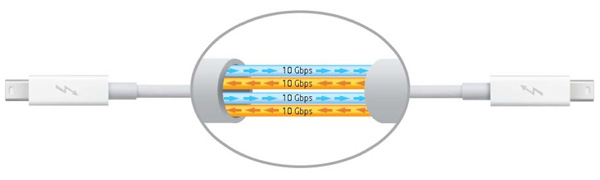
If DisplayPort and PCIe traffic are indeed carried on separate channels, then the Thunderbolt Display by itself is eating up around 70% of the bandwidth of a single channel on its own (2560 x 1440 x 32bpp x 60Hz with 8b/10b encoding > 6.75Gbps). That leaves 10Gbps in each direction for PCIe traffic. If we look at our benchmarks from the previous section we see that we can hit just under 2Gbps with all of the auxiliary interfaces (GigE, FW800, USB2) running. Given our previous investigation with the Promise Pegasus we know that 8Gbps is feasible there as well. It's possible, that with everything running at once, we could actually run into bottlenecks with Thunderbolt.
To find out I ran a few tests. First I needed a baseline so I threw four SF-2281 SSDs into the Pegasus R6 chassis and configured them in a RAID-0 array. I ran a 2MB sequential read test (QD=16) and measured 909MB/s from the array. This value was obtained without the Thunderbolt Display connected, only the Pegasus R6.
Next I connected the Thunderbolt Display directly to my test MacBook Pro, and then connected the Pegasus to it. I repeated the test, this time getting 900MB/s. Thankfully the presence of the Thunderbolt Display doesn't seem to impact the max data rate I can get from the Pegasus.
For my third test I added a Gigabit Ethernet transfer from a file server to a local SSD using the GigE port on the display. During this test I was also playing back music using the Thunderbolt Display's internal audio codec and speakers. I re-ran the Pegasus test and got 855MB/s.
For my final test I re-ran the third test but added a FireWire 800 to USB 2.0 SSD transfer, both connected to the Thunderbolt Display. I also fired up the FaceTime HD camera on the display using Photo Booth and left it on during the test. The final performance score from the Pegasus was 817MB/s.
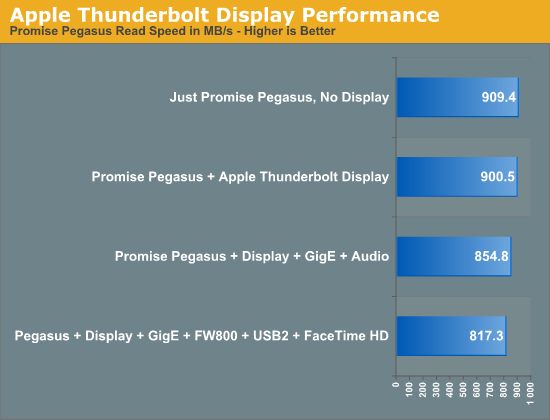
With everything running Thunderbolt performance took a 10% hit. Note that the standard Pegasus configuration isn't able to hit these data rates to begin with, so unless you've pulled out the 12TB of storage and stuck in your own SSDs you won't see any performance drop.
What this does tell me however is the ultra high end users that are looking to daisy chain multiple Thunderbolt storage boxes together may not want to do so. I only have a single Pegasus R6 on hand, but I'm guessing there will be significant performance drop off after the first box. Not that I'm complaining about being able to push nearly 1GB/s over a $49 cable from a notebook, I'm just trying to give a heads up to those who may have aspirations of even higher performance.










275 Comments
View All Comments
repoman27 - Tuesday, September 27, 2011 - link
This is the first display to include ports that have their own host controllers. All other displays either offer just multiple video input ports, or have an internal USB hub and various USB devices that are connected to the USB host controller on a PC via a separate cable. Some also have an audio input as well for a connection to a separate audio output on the PC. So yes, whole different ball game here.I'd rather have a $120k car that doesn't have a stereo or floor mats because they weigh too much. ;-)
I also like displays with height adjustment, but, and not to sound like a total Apple apologist here, Apple generally makes pretty good decisions about which features to include and which to leave out. Whenever you design an electronic gadget you have to make compromises. You can't cram every feature on the market into one device that's smaller and more beautiful than all the others and then sell it for an absurdly low price. The ATD is a pretty balanced package overall. Apple also doesn't have any currently shipping, proven, height-adjustable display stand designs at the moment. If they did, and simply omitted it for this product, it would be far more egregious.
Yeah, stupid consumer HDTV market completely killing the mid-range display market.
AnnonymousCoward - Tuesday, September 27, 2011 - link
The user doesn't care if there's a hub or host directly behind the USB port. It's a friggen USB port, just like my monitor has. And it'd be better if it were USB3, and if there were more than 3 ports. Plug in a mouse and keyboard, and you're quickly left with 1 remaining port, which isn't enough.You don't care to have a stereo in your car? Very odd. I'll take a 15k car with good sound over a silent 120k.
Dell has had their swivel adjustments figured out for several monitor generations. Apple has no excuse, and makes poor feature decisions over and over. Like back when their iPod Shuffle came out, for $90 or whatever and no screen, compared to another brand that cost $35, OLED screen, superior battery life, and functions like a flash drive without iTunes. In addition, Apple's price margins are so high that they can easily afford to add vital features, when competitors have them and sell for less.
repoman27 - Tuesday, September 27, 2011 - link
Of course you don't care how things work, you just buy based on bullet points put forth buy the marketers.How's the throughput on the Gigabit Ethernet port in your display? Does your display have any USB 3.0 ports? Does the PC that it's connected to even have any?
Yeah, and what you consider poor feature decisions have propelled Apple to the #1 ranking market cap in the world. Clearly shareholders are liking the feature set. How's the company that made that other brand doing these days? Dominating the market are they?
AnnonymousCoward - Tuesday, September 27, 2011 - link
Apple is "#1 market cap" because of their marketing department. NOT feature set, nor value.Constructor - Thursday, September 29, 2011 - link
You keep telling yourself that.In the real world, it is actually hard to make the right tradeoffs in product development. And cramming the absolute maximum number of paper features into a product quite often does a disservice to its actual usability and practical usefulness.
Apple's meteoric rise and sky-high user loyalty in large part comes from them in fact making the right decisions in most of these tradeoffs.
"Marketing" is a rather helpless catch-all pseudo-explanation for what many people (and even most competitors) simply fail to grasp. Which is why Apple is successful, and they are not.
AnnonymousCoward - Friday, September 30, 2011 - link
"paper features""disservice to its actual usability and practical usefulness."
-Oh, you mean like a mouse with a right-click button? Yeah, that's quite the paper feature with no practical usefulness!
-Or maybe like putting a screen on an MP3 player. That's yet another worthless paper feature!
-Or a monitor stand with height adjustment. That only looks good on paper! There's no practical usefulness here because every MacHead has a height-adjustable desk!
And don't get me started on the lack of value. You can get a new 15.6" laptop with a C2D-based Intel processor for $280; Apple laptops start at $1000. A while back you could get Apple's 30" (which used an outdated LG panel) for $2000, versus Dell's 30" (with a newer and better LG panel) for $1500, and it had swivel.
I credit the vast majority of Apple's success to their brilliant mass marketing.
crispbp04 - Sunday, September 25, 2011 - link
i just dock my computer and don't have to get flustered over seven cables. snap in and move on. snap off and leave.Constructor - Sunday, September 25, 2011 - link
And all the while there's the massive docking station cluttering up your desk. Which can't be used with any other computer and cannot be adapted to should you need anything it doesn't happen to provide.I'm not saying that it can't be useful, just that Thunderbolt is quite a bit more flexible, more powerful and more convenient.
dsumanik - Tuesday, September 27, 2011 - link
How is that different from a piece of wood or a stack of books for the display to sit on because there is no height adjustment?Constructor - Tuesday, September 27, 2011 - link
You'll need a display in addition to your docking station. The TBD already covers the docking needs, and you can still use the Air's keyboard and trackpad if you like, since there's only one thin cable going out from it, not much different from a USB keyboard cable.And as I explained before: Height adjustment built into the regular stands is usually too limited to be really useful where it's actually needed, and still fragile and wobbly at the same time (which is two things the iMac / Thunderbolt Display stand most certainly is not).
Theoretically demanding all kinds of things is one thing. Ticking them off on a theoretical spec sheet is another.
But the actual, practical reality is usually a completely different thing again. And that is what you have to deal with when you're actually constructing real-life hardware. It's not nearly as simple as is looks from the outside (I'm developing software, hardware and sometimes mechanical components for a living myself).
Bitching is easy. Finding really good solutions for difficult problems is not.