The Apple Thunderbolt Display Review
by Anand Lal Shimpi on September 23, 2011 2:56 AM EST- Posted in
- Displays
- Mac
- Apple
- Thunderbolt
- Thunderbolt Display
The Changing Role of Displays
Thunderbolt carries PCIe and DisplayPort, which enabled Apple to change the role of its display. The Thunderbolt Display is no longer a passive monitor, but it's a full fledged docking station.
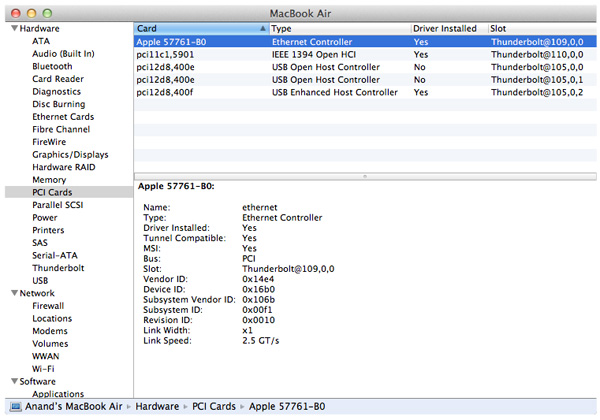
Thunderbolt can carry PCIe x4, that's four lanes, which gives Apple the ability to put four PCIe x1 devices in the display itself. Apple chose wisely and included a Broadcom Gigabit Ethernet controller (BCM57761), a FireWire 800 controller and a USB controller. The FaceTime HD and integrated audio codec both use the internal USB controller. Just to be clear, these controllers are present independent of what you connect to the Thunderbolt Display. If you have a Mac with an integrated Gigabit Ethernet controller, hooking it up to the Thunderbolt Display now gives you two GigE ports - and you can use them both in tandem if you'd like. The same goes for FireWire 800 and USB.
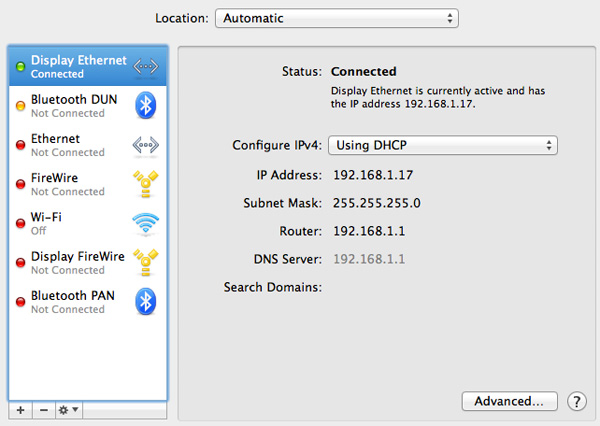
Apple doesn't see the Thunderbolt Display as a way to offer more expansion ports, but rather a way to shift those ports to a different location. Chances are you won't need GigE while mobile, but you would like it while at your desk. The same goes for FireWire 800.
What's particularly awesome about the Thunderbolt Display's integrated controller farm is what it does to MacBook Airs. The 2011 MBAs ship with two USB ports and a Thunderbolt port, that's all you get in terms of high-speed IO. With their internal SSDs capable of moving data at up to 200MB/s, you're quickly bottlenecked by the MBA's 802.11n WiFi stack. Had Apple included a Gigabit Ethernet port on the MBA it would ruin the thin form factor. The Thunderbolt Display takes care of all of this. Connect a MacBook Air to a Thunderbolt Display and not only do you get more pixels, but you get more connectivity. Gigabit Ethernet and FireWire 800 are now retrofitted to the MacBook Air. For those notebook-as-a-desktop users who migrated from old MacBook Pros to the 13-inch MacBook Air, the Thunderbolt Display is a must-have. The biggest feature for me is Gigabit Ethernet. For large file transfers 802.11n just doesn't cut it.
While connected you can use the Thunderbolt Display with your MacBook Pro/Air closed or open as a secondary display just like you could with last year's 27-inch LED Cinema Display.
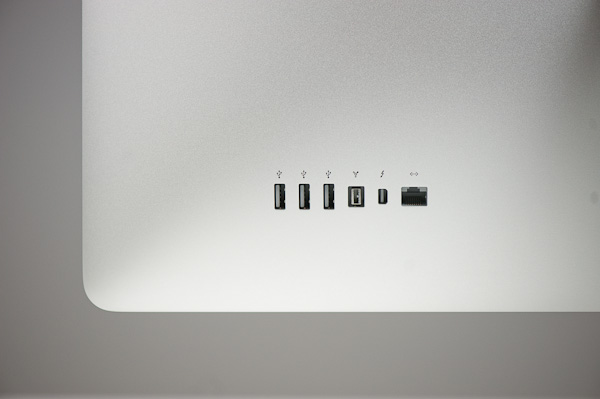
These aren't just ports, they are backed by controllers physically located within the display
The Thunderbolt Display not only adds functionality but it also simplifies cable management as a result. Users who are constantly docking and undocking their notebooks now only have to deal with two cables: power and Thunderbolt. Whereas today I have no less than seven cables plugged into my notebook.
The Limitations
What's missing from the Thunderbolt Display's port repertoire? For starters, there's no analog audio out. While the display does feature a pair of integrated speakers, they don't produce the best sound in the world. Thanks to their diminutive size and unusual enclosure, the speakers don't cover a lot of dynamic range and you can forget about any ultra low frequencies. If you like bass, you still need a sub. Unfortunately there's no way to use the display's integrated audio codec to drive external speakers. You either have to plug a 1/8" stereo cable into your Mac or buy a USB sound card and connect your external speakers to it. In my opinion this is a pretty significant oversight. It either defeats the purpose of the simplified cable setup by requiring you plug in yet another cable into your Mac to use external speakers, or it defeats the purpose of having an integrated audio controller since you need another USB audio controller to get audio out. This is something Apple could've easily solved by just including a 1/8" jack on the back of the display.
Apple has done a great job of including SD card readers on most of its Macs (although I'd love one on the 11-inch MBA, ahem #waystomakeanandhappy). The Thunderbolt Display oddly enough doesn't include an SD card reader. If it weren't for this and the missing 1/8" jack you'd have almost no reason to reach over to your Mac once at your desk.
There's also no USB 3.0 support. While Thunderbolt does enable some very high speed IO, there are still far more USB 3.0 devices than Thunderbolt devices. Not to mention that you likely won't see Thunderbolt enabled flash memory sticks but we already have quite a few portable USB 3.0 drives. USB 2.0 is just ungodly slow today and I'd much rather have Apple introduce USB 3.0 support with its first Thunderbolt Display instead of introducing it with an updated version down the road. The controllers are available on the market today, although it won't be until next year with Ivy Bridge before Apple considers enabling USB 3.0 on Macs.
The final complaint shouldn't come as a surprise, but the Thunderbolt Display just doesn't have enough USB ports in my opinion. The MacBook Pro & Air come with two, while all desktop Macs have at least four. The Thunderbolt Display only gives you three. USB hubs are easy to come by, but I would've preferred to see at least 4 or 5 on the display.










275 Comments
View All Comments
GotThumbs - Friday, September 23, 2011 - link
Anand,Love the Video Review format. While I think the product is nice and provides access to new tech, I have issues with Apples proprietary format. During a time where many users are going with multi-monitor configurations (I use dual Dell 30" monitors at work). I think combining functionality in a monitor limits/restricts users down the road. I would have liked to see purhaps an external Thunderbolt expansion system that would mount on the back of ANY monitor (via vesa). This would allow users the flexibility to upgrade/swap monitors as needed/desired. In today's technological world, we should be embracing expansion flexibility instead of restriction. It just seems to me that Apple continues to breed products that are proprietary in nature. Reminds me of the old Packard Bell systems where much of the internal hardware was proprietary. Thanks, but no thanks.
Keep up the good work and best wishes.
PS. I've been an AnandTech reader since your HS days.
Constructor - Friday, September 23, 2011 - link
The TBD just adds to the capabilities of your machine, it doesn't take away from it. You can daisy-chain other Thunderbolt add-ons as you want.Nobody prevents anyone from making a multi-port extension box without a display built in. Apple just chose to do it this way. You can even combine both if you want (and once the other announced extension boxes becomne available).
Beyond Thunderbolt being owned by Intel, there's nothing proprietary about the TBD. It's apparently just a relatively straightforward implementation of some of TB's capabilities.
GotThumbs - Saturday, September 24, 2011 - link
Curious, So what other laptops use a MagSafe connector? Other than Apple of course.Whats also curious as Anand pointed out. Why did Apple CHOOSE to leave out USB 3? Next years version will most likely include this. Just seems more of the same tactics used by Apple to keep its consumers re-purchasing much of the same technology to gain one or two new features.
Same with Itouch, Iphone, and Ipad. Same IOS, two items (Itouch and Iphone) are identical for the most part, but one makes calls. The Itouch and Ipad are same but one has bigger screen. Just seems like Apple is more about 'reselling' similar products to the same consumers. How many people purchased an IPAD2 to replace their IPAD, so they could have the camera feature? Apple could have added the camera into the first version but chose not to. Apple has great marketing, but I'm just not wowed by it like many others.
I'll be interested in seeing Thunderbolt added to more PC component products.
Constructor - Sunday, September 25, 2011 - link
The display works exactly the same without connecting the MagSafe connector, but the charging function is indeed limited to MacBooks (iMacs and Mac minis also can't use it).And USB3 in all the PCs with Intel CPUs you see right now is always done by connecting an external USB3 controller to the CPU. In Macs the PCIe lines used for that are instead used to drive the Thunderbolt controller, which is much more valuable. Especially on mobile CPUs with their limited supply of PCIe lanes it would probably not even be possible to drive both.
The next generation of Intel CPUs will provide USB3 directly anyway – and Apple will be able to provide both TB and USB3 at the same time.
To the iPad: I've got an iPad 1 and have not felt any compulsion to replace it with an iPad 2, particularly not for the cameras (the much faster processor and lighter weight would have been a better argument).
Apple keeps updating their product lines, and customers decide for themselves when to buy and when not to. Only relatively few actually jump to the next generation immediately. Most skip one or more generations.
Apple was extremely aggressive in hitting their target price of $499 with the iPad, and they actually made it. Just look at the competition and their difficulties in undercutting Apple there.
It is easy to clamour for them to have included everything and the kitchen sink right away, but that is unrealistic for pricing, development capacity and other reasons.
KoolAidMan1 - Sunday, September 25, 2011 - link
There is nothing proprietary about Thunderbolt. The technology was co-developed by Intel and Apple, and unlike USB the mini-DisplayPort connector has no license fees or usage restrictions associated with it. There is a huge difference between being proprietary and brute forcing a new technology that very few others are using at the moment. This isn't the first time Apple dumped legacy connectors in favor of a new technology.Either way, Thunderbolt will be adopted by more and more PC motherboards and laptops in 2012. There is talk of it being a pretty standard part of Ivy Bridge mobos, crossing fingers.
mlrabbitt - Friday, September 23, 2011 - link
Another +1 for the video review. I would prefer this over the "Conclusion" sections of all your reviews.Conficio - Friday, September 23, 2011 - link
I can' see how I have reduced the cables to my laptop now , but all the extensions are still a dangle of calbes, that even the "cable manage" hardly covers.Why is this not offered in a way where you have bays where storage, or other extensions can be hidden into. Or some sort of back mounting system for this.
In the same vain, where is the rest for the closed laptop on this one or the charging of the wireless keyboard?
I'm also missing some bluetooth for those that want to use wireless headsets.
And the future might just cut the second cord by having an inductive charging matt. Although I guess a laptop needs too much power for that.
Constructor - Friday, September 23, 2011 - link
All Macs already come with Bluetooth. Having another BT interface in the display for the same system would just cause interference without any benefit.And where would the inductive charging mat get its power from, if not through yet another a cable...? ;-)
Shadowmaster625 - Friday, September 23, 2011 - link
What happens when you unplug or lose communication with a pci express card while its interrupt is being serviced? Most likely a blue screen of death. It has always been a source of irritation, but that comes hand in hand with being able to buy low cost products. There is no way to code for every possible fault scenario and also meet any kind of budget.Constructor - Friday, September 23, 2011 - link
Thunderbolt-capable drivers will certainly need to survive device disconnection without blowing up the kernel. But beyond that, there should be little need for modification, if any.