The Apple Thunderbolt Display Review
by Anand Lal Shimpi on September 23, 2011 2:56 AM EST- Posted in
- Displays
- Mac
- Apple
- Thunderbolt
- Thunderbolt Display
Testing the Pieces
Before we get to the display and Thunderbolt specific testing I wanted to confirm that the individual controllers in the Thunderbolt Display were just as capable as those in the Mac it was connected to. For the most part, they are.
Following in Brian Klug's footsteps, I created two RAM disks - one on a MacBook Air and one on a MacBook Pro. I connected both systems to my local GigE network and copied giant files between them. I measured over 780Mbps going from the MacBook Air to the MacBook Pro, and 832Mbps in the other direction (images below). That's about as good as it's going to get.
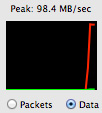 |
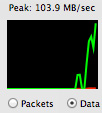 |
Next I tested performance over FireWire 800 and USB 2.0. For FireWire 800 I used a Western Digital My Book Studio Edition II configured in RAID-1 and measured peak read speed from the device. For USB testing I turned to a Corsair Flash Voyager 3.0 (USB stick) and a SF-2281 SSD connected to a SATA-to-USB bridge. In both of the USB tests I measured write speed to the USB 2.0 devices. Apple appears to have chosen its FireWire controller well as performance was only off by 2MB/s compared to the FW800 port on the 15-inch MacBook Pro. USB 2.0 performance wasn't nearly as good however, I maxed out at 16.4MB/s and saw typical rates closer to 15MB/s:
| Transfer Rate Comparison | |||||
| FireWire 800 | USB 2.0 (stick) | USB 2.0 (SSD) | |||
| Apple Thunderbolt Display | 70.0 MB/s | 14.1 MB/s | 16.4 MB/s | ||
| Apple 15-inch MacBook Pro (2011) | 72.0 MB/s | 21.2 MB/s | 32.2 MB/s | ||
Both the audio controller and FaceTime HD cameras interface via the Thunderbolt Display's internal USB controller. It's likely that one of those devices is forcing the controller to negotiate at a lower speed and thus ultimately limit peak USB 2.0 performance through the display. Note the gap in performance is much smaller if you're looking at transfers to a USB stick vs. an SSD. I happen to have a lot of SSDs around so I tend to use them as glorified USB sticks, I suspect the majority of users won't notice much of a difference due to the lower overall performance of standard USB sticks.
FaceTime HD Camera
Although Photo Booth in Lion captures at 1080 x 720, using iSightcapture I was able to confirm that the sensor in the Thunderbolt Display appears to be able to capture 1280 x 720 natively. Quality is what we'd come to expect from the current generation of FaceTime HD cameras.
I tested the camera both in Photo Booth and in a FaceTime chat with our own Brian Klug. The experience worked fine in both cases.

FaceTime seems to have issues when one party is in a noisy environment but that doesn't appear to have anything to do with the Thunderbolt Display hardware as I duplicated the issue on a MacBook Air as well. If you're curious, the problem I'm talking about occurs when the party in a quiet environment is trying to talk to the person with a lot of background noise. The quiet party will hear audio just fine but the noisy party will get a lot of broken up audio from the other side. It seems like FaceTime is trying to do some active noise cancelation that ends up doing more harm than good. I confirmed it's a FaceTime software problem by calling Brian via Skype without any issues.


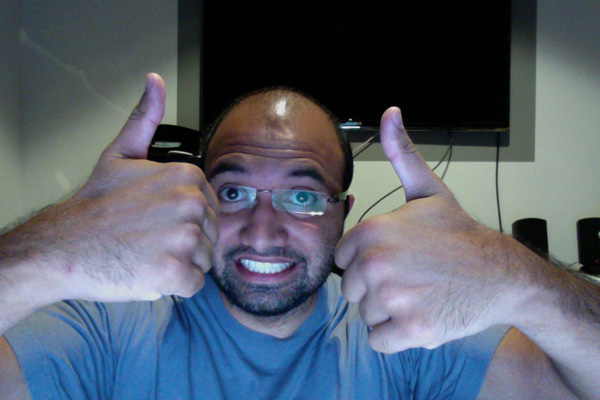








275 Comments
View All Comments
danjw - Friday, September 23, 2011 - link
I really thought the computer industry was done with the whole daisy chain idea. Requiring every device to have two connectors just adds to cost. Requiring licensing from Intel for the icon and Intel being the only controller manufacturer, will further drag it down. I think it will be just about as successful as firewire, limited success with Apple customers, but not much else. Sure, you may see the ports on PCs, but there will be a much larger selection of peripherals that support USB 3.0.touringsedan - Friday, September 23, 2011 - link
Listened to your audio clip that was corrupted during your file transfer.Wanted to comment that I have a 1st gen 27" and it does the same thing to me and usually I have to recycle the power to the display and all is returned to normal.
It seems to occur almost never now for some reason, but was about to return it and it eventually tapered off.
I do have the keyboard and an external USB drobo attached to my display.
AmishElvis - Friday, September 23, 2011 - link
It seems like the next logical step would be to include the video card inside the monitor, then let the computer use it via the pci-e lanes.jecs - Friday, September 23, 2011 - link
I will love that. Even an upgradable option.Dug - Friday, September 23, 2011 - link
FANTASTIC IDEA!!!!!!Constructor - Friday, September 23, 2011 - link
10Gb/s is a lot for an external port, but graphics cards can need even more bandwidth under heavy load, so even Thunderbolt would still be a bottleneck, particularly for the bigger cards.Nevertheless, more than one manufacturer has already announced external PCIe enclosures for Thunderbolt, so you'll be able to plug any graphics card into that and as long as there's a TB-compatible driver for it it will work as desired.
Putting the GPU into the display is nice for the few months as long as the GPU is still up to date, but it will become a drag on the monitor when the GPU is overtaken by newer models. The separate box may be the more flexible option there.
Iketh - Friday, September 23, 2011 - link
why can't the monitor have a removable backplate?Constructor - Friday, September 23, 2011 - link
It does, sort of. You just need suction cups and a set of Torx screwdrivers getting there...! B-)But seriously: What for, exactly?
jecs - Saturday, September 24, 2011 - link
Ok. But isn't this the first Thunderbolt implementation? Intel promised a lot more bandwidth. An external box could be an option but obviously not as great as inside the display.Constructor - Saturday, September 24, 2011 - link
Right now it's 10+10Gb/s and that will remain the limit for some time.And I still wouldn't want a quickly outdated GPU in the display which could have a much longer usable lifespan, but that's of course a matter of preference. We'll see what will become available.