The Apple Thunderbolt Display Review
by Anand Lal Shimpi on September 23, 2011 2:56 AM EST- Posted in
- Displays
- Mac
- Apple
- Thunderbolt
- Thunderbolt Display
Display Testing
With all of the extra connectivity there is to test with the Thunderbolt Display we can't forget the actual panel testing. Thankfully this part is pretty simple, the display characteristics are near identical to the 27-inch LED Cinema Display we reviewed last year.
Color Quality
We report two main quality metrics in our display reviews: color accuracy (Delta-E) and color gamut. Color gamut refers to the range of colors the display is able to represent with respect to some color space. In this case, our reference is the AdobeRGB 1998 color space, which is larger than the sRGB color space. So our percentages are reported with respect to this number, and larger is generally better.
Color accuracy (Delta E) refers to the display’s ability to display the correct color requested by the GPU and OS. The difference between the color represented by the display, and the color requested by the GPU is our Delta-E, and lower is better here. In practice, a Delta E under 1.0 is perfect - the chromatic sensitivity of the human eye is not great enough to distinguish a difference. Moving up, a Delta E of 2.0 or less is generally considered fit for use in a professional imaging environment - it isn’t perfect, but it’s hard to gauge the difference. Finally, Delta E of 4.0 and above is considered visible with the human eye. Of course, the big consideration here is frame of reference; unless you have another monitor or some print samples (color checker card) to compare your display with, you probably won’t notice. That is, until you print or view media on another monitor. Then the difference will no doubt be apparent.
As I mentioned in our earlier reviews, we’ve updated our display test bench. We’ve deprecated the Monaco Optix XR Pro colorimeter in favor of an Xrite i1D2 since there are no longer up-to-date drivers for modern platforms.
For these tests, we calibrate the display and try to obtain the best Delta-E we can get at 200 nits of brightness for normal use. We target 6500K and a gamma of 2.2, but sometimes the best performance lies at native temperature and another gamma, so we try to find what the absolute best performance could be. We also take an uncalibrated measurement to show performance out of the box using either the manufacturer supplied color profile, or a generic one with no LUT data. For all of these, dynamic contrast is disabled.
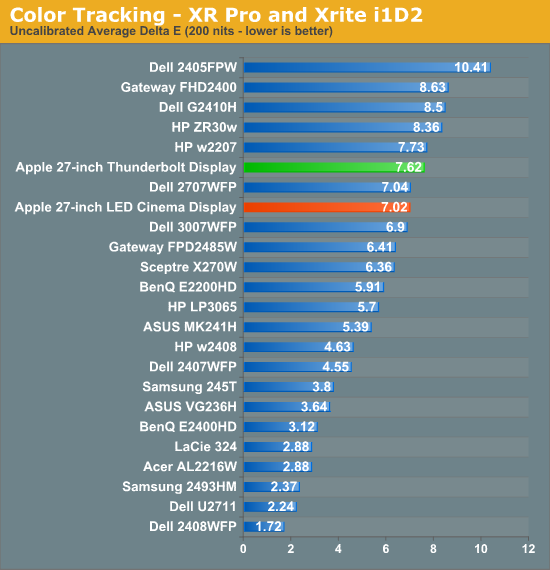
Uncalibrated performance remains fairly similar to last year's LED Cinema Display, however once calibrated the Thunderbolt Display is spot on with its predecessor:
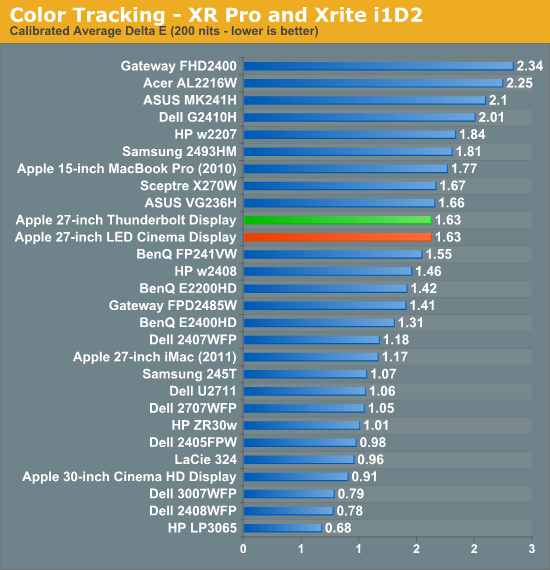
As we mentioned earlier, a sub 2.0 delta E is good enough for professional use. Although not perfect the Thunderbolt Display falls within that range for sure.
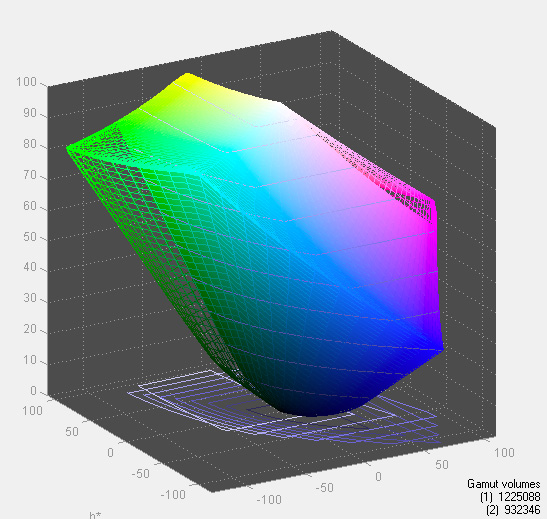
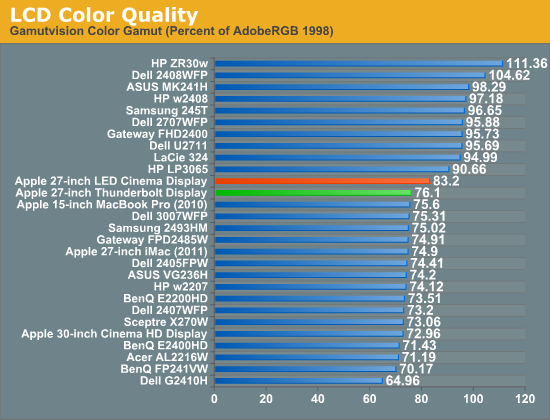
We measured slightly lower color gamut on the Thunderbolt Display than the original LED Cinema Display, however the result was much closer to the 2011 27-inch iMac. I couldn't visibly tell any differences and Apple indicates that color gamut shouldn't have changed, so it's quite possible that the differences here are due to our colorimeter and not the panel.
Color Uniformity
Now for color consistency, we take our best calibration profile from the very center at 200 nits and test color accuracy at 9 different places around the LCD display in an evenly distributed grid. We’ve shown before that calibration is localized across the display, partly due to the brightness not being uniform, partly due to the discrete nature of the display itself.
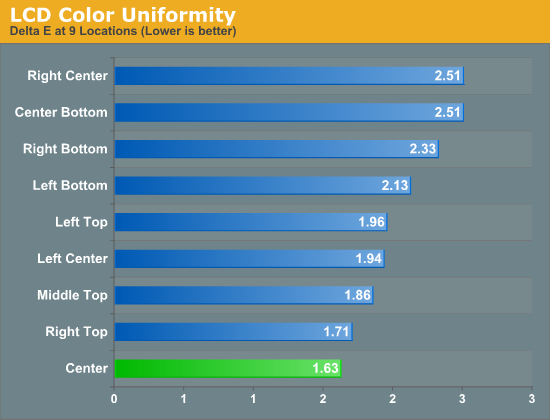
The Thunderbolt Display was fairly uniform across its surface, something we noticed in reviewing the 27-inch LED Cinema Display last year. Uniformity is actually better on this panel than the one we reviewed last year, although in both cases I couldn't really tell any differences.
Peak brightness appears down slightly, but so are the black levels which result in a slightly better contrast ratio. Apple is also calibrating these things at the factory now so white points are now set at around 6300K vs. 7100K on the original 27-inch LED Cinema Display.










275 Comments
View All Comments
Ryan Smith - Friday, September 23, 2011 - link
We replaced the video a couple of hours ago with one that has better audio. You shouldn't be seeing any links to the old one (and if you are, please say where).KPOM - Friday, September 23, 2011 - link
Are there any technical reasons for using Eagle Ridge in the Thunderbolt Display instead of Light Ridge, or is it just Apple being Apple? Had they used the latter, it would have been possible to daisy chain a Cinema Display directly to the Thunderbolt Display, right?Also, on page 8, there is a slight error. You say "The MacBook Air is a different story. Not only does it only support two displays, but the Light Ridge controller only has a single DisplayPort input so you're not driving more than one external display via a MBA no matter what you do."
I think you meant to say "Eagle Ridge" controller.
-=Hulk=- - Friday, September 23, 2011 - link
Why does Intel doesn't use the daisy chaining feature of DisplayPort 1.2 instead of encapsulating individual DP v1.1 streams???Ryan Smith - Friday, September 23, 2011 - link
If I had to go out on a limb, a single TB channel doesn't have enough bandwidth for DP 1.2.Trefugl - Friday, September 23, 2011 - link
I really really love the features that thunderbolt adds to the MBAs (e.g. FireWire and GigE), but I don't want to have to upgrade my entire monitor every time I want to upgrade to the next hub (for maybe USB3 support, or more ports, etc). This would only get worse if they started to put GPUs into the monitor, as GPU tech becomes significantly outdated every year or two, whereas a good monitor can last you 5+ years. Why can't they just release a sleek HUB that you can have sitting behind your monitor. Their approach just doesn't make sense if you already have a 27" or 30" monitor (nor for future upgrades).slashbinslashbash - Friday, September 23, 2011 - link
If you already have a 27" or 30" monitor, then yes, this doesn't make as much sense. If you are just now buying such a monitor, then the Thunderbolt Display makes perfect sense. There is nothing keeping you from buying a future box/hub that you describe, and using it between the MBA/MBP and the display (if the box/hub has a built-in GPU) or daisy-chaining it after the display (if you just want USB3 or other ports). That's the great thing about Thunderbolt, you can keep adding on to it. This display is not necessarily the final link in the chain, nor is it necessarily the first link in the chain. It provides useful functionality at a competitive price today, and the add-on capabilities of Thunderbolt will continue to be useful as new tech comes on line.Trefugl - Friday, September 23, 2011 - link
But what happens when the "next cool thing" comes out that we want in our monitors? Do you just replace a perfectly good monitor because you want to upgrade the addons? I suppose my feelings towards this stem more from the iMac, where you trash a good monitor every few years because you want a new all in one PC...slashbinslashbash - Friday, September 23, 2011 - link
Nobody trashes their old iMacs. The secondary market for Macs is huge. It's not like the PC world where your 3-year-old CPU and mobo would go for $100 so you just keep them as backup or put them into a machine for folding or something. With iMacs, if you upgrade at 3 years then you can probably still get around 40-50% of what you paid for it. 2008 iMacs are regularly going for $600+ on eBay. You buy a new one, transfer everything over, and sell the old one. It's almost like buying a car where you 'trade in' your old model.HMTK - Friday, September 23, 2011 - link
This must be a US phenomenon then.jecs - Friday, September 23, 2011 - link
Well, not a US exclusive or phenomenon.It happens worlwide because most Mac laptops or Pro Macs have been traditionally decent machines (not the best or the most specialized but sure not the cheapest). Some people like OSX but doesn't want to expend on new hardware.
And not a phenomenon because this is not exclusive to Macs but to many decent products that age well including speakers, cars, movies or albums and many more things.