The 2011 MacBook Air (11 & 13-inch): Thoroughly Reviewed
by Anand Lal Shimpi on July 28, 2011 3:25 AM EST- Posted in
- Apple
- Mac
- Intel
- Sandy Bridge
- MacBook Air
- Laptops
The CPUs
Like the iMac and MacBook Pro before it, Apple has blessed the MacBook Air with Intel's 32nm Sandy Bridge family of CPUs. Despite being named similarly to the Core i5/i7 in the MacBook Pro, only dual-core Sandy Bridge is offered in the MacBook Air. The cases are simply too small to accommodate any 32nm quad-core parts.
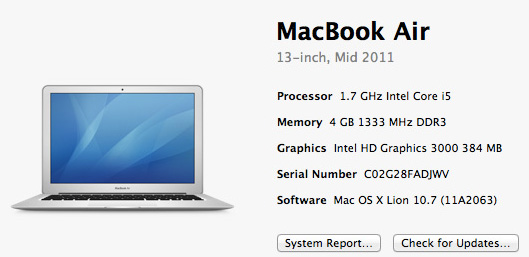
Also NVIDIA is completely out of the picture here. While the previous generation MacBook Air used an NVIDIA chipset with integrated GeForce 320M GPU, Apple is relying entirely on Sandy Bridge's processor graphics this round.
Apple opted for ultra low voltage Sandy Bridge CPUs all with a 17W TDP. The previous generation used a 10W part for the 11 and a 17W part for the 13, but remember those figures didn't include NVIDIA's GeForce 320M which is good for at least another 14W under load, and probably a watt or two with the GPU idle. The 17W SNB parts include memory controller and GPU, leaving only the chipset at 3.4W. Max power consumption is likely lower on the new MBAs, although typical power consumption could be higher as Sandy Bridge cores are significantly faster than the Core 2s used before.
There are three different CPUs Apple offers in the new MacBook Air lineup:
| 2011 Apple MacBook Air CPU Comparison | |||||
| 1.6GHz Core i5 | 1.7GHz Core i5 | 1.8GHz Core i7 | |||
| Available in | 11-inch (default) | 13-inch (default) |
high-end 11-inch (option) high-end 13-inch (option) |
||
| Intel Model | Core i5-2467M | Core i5-2557M | Core i7-2677M | ||
| Cores/Threads | 2/4 | 2/4 | 2/4 | ||
| Base Clock Speed | 1.6GHz | 1.7GHz | 1.8GHz | ||
| Max SC Turbo | 2.3GHz | 2.7GHz | 2.9GHz | ||
| Max DC Turbo | 2.0GHz | 2.4GHz | 2.6GHz | ||
| L3 Cache | 3MB | 3MB | 4MB | ||
| GPU Clock | 350MHz / 1.15GHz | 350MHz / 1.2GHz | 350MHz / 1.2GHz | ||
| Quick Sync | Yes | Yes | Yes | ||
| AES-NI | Yes | Yes | Yes | ||
| VT-x | Yes | Yes | Yes | ||
| VT-d | No | Yes | Yes | ||
| TDP | 17W | 17W | 17W | ||
All three parts support Hyper Threading and Quick Sync, although the latter remains mostly unused in OS X. The 11 comes with a 1.6GHz part by default while the 13 ships with a 1.7GHz chip. Both can be upgraded to the same 1.8GHz Core i7, a big change from last year's lineup where even the upgraded 11-inch model was slower than the base 13.
Turbo is fully supported at the default Intel ratios (more on confirming this later). This is actually a pretty big deal because it means that for single threaded applications you actually get similar performance to a MacBook Pro. It's only in the thread heavy stuff that the Pro machines will pull away.
The default chips for both systems comes with 3MB of L3 cache. The majority of quad-core parts only have 6MB of L3 and seem to do just fine, so I don't expect that this is too big of a deal. The upgraded 1.8GHz CPU comes with an extra MB of cache.
You'll see this in the performance section but there's just no comparison between the CPUs in the 2011 MacBook Air and what Apple shipped last year. If the MacBook Air wasn't fast enough for your last year, the 2011 models should change that.











103 Comments
View All Comments
ifyouwanto - Tuesday, August 2, 2011 - link
Hi Anandtech,In your review of the 2010 11" model you commented that the hinge felt a bit loose or weak. Wondering if it is any different on this years model?
Thanks
slatanek - Saturday, September 10, 2011 - link
i have a 13 inch Macbook air i5 2011 and its hinge is rock solid. it feels very assuring :-)cheers
Wskcondor - Thursday, October 13, 2011 - link
I read this review and also the 2011 iMac review. I have a couple of questions someone with the hardware in front of them or with more knowledge may be able to answer...My idea is to travel with the 2011 Macbook Air, with the 1.8G i7 upgrade and 256G SSD.
-I like the Thunderbolt display idea of a dock, because when I am "at home" I do a lot on the computer at the desk and I store a lot externally from the Air (movies, music, photos) and also still use an optical drive regularly. In effect, with a T-Bolt display, all of these things would be hanging off the display.
Then I thought: why couldn't I buy a 2011 iMac and use it as a "display/dock station" when at home?
1) Could I boot the 11" Air into TBolt target drive mode and then BOOT the iMac from the Air's drive, so all the "local changes" would be on the drive I take away on travel with me? The processor would be an i7 also in the iMac. BUT the configuration would be different, of course.
-will this jack up settings in the Air's hard drive when I disconnect and reboot the Air from it's internal processor?
-will this be too slow a configuration because the TBolt target drive mode has such slow throughput that the iMac will crawl along?
-Can I even boot an iMac off the Air's TBolt target SSD drive?
2) Can the iMac become a "Thunderbolt monitor" with drives, ports, etc if I boot the iMac into TBolt target mode? Or would it just be a blue screen with drives and ports, extending my Air's ports, but not acting as an external monitor?
Questions.
thanks to anyone who knows.
Wskcondor