The 2011 MacBook Air (11 & 13-inch): Thoroughly Reviewed
by Anand Lal Shimpi on July 28, 2011 3:25 AM EST- Posted in
- Apple
- Mac
- Intel
- Sandy Bridge
- MacBook Air
- Laptops
Windows 7 Application Performance
I pulled the latest Windows 7 notebook results from Dustin's Alienware M11x R3 review and ran much of the same suite on the new MacBook Air. The Air has a huge advantage in the PCMark 7 suite because of its integrated SSD, while all but one of the competing notebooks here ship with mechanical drives by default. Only the quad-core Sandy Bridge numbers use an Intel X25-M G2 (160GB).
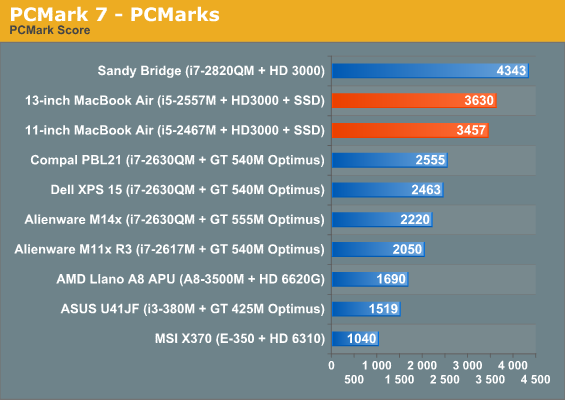
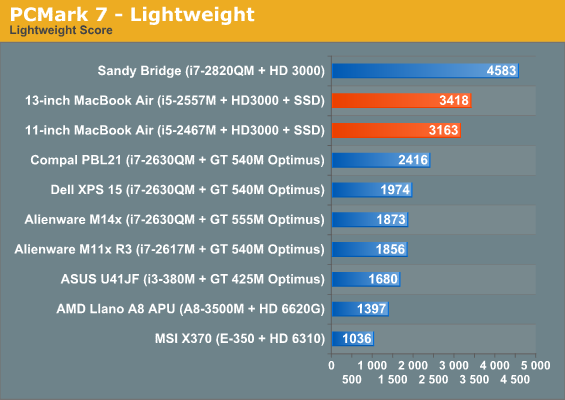
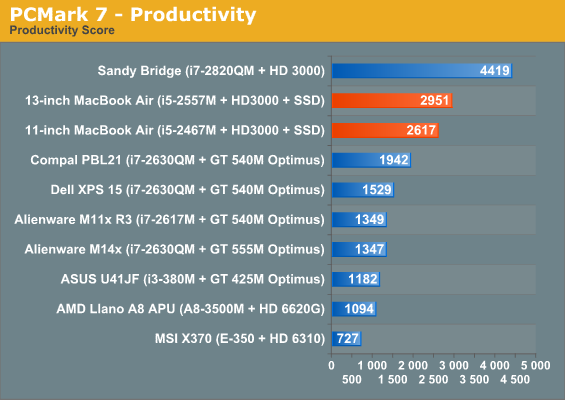
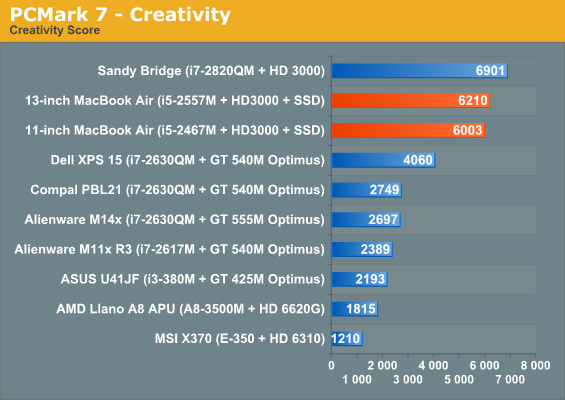
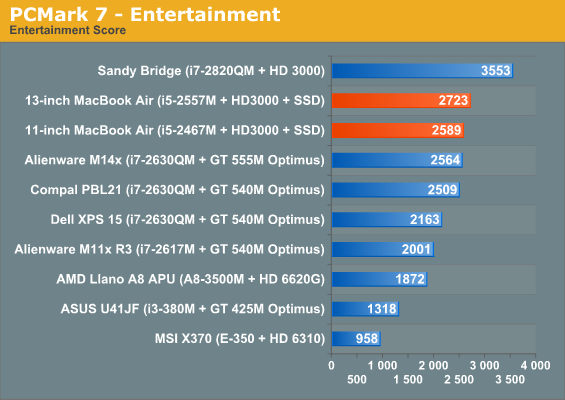
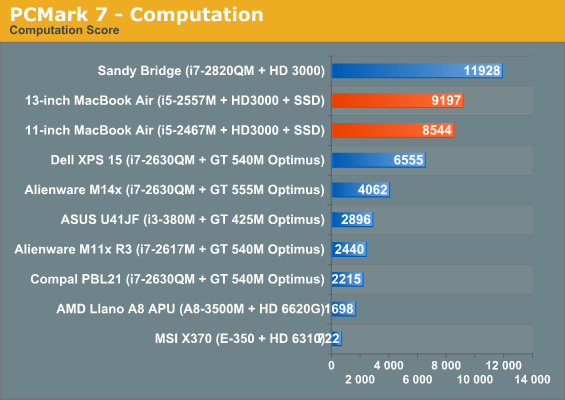
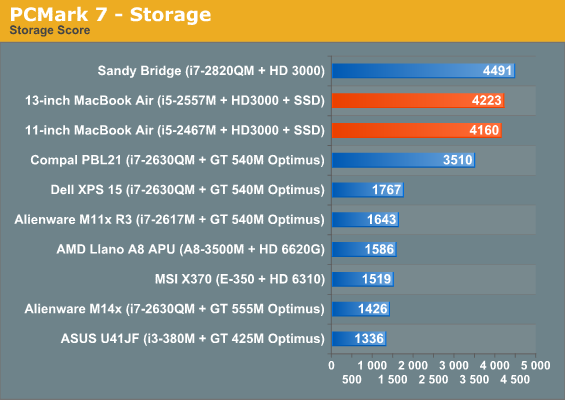
This really just highlights the importance of having an SSD in a modern system. There aren't really any surprises here.
These next few tests take the SSD almost entirely out of the picture as they are completely CPU bound. Once again there are no surprises here but the Air performs more like a normal notebook in these tests. The 13 is hot on the heels of the M11x R3 and faster than our Llano system, but slower than anything using a faster dual-core SNB or Arrandale part.
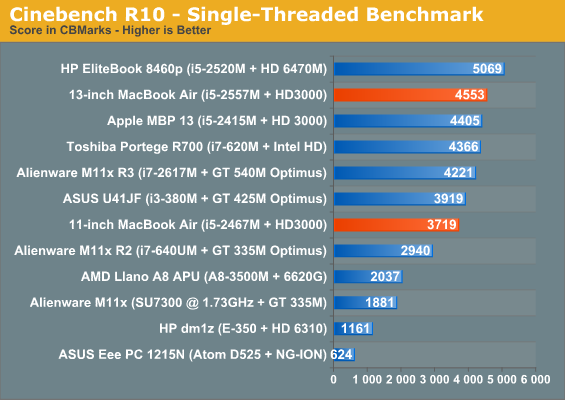
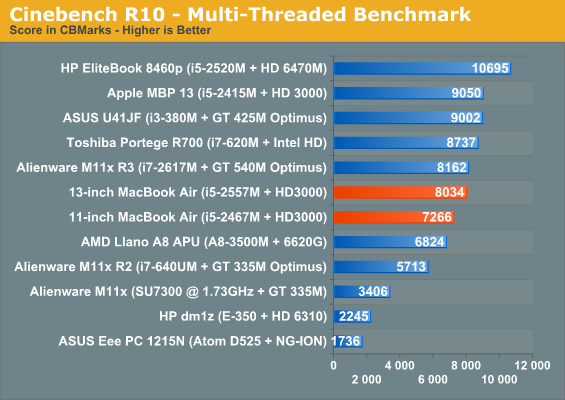
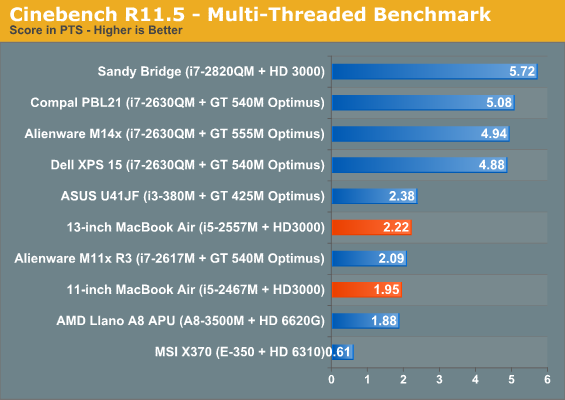
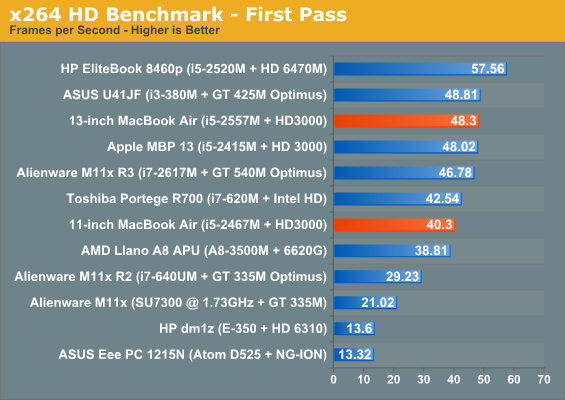
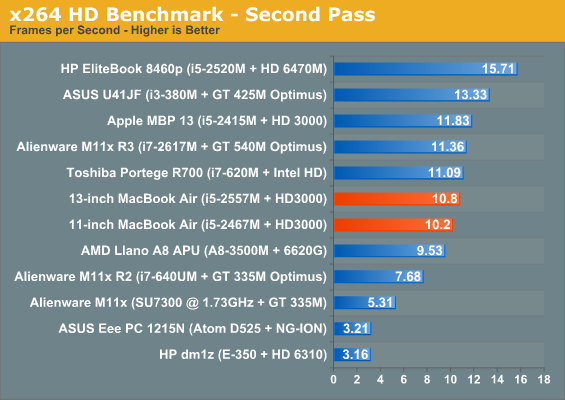
Gaming performance is just slightly behind the 13-inch MacBook Pro. We're limited entirely by the Intel HD 3000 GPU here. Pretty much any system with a decent discrete GPU is going to be faster than the new Air.
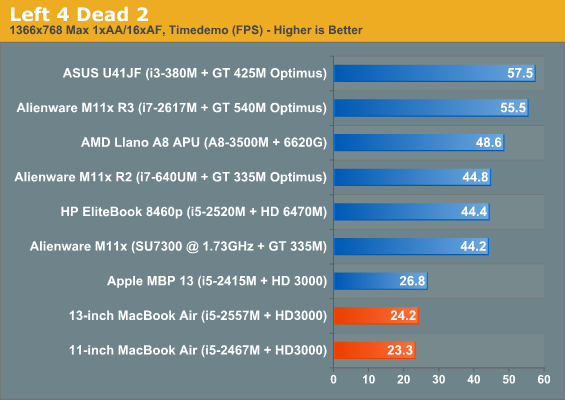










103 Comments
View All Comments
ifyouwanto - Tuesday, August 2, 2011 - link
Hi Anandtech,In your review of the 2010 11" model you commented that the hinge felt a bit loose or weak. Wondering if it is any different on this years model?
Thanks
slatanek - Saturday, September 10, 2011 - link
i have a 13 inch Macbook air i5 2011 and its hinge is rock solid. it feels very assuring :-)cheers
Wskcondor - Thursday, October 13, 2011 - link
I read this review and also the 2011 iMac review. I have a couple of questions someone with the hardware in front of them or with more knowledge may be able to answer...My idea is to travel with the 2011 Macbook Air, with the 1.8G i7 upgrade and 256G SSD.
-I like the Thunderbolt display idea of a dock, because when I am "at home" I do a lot on the computer at the desk and I store a lot externally from the Air (movies, music, photos) and also still use an optical drive regularly. In effect, with a T-Bolt display, all of these things would be hanging off the display.
Then I thought: why couldn't I buy a 2011 iMac and use it as a "display/dock station" when at home?
1) Could I boot the 11" Air into TBolt target drive mode and then BOOT the iMac from the Air's drive, so all the "local changes" would be on the drive I take away on travel with me? The processor would be an i7 also in the iMac. BUT the configuration would be different, of course.
-will this jack up settings in the Air's hard drive when I disconnect and reboot the Air from it's internal processor?
-will this be too slow a configuration because the TBolt target drive mode has such slow throughput that the iMac will crawl along?
-Can I even boot an iMac off the Air's TBolt target SSD drive?
2) Can the iMac become a "Thunderbolt monitor" with drives, ports, etc if I boot the iMac into TBolt target mode? Or would it just be a blue screen with drives and ports, extending my Air's ports, but not acting as an external monitor?
Questions.
thanks to anyone who knows.
Wskcondor