The 2011 MacBook Air (11 & 13-inch): Thoroughly Reviewed
by Anand Lal Shimpi on July 28, 2011 3:25 AM EST- Posted in
- Apple
- Mac
- Intel
- Sandy Bridge
- MacBook Air
- Laptops
The Display: Better than Most, Not as Good as the Pro
When I reviewed last year's MacBook Airs I came away impressed by the displays. The MacBook Air, particularly the 11-inch, was a netbook alternative for many. You got much better performance (at a higher cost of course) than any netbook but in a great form factor. Compared to those ultra cheap machines, the 11 and 13-inch MacBook Air from 2010 had great displays.
This year things are a bit different. Equipped with Sandy Bridge CPUs these new MacBook Airs can still be ultraportable competitors, but for many the new systems are faster than their current notebooks. If you bought a MacBook Pro in 2008, even the 11-inch MacBook Air is faster with its 1.6GHz CPU. Last year's models may have been great ultraportables, but this year's Air lineup are great notebooks. As a result we have to compare their displays to both the low end of the PC market as well as the high end of the Mac market.
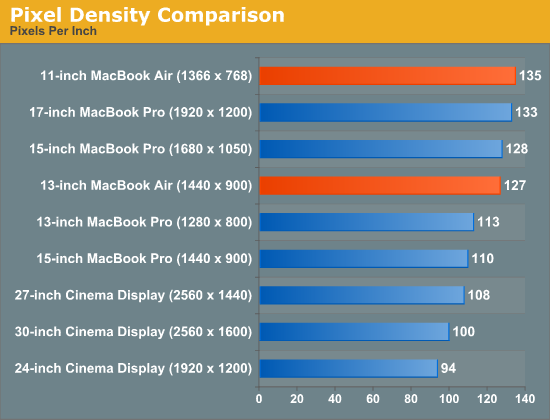
First the bad news. The 13-inch MacBook Air Apple sent me for review has a noticeably dimmer panel than the one I reviewed last year. The 2010 model I reviewed was 21% brighter at its highest setting. This will vary depending on the panel you get (and the panel you had) but with the wrong combination you'll be left with a noticeably dimmer display. That being said, even at 354 nits the 13-inch MacBook Air is far brighter than most PC notebooks. Not to mention the fact that 354 nits is often a bit too bright, I usually find happiness at around 200 - 250 nits.
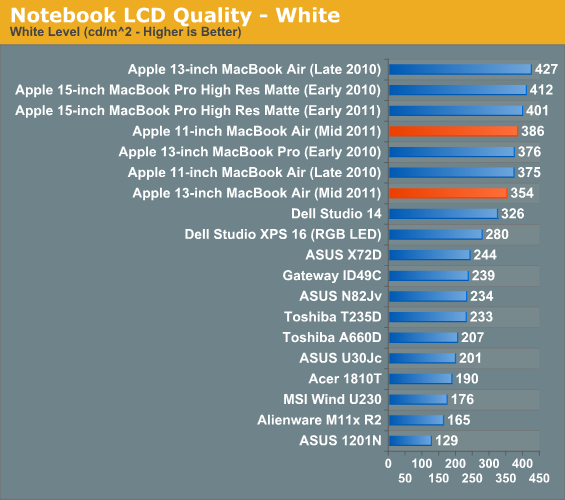
The 11-inch MacBook Air on the other hand was slightly brighter than the one I reviewed last year. Don't get too excited though, my personal 11-inch MacBook Air puts out 408 nits at max brightness - 6% more than the new 2011. It's going to be luck of the draw here but don't expect these new panels to be significantly brighter than last year's. If anything, there's a good chance that your new MacBook Air will be dimmer than your old one (if you're a yearly upgrader that is).
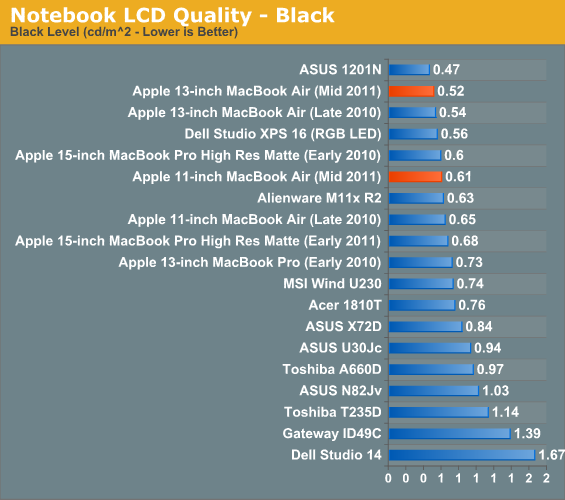
Black levels are slightly better on the 13, but not enough to overcome the drop in brightness. Contrast is down as a result on the 13, but up on the 11. Both are still in a league of their own among notebooks in this price range. As far as brightness, black levels and contrast are concerned, the MacBook Air is pretty much on par with the MacBook Pro.
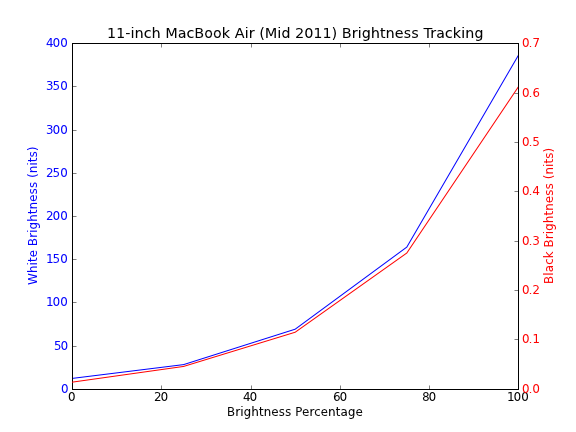
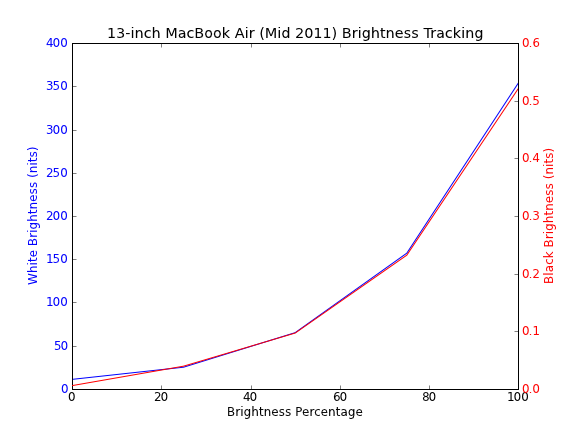
Where the Air stops filling its bigger brother's shoes is in viewing angles and color gamut. The MacBook Air uses a lower quality TN panel than what's in the MacBook Pro, causing viewing angles to suffer.
Viewed straight on the Air's panel looks great. It's bright and has a reasonable ~6800K white point calibrated from the factory; uncalibrated deltaE is around 8.58 though. Viewed from above colors begin to wash out:
Viewed from below there's some color shift and the screen gets much darker.
Left/right viewing angles are pretty good though, colors don't change you just lose a bit of brightness.
The issue with poor vertical viewing angles is particularly a problem on these ultra portables since there's a good chance you'll have to tilt the screen back further than normal depending on your desk/seating/lap position. If you're coming from an older MacBook Pro you'll likely be disappointed by viewing angles on the MacBook Air.
Compared to the old MacBook the Air has a much better display, it's only compared to the Pro that you do sacrifice a bit in quality.
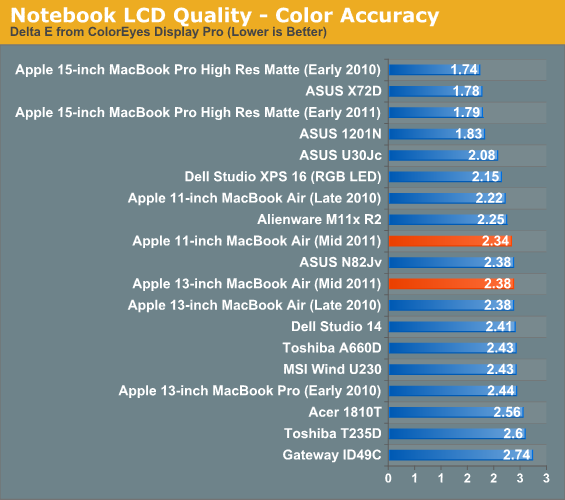
Calibrated color accuracy is pretty good on the Air, although not quite as good as the MacBook Pro. Color Gamut also hasn't improved since last year's Air:
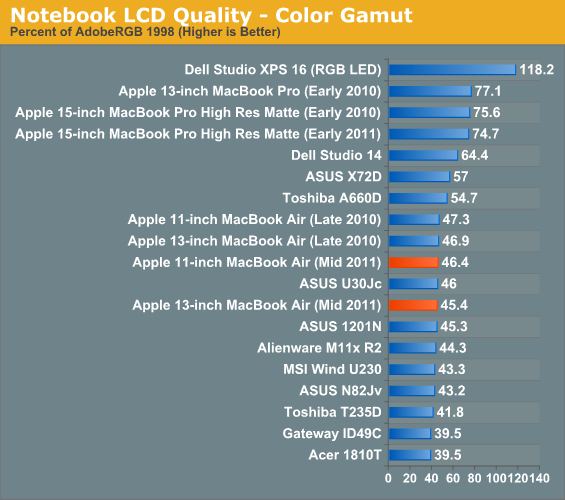
Apple calibrates white point on all of its Macs before they leave the factory. Both the 11 and 13-inch Macbook Air have a white point around 6800K that tracks consistently across all brightness settings:
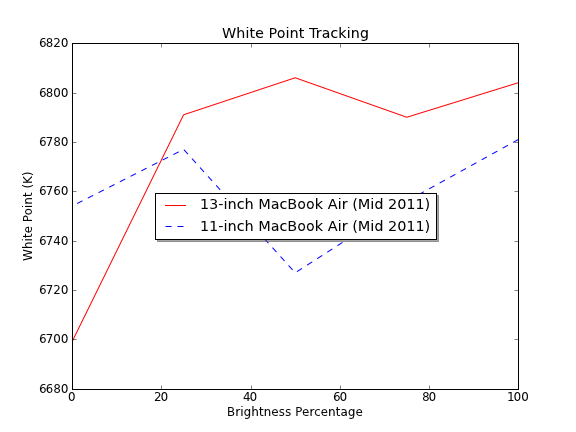
There are at least two different panel vendors in the new Airs, both of my Airs used panels from the same company though:
LTH133BT01A03
LTH116AT01A04
It's quite possible that users with a different panel could have a different experience than what I've published here.















103 Comments
View All Comments
draoug - Friday, July 29, 2011 - link
Thanks a lot for this great review. I'm very interested about the new 13' MacBook Air (i5 version) but I have also seen the 13' MacBook Pro (i5 too). In the comparisons, we see that the 13' MBP with the i7 is much more efficient than the MBA, but what about the 13' MBP with the i5 processor ?I think there isn't a big difference so I'm more on the MBA.
What do you think ?
Again, thanks for this review :)
LuckyKnight - Friday, July 29, 2011 - link
Whatever happened to your review of intels 23.97hz fixed driver?ghigh - Friday, July 29, 2011 - link
I bought a 13"/1.8/256gb last week at an Apple retail store. I unfortunately got the slower Toshiba drive. I can confirm the benchmark numbers of 160mb/s write and 205mb/s read.I exchanged the unit but got another Toshiba. :( Store won't allow any more exchanges. Called AppleCare and was unable to get any kind of resolution. I even got a call from Apple Corporate. At this point Apple is saying it is not an issue since these are just OEM parts and no performance numbers are stated.
So buyer beware--if you are set on getting the Samsung be willing to do a bunch of returns/exchanges and multiple stores until you get what you want.
tipoo - Friday, July 29, 2011 - link
Most sites are agreeing that the 13's are getting the slower drives, the 11's the faster.h00ligan76 - Friday, July 29, 2011 - link
I bought the 1.8/256 13" and have the samsung display and drive. The rub is, I am not sure this is the right machine for me. So expensive to perform at last year's level. OTOH, the 15"s get way too hot for my taste, and obviously are heavier. I guess I shouldn't complain and I should get on with enjoying it. :) I don't however see the need to keep an iPad with a laptop this light, though whatever bug is causing the long wake from sleep is sure annoying.Rasterman - Wednesday, August 3, 2011 - link
Good to know they do actually come in the 13", maybe they are only in the upgraded 13"? I would hate to spend top dollar for this and get the slower drive.versesuvius - Friday, July 29, 2011 - link
I've never had an Apple product, and I don't think I ever will, but I have always thought of Apple as a software company, maybe as a result of its rivalry with Microsoft operating systems. It is always like, Windows is like that, but Apple: Never. Now I see that it is really a hardware company, or rather a company that makes a couple of gadgets that look very nice and are built with quality in mind and are priced accordingly and then some. A hardware company with only three gadgets at a time does not have a strong future, but Apple has always come through. Very good.I have one question. Can you install Windows on this?
bji - Friday, July 29, 2011 - link
Yes, and the article even benchmarks Windows 7 on the Macbook Air. You need to read the article before responding.versesuvius - Saturday, July 30, 2011 - link
Thank you bji. The boot camp!Actually I was under the impression that boot camp runs Windows inside a virtual machine. Looks like it is not, but it has to have the Apple OS installed before one can install Windows so that it can emulate the BIOS. And you cannot install the Windows XP x64 on an Apple, but you can 7 and Vista. And since I am using Windows XP x64, the answer turns out to be "no". I should have been more clear in my question.
It would be a nice touch if Apple included dual Bios for its gadgets, so that people could install Windows on its raw hardware without the need for BIOS emulation.
Jamesbsc - Tuesday, August 2, 2011 - link
This website makes the reviews by engadget and Cnet look like kindergarten stuff. These are some brilliant people behind this website and brilliant reviews