The HP TouchPad Review: webOS on the Big Screen
by Anand Lal Shimpi on July 17, 2011 11:11 PM ESTOne of My Favorite Tablet Keyboards
The virtual keyboard on the TouchPad is a five row design, including a dedicated row for numbers and punctuation. Given that the TouchPad is a more productivity oriented tablet than many of its competitors, this move makes a lot of sense. You can't get around typing numbers so HP doesn't force you to another screen to access them. I also appreciate the TouchPad's use of alternate functions on the numeric row - it mimics a standard Mac/PC keyboard (e.g. hold shift and hit 1 to get an exclamation mark).
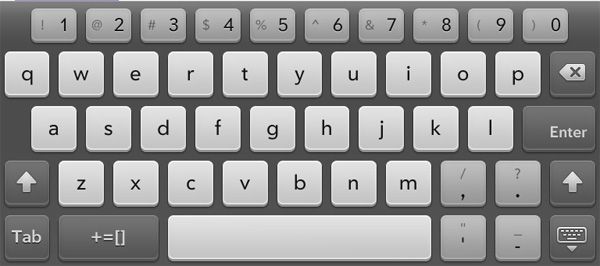
Portrait
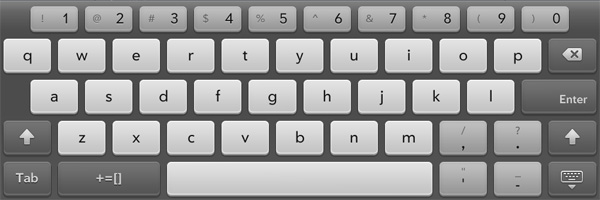
Landscape
The numeric row does make all of the keys a bit smaller on the TouchPad but given its 9.7-inch screen size the tradeoff isn't too big of a deal. I was able to type on the keyboard just fine in portrait mode as well as landscape, although my fingers would occasionally mistype a word as a result of the smaller keyboard (or buggy key boundaries).
From a pure layout standpoint I think the TouchPad has the best virtual tablet keyboard in the business. It's a natural transition from a standard PC keyboard.
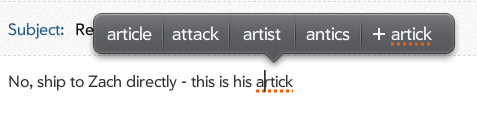
There is support for autocorrect but it's mostly passive, at least at first. Simple spelling errors are occasionally corrected but most of the time the word is just underlined, requiring two taps to replace it with a suggestion or add it to the dictionary. HP does let you look at the custom dictionary as well as define shortcuts (e.g. whenever you type tgif you can make webOS expand it to "the urkel").
I'm not terribly impressed by the autocorrect, especially since it seems to miss basic misspellings:
I don't feel any company has really gotten both the keyboard and autocorrect right on a tablet yet, so HP isn't alone here.
Copying and pasting works similar to other OSes:
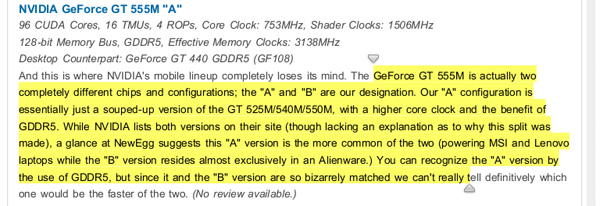
Although if you have to edit a URL for example there's no magnifying lens or anything that allows you to finely position your cursor.










67 Comments
View All Comments
Saraandy - Monday, July 18, 2011 - link
I loved the Comparison table, the most comfortable way to select the best! Thanks for the wonderful write-up on HP touch pad.Inspiring Designs; Creative Excellence!!!Oscarcharliezulu - Monday, July 18, 2011 - link
Thx Anand, great review I live the extent and depth compared to even print magazines.Web-OS looks good, but I have to say it's a damn shame that really it's missed the market share and Apps boat. HP should use it's expertise to produce great hardware and merge it's webos features with android and become the premier blue-chip tablet maker that way. There is some evidence that developers are even favoring iOS over android as iOS users actually buy apps. What hope does webos have - wouldnt you develop for iOS, android or win8 tablet first way before this or playbook?
We've seen this type of wishful thinking before in the tech world. Perhaps IBM will bring out a tablet with os2 warp on it?
audemars02 - Monday, July 18, 2011 - link
wow,just like your veer review, this was a very fair and complete review. You clearly get what HP is going for and how great this tablet can be. A few quick comments for you on the review:Keyboard - are you that you can resize the keyboard? just hold down the keyboard key on the bottom right and you get 4 size options. Also, you can press-and-hold on most keys to get additional symbols/characters
SMS forwarding - the Pre2 will be able to forward text messages as well once it gets a future software update as well. So the pre2, pre3 and veer will be able to do that
call forwarding - you can actually register the touchpad as a Bluetooth headset for any phone, not just webOS phones...this can be cool for people who dont have a webOS phone yet
app loading times - while it may be slower to load up apps at first, it really needs to be said that once loaded up as a card, app loading times become instantaneous due to webOS's awesome multitasking
touchstone - you may want to mention that you can still charge the touchpad on the touchstone, even when it is in the HP touchpad case. Its so convienent!
again, great job with your review. I cant wait to see how things get better after the OTA update we will be getting at the end of the month. Should fix a lot of the issues you mentioned
adam
@audemars02
jamawass - Monday, July 18, 2011 - link
Great review as usual. However call logs for cell phones and skype are logged in the phone application.Also a mention about printing to hp printers ( I have printed succesfully to my network connected mfc-6310, touchpad autodiscovered it effortlessly) would've rounded up your review. Thanks
bobharp - Monday, July 18, 2011 - link
The review content and method was clear concise and informative.Great work. I wish I felt I needed a tablet.
Will take a serious look at the Pre3.
Thanks!
randinspace - Monday, July 18, 2011 - link
When I read this sentence: "There's tons of room for innovation and we're seeing its competitors offer clear examples of that innovation," I started to wonder how long it would be before Apple sued HP if the TouchPad actually managed to take off.Conner_36 - Monday, July 18, 2011 - link
i think they wont, because surprise surprise... Palm has patents! Most of these killer features are probably protected by patents and some of the obvious UI holes might be there to avoid law suites.Apple isn't an 'evil' entity, its a business. They got pissed at google when they blatantly changed their andriod os from looking like rims to looking like ios. Android innovation is a step forward two steps backwards. Notice how apple tore the phone away from the carrier and googles fine with handing the market back?
StormyParis - Monday, July 18, 2011 - link
Thanks for a very complete and informative review. Which casts this tablet under a better light than other reviews, and nicely highlights some strengths (speakers ! yes, watching movies requires good speakers !) and weaknesses.dagamer34 - Monday, July 18, 2011 - link
The UI for the TouchPad is there, the performance expected of it is not.steven75 - Monday, July 18, 2011 - link
Why buy this over an iPad 2?