The HP TouchPad Review: webOS on the Big Screen
by Anand Lal Shimpi on July 17, 2011 11:11 PM ESTSearch
As we mentioned in our Veer review, the newer versions of webOS now have a system-wide search bar on the home screen. On the Veer you just have to start typing to bring your search, but on the TouchPad you'll need to tap in the search bar first to bring up the virtual keyboard.
Once activated, the system wide search on the TouchPad works just like it does on the Veer. Although not quite instantaneous, you do get search results as you type. Remember we're dealing with a couple of mainstream NAND die behind a controller that's only good for a couple hundred random read/write IOPS at best so performance isn't going to be as good as search on a desktop or in the cloud backed by much faster I/O.
Despite the initial lag, once you get results they tend to be quite good. You can use the Just Type interface to launch applications, search contacts, search your bookmarks and web history, spawn a web search and even create a new message (email, IM, Facebook status update) from the text of your search automatically.
Even if you don't have a lot on your TouchPad to search, it's a great way of spawning a Google search if you don't have a browser card open already. Just type your search query, tap on Google Search and webOS will automatically launch a browser card with your search string.
I typically don't use search functions on smartphones or tablets but this is actually very well done. If it were a bit faster I'd be in heaven.
My only complaint here is although webOS does search your bookmarks and web history, it doesn't search the contents of web pages in your cache - just their titles/URLs. I suspect this is a limitation of the available storage and processing power, but it's something I would like to see HP address in future iterations of the TouchPad.
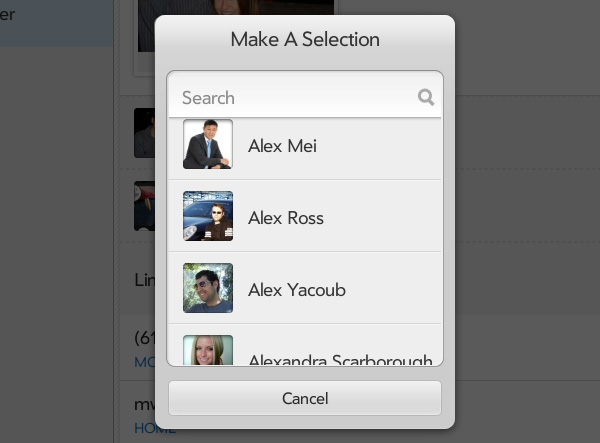
Individual apps also leverage webOS' excellent search functionality. You can quickly search through emails and contacts, unfortunately there's no way to search through the contents of IM conversations.


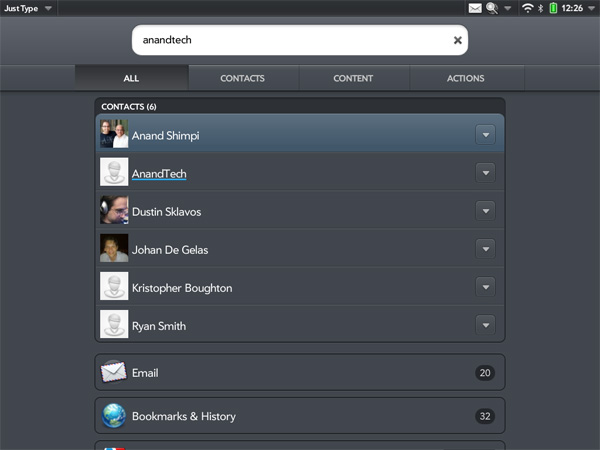









67 Comments
View All Comments
eallan - Tuesday, July 19, 2011 - link
How can you not give android a 10 in the keyboard department? Don't like the stock one? Use any number of amazing tablet keyboards like SwiftKey.Belard - Monday, August 22, 2011 - link
I stated why the Android Keyboard works... just not great.Having that 5th row would be nice.
cjfryer - Monday, July 18, 2011 - link
Available for download and appears functional. I haven't used the iPad app much but swiping to advance pages works just fine on the TouchPad.ebolamonkey3 - Saturday, August 6, 2011 - link
Hey Anand, any chance we'd get an update on the new software?Belard - Monday, August 22, 2011 - link
no.Belard - Monday, August 22, 2011 - link
HP has disconnected this product and future support....There are some nice things about WebOS... the hardware blows.
On the 20th, stores that sold the Touchpad device starting selling them for $100 (16GB) and $150 (32GB).
Selling for $500, same as an Apple iPad2. The TouchPad didn't have the specs, the apps of function against the number #1 selling tablet. Things like no ability to actually take pictures with the camera... is stupid.
Paulman - Tuesday, August 23, 2011 - link
Well, according to Anand and Brian Klug, the hardware is just fine: http://www.anandtech.com/show/4658/its-not-qualcom...