Cooler Master's Storm Enforcer: The Not-So-Quiet Storm
by Dustin Sklavos on July 5, 2011 5:39 PM EST- Posted in
- Cases/Cooling/PSUs
- Cooler Master
- Storm Enforcer
Noise and Thermal Testing, Stock
The order of the day for many of the enclosures below the $100 mark is an intake fan at the bottom of the front of the case and an exhaust fan at the back, behind the CPU. Where Cooler Master mixes things up a bit is by using a 200mm intake instead of the usual 120mm, turning the Storm Enforcer into a positive pressure design. That said, the massive ventilation at the top of the case could bode either well or poorly for it, as BitFenix's Shinobi had a screen over this area to help muffle fan noise.
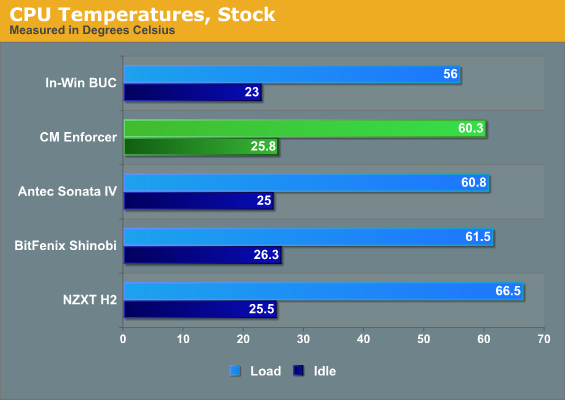
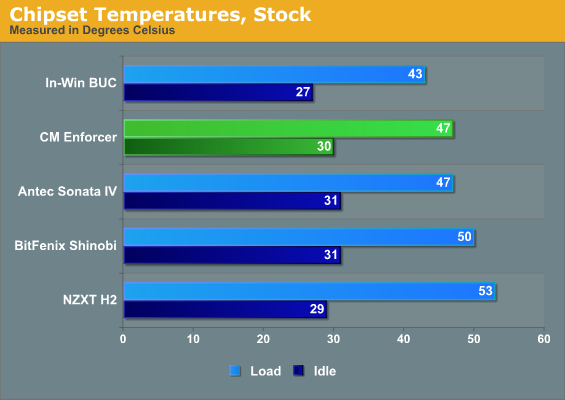
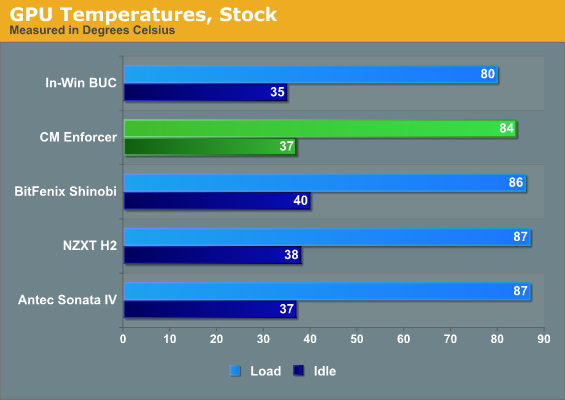
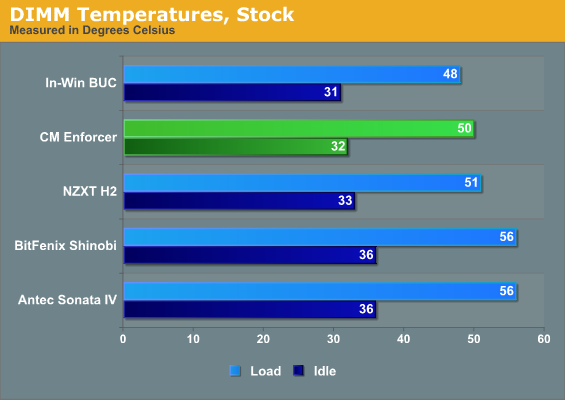
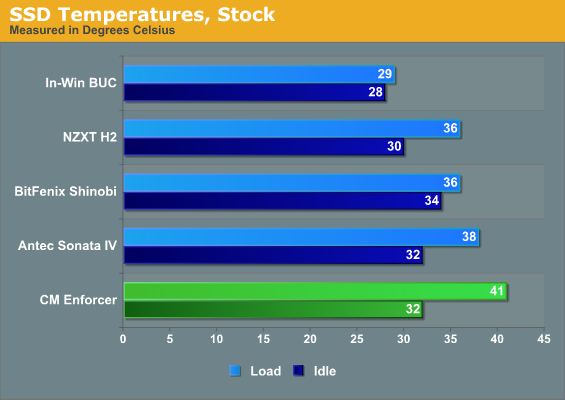
Thermals remain consistently good for the Cooler Master Storm Enforcer. The In-Win BUC still does better, but the BUC has the benefits of being both larger and having a third fan, and it sells for $20 more than the Enforcer. The SSD temps are the worst of the lot, but still within spec; using the included adaptor and moving the SSD into one of the 3.5" bays would probably even that out, as it currently sits at the bottom of the case next to the power supply.
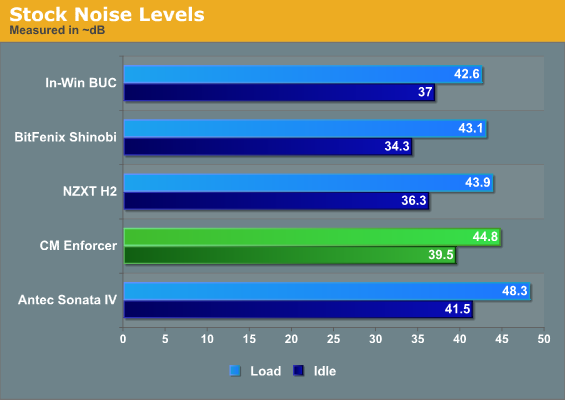
Unfortunately, the Enforcer has to run pretty loud to hit those thermals. While it's not as bad as the Sonata IV (at its medium setting), it's worlds away from the more expensive BUC while the Shinobi seems to offer the best balance of idle and load noise.










20 Comments
View All Comments
CloudFire - Tuesday, July 5, 2011 - link
I, for one, definitely look at my case on a daily basis. I open it practically almost everyday just to look inside at the perfectly clean cable management job that I worked so hard on. I have the Corsair 600T Special Edition (white) case. I believe that thing is a work of art and it is a joy to look at and use! I'm sure many other people have bought other cases that they think look amazing and performs exactly to their tastes as well.chaoticlusts - Tuesday, July 5, 2011 - link
Hey all I just finished building using this case in the past week so thought I'd add my impressions...granted it's the first case I've worked with that uses cabling in the motherboard tray (last was a thermaltake kandalf monstrosity from years and years back) so I'm a little bias for comparisonkk first off it *definitely* fits a 6950/6970 without removing the HDD if your wondering (though only just and only cause AMD put the power pins on the side rather than the back of the card) this is something I was wondering about..
I've got 1SSD 3HDD (about to add one more) and a Optical drive in there no worries with the cabling (and I"m messy as hell with that stuff normally) like the review said only some PSU's will have the needing to be upside down problem I'm running a Corsair AX750 which is fully modular and could be installed the normal way without interfering with the SSD bay
I've got every cable that could save space by running up the back of the case running up there and can get the side back on ok (yes it's a damn squeeze but it's not that bad and like I said I fail at making things neat)
random pro's and cons from a layman
btw I don't actually find it too noise..just played with my fan speeds and discovered the noise from my case 90% of it was from my CPU cooler fans..the case fans added some...but far less..but I'm used to noisy cases so yeah
Pro's
HDD trays are fantastic installing/removing a drive is a matter of a second or two (not the little 2.5" bay though)
USB3 front headers were a great sell for me :)
over in Australia the case is really cheap for what it offers compared to other cases (though the Shinobi is available and cheaper over here if you want that)
basically aside from the two problems mentioned below actually installing in this case was a breeze everything fits nicely (CM 212+ CPU cooler and 6950 GPU) the HDD's seem to have a nice little bit of spacing in between them so they don't block the front intake too badly if you put a lot in
I personally like the look though would prefer a blue fan but can fix that :P in the end looks are very individualistic :P
very light which is great coming from my Kandalf (which was about 18KG's empty!) though again the Shinobi mentioned above is apparently lighter)
Cons
putting in the optical drive accidentally pulled the pins out for the front audio headers...this took a while to discover and was a $#^&* to plug back in
I'm not sure if it's the case or something I've put in but I"m occasionally getting some resonance from around the rear fan/MB rear panel area could be the rear panel that's resonating will find out it's annoying but not constant and can be stopped
yes getting the side panel on after putting the cables back there was a squeeze...but not that bad and not something you should have to deal with reguarly
might be a problem just with mine but the thumb screw on the side panel is crap...doesn't screw in properly seems to not quite match the hole...not mentioned in any reviews so I think I just got unlucky
In the end this case has got some fantastic reviews I <3 it can see why they like the Shinobi more I think the main differences are aesthetic preference and USB3 support..if you don't care/can't use USB 3 on the front and don't like side windows you can save a lot of money going Shinobi (at least over here) otherwise I'm happy with my purchase ^_^
SquattingDog - Thursday, July 7, 2011 - link
Couple of interested queries for you: This case in NZ is $189 + GST, which does not make it value/bargain etc, and is around double the US RRP (if you convert). What is the pricing like in Aussie and who's got it at that price?How does your Kandalf end up being 18KG empty? I have one of those sitting around and it's less than 8KG empty, as it is all aluminium? Maybe it was offered in a steel chassis option when it was first intro'd. However I agree that it is not a quiet case...
chaoticlusts - Thursday, July 7, 2011 - link
I payed $109 for mine (tax included) you can get it for $99 if you live in the eastern states in Australia staticice.com.au is your friend, not sure if there's an NZ equivalent hope there is cause it's soooo damn handy (search engine of basically every computer store in the country) agreed $189 is a bad price for it wayyyy too much >_<As for the Kandalf basically what you said, there was a steel option back when they were first out (actually the aluminium option had about a $100 premium attached too it as well when I bought it) the steel option is insanely heavy >_< very much a regretted purchase...though it filled it's requirements of giving me a crapton of space for HDD's and such over the years :P
JohnMD1022 - Wednesday, July 6, 2011 - link
Cons:1. Front door over external drive bays.
2. Top mounted ports. These are only convenient if you kepp your PC on the floor. We advise people, especially older users, to get the PC up off the floor. This makes it simpler to access cables, etc.
chaoticlusts - Wednesday, July 6, 2011 - link
I guess I don't mind the front door at all and the thermals are still really good with it looking at it closely looks like you could remove it if you wanted too as well...as for the top mounted ports I like having my computer on the ground so it's a plus for me...definitely don't have the desk space to put it up there and also use the optical drive so little I was considering not even putting one in so the only bits I really need access too are the power button and ports which with my setup atm are a couple of inches from my hand when it's on the keyboard
bigboxes - Wednesday, July 6, 2011 - link
Who keeps their PC on their desk? Is it so you can look at the pretty lighted fans thru your case's window? I'm glad you advise older users of the peril of clearing their desktop of clutter. For me having my computer's under the desk cuts the noise even further. I don't need to see my pc unless I am installing media or doing maintenance. When I do it's immediately to my right. Not that difficult. Seriously, who wants a large pc case on their desk?chaoticlusts - Wednesday, July 6, 2011 - link
He did say access to cables etc so I guess if your unplugging/plugging things in the back/inside the case a lot it would make sense but I think that usage scenario would describe a fair minority of users. Also if you take into account front Audio/USB2/USB3 on the top you'd need to be using something other than those to have it being on the floor a problem for bending downPersonally once my computers setup it sits where it is unless I get new hardware of some form so the ground is the most logical place but different people have different uses I can imagine scenarios where it being on the desk would save hassle in which case yeah top panel would be a problem...but you buy your hardware to suit your needs. Honestly I'd hate to have the front headers any lower than the top/upper panel of the case
I do know people with they're cases on the desk, hell one of my housemates has his computer next to me setup behind his monitors..though obviously that poses problems if you ever want to get to it does keep it out of the way :P
actually one extra odd little bit of note...the venting on the top panel with the positive pressure setup and good fans in there (I have 2 on my CPU cooler) blows quite a decent amount of air straight out the top of the case when the fans are up....if the case is on the floor next to you this can get a little chilly in winter :P probably love it in summer though ^_^...or I could just move my case across a bit :P
bigboxes - Thursday, July 7, 2011 - link
Yeah, there is always exceptions. His post made it seem like his way was logical. I like quiet and under the desk helps out a lot. I have a pair of USB jacks on my monitor. If I didn't I probably would just buy a USB hub if I needed frequent access as I don't have top side access. To me having your pc on your desktop is so 90's. I like having the space to use my desktop. I even have a monitor arm to lift the monitor off the desktop. No problems. You are right. We all buy our equipment to suit our needs.at80eighty - Wednesday, July 6, 2011 - link
guess its a ymmv thing, but i dig the case in person.Mid-tower - still Fits my 6990 and USB 3.0 headers is a win for me.
case is by no means ugly - the front lines are clean and has good ventilation.
also the lighting is nice - not overpowering. I got a CM V6 GT, Sidewinder X4 and a CM Sentinel - at night the cohesive black/red glow looks pretty nice.