Getting back on track, the sixth of our ten Lion features is Resume, a feature which allows everything from running programs to the OS itself to remember its last-used state when it's started up. This feature is said by Apple to be "system-wide," meaning that there should be literally nothing that can't be remembered and relaunched in the event of a system shutdown.
In the same spirit of automation, our next feature is auto-saving, which brings to OS X a Google Docs-like attitude toward saving documents: automatically and often, without the need for constant CTRL-S keystrokes or did-you-want-to-save-your-changes prompts. If you don't want a document to automatically save, you can opt out of auto-save by locking it. Apple only demoed this functionality with its own iWork products, but I assume that the APIs will be usable and that the more-widely-used Microsoft Office could take advantage of this service with a few tweaks.
Auto-save works with Versions, which uses a Time Machine-esque interface to allow you to view all past versions of a given document. This happens automatically as you work, though you can also manually save a snapshot of your file if you'd like. You can then compare past and current versions side-by-side, copying and pasting content from one to the other.
Our penultimate Lion feature is Air Drop, which aims to simplify the sharing of files between computers in close proximity. Apple claims that clicking the AirDrop icon in the Finder will automatically find any computer within 30 feet of yours. If the user on the other end accepts the transfer, it's moved over with no need to put the computers on the same network. This would certainly be useful for quick sharing of documents at a conference or something, though if you need to share multiple files with people over a great physical distance, I'd still recommend something like Dropbox.
The last feature Apple demoed was Lion's new Mail app - Mail has been pretty static since 10.4 or 10.5, so it's good to see it get a fresh, Gmail-flavored coat of paint.
In keeping with Lion's "back to the Mac" motif, Mail now more closely resembles its iOS counterpart: The left column is used to show your messages (with or without conversation view: your choice) while the right pane is now a full-height message viewing window. In addition, the new Mail offers search suggestions based on your terms (i.e., searching all messages for the month of March, finding messages from specific senders, and etc.).
Conclusions
These ten features are probably among the more visible in Lion, but keep in mind that Apple is always moving and changing around a lot of little things about Mac OS in between versions - we probably won't know everything about the operating system until we have it in-hand (figuratively, of course, since we have to download it now).
At first glance, I'd say that none of said changes are to the detriment of the platform: the iOS additions and multitouch functionality are generally only used where they'd actually make sense (with the possible exception of Launchpad, which seems a bit tacked-on at best and a way to make non-App Store apps less accessible at worst). You can still use a mouse and keyboard to get around, but I could see the additions to Lion making a touchpad preferable in some circumstances (there's something I never thought I'd say).
Other changes (like the Mac App Store) that attempt to alter OS X on a more fundamental level don't do so at the expense of more traditional functionality (like downloading and installing programs from anywhere you want). The file system is still there. If you have a favorite browser or program that chooses not to make itself available in the App Store, you can still install and use it. Knowing Apple, I don't feel comfortable saying that you'll always be able to do that, but that change isn't coming with Lion.
And that's all she wrote! Stay tuned for more on iOS 5 and iCloud, Apple's other big WWDC reveals, later today!


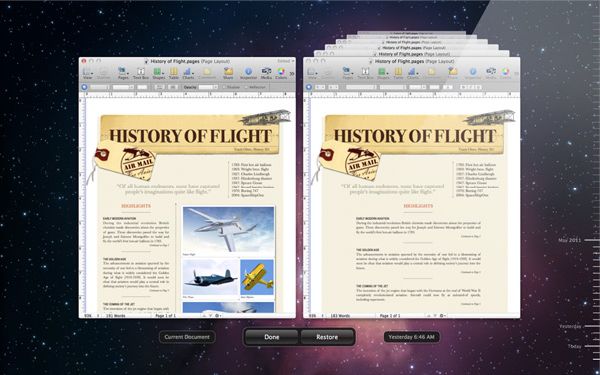
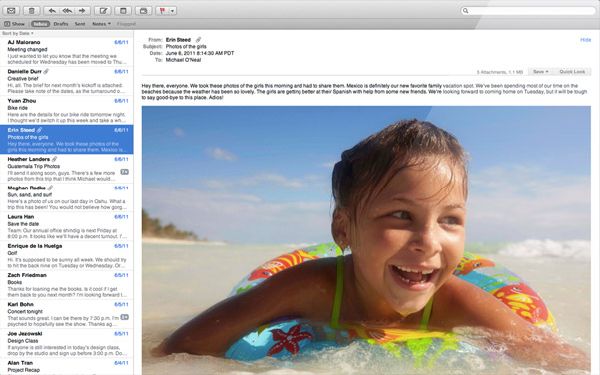








42 Comments
View All Comments
aldiswilson - Saturday, June 25, 2011 - link
ONLINE STORE :
www styl eown com
-------------------------------------------------------------------------------------------------
1) More pictures available on our website --
3) Perfect quality, small order accepted .
4) 100% safe door to door delivery, within 5 - 7 days air express for small orders .
5) We have lots of jerseys in stock
-------------------------------------------------------------------------------------------------
www style own com
-------------------------------------------------------------------------------------------------
6) Letters and number are sewn on b2cshop body, 100% embroidery
7) Size: .48, 50, 52, 54, 56, 60
8) Delivery by UPS, DHL, EMS door to door
9) Delivery in 5 - 7 days
-------------------------------------------------------------------------------------------------
NFL,NBA,MLB all are 18usd!!!!
aalbionthomas - Sunday, June 26, 2011 - link
ONLINE STORE :
www styl eo wn com
-------------------------------------------------------------------------------------------------
1) More pictures available on our website --
3) Perfect quality, small order accepted .
4) 100% safe door to door delivery, within 5 - 7 days air express for small orders .
5) We have lots of jerseys in stock
-------------------------------------------------------------------------------------------------
www styl eo wn com
-------------------------------------------------------------------------------------------------
6) Letters and number are sewn on b2cshop body, 100% embroidery
7) Size: .48, 50, 52, 54, 56, 60
8) Delivery by UPS, DHL, EMS door to door
9) Delivery in 5 - 7 days
-------------------------------------------------------------------------------------------------
NFL,NBA,MLB all are 18usd!!!!
stm1185 - Monday, June 6, 2011 - link
WOW THAT IS SOME INNOVATION! How does Steve Jobs keep coming up with these ideas? Icons on a grid, OMG! How did he possibly come up with that idea. Pure Genius.MySchizoBuddy - Monday, June 6, 2011 - link
Steve never claimed it to be pure genius he said they are bringing iOS stuff on to the OSX Lion and how it will work. go troll somewhere else.stm1185 - Monday, June 6, 2011 - link
It's not iOS stuff, its just big icons. They got rid of the menu bar at the top and increased icon size and act like its some great new feature. What is the difference between launch pad and making the regular OSX icons bigger?Leonick - Tuesday, June 7, 2011 - link
Well first of the icons aren't any larger than they are in the app stack showed in grid view. There is however a whole lot more space.It also have pages instead of scrolling as well as what i presume most people would say are more beautiful folders.
True, it is basically the app stack improved, but that's hardly lame...
realmike15 - Tuesday, June 7, 2011 - link
To be fair stm1185 has a point, marketing this tile of apps is so $&#*ing silly it's almost laughable how much some fan boys eat this up as innovative.Here's the way Leopard handles Apps right now.
http://img7.imageshack.us/img7/6457/screenshot2011...
I see no improvement by the new design. It's all marketing, that's it.
Leonick - Tuesday, June 7, 2011 - link
yea, doesn't fill up the screen so i isn't using the space as efficiently.The stack icons are even bigger in that image...
It just looks better overall, add to that the multi-touch gestures for it, don't know how you can't see it being an improvement...
michael.ka - Monday, June 6, 2011 - link
You are guessing wrong that Launchpad will only show apps you purchased in the App Store. In the current developer preview every app on your Mac no matter its source is shown in Launchpad. I have no reason to believe that Apple will change that – why should they?Zandros - Monday, June 6, 2011 - link
… will cost $49.99. At least I saw that somewhere on Apple's site, but I cannot find it again.