Infrastructure as a Service: Benchmarking Cloud Computing
by Johan De Gelas on June 2, 2011 8:50 PM EST- Posted in
- IT Computing
- IT Computing general
- Cloud Computing
The Hardware Behind the Enterprise Cloud
The actual hardware in the Enterprise Cloud is of course a moving target. Terremark claims that every cluster is renewed every three years. In the beginning of 2009, the Enterprise Cloud was based on IBM x3850M2 servers and Fibre Channel IBM System Storage N6040 based SANs. Apparently this would mean that the early Enterprise Cloud was powered by highly clocked Xeon 7400 CPUs. The US based data centers are also using quad Xeon HP DL580 and quad Opteron HP DL585 servers.

Currently, the infrastructure we tested in Amsterdam is based on the Xeon X7542, the highest clock speed “Nehalem-EX” processor. This six-core Xeon runs at 2.67GHz and can Turbo Boost to 2.8GHz.
It is interesting that Terremark chose this particular Xeon. First of all, we have shown that servers based on the fastest Xeons 7500 come with a much lower performance/watt ratio than the Xeon X5600 and Opteron 6100 series. It looks like Terremark decided in favor of raw performance and high availability over power and cost. Second, the Xeon X7542 was not available until Q1 2010, so it is likely that we tested one of the higher performance parts of the Terremark Enterprise Cloud. Terremark claims that all server clusters are replaced every three years, so chances are slim that you will end up with the old Xeon 7400 based servers.
From the customer point of view, that is good news. We don’t have to pay the power bill and the GHz power comes from a raging bull rather than a squawking chicken. If we order 5GHz, it is is more likely that this comes from two 2.5GHz cores instead of 10 500MHz cores. Thus, we expect good CPU performance from this cloud--as you can imagine, we would not be fans of a Sparc T3 based cloud for CPU intensive loads (though network intensive might be better).
A valid concern in a cloud computing environment is that a possible attacker can be on the same network as you behind the same firewall. In other words, somebody could buy some server space to try and attack you. Terremark uses VLAN network partitioning and PCI-compliant firewalls to ensure security.


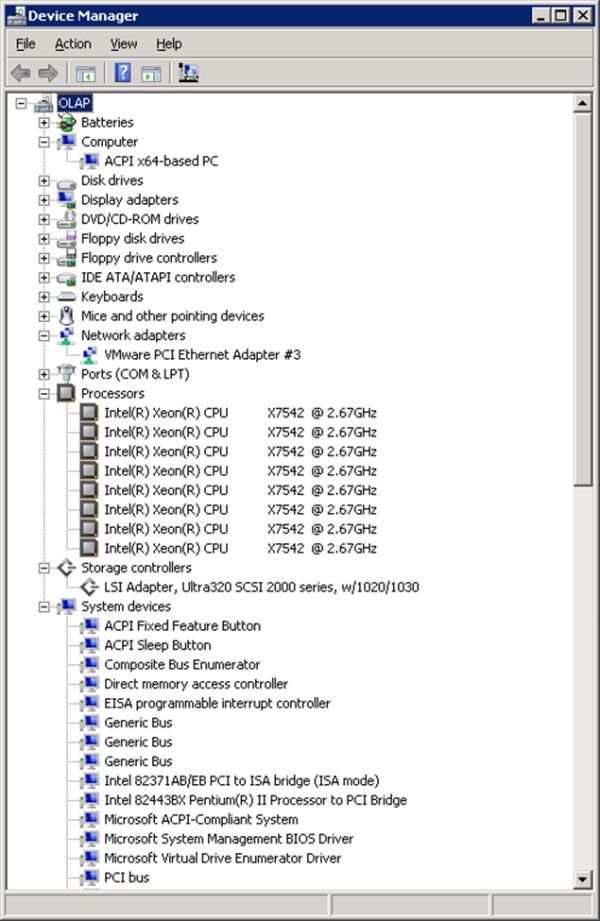








29 Comments
View All Comments
Mxlasm - Friday, June 3, 2011 - link
This question is probably not to Anand but to some fellow readers who may wish to educate the uneducated :)In the setup descibed, can one virtual computer/OS span many physical systems? Can someone please point me to a good (wiki?) article about how that is done? There are many text about the subject of virtualization in general, but hard to nail some specific questions.
Also, how many cores max can one virtual system get? Or, in other words, if the physical system has so many cores, can you request more cores, and how can your virtual system can be efficiently scaled up if you are already reaching the max of one physical server?
Thanks!
bobbozzo - Saturday, June 4, 2011 - link
Currently, a single virtual server cannot span more than one physical server, BUT VMs can be MIGRATED between multiple physical servers in case one physical server is too busy or is failing.You can pretend you have more cores than you really do by limiting the GHz for each VM, or possibly by just over-allocating VMs and hoping they don't all get busy at once.
Regardless, if the server is maxed out, all you can do to get more performance is to migrate VMs to another server.
HMTK - Monday, June 6, 2011 - link
vSphere can currently use 6 or 12 CPU CORES (HT does not count as a core) per physical CPU. The exact number is determined by licensing. If you want to use 12 cores be prepared to pay a lot. Personally I think this is idiotic and hopefully VMware changes this in vSphere 5 later this year.VM's can use 4 or 8 vCPU's with 8 vCPU's limited to the expensive Enterprise Plus SKU.
Kid98 - Sunday, June 5, 2011 - link
You don't have to look very hard to find others with similar solutions. (cloudshare.com is one)Seems a bit like Terremark is being presented as the premier choice. How can that be ascertained without comparison to others?
Kid
sushanthr77 - Tuesday, June 7, 2011 - link
Thanks for the excellent article. Most articles about cloud are too vague and dwell into the abstracts that the details. This was well structured and presented.ProDigit - Sunday, June 12, 2011 - link
I find cloud computing nothing more than taking a bus or train in public transport!The caveats are more than the benefits. There's nothing like having your own vehicle to drive!
So with computing!
Have your own hardware, and don't depend on your internet connection to provide what hardware should!
vinaywagh - Wednesday, June 29, 2011 - link
I enjoyed reading this article. But what it lacks is a cost benefit analysis. If I were to setup a small datacenter today, I would need to hire IT engineers and pay for the power and space for it which would cost me $x. What I want to know is to get the same performance as the local server, what would it cost me to move it to the cloud ?vlang :: crmhelpdesksoftware.com - Wednesday, September 21, 2011 - link
Thank you for details re Terremark from your perspective.ShirleyBurnell - Friday, September 20, 2019 - link
Thanks for writing this awesome post on cloud computing. The way you discussed the cloud hosting and how the managed and unmanaged hosting services differs from each other is simply great. What I think is that, you must have pointed out the best option according to you in that case.For me, I have used both managed and unmanaged hosting google hosting service and I consider managed one over the un-managed hosting. I have been using Google GCE hosting server managed by Cloudways for last 2 years and it has really helped me in bringing down my hosting expenses.