CyberPower's X6-9300 and MSI's GT680R: Fighting for Your Mobile Gaming Dollar
by Jarred Walton on May 13, 2011 10:59 PM EST- Posted in
- Laptops
- Intel
- MSI
- Clevo
- Sandy Bridge
- CyberPowerPC
- NVIDIA
General Performance and 3DMarks
Here are the remaining application benchmarks, most of which remove the storage subsystem from the equation.
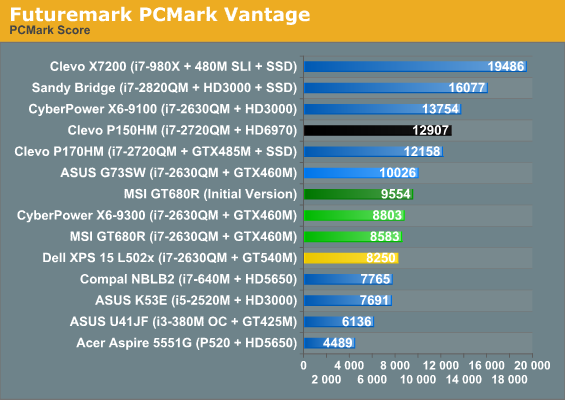
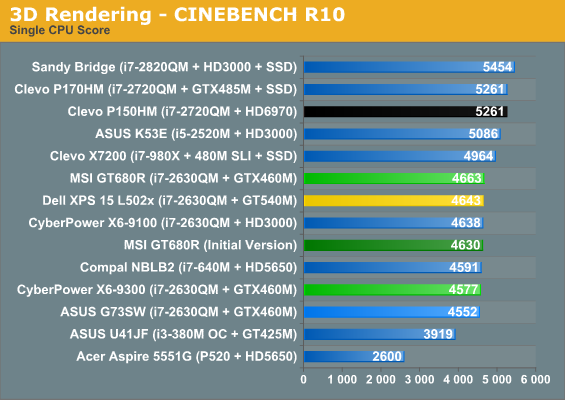
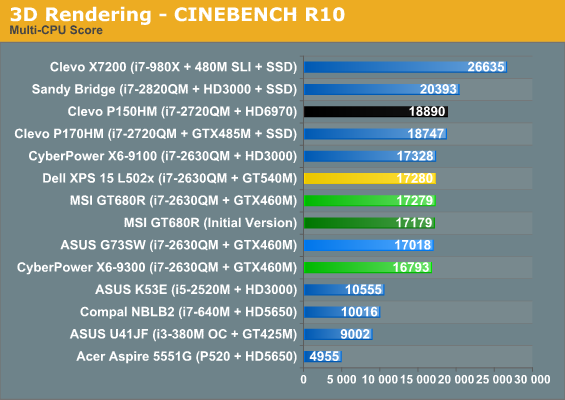
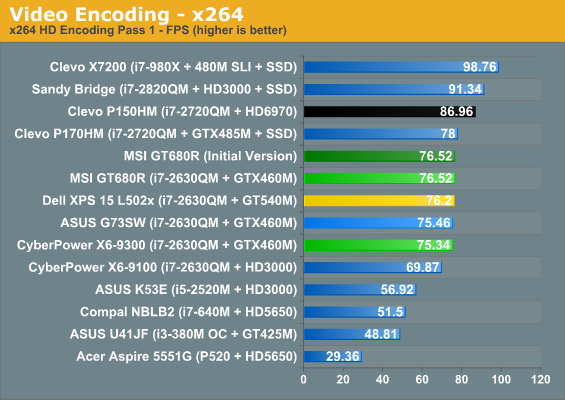
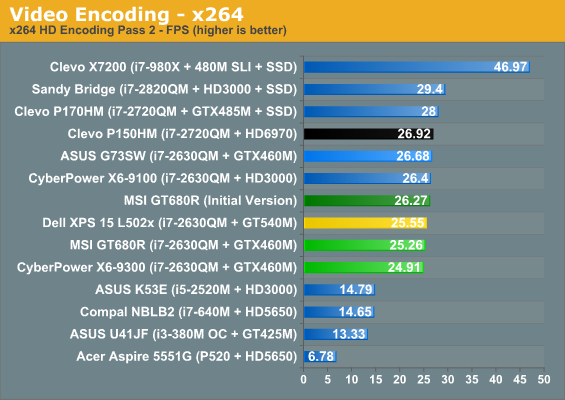
PCMark Vantage echoes what we’ve shown with PCMark 7 above, so we’ll just refer to the commentary we’ve already made. The remaining tests mostly focus on pure CPU performance, so all of the i7-2630QM notebooks fall in a tight cluster. The only systems that consistently come out ahead are those with faster Sandy Bridge CPUs, or the hex-core Clevo X7200.
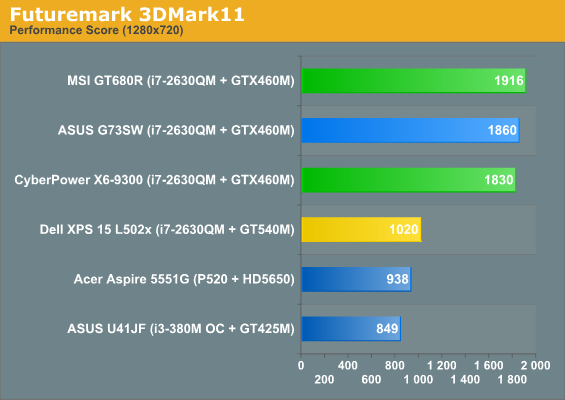
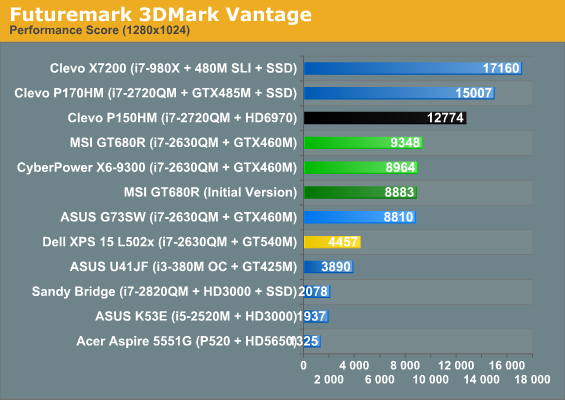
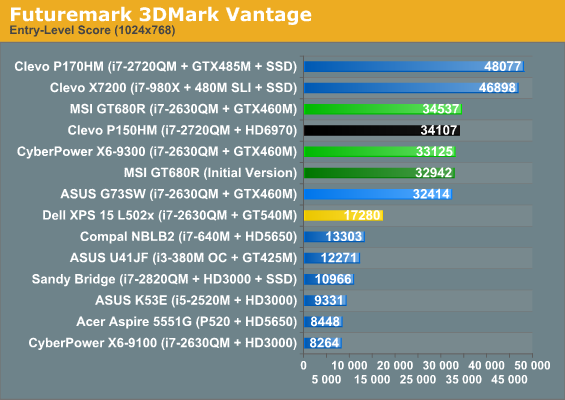
Turning to 3DMark, we’ve dropped the 03 and 05 versions from our benchmark list, added 3DMark 11, and for higher end notebooks like these we are including 3DMark Vantage’s Performance preset. In all four tests, the performance falls out just as you would expect, with the GTX 460M notebooks all close together. MSI’s GT680R shows us two other interesting pieces of information. First, the latest 270 series NVIDIA drivers appear to have helped 3DMark performance slightly, bumping performance up a few percent. (I can’t say for sure whether I used Turbo on the original MSI GT680R when testing 3DMark performance, so it’s possible much of the increase in performance comes from that.) That already gets into the second point: the slight 5% GPU core overclock does show up in 3DMark; it’s not a major improvement, but it’s free so there’s no harm in including it. The same slight boost in performance generally carries over to gaming as well, which we’ll look at next.










44 Comments
View All Comments
Hrel - Wednesday, May 18, 2011 - link
So, you want a GT555M? Me too! Check this out: SAGER NP5165 (Clevo W150HR)JarredWalton - Wednesday, May 18, 2011 - link
No, I want at least the performance level of GTX 460M, but with Optimus enabled. :-)zappb - Saturday, May 21, 2011 - link
Jarred - great review as usual - thank you, appreciate your work.I've been looking for a new work machine for awhile with a good screen being the priority - After reading your review, I called the Cyberpower people in the UK - http://www.cyberpowersystem.co.uk/ and am looking to order the X6 - 9300 shortly.
The guy in Cyberpower said that the model has refreshed in the UK with a NVIDIA GeForce GT 555M 2GB GDDR5 instead of the 460. I'm still not sure if it has Optimus enabled, but it should be fairly efficient even without it. I'm hoping this model will also have a lower fan noise because of the slower gfx card.
Apart from the look of the bezel - Assuming the fan noise isn't so bad - then the only real problem in my eyes is the very poor keyboard (which is a problem, but the screen compensates a good deal) - For the price you get a good panel, probably not that far away from a HP Dreamcolour, the 95% FHD display of the W510 / W520 or the Dell M4600 IPS (which is a 400 euro upgrade).
So would the keyboard drive you mad long term?
I was also waiting to see a review of the new M4600 - Have you got your hands on the precision M4600 yet? Insterested in that screen (And the precision will probably have a fantastic keyboard as well) but the price is the problem - probably a net 1k difference in both laptops (of course very different target market and build quality.)
I know it's very strange to bring up the x6 - 9300 vs the Dell M4600 - but I am also so fed up with the quality of laptop screens over the last 6 years, I just want a laptop with a great screen above everything else, followed by price. I will do very little gaming on the x6 - 9300.
Thanks again,
Paul.
JarredWalton - Monday, May 23, 2011 - link
I can live with the Clevo keyboard; I just have to "remap" my brain to using the number keypad for the Home/End/PgUp/PgDn keys. I'm pretty sure the notebook model you're looking at is the Clevo W150HRQ (seen here: http://www.avadirect.com/gaming-laptop-configurato... so it supports Optimus, which means better battery life. The only real question is what LCD they're using -- AVADirect says "glossy", where the P150/P151HM that I've tested both had matte LCDs (neither one from AVADirect, though). If it's the same matte LCD as the P151HM (X6-9300) reviewed here, I'd probably go for it. It's a little slower on the GPU, but better battery life and presumably a slightly lower price.