Z68 SSD Caching with Corsair's F40 SandForce SSD
by Anand Lal Shimpi on May 13, 2011 3:06 AM ESTAnandTech Storage Bench 2011 - Light Workload
Our new light workload actually has more write operations than read operations. The split is as follows: 372,630 reads and 459,709 writes. The relatively close read/write ratio does better mimic a typical light workload (although even lighter workloads would be far more read centric).
The I/O breakdown is similar to the heavy workload at small IOs, however you'll notice that there are far fewer large IO transfers:
| AnandTech Storage Bench 2011 - Light Workload IO Breakdown | ||||
| IO Size | % of Total | |||
| 4KB | 27% | |||
| 16KB | 8% | |||
| 32KB | 6% | |||
| 64KB | 5% | |||
Despite the reduction in large IOs, over 60% of all operations are perfectly sequential. Average queue depth is a lighter 2.2029 IOs.
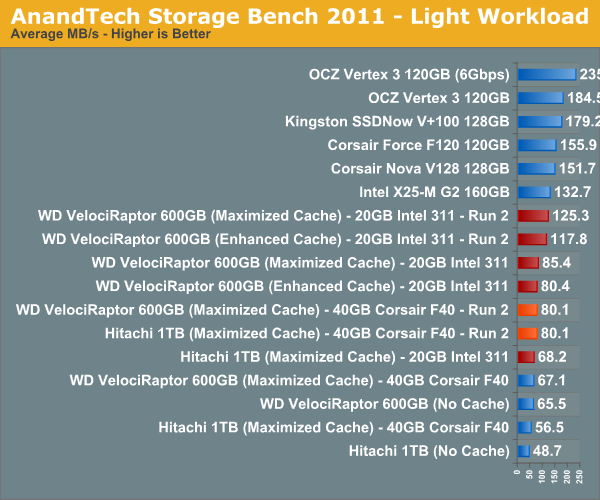
Our light workload doesn't do very well on the F40 at all. As we discovered in our launch review, the heavy workload runs for long enough (~3 hours) that performance doesn't change from run to run. Our light workload however only takes around 30 - 45 minutes to run and thus we see a significant performance difference from one run to the next (after 2 runs the performance gains level off though). While the Intel SSD 311 climbs significantly in both runs, the F40 shows a marginal improvement in the first run and tops out at around 80MB/s regardless of what HDD it's paired with. Clearly we're hitting a bottleneck here, one that doesn't exist on the 311.
An obvious benefit of Intel's SSD 311 is that its firmware was designed with caching in mind, something that isn't true for standard SSDs used as a cache.
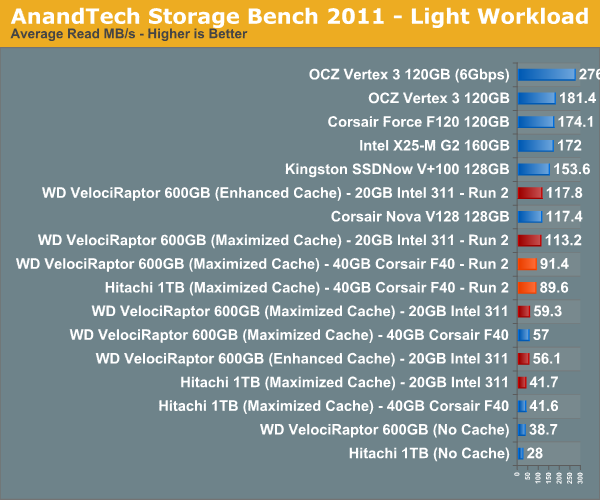
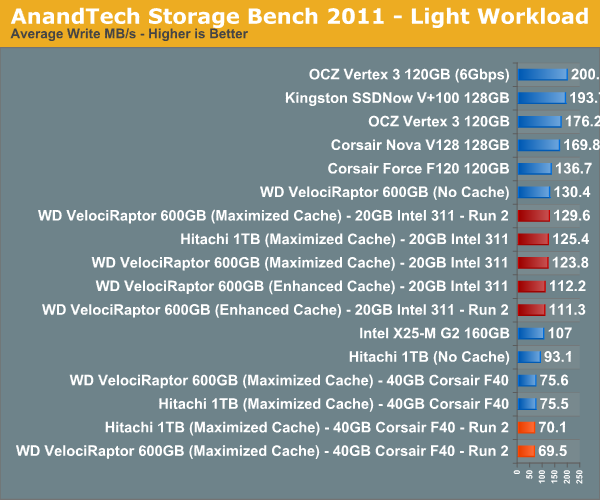
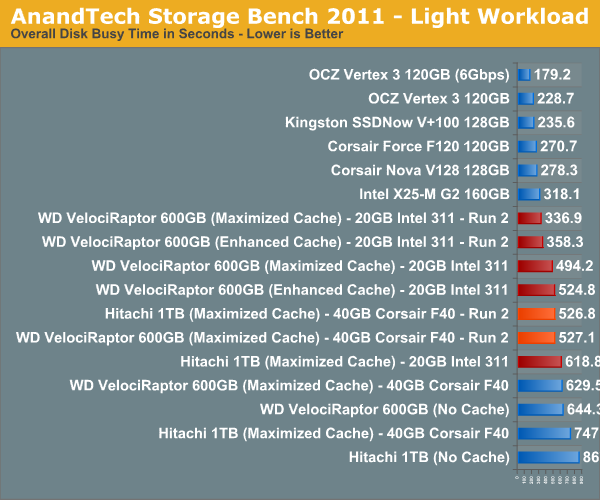
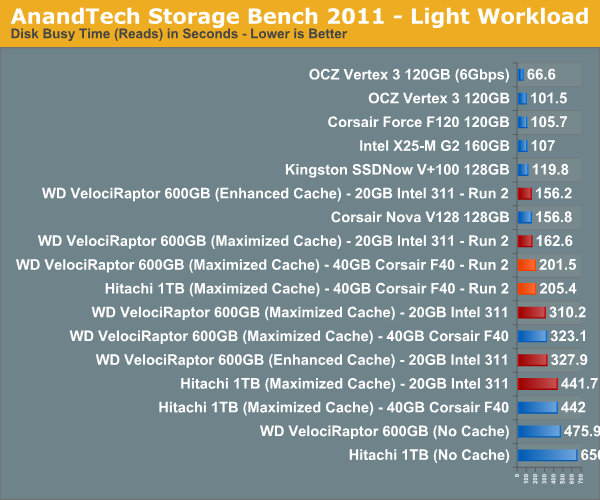
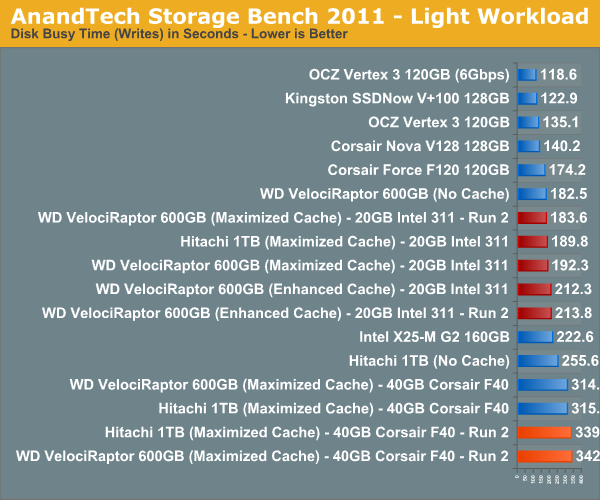










81 Comments
View All Comments
chromatix - Friday, May 13, 2011 - link
The improvement only shows that *some* of the applications remained in cache for the second run (on the smaller 311). There are any number of reasons why some but not all of them would remain resident - the caching algorithm is almost certainly not pure LRU.With the larger F40, more stuff remains in cache and so the performance improvement is greater. This is wonderful news for people (like me) who have an enormous Steam installation and are seriously running out of SSD space to put it on.
beginner99 - Friday, May 13, 2011 - link
... but not now. There are some gains compared to HDD only but if you factor in at what cost it's debatable compared to a standalone ssd. The speed boost doesn't seem that great and worse unpredictable.Can you comment on real-life experience?
Current HDDs are pretty fast or fast enough in like 90% of the times. But what sucks is the stuttering that happens. Is this 100% prevented with caching? Probably only with maximize options which is risky. hence you actually lose the most important benefit of the ssd: No Stuttering
DanNeely - Friday, May 13, 2011 - link
Not sure I agree totally. While the ultimate SSD experience is a 120+GB drive that can store your OS and a large chunk of your apps, that's too expensive for anyone but fairly deep pocketed enthusiasts to afford. $100 SSDs are easier to justify from a cost perspective, but their limited capacity would traditionally require large amounts of micromanagement in order to get any effective use out of them. Rapid response gives a decent benefit without the micromanagement. To really take off though, it needs $50 or $30 SSDs not $100 ones.Patrick Wolf - Friday, May 13, 2011 - link
I think that's the main bullet point Anand is missing. Yes, an SSD + a storage HDD that you manage manually is technically the fastest solution. However, the whole point of an SSD is increased productivity. In computing, seconds matter and If you have to spend any time managing what's stored on your SSD and HDD it's time you could be spending doing normal tasks.GullLars - Tuesday, May 24, 2011 - link
Actually, with W7 it takes just a few hours after a clean install the first time you do it to make stuff go on the SSD or HDD, and tweak it so it's fairly optimal. If you have done it before, or have a good guide, it can easily be done in under 1 hour, and a scheduled run of Ccleaner once a day or week keeps the temp crap from building up.I had a 64GB SSD RAID (2x32) from 2008 to 2010, and have had a 32GB SSD in my laptop since 2009. Space was never an issue. Last fall (2010) i went for 4x C300 64GB on SB850 to get well over 1GB/s reads and max my southbridge on IOPS. I still haven't used more than 80GB including all apps and games.
slyck - Saturday, May 14, 2011 - link
Don't forgot the added cost of the Z68 motherboard. Intel will make a killing both ways on this one, more expensive mobo, and a quite high cost $/GB SSD.GullLars - Tuesday, May 24, 2011 - link
The high $/GB of 311 isn't margins for intel. SLC is twice as expensive as MLC in die costs alone, and then you have to factor in production scale, making it a bit more expencive. A rule of thumb is SLC cost being about 2,5X MLC. The 311 is not 2,5X the price of x25-V 40GB. Intel's margins would be higher if you got x25-V instead, which would make sense if you could use it as a read-only cache, but they didn't even allow that option...cavalier695 - Friday, May 13, 2011 - link
I wonder how the performance would be in a laptop. Maybe using a drive like the 40GB Intel 310 Series SSD. The mSATA form factor would be very useful in laptops where a having second 2.5" bay for holding a second drive is rarely possible. Would this work and if so is it possible AT might do some benchmarks or a review for it?modnar58 - Friday, May 13, 2011 - link
With regards to "I believe there's a real future with SSD caching, however the technology needs to go mainstream. It needs to be available on all chipsets"What about standalone controller cards that offer SSD caching like HighPoints $60 card? http://www.highpoint-tech.com/USA_new/series_rh122...
evilspoons - Friday, May 13, 2011 - link
I saw a review of that card on Tom's Hardware (I think)... the results were very mediocre compared to Intel's implementation.