Intel Z68 Chipset & Smart Response Technology (SSD Caching) Review
by Anand Lal Shimpi on May 11, 2011 2:34 AM ESTApplication & Game Launch Performance: Virtually Indistinguishable from an SSD
We'll get to our standard benchmark suite in a second, but with a technology like SRT we need more to truly understand how it's going to behave in all circumstances. Let's start with something simple: application launch time.
I set up a Z68 system with a 3TB Seagate Barracuda 7200RPM HDD and Intel's 20GB SSD 311. I timed how long it took to launch various applications both with and without the SSD cache enabled. Note that the first launch of anything with SSD caching enabled doesn't run any faster; it's the second, third, etc... times that you launch an application that the SSD cache will come into effect. I ran every application once, rebooted the system, then timed how long it took to launch both in the HDD and caching configurations:
| Application Launch Comparison | |||||||
| Intel SSD 311 20GB Cache | Adobe Photoshop CS5.5 | Adobe After Effects CS5.5 | Adobe Dreamweaver CS5.5 | Adobe Illustrator CS5.5 | Adobe Premier Pro CS5.5 | ||
| Seagate Barracuda 3TB (No cache) | 7.1 seconds | 19.3 seconds | 8.0 seconds | 6.1 seconds | 10.4 seconds | ||
| Seagate Barracuda 3TB (Enhanced Cache) | 5.0 seconds | 11.3 seconds | 5.5 seconds | 3.9 seconds | 4.7 seconds | ||
| Seagate Barracuda 3TB (Maximize Cache) | 3.8 seconds | 10.6 seconds | 5.2 seconds | 4.2 seconds | 3.8 seconds | ||
These are pretty big improvements! Boot time and multitasking immediately after boot also benefit tremendously:
| Boot & Multitasking After Boot Comparison | ||||
| Boot Time (POST to Desktop) | Launch Adobe Premier + Chrome + WoW Immediately After Boot | |||
| Seagate Barracuda 3TB (No cache) | 55.5 seconds | 37.0 seconds | ||
| Seagate Barracuda 3TB (Enhanced Cache) | 35.8 seconds | 12.3 seconds | ||
| Seagate Barracuda 3TB (Maximize Cache) | 32.6 seconds | 12.6 seconds | ||
Let's look at the impact on gaming performance, this time we'll also toss in a high end standalone SSD:
| Game Load Comparison | ||||||||
| Intel SSD 311 20GB Cache | Portal 2 (Game Launch) | Portal 2 (Level Load) | StarCraft 2 (Game Launch) | StarCraft 2 (Level Load) | World of Warcraft (Game Launch) | World of Warcraft (Level Load) | ||
| Seagate Barracuda 3TB (No cache) | 12.0 seconds | 17.1 seconds | 15.3 seconds | 23.3 seconds | 5.3 seconds | 11.9 seconds | ||
| Seagate Barracuda 3TB (Enhanced Cache) | 10.3 seconds | 15.0 seconds | 10.3 seconds | 15.1 seconds | 5.2 seconds | 5.6 seconds | ||
| Seagate Barracuda 3TB (Maximize Cache) | 9.9 seconds | 15.1 seconds | 9.7 seconds | 15.0 seconds | 4.5 seconds | 5.8 seconds | ||
| OCZ Vertex 3 240GB (6Gbps) | 8.5 seconds | 13.1 seconds | 7.5 seconds | 14.5 seconds | 4.1 seconds | 4.7 seconds | ||
While the Vertex 3 is still a bit faster, you can't argue that Intel's SRT doesn't deliver most of the SSD experience at a fraction of the cost—at least when it comes to individual application performance.
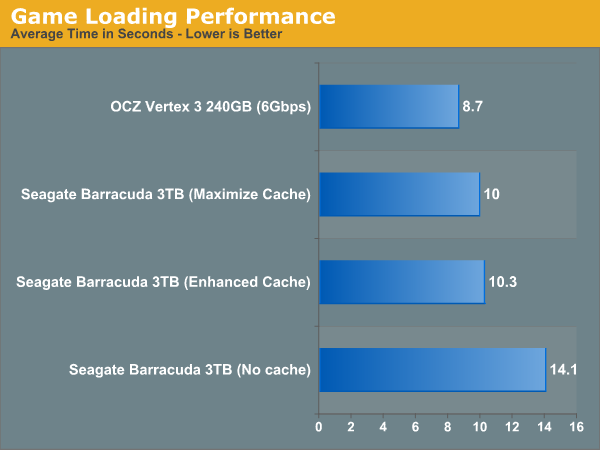
Look at what happens when we reboot and run the application launch tests a third time:
| Game Load Comparison | ||||||||
| Intel SSD 311 20GB Cache | Portal 2 (Game Launch) | Portal 2 (Level Load) | StarCraft 2 (Game Launch) | StarCraft 2 (Level Load) | World of Warcraft (Game Launch) | World of Warcraft (Level Load) | ||
| Seagate Barracuda 3TB (No cache) | 12.0 seconds | 17.1 seconds | 15.3 seconds | 23.3 seconds | 5.3 seconds | 11.9 seconds | ||
| Seagate Barracuda 3TB (Enhanced Cache) | 10.3 seconds | 15.0 seconds | 10.3 seconds | 15.1 seconds | 5.2 seconds | 5.6 seconds | ||
| Seagate Barracuda 3TB (Maximize Cache) | 9.9 seconds | 15.1 seconds | 9.7 seconds | 15.0 seconds | 4.5 seconds | 5.8 seconds | ||
| Seagate Barracuda 3TB (Maximize Cache)—Run 3 | 9.9 seconds | 14.8 seconds | 8.1 seconds | 14.9 seconds | 4.4 seconds | 4.3 seconds | ||
| OCZ Vertex 3 240GB (6Gbps) | 8.5 seconds | 13.1 seconds | 7.5 seconds | 14.5 seconds | 4.1 seconds | 4.7 seconds | ||
Performance keeps going up. The maximized SRT system is now virtually indistinguishable from the standalone SSD system.
Gaming is actually a pretty big reason to consider using Intel SRT since games can eat up a lot of storage space. Personally I keep one or two frequently used titles on my SSD, everything else goes on the HDD array. As the numbers above show however, there's a definite performance benefit to deploying a SSD cache in a gaming environment.
I was curious how high of a hit rate I'd see within a game loading multiple levels rather than just the same level over and over again. I worried that Intel's SRT would only cache the most frequently used level and not improve performance across the board. I was wrong.
| StarCraft 2 Level Loading—Seagate Barracuda 3TB (Maximize Cache) | ||||
| Levels Loaded in Order | Load Time | |||
| Agria Valley | 16.1 seconds | |||
| Blistering Sands | 4.5 seconds | |||
| Nightmare | 4.8 seconds | |||
| Tempest | 6.3 seconds | |||
| Zenith | 6.2 seconds | |||
Remember that SRT works by caching frequently accessed LBAs, many of which may be reused even across different levels. In the case of StarCraft 2, only the first multiplayer level load took a long time as its assets and other game files were cached. All subsequent level loads completed much quicker. Note that this isn't exclusive to SSD caching as you can benefit from some of this data being resident in memory as well.










106 Comments
View All Comments
davidgamer - Wednesday, May 11, 2011 - link
I was wondering if it would still be possible to do a RAID set up with SRT? For example I would probably want to do a RAID 5 set up with 3 3TB drives but also have the cache enabled, not sure if this would work though.hjacobson - Thursday, May 12, 2011 - link
RE: Z68 capable of managing SRT and traditional RAID at the same time?I've looked for an answer to this without success.
I did find out the H67 express chipset can't manage more than one RAID array. I won't be surprised to learn the same for the Z68. Which is to say, your choice: either SRT or traditional RAID, but not both.
Sigh.
jjj - Thursday, May 12, 2011 - link
" I view SRT as more of a good start to a great technology. Now it's just a matter of getting it everywhere."It actually doesn't have much of a future,so ok Marvell first made it's own chip that does this,now Intel put similar tech on Z68 but lets look at what's ahead.As you said NAND prices are coming down and soon enough SSDs will start to get into the mainstream eroding the available market for SRT while at the same time HDD makers will also have much better hybrid drives.All in all SRT is a few years late.
HexiumVII - Thursday, May 12, 2011 - link
What happens if we have an SSD as a boot drive? Would it recognize it as an SSD and only cache the secondary HDD? It would be nice to have that as my boot SSD is only 80GB and my less frequent used progs are in my 2teras. This is also great for upgraders as now you have a use for your last gen SSD drives!Bytown - Thursday, May 12, 2011 - link
A feature of the Z68 is that any SSD can be used, up to 64GB in size. Anandtech does the best SSD reviews I've read, and I was dissapointed to not see some tests with a larger cache drive, especially when there were issues with bumping data off of the 20GB drive.I think that a larger cache drive will be the real life situation for a majority of users. There are some nice deals on 30GB to 64GB drives right now and it would be great to see a review that tries to pinpoint the sweet spot in cache drive size.
irsmurf - Thursday, May 12, 2011 - link
Hopefully my next workstation will have SSD for cache and an HDD for applications storage. This will greatly shorten length of time required to transition to SSD in the workplace. A one drive letter solution is just what was needed for mass adoptation.Its like a supercharger for your hard drive.
GullLars - Thursday, May 12, 2011 - link
This seems like a good usage for old "obsolete" SSDs that you wouldn't use as a boot drive any more. I have a couple of 32GB Mtrons laying around, and while their random write sucks (on par with velociraptor sustained, but not burst) the random read at low QDs is good (10K at QD 1 = 40MB/s). I've been using them as boot drives in older machines running dual cores, but it could be nice to upgrade and use them as cache drives instead.It would be nice to see a lineup of different older low-capacity SSDs (16-64GB) with the same HDDs used here, for a comparison and to see if there's any point in putting a OCZ Core, Core V2, Apex, Vertex (Barefoot), Trancend TS, Mtron Mobi/Pro, Kingston V+, or WD Silicon Drive for caching duty.
Hrel - Thursday, May 12, 2011 - link
I'd like to see if using something like a Vertex 3 at 64GB would make much difference compared to using Intels 20GB SSD. Seems like it should evict almost never; so I'd expect some pretty hefty reliability improvements.marraco - Thursday, May 12, 2011 - link
Is only matter of time until SSD caching is cracked and enabled on any motherboard.ruzveh - Thursday, May 19, 2011 - link
Not so impressive as i would like it to be.