OCZ Vertex 3 (240GB) Review
by Anand Lal Shimpi on May 6, 2011 1:50 AM ESTAnandTech Storage Bench 2010
To keep things consistent we've also included our older Storage Bench. Note that the old storage test system doesn't have a SATA 6Gbps controller, so we only have one result for the 6Gbps drives.
The first in our benchmark suite is a light/typical usage case. The Windows 7 system is loaded with Firefox, Office 2007 and Adobe Reader among other applications. With Firefox we browse web pages like Facebook, AnandTech, Digg and other sites. Outlook is also running and we use it to check emails, create and send a message with a PDF attachment. Adobe Reader is used to view some PDFs. Excel 2007 is used to create a spreadsheet, graphs and save the document. The same goes for Word 2007. We open and step through a presentation in PowerPoint 2007 received as an email attachment before saving it to the desktop. Finally we watch a bit of a Firefly episode in Windows Media Player 11.
There’s some level of multitasking going on here but it’s not unreasonable by any means. Generally the application tasks proceed linearly, with the exception of things like web browsing which may happen in between one of the other tasks.
The recording is played back on all of our drives here today. Remember that we’re isolating disk performance, all we’re doing is playing back every single disk access that happened in that ~5 minute period of usage. The light workload is composed of 37,501 reads and 20,268 writes. Over 30% of the IOs are 4KB, 11% are 16KB, 22% are 32KB and approximately 13% are 64KB in size. Less than 30% of the operations are absolutely sequential in nature. Average queue depth is 6.09 IOs.
The performance results are reported in average I/O Operations per Second (IOPS):
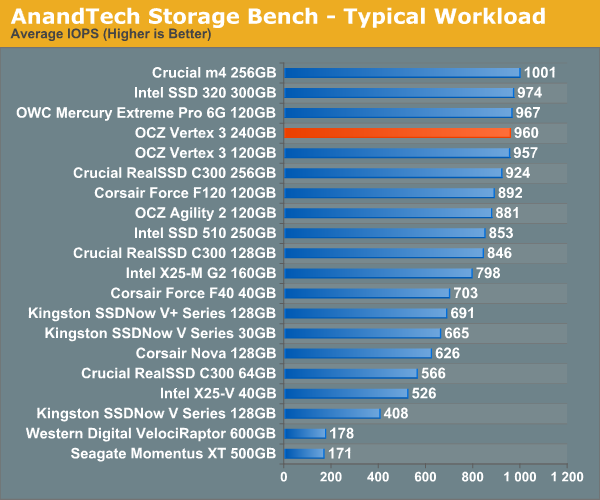
If there’s a light usage case there’s bound to be a heavy one. In this test we have Microsoft Security Essentials running in the background with real time virus scanning enabled. We also perform a quick scan in the middle of the test. Firefox, Outlook, Excel, Word and Powerpoint are all used the same as they were in the light test. We add Photoshop CS4 to the mix, opening a bunch of 12MP images, editing them, then saving them as highly compressed JPGs for web publishing. Windows 7’s picture viewer is used to view a bunch of pictures on the hard drive. We use 7-zip to create and extract .7z archives. Downloading is also prominently featured in our heavy test; we download large files from the Internet during portions of the benchmark, as well as use uTorrent to grab a couple of torrents. Some of the applications in use are installed during the benchmark, Windows updates are also installed. Towards the end of the test we launch World of Warcraft, play for a few minutes, then delete the folder. This test also takes into account all of the disk accesses that happen while the OS is booting.
The benchmark is 22 minutes long and it consists of 128,895 read operations and 72,411 write operations. Roughly 44% of all IOs were sequential. Approximately 30% of all accesses were 4KB in size, 12% were 16KB in size, 14% were 32KB and 20% were 64KB. Average queue depth was 3.59.
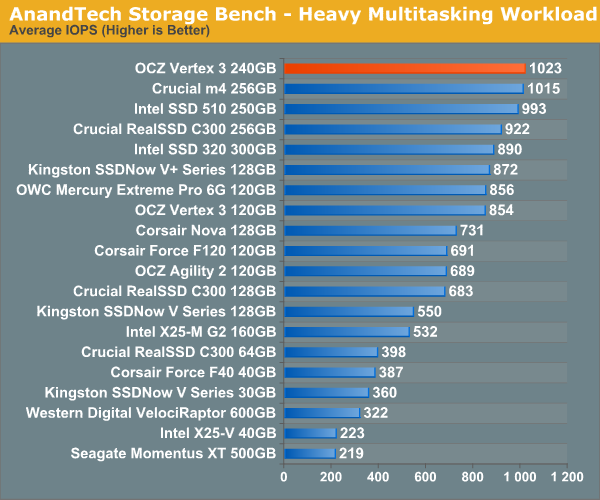
The gaming workload is made up of 75,206 read operations and only 4,592 write operations. Only 20% of the accesses are 4KB in size, nearly 40% are 64KB and 20% are 32KB. A whopping 69% of the IOs are sequential, meaning this is predominantly a sequential read benchmark. The average queue depth is 7.76 IOs.
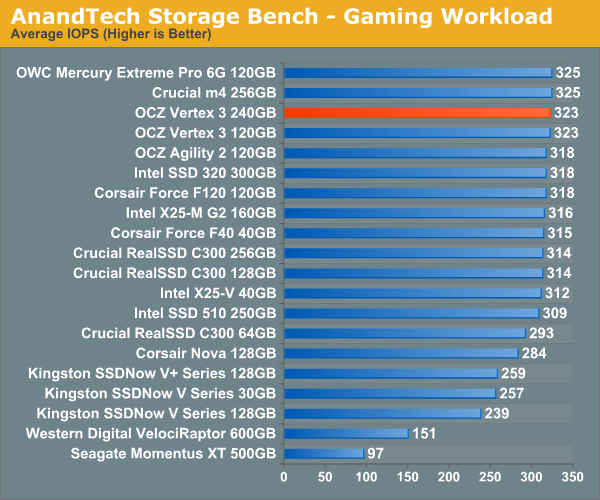










90 Comments
View All Comments
ggathagan - Friday, May 6, 2011 - link
Your takeaway is correct.I see a lot of comments in this and other SSD articles that talk about Sandforce not being ready for prime time.
As Anand has repeatedly mentioned, one of the drawbacks for a small, niche-technology company is an inability to match companies like Intel in the R&D arena.
The consumer, in essence, has been the R&D department for Sandforce.
When it comes to the average user, there are no performance examples that I can think of where a Sandforce-based drive will make enough difference to make it worth the risk over Intel.
Cutting edge technology is not worth it in this particular arena.
FunBunny2 - Friday, May 6, 2011 - link
-- When it comes to the average user, there are no performance examples that I can think of where a Sandforce-based drive will make enough difference to make it worth the risk over Intel.And, given that Enterprise data is frequently encrypted/compressed into databases, they won't be much use in Enterprise. Marvell might end up the winner as OEM controller vendor.
AlainD - Friday, May 6, 2011 - link
HiI've found that AS-SSD has a compression benchmark. Would be nice to add those to the reviews. Probably only 6GBps is usefull.
I'm surprised that the new sandforce controller is capable of sequential reading approx. 500 MB even if the data is compressed. Writing seems to be another story and then the AS-SSD compression benchmark could be some extra info.
Casper42 - Friday, May 6, 2011 - link
Bought my wife a new HP DV6T Quad Core Sandy and bought it with a traditional 640GB drive because I knew I wanted a (what I call) 3rd generation SSD which the dont offer yet.However, I noticed the Intel Storage Manager is in the System Tray and that leads me to beleive the Intel SATA driver is probably loaded too. I would think they wouldnt load this due to the previous issues with the driver breaking TRIM support under 7, but then thought perhaps they load a slightly different image on machines they ship with Factory SSDs.
Anyway, to cut to the point, Do the latest Intel SATA drivers still break Win7 TRIM support? Or has that all been fixed and I just wasn't paying attention?
Thx,
Casper
InsaneScientist - Saturday, May 7, 2011 - link
As of version 9.6 (march of last year, I think), yes the Intel drivers will work with TRIM if the drives aren't in a RAID array.Casper42 - Friday, May 6, 2011 - link
Due to the speed differences in the 120 vs 240 and the nature of SF drives and incompressible data.....I am wondering what your recommendation would be for a 120GB drive going into a Windows laptop that will be running a very traditional desktop software load. Not a lot of games, not a lot of Video Editing. Mainly just surfing the net and running Office type apps?
Budget is less of a concern than speed and reliability, but within reason. I will take a 10-20% hit on price to get a better product but approach 50% and things change.
anonapon - Friday, May 6, 2011 - link
I'm curious how this will affect SSD caching. When they come out, I'm hoping to put together a system as soon as possible with a Z68 board and I've been thinking about having a really great drive like the Vertex 3 as my system and application drive, either one 240 or two 120s in RAID0, and using a small and reliable but otherwise mediocre SSD to cache a single large mechanical drive; but, as far as I understand it, SSD caching will require the latest Intel 10.x RST drivers, and OCZ's firmware doesn't work with the latest Intel 10.x RST drivers.Is this other people's understanding as well, and does anyone know if there will be a solution soon?
mars2k - Monday, May 9, 2011 - link
I have IRST 10.xxx loaded F6 during clean Win7 SP1 x64 install on SB 2820QM, 240Gb Vertex3. Loaded Win 7 with a thumb drive. It took ten minutes or less from 1rst boot for the intall to browsing the internet. Way cool!I am experiencing some hangs. There is a fix for this on the OCZ forums. Will try.
BLU82 - Friday, May 6, 2011 - link
Great review as always Anand, but have a couple of questions for you. Do you know if you will get a sample of the 480GB V3? Not that any of us could afford one, but since these are parallel devices I would be interested to see how its performance would stack up against the 120 and 240. I am assuming that they just use the "J" designated chips over the "C"???Also, do you know what differences the newer "Max IOPS' versions would perform over these first releases? I returned a vanilla 120GB version right after I saw where OCZ introduced the MAX IOPS version but still not sure whether to go that route, try and RAID 0 two 120GB vanilla versions, MAX IOPS version, or get one 240GB vanilla or MAX IOPS version??? I liked the 120GB version and really find it hard to try and run my Sandy Bridge on a Velociraptor again, but since it was a first release and what you pointed out between the 120 and 240 versions made me think I should have just waited on a 240. But man, that price tag. Which, brings me back to the 480GB version. Don't hear anyone talking about it (due to the price I'm sure), but I would be very curious about the performance and if there are any differences between it and the 240.
Thanks again Anand. I've actually been reviewing your site since it's inception way back in the mid-late 90's. You do a great job and always have.
neotiger - Saturday, May 7, 2011 - link
In your random read benchmark, Vertex 3 120GB clocked in at 35MB/s while Corsair Force 120GB achieved a much better performance at 58MB/s.Corsair Force actually use the last generation of SandForce. So why is the new generation of SandForce so much slower than the last generation product?
Was there an error in the benchmark?