Battle of the Budget Tablets - Nook Color vs. Galaxy Tab
by Vivek Gowri on May 25, 2011 12:52 AM ESTRooting the Nook Color
When you boot the Nook, you’re taken to this lovely 5 step process that registers you with B&N’s site (there’s no way around this unless you avoid the stock ROM entirely) and gets your device on to the internet. When you get through this, you’re taken to a startup page that lets you select whether you want a tutorial on how to use the Nook Color or whether you actually just want to use it. Uhhhhh, yeah, I think I’ll just go to the home screen, thanks.
The homescreen gets you thumbnails of the book covers you have downloaded, and bringing up the menu (with a soft button at the bottom of the screen) gives you the option to go to settings, the browser, market, list of applications, etc. You can tell it’s running Android, but it’s relatively dumbed down, presumably so that the general non-techy public doesn’t find themselves confused by the inner workings of Android.
The only thing that surprised me about the Nook OS in general is the amount of stuttering I saw. The original OS was pretty bad, and the update to Nook 1.2 (read: Froyo) fixed some of that, but you could still see the occasional dropped frame as you navigated through the OS. But I got sick of the Nook OS in about 5 minutes, so I went straight to XDA to get me some CM7.

CyanogenMod 7 is basically a community-built and supported ROM based on Gingerbread, and it’s pretty sweet. The rooting process was fairly straightforward, first installing ClockworkMod Recovery, then flashing CM7 and the associated Google apps (Mail, Market, Talk, etc) onto the device. The XDA developer forums are very helpful with rooting and flashing different ROMs onto these devices, and there’s a number of different customizations you can do, including overclocking (the Nook Color supports up to 1.2GHz) and various skins and enhancements.
I have to commend Barnes and Noble in all of this for being not discouraging rooting or hacking the device, when I talked to some of the Nook reps, they definitely understood that the NC was developed for people who weren’t tech enthusiasts, but the enthusiast market could do whatever they wanted with it. Unlike some of the larger handset manufacturers who go out of their way to discourage jailbreaking or rooting, this was a refreshing mindset for them to take.
So now that our Nook Color is all nice and Gingerbread-ified, let’s see what Samsung has in store.


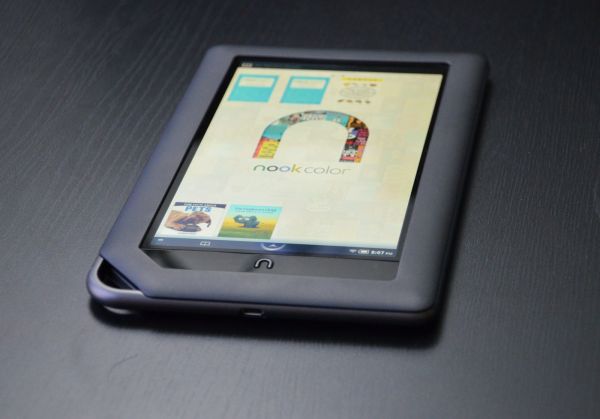








89 Comments
View All Comments
TechnoButt - Thursday, May 26, 2011 - link
I'm rocking my Archos101 I got on ebay for $200. 10.1", 256mb ram, 8gb+sd card, Cortex CPU (?800mhz, maybe 1ghz, not sure).It's biggest grief is the viewing angles on the 10.1" display.. but come on, a capable tablet with 10.1" display @$300 new.. it should be in this article.
It's not great for sharing, but who shares a tablet anyway. As long as you're the single user it's pretty darn nice.
Yes, the transformer is better, but having two of these is better than one transformer. :)
TechnoButt - Thursday, May 26, 2011 - link
http://www.archos.com/products/ta/archos_101it/spe...1ghz A8
256mb RAM (slightly underpowered.. really the weakest feature, but definitely liveable with a good build and app management).
Power SGX 530
802.11bgn
10 hour movie playback battery life!
And my favorite feature.. it is a USB Host (ie, you can plut a usb keyboard into it.. or storage device, in theory).
SunLord - Friday, May 27, 2011 - link
I've got my nook color running CM7 at 1.2Ghz and it pulls a 2124 running quadrant standard and 14.597 MFLOPS in linpackET - Saturday, May 28, 2011 - link
On page 3.romanfoot - Saturday, May 28, 2011 - link
http://www.aliexpress.com/product-fm/453383121-Ain...I don't expect too much for the quality,but $200 for 8" 1280X800 and cortex A9 &512 ram and front & rear camera? Even though I've already got an Ipad,but still wanna just get one,cause it's such a bargain.Though,I don't have much faith on the screen and its quality and battery life,just put the link here,maybe it could help someone.
HenHowC - Saturday, May 28, 2011 - link
Is the Nook Color screen 24-bit? I can't seem to find any information on this.
fromtablet1 - Monday, May 30, 2011 - link
I really like my Aishuo A817 tablet (Currently writing from it) - It have a fast A8 1.2Ghz CPU, 512MB DDR, Weight about 460g, Android 2.3 (Market is working fine on it, Voice search is working, Flash 10.3, Latest youtube all is working fine) can surf the web using built-in wifi or external 3g using USB modem, NFS/Angrybirds/Asfalt/Raging Thunder are working fast, Battery life about 6 hours with wifi on, Can play H264/MPEG4-TS/AAC 2mbit/s IPTV streams just fine by VPlayer by WIFI or 3G. In other words I am happy with this 190USD tabletYowen - Tuesday, May 31, 2011 - link
What I would love to see is GPS functionality compared for tablets. I personally would love to have a tablet that I can bring in my car to use as a GPS and media player. Without the need to connect to 3G. But that would possibly be filed under oddly specific, or no?uberDoward - Friday, June 3, 2011 - link
Rooted CM7 Nook Color @ 1.2Ghz for the wife, TF101-A1 for me :) Seems simple enough to me!Anand, I'd love a quick update, comparing performance of the Nook Color @ 1.2Ghz. All you need to do is flash Dalingrin's OC kernel. You can't really say that flashing CM7 is somehow any easier than doing another simple kernel flash for an extra 50% theoretical performance?