Verizon 4G LTE: Two Datacards and a WiFi Hotspot Massively Reviewed
by Brian Klug on April 27, 2011 12:11 AM EST- Posted in
- Smartphones
- Samsung
- Verizon
- LTE
- 4G
- Pantech UML290
- USB551L
- Mobile
- MDM9600
Samsung SCH-LC11 WiFi Hotspot
The next item on the list is the first LTE-enabled portable WiFi Hotspot, Samsung’s SCH-LC11. Samsung managed to beat Novatel to market with the first LTE enabled portable hotspot.
The SCH-LC11 comes in a small box matching the style of virtually all of Verizon’s LTE gear. Inside is the hotspot, a smartphone sized 5.55Wh battery, and 0.7A USB charger which appears to be the same as I’ve seen shipped with the Galaxy S phones. It’s a pretty big battery in the SCH-LC11, especially compared to the very ubiquitous MiFi 2200 which comes with a 4.25Wh battery.
The SCH-LC11 is almost the exact same outline shape and size as the MiFi 2200; it’s clear that Samsung had sights set on at least emulating some of this design.
Thickness wise, the Samsung hotspot is about 2mm thicker due to the larger battery that runs the length of the device. Along those lines the Samsung hotspot is a bit heavier as well, at 81.5g compared to the original MiFi’s 58.2g.
Removing the battery cover is easy thanks to a thumb slot at one side. Peeling that off reveals a sticker which has the device’s default SSID and password. It’s subtle, but putting the default SSID and password under the battery cover makes a huge amount of sense, and I’m glad Samsung did this. I purchased a Virgin Mobile MiFi 2200 when it first came out to take advantage of its originally unlimited data plan. We’ve used it at conferences a few times, and I originally had the intention of reviewing it before getting so backed up. Anyhow, one of the things that’s always bugged me about that device is that the default SSID and password are on a sticker right on the back of the device, which seems like an incredibly shortsighted and awful way of safeguarding the defaults that I wager a lot of users just stick with. Anyhow, it's a subtle difference. With the battery removed, you can see the slide in SIM slot and two test points for cellular RF chains.
On the top are the device’s status indicator LEDs; there’s one for 4G, 3G, WiFi status and activity, and of course power. What’s really nice about these is that they actually change color based on signal strength. Green means strong singal, yellow means weak, red means no signal.



Clockwise from top left: Green, Yellow, Red. Yellow is hard to tell apart from green on the SCH-LC11.
WiFi glows green when no clients are connected, turns blue when clients are associated, and blinks on activity. Though newer MiFi designs use an e-ink display with signal bars, the Samsung hotspot’s use of LEDs that change colors gets the job done. This is a huge improvement from the original MiFi where checking status required a trip into the internal config pages.
The only major problem with these LEDs is the power LED, which is green between 20-100%, yellow between 6-20%, and red between 1-5%. As a result, it’s impossible to tell when the hotspot is fully charged, since it shows green over so much of the dynamic range. This definitely created problems for me multiple times, and sadly the only way to get a battery percentage is to head into the config pages and check.
The SCH-LC11’s design and build quality are both excellent. The majority of the device is a light soft touch material, with the exception of the glossy black strip where the status LEDs are. On the side is the device’s microUSB port which has a door similar to Galaxy S.
There’s not too much more to talk about regarding the Samsung hotspot’s physical appearances. It feels solid and isn’t too heavy, and maintains roughly the same outline as what people now expect portable WiFi hotspots to have. Like all of the LTE gear I’ve touched this far, the SCH-LC11 is also built around Qualcomm’s MDM9600 for EVDO and LTE.





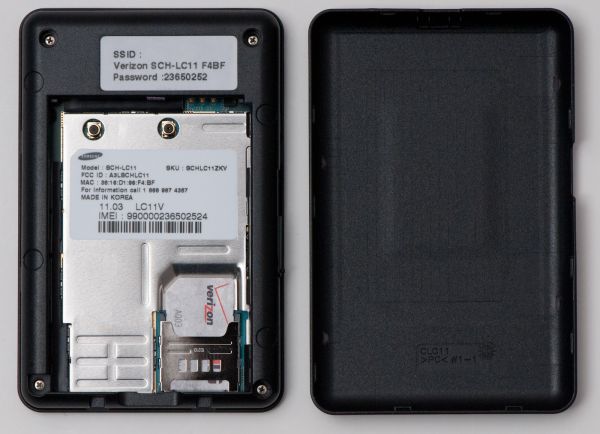
















32 Comments
View All Comments
nema314 - Sunday, March 4, 2012 - link
I have an IP Camera that I had no trouble setting up to view remotely from my home WiFi. But I cannot specify the port range on that IP the I address of the camera to forward, nor do I know which type of application it is.palexxx - Thursday, February 4, 2021 - link
Are any news there about GPS in UML290? According to my experience with other CDMA/UMTS modems I need to send some AT-command to init GPS module and start getting NMEA data from NMEA port. AT-command is the question..