Verizon 4G LTE: Two Datacards and a WiFi Hotspot Massively Reviewed
by Brian Klug on April 27, 2011 12:11 AM EST- Posted in
- Smartphones
- Samsung
- Verizon
- LTE
- 4G
- Pantech UML290
- USB551L
- Mobile
- MDM9600
Data Card Software: VZAccess Manager
The other part of the picture is software. Both modems use Verizon’s VZAccess Manager program on OS X and Windows. I guess that brings me to my primary complaint about both of these data cards—they don’t have internal storage partitions with the software stored on them.
In the past, data cards I’ve used seem to always have at very least a read only partition, sometimes even a microSD card drive letter, where drivers and management software were stored. The obvious reason for this was that you could then have a guaranteed way of getting online even if you didn’t have the driver CD with you. Without this, you can potentially be stuck in a maddening Catch-22 situation where you could conceivably get online, but only if you had the foresight to install drivers beforehand. I literally have a small pile of various modems for EVDO and UMTS that all have this simple feature.
So for some reason, all of Verizon’s launch 4G LTE modems lack an internal storage partition with the drivers, which is incredibly confusing. I sincerely hope newer modems have the feature, and that the reason this is lacking is purely due to the current architecture of these cards and not some legal preclusion.
I started using the UML290 before its first firmware update, and likewise before it had official OS X support. The UML290 needed a firmware flash from the Windows version of the VZAccess Manager; then I could download the OS X version of VZAccess Manager and use the UML290 without issue.
My initial testing results from the UML290 were taken on a Latitude XT running Windows 7, and later on an Inspiron 8500. However, I spent equal amounts of time just testing the two on a 2010 MacBook Pro and 2011 MacBook Pro.
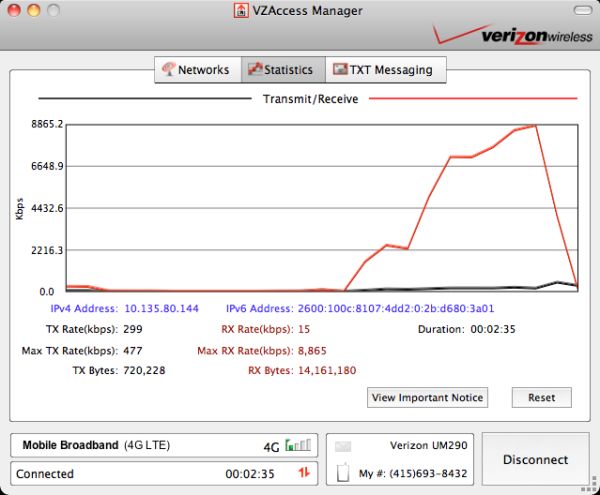 VZAccess Manager on OS X 10.6.7
VZAccess Manager on OS X 10.6.7
In Windows, VZAccess manager has a bit more configuration detail and offers different options than on OS X, but overall the organization and functionality is the same. There are tabs for both connectivity management, statistics, SMS/text messaging, and finally WiFi locations. At the bottom is a persistent bar displaying connectivity status, duration, activity, current cellular number (the data card still has a phone number for SMS), and signal strength. Hovering over the signal strength bars creates a bubble with more details about the current cell environment. When connected to 1x or EVDO, you get the current RSSI (Received Signal Strength Indication) for both 1x and EVDO. When connected to 4G LTE, you get both RSSI and SINR (Signal to Interference Noise Ratio).
I’m glad to see that SINR is being reported, since it’s very important on LTE to have a measure of how much noise there is in addition to inter-symbol-interference due to loss of orthogonality. This can come from reflections that exceed the cyclic prefix length, and more importantly from doppler shift, which causes loss of carrier orthogonality when the user equipment is moving quickly. Thankfully OFDM is engineered to work with this.
In LTE SINR is probably the most important quality metric; however, I feel like SINR is being reported incorrectly in the VZAccess Manager. Based on the definition of SINR and the data I collected, it seems that there’s either a missing negative sign, they report the inverse, or something else is wrong. Higher SINR is better and should result in better throughput.
VZAccess Manager by default pulls in your current usage statistics over SMS when you first connect. This is somewhat of a problem because it can force you to drop back to EVDO while the SMS is received. I disabled this in the client and never experienced any problems. On Windows, you can also send AT commands by hitting control-T, which is pretty much what you have to do to reconfigure proper APNs if you used the UML290 on OS X before the official firmware flash and update went out.
Inside the speeds tab is a graph of upstream and downstream throughput. There are fields for average and maximum over the sampling window down below, and running totals for the current data session. To the right are the local IPv4 address and IPv6 address. Back before an update, the graph for speeds used to have some strange sampling that would show a very odd throughput profile with periodic dips. This is fixed in the newer version and is much smoother, reflecting the actual throughput profile.
One thing that’s a bit frustrating is that inserting a new card requires you to click detect before the card can be connected. This can take a while sometimes unless you always use the same datacard. I’ve put together a full gallery with screenshots from the Windows and OS X versions of the access manager suite. There’s a majority of stuff which is virtually identical between the two versions.

Probably the most frustrating thing right now however is that there’s a disparity in what software versions the cards use on OS X. As of this writing, all the cards use 7.6.3 on Windows. However, on OS X, the USB551L uses 7.2.3 instead of the newer and more stable 7.2.5 that the older VL600 and UML290 datacards use. As a result, the newer USB551L (which is the only one with OS X support noted on the box) actually has worse OS X support than the two older cards that gained it from a firmware flash.
Further, I experienced a substantial number of kernel panics while using the USB551L on both a 2010 and 2011 MacBook Pro. Both computers had no kernel panics running 7.2.5 and the UML290. I experienced no instability or dropped connections with either card on Windows XP or 7. In that scenario, everything is perfectly stable. I have no doubt that all of these problems with the USB551L will be worked out with firmware updates and another software release that will bring everything up to version parity, but right now the situation is frustrating on OS X.
The Pantech UML290 as of this writing is going for $49.99 on a two year contract ordered online, or $249.99 without. The Novatel USB551L is selling for $99.99 on a two year contract ordered online, or $249.99 without. It’s odd to me that the UML290 is being discounted to $50 cheaper than the USB551L and VL600, especially considering that the UML290 in my opinion has vastly better build quality and current OS X support. It’s entirely possible however that it isn’t selling as well due to its rather large flip-out design.


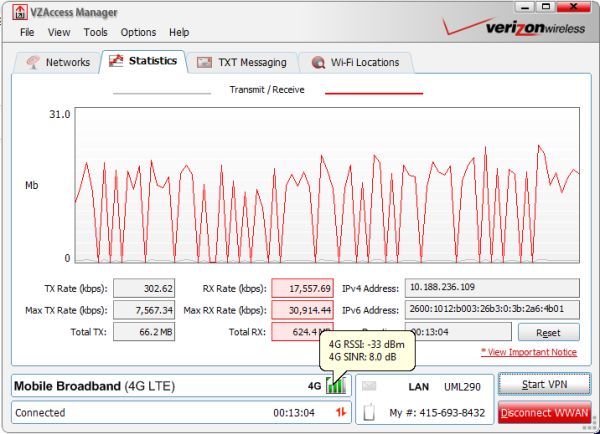
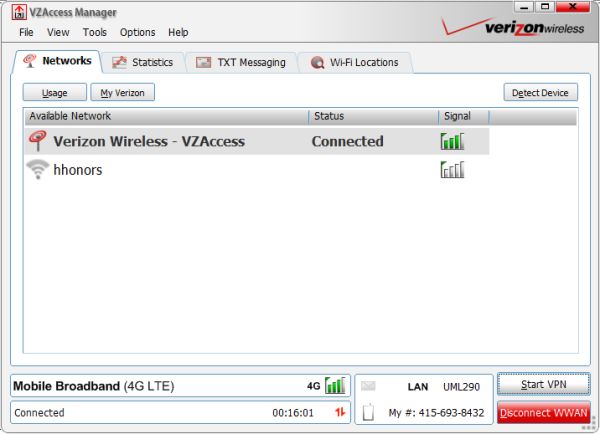
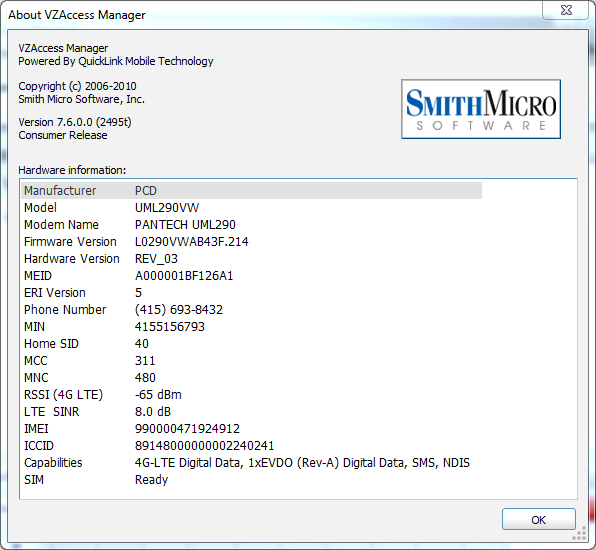














32 Comments
View All Comments
Brian Klug - Thursday, April 28, 2011 - link
I mentioned that with LTE sometimes the handovers pause the data context while the handover happens. It's an occasional 50-500ms pause, sometimes a second. Honestly I noticed it more on the data cards than I did the thunderbolt or the Samsung hotspot.That's another thing which will improve with time.
-Brian
iwod - Wednesday, April 27, 2011 - link
I dont think Bandwidth was much of a concern for mature 3G market. Even 1Mbps is good ( enough ) for web surfing. The problem is latency. And it is very high for 3G network,sometimes up to 1sec.LTE was suppose bring round trip performance down to double digit ms range. But my skip through of this article sees no test on Latency.
Another growing concern for me, is that Data and Mobile Network just dont seems to work. You have a finite amount of total bandwidth, but people consume data far greater then anyone would expect. I think someday we have to deploy national wide Micro WiFi + LTE station to help with bandwidth. Especially in populated city. ( I cant even imagine how would it even work out in place like Hong Kong and China )
Brian Klug - Thursday, April 28, 2011 - link
We tested latency on Page 10 if you're interested. Both latency as measured by speedtest.net (which isn't perfect) and by using pingplotter for almost 12 hours to a number of targets.It's sub 100 ms for a lot of things, and I showed gaming at 50ms to a local CS:S server. It's a definite improvement again thanks to much faster signaling and a shorter frame time.
-Brian
DanNeely - Thursday, April 28, 2011 - link
Unless I'm misunderstanding what the graph is showing, ATT's lower C block ownership is fragmentary with no coverage at all in large parts of the country.http://www.phonescoop.com/articles/article.php?a=1...
DanNeely - Thursday, April 28, 2011 - link
nevermind, I misunderstood what you were saying....bman212121 - Sunday, May 1, 2011 - link
I've seen another report from someone using LTE in New Orleans showing similar numbers. Anything sub 100ms should be fine for an fps. I've definitely seen worse under normal circumstances. FWIW using a D2 and comparing the ping times from the phones terminal to a pc using 3G hotspot, the wireless added 16ms latency.bman212121 - Sunday, May 1, 2011 - link
I have to wonder if they didn't include USB tethering simply because they couldn't sustain the power needed. If you were having issues with a 700ma charger than the maximum 500ma from a computer's usb port could be problematic. It is interesting though that the other devices worked, so I'm guessing that the wifi is what is really eating battery life.tjk818 - Wednesday, July 27, 2011 - link
I have the Pantech UML 290 and a cradlepoint router all updated with the latest firmware (4glte and 3g)works great on 3G now converting to 4g LTE using a ZADACOM feed cut for verizon746-806mhz and a grid antenna( Hyperlink ) . Without the grid I get 1 bar constant sometimes gong to 2 bars with the GRID I get nothing,Does the cable in the Pantech modem need to be connected or disconnected for it work on the grid , I live about 3 miles from the tower . also is there a setting that i can use in the VZAM menu ( under the DIAGVZW menu) that I can set the modem 4g port to activate the external antenna port and deactivate the internal antenna ? I’m using a specan I can see the carriers from the tower at 783mhz.
feed back is welcome
milan03 - Monday, August 22, 2011 - link
Hey Brian: you've mentioned that current Verizon LTE devices are category 3 meaning they can only achieve up to 50mbps with 2x10Mhz. Are you sure that's the breakdown because I'm seeing 50+mbps on a daily basis here in NYC and when downloading sustained well seeded torrent I'm seeing around 6MB/s which makes no sense. I am convinced that Thunderbolt is capable of 73mbps with all the overhead up to about 60mbps. Am I wrong? I dod have poor upload speeds which explains Thunderbolt being 2x1 MIMO not 2x2 like other devices, but is there any other LTE handset that's 2x2 MIMO?Here is what I'm seeing these days: [IMG]http://i51.tinypic.com/dhe1rd.png[/IMG]
oz973 - Tuesday, January 17, 2012 - link
How long does it take for this to charge to 100%? And how can you tell?