Verizon 4G LTE: Two Datacards and a WiFi Hotspot Massively Reviewed
by Brian Klug on April 27, 2011 12:11 AM EST- Posted in
- Smartphones
- Samsung
- Verizon
- LTE
- 4G
- Pantech UML290
- USB551L
- Mobile
- MDM9600
Pantech UML 290
So enough about that, how about the devices we’ve talked about? First up are the two data cards I’ve already mentioned, the Pantech UML290 and Verizon/Novatel USB551L. There’s a third card as well, the LG VL600, but we haven’t had any time to get hands on with it.
The Pantech UML290 has a flip out design to preserve its compact size when being transported, and allow an orthogonal antenna. Swing the black portion 90 degrees clockwise and it’ll flip open, revealing the USB connector which pops out. There’s a sticker inside which mentions that the device should be left flipped open for best reception. There’s an entertaining typo on the sticker as well that gave me a moment’s pause after a friend pointed it out.
This swivel-out black area does conceal an orthogonal antenna which I’ll show later. The whole data card can rotate and swivel about the USB connector as well.
Flipped open, at the top of the UML290 is the chiclet-shaped LED status indicator. It blinks a fast blue when attached to the cellular network, and red when connected to the computer but with no network attach. In all honesty, because the status LED doesn’t blink on data activity it isn’t entirely useful. It’s more of a binary connected yes/no status indicator than a real activity indicator.
On the bottom of the device are two black removable covers that hide optional external GPS and cellular antenna connectors. There’s a test junction above the one for cellular connectivity. The other is clearly marked for GPS and you can hook an antenna up to it. While we’re talking about GPS, the UML290 as it originally shipped does not have GPS support.
The official feature status last I checked was “not at launch,” and although the latest firmware update did enable a COM port, I still have never successfully gotten GPS working. In windows, this COM port is even labled NMEA for GPS, so I assume this is coming very soon but at a later date.
On the side of the device is the SIM card slot. Verizon uses full size USIMs that come in a big card just like you’d expect them to. Punch them out from the larger card, and you’re good to go. Each LTE device we’ve tested has come with the exact same Verizon 4G SIM card with some literature and the punch card. Other contents in the UML290 box include an extension USB cable with laptop clip, and all the requisite paperwork which you can check out in the gallery.
This wouldn’t be AnandTech without me disassembling something. After I performed all my required testing on the UML290, I decided to bust it open.
Inside you can clearly see just how many antennas are involved in making LTE work. There are two clearly visible on the front and back side of the PCB (though this is likely for GPS), along with two U.FL connectors and pigtails which snake through a port leading to the black swivel antenna. There’s a small black thermal pad that makes contact with the back side of one EFI can.
Further disassembly proved too challenging, and I was unable to get the EMI cans off the PCB. That said, were we to remove them, we’d likely see the MDM9600 and some adjacent NAND, as well as a bunch of power management ICs. Impressive however that something as simple as a data card has 4 antennas inside.
Build quality on the Pantech UML290 is surprisingly good. Short of the connector swivel being a bit loose, there’s nothing really noteworthy about the device’s physical construction. It’s certainly a bit larger than other 3G data cards from the previous generation, but again this is a first generation 4G modem.





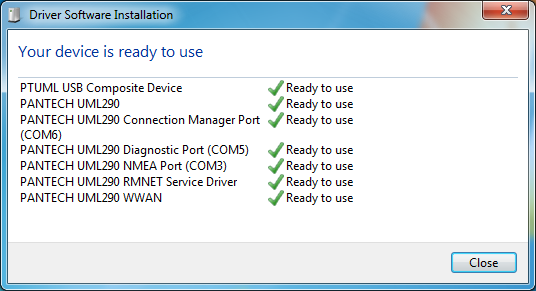








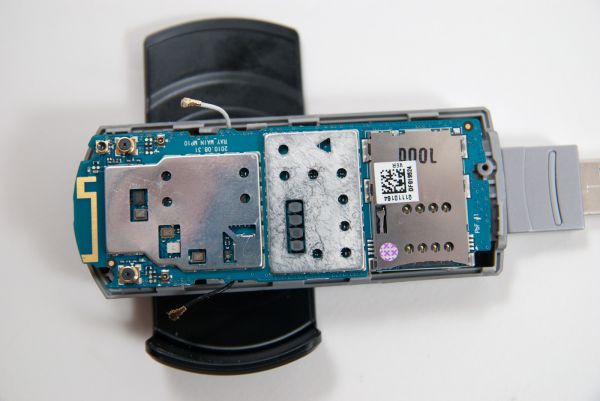








32 Comments
View All Comments
Brian Klug - Thursday, April 28, 2011 - link
I mentioned that with LTE sometimes the handovers pause the data context while the handover happens. It's an occasional 50-500ms pause, sometimes a second. Honestly I noticed it more on the data cards than I did the thunderbolt or the Samsung hotspot.That's another thing which will improve with time.
-Brian
iwod - Wednesday, April 27, 2011 - link
I dont think Bandwidth was much of a concern for mature 3G market. Even 1Mbps is good ( enough ) for web surfing. The problem is latency. And it is very high for 3G network,sometimes up to 1sec.LTE was suppose bring round trip performance down to double digit ms range. But my skip through of this article sees no test on Latency.
Another growing concern for me, is that Data and Mobile Network just dont seems to work. You have a finite amount of total bandwidth, but people consume data far greater then anyone would expect. I think someday we have to deploy national wide Micro WiFi + LTE station to help with bandwidth. Especially in populated city. ( I cant even imagine how would it even work out in place like Hong Kong and China )
Brian Klug - Thursday, April 28, 2011 - link
We tested latency on Page 10 if you're interested. Both latency as measured by speedtest.net (which isn't perfect) and by using pingplotter for almost 12 hours to a number of targets.It's sub 100 ms for a lot of things, and I showed gaming at 50ms to a local CS:S server. It's a definite improvement again thanks to much faster signaling and a shorter frame time.
-Brian
DanNeely - Thursday, April 28, 2011 - link
Unless I'm misunderstanding what the graph is showing, ATT's lower C block ownership is fragmentary with no coverage at all in large parts of the country.http://www.phonescoop.com/articles/article.php?a=1...
DanNeely - Thursday, April 28, 2011 - link
nevermind, I misunderstood what you were saying....bman212121 - Sunday, May 1, 2011 - link
I've seen another report from someone using LTE in New Orleans showing similar numbers. Anything sub 100ms should be fine for an fps. I've definitely seen worse under normal circumstances. FWIW using a D2 and comparing the ping times from the phones terminal to a pc using 3G hotspot, the wireless added 16ms latency.bman212121 - Sunday, May 1, 2011 - link
I have to wonder if they didn't include USB tethering simply because they couldn't sustain the power needed. If you were having issues with a 700ma charger than the maximum 500ma from a computer's usb port could be problematic. It is interesting though that the other devices worked, so I'm guessing that the wifi is what is really eating battery life.tjk818 - Wednesday, July 27, 2011 - link
I have the Pantech UML 290 and a cradlepoint router all updated with the latest firmware (4glte and 3g)works great on 3G now converting to 4g LTE using a ZADACOM feed cut for verizon746-806mhz and a grid antenna( Hyperlink ) . Without the grid I get 1 bar constant sometimes gong to 2 bars with the GRID I get nothing,Does the cable in the Pantech modem need to be connected or disconnected for it work on the grid , I live about 3 miles from the tower . also is there a setting that i can use in the VZAM menu ( under the DIAGVZW menu) that I can set the modem 4g port to activate the external antenna port and deactivate the internal antenna ? I’m using a specan I can see the carriers from the tower at 783mhz.
feed back is welcome
milan03 - Monday, August 22, 2011 - link
Hey Brian: you've mentioned that current Verizon LTE devices are category 3 meaning they can only achieve up to 50mbps with 2x10Mhz. Are you sure that's the breakdown because I'm seeing 50+mbps on a daily basis here in NYC and when downloading sustained well seeded torrent I'm seeing around 6MB/s which makes no sense. I am convinced that Thunderbolt is capable of 73mbps with all the overhead up to about 60mbps. Am I wrong? I dod have poor upload speeds which explains Thunderbolt being 2x1 MIMO not 2x2 like other devices, but is there any other LTE handset that's 2x2 MIMO?Here is what I'm seeing these days: [IMG]http://i51.tinypic.com/dhe1rd.png[/IMG]
oz973 - Tuesday, January 17, 2012 - link
How long does it take for this to charge to 100%? And how can you tell?