Verizon 4G LTE: Two Datacards and a WiFi Hotspot Massively Reviewed
by Brian Klug on April 27, 2011 12:11 AM EST- Posted in
- Smartphones
- Samsung
- Verizon
- LTE
- 4G
- Pantech UML290
- USB551L
- Mobile
- MDM9600
Samsung SCH-LC11 WiFi Hotspot
The next item on the list is the first LTE-enabled portable WiFi Hotspot, Samsung’s SCH-LC11. Samsung managed to beat Novatel to market with the first LTE enabled portable hotspot.
The SCH-LC11 comes in a small box matching the style of virtually all of Verizon’s LTE gear. Inside is the hotspot, a smartphone sized 5.55Wh battery, and 0.7A USB charger which appears to be the same as I’ve seen shipped with the Galaxy S phones. It’s a pretty big battery in the SCH-LC11, especially compared to the very ubiquitous MiFi 2200 which comes with a 4.25Wh battery.
The SCH-LC11 is almost the exact same outline shape and size as the MiFi 2200; it’s clear that Samsung had sights set on at least emulating some of this design.
Thickness wise, the Samsung hotspot is about 2mm thicker due to the larger battery that runs the length of the device. Along those lines the Samsung hotspot is a bit heavier as well, at 81.5g compared to the original MiFi’s 58.2g.
Removing the battery cover is easy thanks to a thumb slot at one side. Peeling that off reveals a sticker which has the device’s default SSID and password. It’s subtle, but putting the default SSID and password under the battery cover makes a huge amount of sense, and I’m glad Samsung did this. I purchased a Virgin Mobile MiFi 2200 when it first came out to take advantage of its originally unlimited data plan. We’ve used it at conferences a few times, and I originally had the intention of reviewing it before getting so backed up. Anyhow, one of the things that’s always bugged me about that device is that the default SSID and password are on a sticker right on the back of the device, which seems like an incredibly shortsighted and awful way of safeguarding the defaults that I wager a lot of users just stick with. Anyhow, it's a subtle difference. With the battery removed, you can see the slide in SIM slot and two test points for cellular RF chains.
On the top are the device’s status indicator LEDs; there’s one for 4G, 3G, WiFi status and activity, and of course power. What’s really nice about these is that they actually change color based on signal strength. Green means strong singal, yellow means weak, red means no signal.



Clockwise from top left: Green, Yellow, Red. Yellow is hard to tell apart from green on the SCH-LC11.
WiFi glows green when no clients are connected, turns blue when clients are associated, and blinks on activity. Though newer MiFi designs use an e-ink display with signal bars, the Samsung hotspot’s use of LEDs that change colors gets the job done. This is a huge improvement from the original MiFi where checking status required a trip into the internal config pages.
The only major problem with these LEDs is the power LED, which is green between 20-100%, yellow between 6-20%, and red between 1-5%. As a result, it’s impossible to tell when the hotspot is fully charged, since it shows green over so much of the dynamic range. This definitely created problems for me multiple times, and sadly the only way to get a battery percentage is to head into the config pages and check.
The SCH-LC11’s design and build quality are both excellent. The majority of the device is a light soft touch material, with the exception of the glossy black strip where the status LEDs are. On the side is the device’s microUSB port which has a door similar to Galaxy S.
There’s not too much more to talk about regarding the Samsung hotspot’s physical appearances. It feels solid and isn’t too heavy, and maintains roughly the same outline as what people now expect portable WiFi hotspots to have. Like all of the LTE gear I’ve touched this far, the SCH-LC11 is also built around Qualcomm’s MDM9600 for EVDO and LTE.





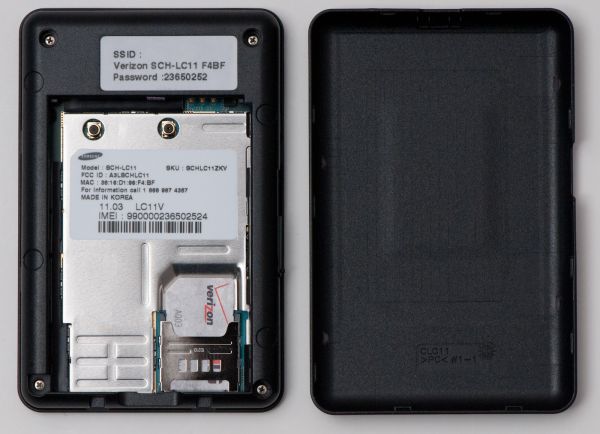
















32 Comments
View All Comments
OctavioShaffer - Tuesday, November 13, 2018 - link
this very informative, i can now open my vpn server, through my Ip address 192.168.1.1. because recently i spend days just to search a to fix my problem. Thanks alot!strikeback03 - Wednesday, April 27, 2011 - link
I live in an LTE market and would be happy to accept some LTE devices if you don't want to be driving to Phoenix ;)For that matter I also have a Droid X with the stock 2.2 build.
Playing with a Thunderbolt at a Verizon store the data speeds are really quick. Will be interesting to see how much they drop off though with more users.
Penti - Wednesday, April 27, 2011 - link
They use 20MHz in 2.6GHz here in Sweden (few cities so far) so you can actually see speeds up to about 80 Mbits here, LTE-Adv on 800MHz is in the works of being deployed here now, but they will be using 10MHz spectrum. I'm guessing people in major cities will see 20-80Mbits and people in areas only covered by 800MHz will see 10-40Mbits. Latency is where it clearly matters though. Though 50 Mbits on 2x10MHz 700MHz is clearly at the top. It's not often you will see much of high speeds any way.To bad they pretty much price themselves out of the market though. A 16Mbit Turbo3G connection is less then half of what 4G costs here. For limitless traffic at least.
xp3nd4bl3 - Wednesday, April 27, 2011 - link
Love the graphing.mars2k - Wednesday, April 27, 2011 - link
Not good, I need USB tethering. This is a deal breaker for me. I need outside access in several places where wi fi is not allowed.Lord 666 - Wednesday, April 27, 2011 - link
Brian,Currently have an open ticket with VZW about the lack of public addresses. Have several LTE cards used with cradlepoints that are used for DMVPN backup connections and need public addresses. In testing, would randomly get nat'd address bring up a complete tunnel, but it was very rare. All of the IPs issued were 10.xxx in NYC.
Was told static public IPs will be available around May.
nerdydesi - Wednesday, April 27, 2011 - link
I'm curious on what you meant by this."Note that the Thunderbolt is a 2x1 device while the others are 2x2, which explains some of the upstream throughput distribution difference"
Do you mean that the other devices have more antennas than the Thunderbolt and thus why their speeds seemed to be faster than the Thunderbolt? Regarding the phone and its "unlimited data", I used 30gb in my last billing cycle and so far 70gb now with no peep from Verizon. It could also be that I'm currently a VZW employee. I hope that because I bought the phone, I can be grandfathered into the plan.
Also as a note, if you take the sim card from the Thunderbolt with its full voice and data plan and put that into a mifi or USB modem, you get the unlimited data as well. Just keep in mind you pay more per month due to having the voice along with it (which is useless on the modem devices), but still better than the current 5gb and 10gb caps. If you do vice versa, take the card from a modem to an LTE phone, you are charged for each minute of voice and each text unless you change your plan.
DanNeely - Wednesday, April 27, 2011 - link
" AT&T on the other hand has a sprinkling of lower block B and C licenses that are both 12MHz. AT&T also purchased Qualcomm's licenses to blocks D and E, which are both 6MHz unpaired, though it's not entirely clear how AT&T will integrate both blocks of unpaired spectrum. All total that gives AT&T between 24 and 36MHz of 700MHz spectrum, again depending on market."Since the only blocks that they own nationwide are the 6mhz D and E blocks shouldn't it be 12 to 36mhz of spectrum. Looking at auction maps it appears there're fairly large areas where ATT didn't win the A or the B blocks.
http://www.cellularmaps.com/700_auction.shtml
Brian Klug - Thursday, April 28, 2011 - link
That's a good point. If they can manage to either TDD or FDD both of those it should be 12 to 36. Just don't forget about the lower C block which was involved prior to this latest auction, that's the 24 that I'm thinking of.With 12 MHz of spectrum they can run 5 MHz FDD channels which really won't be much faster than current WCDMA systems. I guess that's why I mentally discounted it.
-Brian
Lothsahn - Wednesday, April 27, 2011 - link
I notice that with my Sprint aircard, I maintain the 3G connection even during extended trips across the nation. However, the 4G connection on the same aircard appears to be unable to handoff and loses its connection while traveling constantly. I find that my connection disconnects every 2-3 minutes when actually moving. However, if I'm stationary in a building, it'll maintain the connection for hours.What results did you have with LTE for these sorts of usage scenarios?