Puget Systems Deluge Mini: The Art of Custom
by Dustin Sklavos on April 5, 2011 4:15 PM EST- Posted in
- Systems
- Intel
- Sandy Bridge
- GTX560
- Puget Systems
- NVIDIA
Build, Noise, Heat, and Power Consumption
It's really amazing what a single 120mm fan can do. Build quality is really where the Puget Systems Deluge Mini soars above the competing gaming towers we've tested, just like the Serenity SPCR Edition before it. I've had the opportunity to talk to the CEO of Puget Systems, Jon Bach, about their build process and how they go about designing the machines they sell and this is a good place to get into it.
Before even powerinng on the Deluge Mini there are two things that should immediately come to the astute reader's attention: Puget opts to use the highly-regarded Antec Mini P180 enclosure for this gaming build, and the P180 doesn't typically have a side intake fan. The Mini P180 enjoys all the sound dampening and thermal qualities of its larger siblings in the P180 series, but Puget Systems modifies the case by adding a 120mm intake fan directly above the video cards. The modification is extremely neat and tidy and would go essentially unnoticed to anyone who wasn't already familiar with this chassis. One of Puget's major claims in their build process is the use of thermal imaging to detect hot spots in their builds and weed them out. Adding the intake fan may seem like a "well duh" in retrospect, but it still takes extra time and effort to make the modification and it pays big dividends as you'll see.

Because Puget opts to use the Mini P180 along with a reasonably quiet watercooling solution for the processor, noise is virtually a non-issue with the Deluge Mini. While it's true the video cards do spin up under load testing, this is still overall one of the quietest gaming desktops we've ever tested and it's here that Puget Systems ekes out their major victory in comparison with the Origin Genesis: despite using a smaller chassis with more cramped internals, the Deluge Mini offers comparable gaming performance with both better thermals on the CPU and much better acoustics. That may have something to do with Puget's decision to employ an i5-2500K instead of the i7-2600K, too; on Nehalem-generation processors, losing Hyper-Threading shaves a few degrees off the load temperature of the processor.
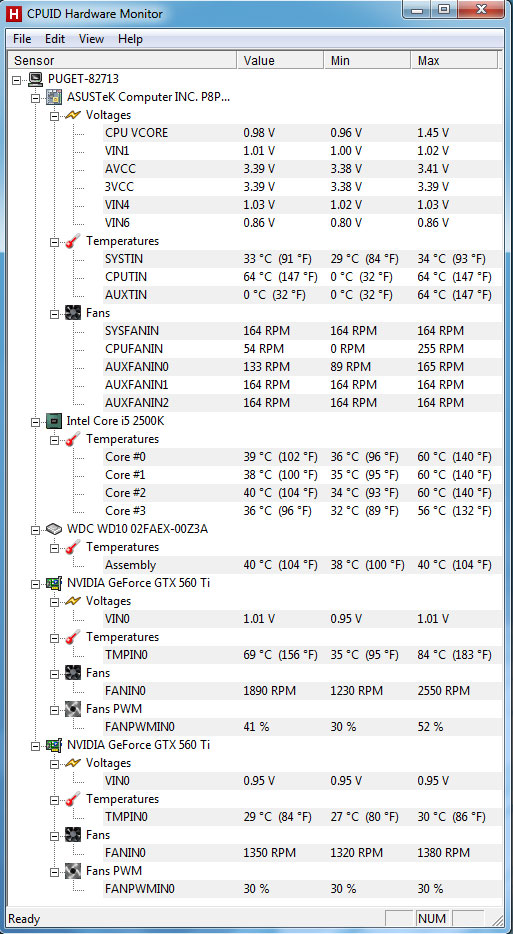
The GeForce GTX 560 Ti tandem runs a little toastier in the Deluge Mini, but it's far less audible, and the processor runs substantially cooler despite using comparable voltage to the Origin Genesis and a theoretically less robust cooling system. A visit to UEFI shows what's also the most thoroughly fine-tuned overclocking job we've seen on any boutique system. Offset and turbo voltages have both been carefully adjusted.
This shouldn't completely take away from the Origin Genesis; the i7-2600K in their review unit was fairly power hungry and their engineers did a solid job of tuning the overclock. Puget's build just seems to handle heat better overall.
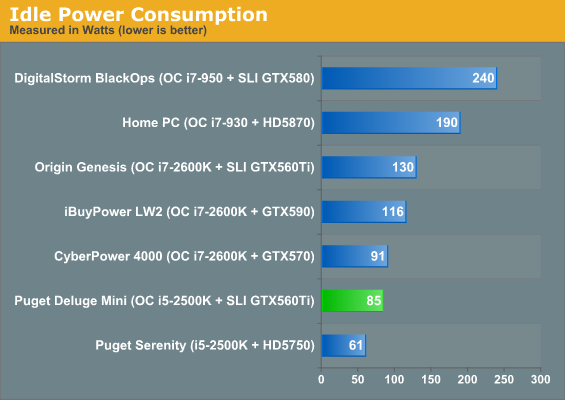
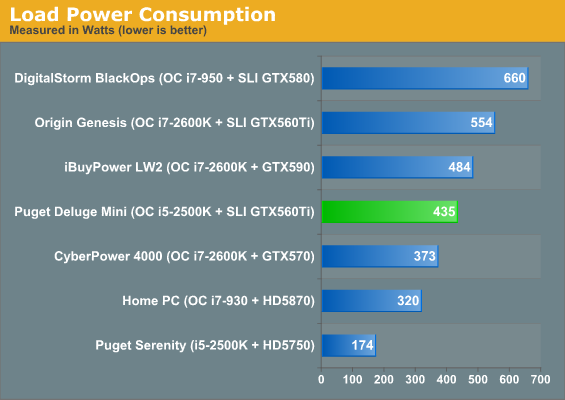
That fine-tuning really bears itself out in power consumption testing, where idle power is second only to Puget's own Serenity and load power remains very reasonable. Users concerned that the 650-watt Antec TruePower power supply might not be quite enough for this build should be satisfied to see it's got room to spare.
















25 Comments
View All Comments
Spazweasel - Tuesday, April 5, 2011 - link
Did I miss something? I don't see acoustics charts...ShortyZ - Tuesday, April 5, 2011 - link
Indeed. Let's also disconnect the added side fan, block off the hole and compare heat and noise to demonstrate the benefits.grant2 - Wednesday, April 6, 2011 - link
"That puts their comparatively meager 1-year standard parts warranty into perspective:"Actually: no, it doesn't, not at all. If they really were so confident of their design, they'd offer a longer warranty
"Puget performs extensive reliability testing of hardware on the market and collects massive amounts of data (some of which I've actually been privied to see.)"
Mediocre warranty + showing SOME of their test data to a reviewer is a "privilege"?? Wow you're snowed, Dustin.
METALMORPHASIS - Wednesday, April 6, 2011 - link
You want a better bang,build your own.HangFire - Wednesday, April 6, 2011 - link
Yes, for a better bang for your buck, build your own.When your co worker who doesn't want to fiddle with their system, or want you fiddling with it, but asks for a recommendation on a "really nice" computer, I tell them Puget Sound.
pandemonium - Wednesday, April 6, 2011 - link
Nothing about that case interests me except the actual case itself. I do like the way it efficiently lays out parts inside the mini tower along with the full height intake vent. Plus it looks like it should be a docking station for 7 of 9. Of course, if she came with it I'd have no arguments what-so-ever. ;)Meaker10 - Wednesday, April 6, 2011 - link
You should run 3dmark 11 and both vantage and 11 should be run in xtreme mode.Meaker10 - Wednesday, April 6, 2011 - link
I own a P180 mini and knew there was a lack of airflow to the GFX cards without the use of thermal imaging products LOL.I solved it by creating an intake from the bottom middle of the case where there is a filter.
JPForums - Wednesday, April 6, 2011 - link
While I believe 3DMarks results to be far less relevant than game frame rates, there is a way to make them far more relevant that what is posted here. It should be obvious. When you are comparing setups capable of driving high graphical settings on multi-monitor configurations, there is no way you won't end up CPU limited on a single low resolution monitor.
I see two 1024x768 resolution tests, one 1280x768, and one unmarked which I'll optimistically place at 1280x768 (given that 3DMarks 05 and 06 are very similar to begin with). I also see that the 3DMarks Vantage test is entry level. One would naturally assume that the highest end cards would be most able to differentiate themselves with the highest end tests.
I don't see earlier 3DMarks test as being relevant due to lack of coherency with modern games. Later 3DMarks test are irrelevant in this case due to the fact that were run at resolutions that you never run your game test at.
My suggestion is to use 3DMarks 11 and perhaps Vantage and apply the same rules you use when checking out games. In this article, you ran everything at 1920x1080 and varied some graphics settings at the high end. It looks like you also saw the multi-monitor 5760x1200 as relevant. It would seem to me that the the most relevant resolution to run 3DMarks at (in this article) would be 1920x1080 or 1920x1200. Then, as with the games, vary the settings at the high end. Finally, if you are so inclined (and if the test allows) check out multi-monitor resolutions or higher single monitor resolutions.
In other articles that display gaming performance at lower resolutions, it may be worth checking out those resolutions as well. However, keep in mind the capability of the systems you review when deciding on a single resolution.
HangFire - Wednesday, April 6, 2011 - link
The purpose of these benchmarks is to make most video cards appear obsolete and use obscure features of newer video cards that may or may not appear in games for 3-5 years. In an era of 1080p constrained console game ports, expecting video benchmarks to be relevant is a stretch.Everyone can appreciate a 24-26 inch monitor over a smaller one, and the industry standardizing on 1920x1080 makes such monitors affordable as well. However dual monitors of higher resolution are much more than twice as expensive, and any dual monitor seems an extravagant waste of money when most games do not make good use of them. So, it appears we have arrived at a plateau in video resolutions for a while, where the highest end video cards simply are not necessary, and the benchmarks that drive them, irrelevant.