The Apple iPad 2 Review
by Brian Klug, Anand Lal Shimpi & Vivek Gowri on March 19, 2011 8:01 PM ESTThe UI & Honeycomb Comparison
The iOS UI hasn't changed much at all since the iPad launched last year. Apple eventually added folders and multitasking but this is still the same basic iOS we were introduced to with the iPhone 2G. On the plus side it keeps things simple. If you're an iOS user you're likely to feel right at home on an iPad. You can then pick up an iPhone or iPod Touch and get the same experience and even run many if not all of the same apps. Apple has always done a good job of taking care of its users that don't stray from the ecosystem and the iOS universe is no different.
There are still elements of iOS that I believe are unmatched in the industry. Apple does a great job focusing on how something should work and doing its best to implement that. To date I enjoy setting alarms/reminders more on iOS than any other mobile OS I've used.
Unfortunately, the iOS UI remaining relatively constant isn't always good. The multitasking UI is still not what I'd consider ideal. Switching between apps still requires a double tap of the home button, scrolling through a horizontal list of icons and tapping again once you found what you wanted. It's basically a less convenient alt-tab.
Notifications are also horribly obnoxious. When there was no support for 3rd party notifications in iOS it didn't really matter and the simplicity of the notification system was actually a benefit. However now all apps have the ability to send you notifications and many of them will actually attempt to do so. This results in an experience-breaking barrage of popups front and center on the iPad. While multitasking allows you to switch between an IM app, your email and a web browser, if you're casually talking to someone over IM you'll find yourself interrupted by popups as you try to simultaneously read email or browse the web.
The multitasking and notification limitations in iOS are actually two significant barriers that prevent the tablet experience from actually evolving.
In contrast we have the Motorola Xoom running Honeycomb. You can argue that the Honeycomb UI isn't nearly as smooth or consistent as iOS 4.3, however Google is experimenting with more productivity oriented UIs. Notifications in Honeycomb pop up in the lower right hand corner in a manner similar to what you'd expect from a desktop OS. Multitasking isn't perfect under Honeycomb either but you have an easily accessible list of the five most recently used applications that you can get to via a single tap. Google also took a very desktop-OS-like approach to navigation in Honeycomb - the nav/notification bar at the bottom always occupies screen real estate. It may fade out when you're in certain apps (e.g. watching a movie) but otherwise it's a permanent fixture. While not quite as invasive as the menu bar in OS X or the taskbar in Windows, the Honeycomb nav/notification bar is of the same family.
While Apple has definitely stepped up its ergonomics and performance with the iPad 2, the UI remains dated. I must point out that today, two years after the introduction of webOS, Apple still has yet to offer a multitasking experience that's anywhere close to what Palm did with significantly less resources. I'm not sure if this is a pride thing or a fundamental difference of opinion. If Apple keeps up its release schedule maybe we'll be surprised this summer with iOS 5.



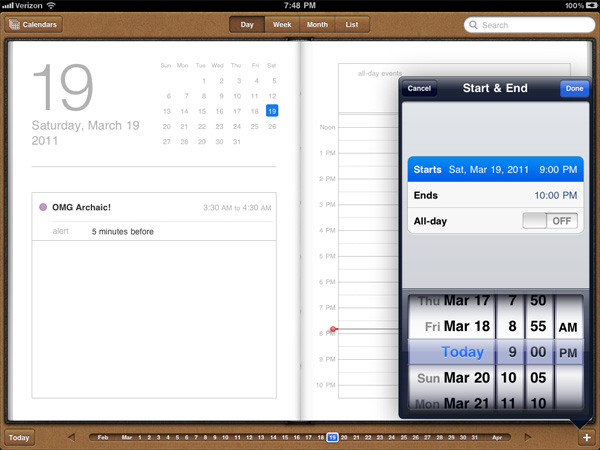
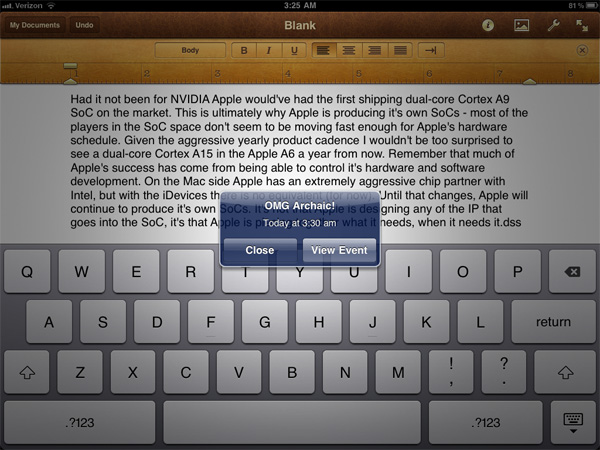

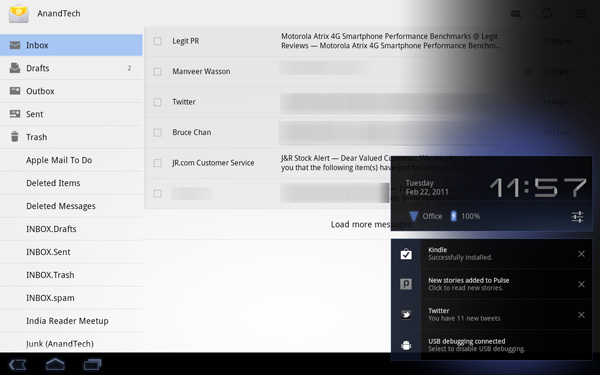








189 Comments
View All Comments
PeteH - Saturday, March 19, 2011 - link
In the Garage Band section:"There are three Smart Instruments - Piano, Bass, Guitar, and Drums."
I'm pretty sure that "three" should be a "four."
VivekGowri - Sunday, March 20, 2011 - link
Ahaha, I'm an idiot - thanks for catching that, it'll be fixed.PeteH - Sunday, March 20, 2011 - link
As far as typos go that one isn't remotely bad. I once published a spec (internally) that had a section detailing how asynchronous boundaries were handled in my section of a chip. Unfortunately I had titled that section "Cock Domain Crossings."Anand Lal Shimpi - Sunday, March 20, 2011 - link
A few years ago I used the word overcocking instead of overclocking in an article.UNLK A6 - Saturday, March 19, 2011 - link
I'd like some clarification about LINPACK and Geekbench. Are these benchmarks created by compiling some portable code for each platform as a measure of floating point performance? Or, is this supposed to be some measure of how fast one can do linear algebra or DSP on the platform? On Mac OS and iOS, one wouldn't compile say LINPACK for this but use the hand-tuned LAPACK/BLAS and DSP routines built into Apple's Accelerate Framework. The difference between the two can be huge. Which do these benchmarks purport to supply--generic floating point performance or available linear algebra and DSP performance on the platform?metafor - Sunday, March 20, 2011 - link
I believe Linpack on both iOS and Android are plainly compiled (by the JIT in the case of Android) to run on the platform. They don't make any calls against the onboard DSP's nor do they use NEON beyond what the compiler is able to auto-vectorize.name99 - Sunday, March 20, 2011 - link
Apple supplies all the Linpack routines in optimized NEON code as part of the OS (in the Accelerate framework). Intelligent apps that need them use those routines.Android, as far as I know, does not provide an equivalent.
You can use apps that deliberately bypass these iOS routines if you wish to get a handle on the raw FP performance of the hardware, but
(a) it doesn't give actual linear algebra performance, if that is something your app or algorithm really cares about AND
(b) it's kinda dumb because if you care about fp performance in any way, you'll be using NEON, so what's the value in a benchmark that doesn't exercise NEON?
nimus - Sunday, March 20, 2011 - link
I hope AnandTech can do a comprehensive comparison of the usability/feature strengths between the Android, Apple iOS, BlackBerry Tablet OS (QNX), HP webOS, and any others tablet OSes.It will be interesting to see how the Windows Tablet OS will be able to compete when it finally is released for ARM processors.
KidneyBean - Sunday, March 20, 2011 - link
I'm using a tablet, so I can't see the mouse-over pics :-(tcool93 - Sunday, March 20, 2011 - link
I don't know where the reviewer gets the idea Netbooks are much faster. That is nonsense. Here is a video showing an ARM 9 processor being just as fast, yet the ARM 9 processor is running 1/3 the speed of the Netbook Atom. (500mhz vs. 1600mhz for the Netbook).http://www.youtube.com/watch?v=W4W6lVQl3QA&fea...
The Netbook also has a graphics accelerator in it, and the ARM shown in this video doesn't.