The Apple iPad 2 Review
by Brian Klug, Anand Lal Shimpi & Vivek Gowri on March 19, 2011 8:01 PM ESTWiFi and baseband
In our iPad 2 preview I speculated that Apple might have moved entirely to Qualcomm for the iPad 2 baseband, and the most likely guess was to the same Qualcomm MDM6x00 used in the Verizon iPhone. Turns out that I was only partially right. Looking at the difference in weight between the Verizon and AT&T models on the Apple website should've been the dead giveaway, but I initially suspected the reason was more area dedicated to power amps for the GSM/UMTS version.

Black RF window at the top, even on a white iPad.
The Verizon iPad 2 shares the same Qualcomm MDM6600 baseband as the Verizon iPhone 4. The AT&T (GSM/UMTS) iPad 2 on the other hand uses the same Infineon, ...errr Intel X-Gold 618 baseband as the GSM/UMTS iPhone 4. It's interesting to see Apple using two different basebands when one could have covered both CDMA2000/EVDO and GSM/UMTS, and faster HSPA at that rate. The X-Gold 618 just isn't super impressive anymore in a world dominated by HSDPA 14.4 and 21.1 compatible basebands. That said, it's a welcome improvement from the X-Gold 608 shared between the iPhone 3G, 3GS and GSM/UMTS iPad, which lacked HSUPA entirely, and thus had a maximum upstream rate of 384 kbps (UMTS speeds).
| GSM/UMTS (AT&T) iPad 2 - Network Support | |||||
| GSM/EDGE Support | 850 / 900 / 1800 / 1900 MHz | ||||
| UMTS/HSDPA/HSUPA Support | 850 / 900 / 1900 / 2100 MHz | ||||
| HSDPA/HSUPA Speeds | 7.2 Mbps / 5.76 Mbps | ||||
| Baseband Hardware | Infineon/Intel X-GOLD 618 | ||||
| CDMA (Verizon) iPad 2 - Network Support | |||||
| CDMA2000-1xEV-DO | 800 / 1900 MHz | ||||
| Theoretical Downstream/Upstream | 3.1 Mbps / 1.8 Mbps | ||||
| Baseband Hardware | Qualcomm MDM6600 | ||||
The cellular enabled versions of the iPad 2 still are easily picked out by the black plastic strip at the top which is an RF window. Curiously, the color of the RF window is black even on the white iPad models, which seems a bit un-Apple. Maybe black made more sense since white plastic might eventually show some discoloration. Through testing the window seems to also be used for WiFi in addition to cellular. The GSM/UMTS version has a microSIM slot and comes with a SIM ejector tool in the package.
I found the microSIM incredibly difficult to eject on my AT&T iPad 2 compared to every other iDevice. You have to insert the ejector tool normal to the curved surface, which ends up being at an angle of nearly 45 degrees with respect to the back surface. It isn't how I expected things to work, and the tray itself is a bit awkward.
I carried around the AT&T version of the iPad 2 and ran over 150 speedtests using Ookla's speedtest.net application. I averaged throughput of 2.76 Mbps down and 802 kbps up, with latency of 390 ms. Anand carried around the Verizon version and saw downstream speeds averaging 872 kbps down, 434 kbps up, and latency of 382 ms.
| 3G Speed Comparison - Speedtest.net to best host | ||||||
| Provider / Data | Verizon - (EVDO) | AT&T - (UMTS/HSPA) | ||||
| Max Downstream | 1.679 Mbps | 6.135 Mbps | ||||
| Average Downstream | 0.872 Mbps | 2.759 Mbps | ||||
| Max Upstream | 0.837 Mbps | 1.635 Mbps | ||||
| Average Upstream | 0.434 Mbps | 0.802 Mbps | ||||
| Average Latency | 382 ms | 390 ms | ||||
| Minimum Latency | 298 ms | 239 ms | ||||
Pricing between the two providers is interesting. It appears that Verizon was careful to not compete with AT&T at the same data package points, instead targeting data packages other than the two 256 MB and 2 GB bundles AT&T already offers. At the same time, pricing at 3 GB on Verizon is exactly where you'd wind up should you run over 2 GB on AT&T and incur the automatic $10.00 overage charge. Interestingly enough, whereas AT&T bills you automatically when you run over your data caps, Verizon simply stops and lets you add more data before the billing cycle ends. It's an interesting distinction, certainly competition is good. In addition, there doesn't appear to be any activation charge for either AT&T or Verizon.
| 3G Enabled USAiPad 2 Data Plan Pricing | ||||||
| Provider | Verizon (CDMA2000/EVDO) | AT&T (GSM/UMTS) | ||||
| 250 MB | NA | $14.99 / mo - $14.99 for each additional 250 MB | ||||
| 1 GB | $20.00 / mo | NA | ||||
| 2 GB | NA | $25.00 / mo -$10 for each additional GB | ||||
| 3 GB | $35.00 / mo | NA | ||||
| 5 GB | $50.00 / mo | NA | ||||
| 10 GB | $80.00 / mo | NA | ||||
So which of the two is the one to get in the US? Ultimately the decision about which is "better" is really a function of local coverage profile, speeds, and how much data you use (which will determine your pricing). If you're an iPad 1 AT&T user and used unlimited, you also have the option of grandfathering it in for some time as well. Unless you’re in an overloaded metropolitan area, AT&T 3G data speeds are undeniably faster. At the same time, Verizon has more EVDO coverage that, while slower, is generally more consistent. Verizon’s pricing also includes heavier data numbers than AT&T does, so if you’re looking for something to completely replace a notebook with and intend to not use WiFi, that’s a fairly big draw.
Speaking of data use, I find the fact that the “Post PC” era includes implicit data caps (neither Verizon nor AT&T offer any unlimited data iPad packages to new customers) somewhat disturbing. I burned through just shy of 1 GB of my 2 GB AT&T plan in 3 days of use. By the time I got finished writing everything on my review sections, I had already used more than half.
Words cannot express my frustration - nay, rage - at the telecom industry's calculated assault on unlimited data plans, first in the mobile space, and now alarmingly with terrestrial DSL. Glass caps on both have always existed (200 or 250 GB for cable, 5 GB for essentially all mobile), but unless you clearly were abusing it, nothing happened. This move to tiered billing is a much more alarming trend. The above screenshot coupled with my use patterns (I have under 37 MB per day for the rest of the month? HA!) is precisely why I can't possibly see myself using the iPad 2 on a day to day basis. I hate watching a meter, but at least I do it. The problem isn't so much the number so much as the psychological effect of knowing you're eventually going to run into the celing.
WiFi
The iPad 2 uses the exact same 802.11a/b/g/n WiFi + Bluetooth 2.1 EDR stack as its predecessor - the BCM4329. Like the iPad 1, the iPad 2 has 65 Mbps (long guard interval, 20 MHz channel, 1 spatial stream) 802.11n support on both 2.4 GHz and 5 GHz. Essentially WiFi speeds and behavior close to the AP is exactly the same as it was before. I’ve seen other WiFi stacks on mobile devices with “802.11n” support provide short guard interval 20 MHz rates of 72 Mbps, but nothing above, yet, so it’s fair to say that the iPad 2 WiFi authentication rate is about par with the competition. That said, Bluetooth 3.0 is already here on a bunch of other devices.
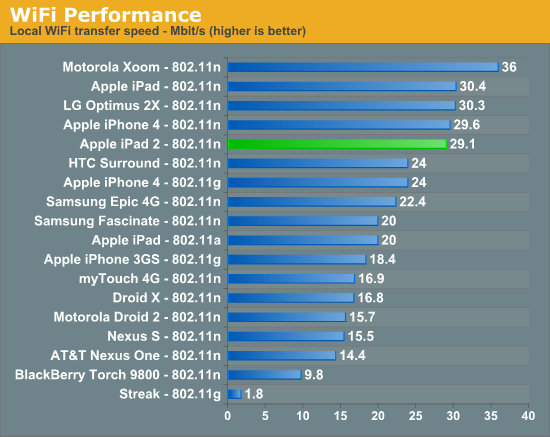
Unfortunately, WiFi range on the iPad 2 is noticeably less than its predecessor, and throughput slows down much earlier on the iPad 2 than it does on the iPad 1. I tested with a WiFi - 3G (AT&T) model and found that I’m able to make it further away from the AP by a good 10 meters or so, but throughput even after you drop one WiFi bar on the iPad 1 is continually better than on the iPad 2.
WiFi throughput also tells a similar story, it just isn’t quite as good as its predecessor. It’s a bit unfortunate since Apple certainly could’ve used this refresh opportunity to be the first to introduce a two spatial stream 802.11n device.
For now, the wrap up with regards to the iPad 2’s WiFi performance is that close to the AP, things are just like they used to be. At the edge of WiFi coverage, the iPad 1 edges out the iPad 2 at maintaining higher negotiated throughput and actual speeds.



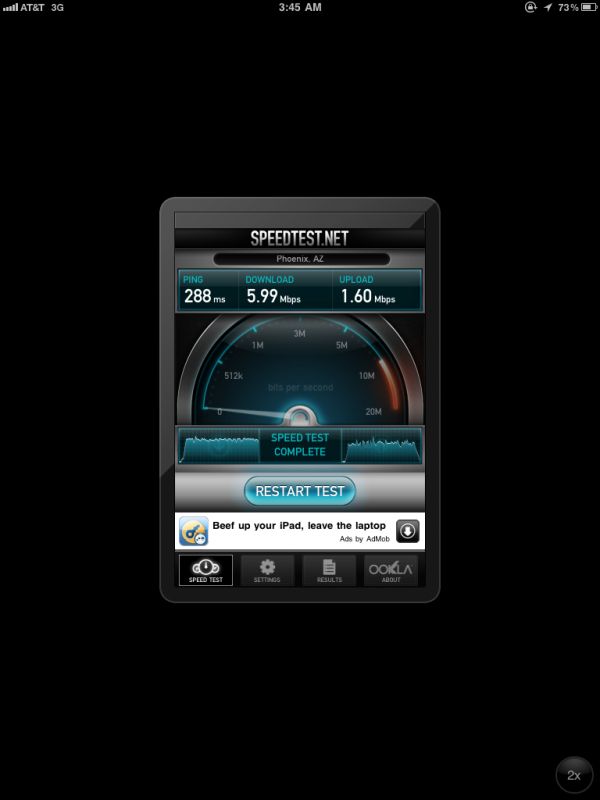
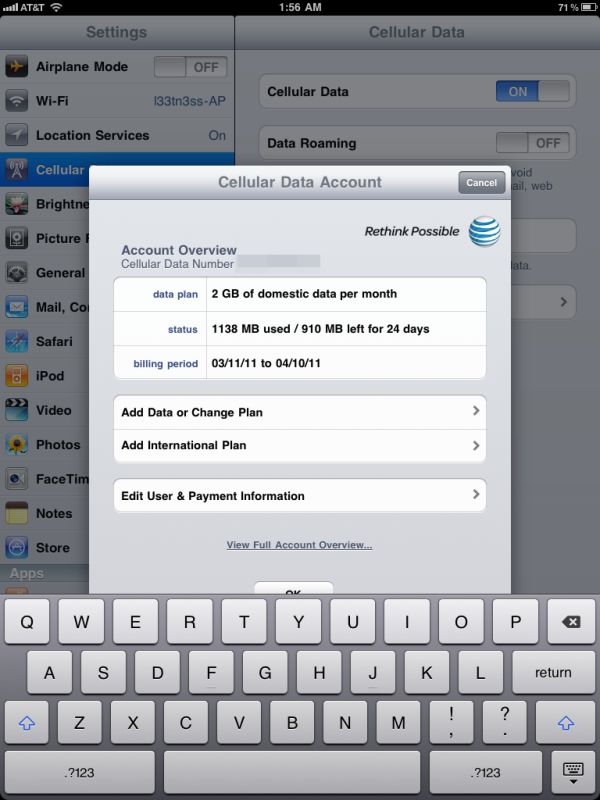








189 Comments
View All Comments
synaesthetic - Sunday, March 20, 2011 - link
Touchscreens are the very antithesis of good ergonomics. Unless haptic feedback can defy physics or we get some deformable/flexible screens, devices with actual buttons will always be superior.The human brain simply reacts better to physically pushing a button. Touchscreens have horrible ergonomics--a tiny bit of vibration is not really much haptic feedback. It feels like a lot to us (and it certainly helps me on my phone) but it only feels like that beccause a touchscreen is so far away from any semblance of "natural use."
Touchscreens should be used when they are REQUIRED--such as on smartphones, where the number of controls, commands and options far outstrip the physical size of the device and the physical space to place buttons.
I don't think tablets will ever stop being a toy.
stephenbrooks - Saturday, March 19, 2011 - link
Page 2, final picture. The iPad 2 is on the BOTTOM not the top there.Anand Lal Shimpi - Saturday, March 19, 2011 - link
Fixed! Thanks :)Omid.M - Saturday, March 19, 2011 - link
"There's also the idea of synergy among devices. Even if you play within the Apple universe and own a Mac, an iPhone and an iPad, there's no magical way of sharing data and applications between them. I should be able to work on my Mac, step away and have my apps/data come with me. Your best bet is something like Dropbox but that's no where near the type of cohesive solution I'm talking about. Think HP's webOS touch-to-share but on steroids and you're on the right track."Anand/Brian/Vivek:
I'm sure that's what Apple is planning with NFC-enabled iOS devices, but then wouldn't that require a saved state to be stored in the cloud and then re-downloaded on demand on the next device used? I would imagine that "lag" in the UX would be a problem. How long would you feasibly have to wait for stuff to download the first time you sit down with a new device (new as in rotation) ?
Also, would this be limited to stock-Apple stuff only? It would be a bear for Apple to save the state of arbitrary 3rd party software from one device to the next (assuming both devices have the client installed). Right?
Next...
"So if you're actually torn between the iPad 2 and the Xoom my best advice is to wait. Apple needs to update iOS in a major way and Honeycomb needs a hardware update. Whichever gets it right first should get your money."
This is really the money statement of the review. I think Android tab makers need to NOT simply look at the iPad 2 to figure out their next move, but to pave their own path, not for the path to be a RESPONSE to the competition. The Xoom should have higher quality display for sure, and Honeycomb needs faster incremental updates. I really liked it but it just lacks so much in terms of functionality and compatibility, at least if we're considering it for productivity.
None of the tabs on the market right now are really meant for editing/creating content--even if you're able to with a handful of apps--but simply consuming existing content (iTunes music streaming, sharing videos, social networking--and I think that's the biggest issue with tablet to replace netbooks or become devices taken seriously.
Please, please cover the WebOS tablet when it comes out.
Thanks for the review, guys. Great work. The technical section on glass, for instance, is one reason with AT does the best reviews.
Worth the read. Will tweet for others to check it out!
-Omid
clb - Monday, April 4, 2011 - link
I agree on both, but the point on #1 is missed. It is not the need for the cloud on NFC, but the fact that you cannot actually sync the device:>I should be able to work on my Mac, step away and have my apps/data come with me.
Even if you are going from a Mac to the iPad (1 or 2), there is no sync feature that covers everything. A note created on the iPad has to be emailed to your Mac; Apple will not let you read a note created on the iPad on a Mac unless you email it to yourself! And there is no way to get a note into the Likewise, using DropBox is great, but now files have to be loaded up, then you must reconnect, then load down. You cannot simply have the Mac send to the iPad or vice versa.
This is because unlike the early iPods, the iPhones and iPads do not allow the user to move files. Early iPods could be treated as FireWire drives. Not the iOs devices. Everything must go through iTunes or via the cloud (i.e., third-party sites). If I'm at a beach house with no cloud connection, and want to move content from my PC/Mac to my iPad, I'm SOL in many cases.
This is bad.
Adam Chew - Saturday, March 19, 2011 - link
Judging from your review of the iPad, its competitors will stand no chance of ever gaining traction in everyday use.So get a Macbook Air.....LOL
The problem is the everyday user is not a tech blog blogger, the iPad is ideal for consumption of everything of the net and not like some tech blogger who needs to blog unnecessarily with a laptop when an iPad is at hand.
nickdoc - Sunday, March 20, 2011 - link
Loved your contribution! The geek talk was getting really boring and repetitive. Hello! Normal people have needs, too. This is what the reviewers often forget. Not everyone needs to create content to be consumed by other creators of mostly the same content. Lol!stephenbrooks - Saturday, March 19, 2011 - link
OK, why where you joining *two iPads* together with magnets and buying a "smart vase" from Apple? :D"The iPad aligns and attaches to the body of the iPad 2 using six magnets along its side that line up with a similar set of magnets on the device. When I acquired the smart vase at launch, I [...]"
Anand Lal Shimpi - Saturday, March 19, 2011 - link
Fixed again :)tipoo - Saturday, March 19, 2011 - link
How the f does it work?