The Apple iPad 2 Review
by Brian Klug, Anand Lal Shimpi & Vivek Gowri on March 19, 2011 8:01 PM ESTHDMI Mirroring
With the iPad we complained that the A4 didn't seem to include any form of digital video output, only analog outputs were supported. The A5 and the iPad 2 both rectify that as Apple now offers a $39 Apple Digital AV adapter that gives you HDMI out directly from the iPad 2.
The Digital AV adapter is a bit clunky and I believe the future of this is clearly in some form of wireless transmission, but for now it plugs directly into the dock connector. Apple had the foresight to build in a second dock connector into the dongle so you can keep your iPad 2 charged while you're mirroring it's display.
With the adapter connected HDMI mirroring just works as you'd expect it to. There's no setting you have to enable, just plug it in to your display and you're good to go. The iPad desktop is upscaled to either fit your display or it'll appear as a box in the center of your panel.
I tried the AV adapter with three different displays: a 720p Pioneer plasma, a 1080p Samung LCD and a 1920 x 1200 Dell PC monitor. With the 720p and 1080p displays I got an upscaled box in the center of the screen
On the 1920 x 1200 Dell panel I got an upscaled image that took up the total height of the screen:
In all cases Apple maintains aspect ratio.
What about functionality? Everything you see on your iPad you see via the HDMI output. If the keyboard appears on your iPad it'll appear on your HDMI display. Personally, I would like to be able to have the iOS keyboard visible on the iPad 2 but not on the image sent over HDMI. Currently it's a pure clone setup...mostly.
If you try to play video while connected to an HDMI you won't get a mirror instead you'll see the video full screen on the external display. This is true for Apple's own video player app as well as 3rd party apps like Netflix. Note that while playing a video you will only see it on the external display, not both.
Audio is passed exclusively via HDMI as well, the internal speaker is shut off.
Battery life takes a significant hit with the HDMI output enabled. While you'll see that our typical usage tests can easily hit 10 hours, over HDMI you can expect battery life closer to 8 hours. It's still not bad but definitely a larger impact than I expected.

HDMI mirroring on the LG Optimus 2X
HDMI mirroring isn't exclusive to Apple, we first saw it appear on LG's Optimus 2X and later on other Tegra 2 devices. While HDMI mirroring turns your iPad into a portable Netflix machine, it also turns it into a semi-dockable PC. The limitations I mentioned earlier still exist. There's no mouse support and multitasking is a pain compared to a full blown PC, but this is just the first step. If all you've got a light usage model and just want a more ergonomic setup at your desk, there's no reason you can't connect to a standard HDMI display and use the iPad 2 as a glorified keyboard/pointing device.
What I would like to see going forward is support for some sort of a pointing cursor within iOS while connected via HDMI - only on the external screen. The same white circle that's used in Apple's demos would work just fine here.
The question I have to ask is whether tablets based on smartphone hardware and OSes are going to become powerful enough to double as portable PCs or are desktop OSes going to become lightweight and efficient enough to run on smartphone class tablet hardware? The latter seems to be Microsoft's strategy with Windows 8. Unify the software and allow it to run on all platforms, while the former is where Apple is presently headed with the iPad. It's clear to me that convergence between desktop and ultra mobile OSes will happen at some point, I'm just unsure which side will lead the merger.
Charging
The iPad 2 uses the same 10W USB wall charger in combination with a 30-pin dock-to-USB cable as the original iPad. The benefit here is any iPad/iPod/iPhone 30-pin dock cable will charge the device (assuming your USB port properly implements the battery charging spec). On the flip side, even with the 10W wall charger you're looking at ~ 4.5 hours to get a full charge on the device. Charging via the PC is even slower - it'll progress at roughly half the rate as you can get via the wall charger. Note that like the original iPad you'll need a USB port that implements the battery charging specification in order to charge from your PC/Mac. All of the new Mac notebooks seem to implement this spec (2010 MacBook Pro, 2011 MacBook Pro, 2010 MacBook Air) and had no problems charging the iPad 2.
The Xoom by comparison avoids this problem. The USB port on the Xoom is only used for syncing, there's a separate dedicated port for the wall charger. As a result you'll get a full charge on the Xoom in 3 hours.




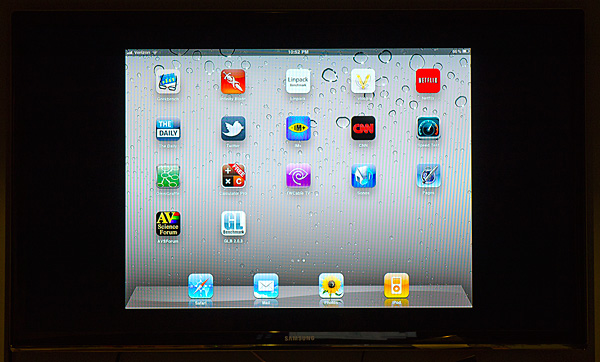

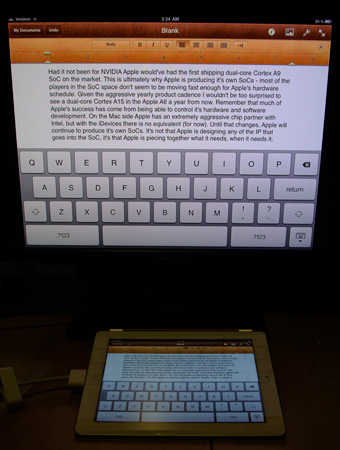
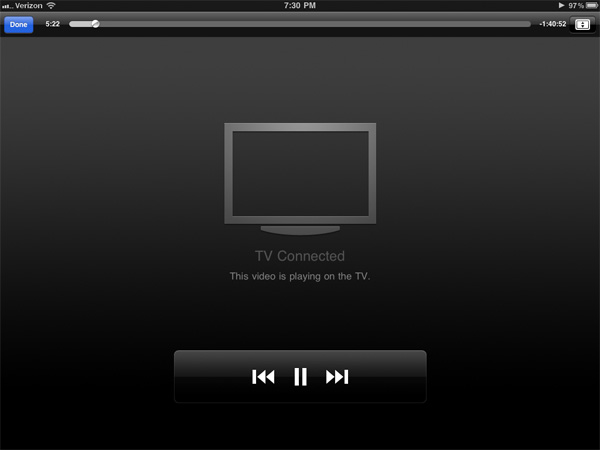










189 Comments
View All Comments
VivekGowri - Saturday, March 19, 2011 - link
I think it's $799, but I agree, it's too high. The equivalent iPad, at $729, is also way up there - really the only iPad that makes much sense as far as value goes is the base 16GB WiFi. I think the Xoom is probably going to have it's price cut by at least $100, if not $200, before it actually gets anywhere - ASUS took the right tack by putting it's lowest end Honeycomb tablet at $399.KoolAidMan1 - Saturday, March 19, 2011 - link
Where the iPad really works for me is as a travel device and in the living room. The iPad is just much nicer to use with in-flight wifi. Small, no cable management, and the battery will outlast a LAX-JFK roundtrip. My laptop lives in the overhead storage bin.You mentioned that the iPad has replaced the ThinkPad in airports, and I think that is spot-on. It is just so much more convenient and manageable to use compared to a laptop. I've left the laptop at home twice and I didn't miss it much, aside from not being able to play Starcraft 2 when I'm on the road. :)
The "sharing" aspect of the device has great advantages in a work environment, especially when you want to go over PDFs with a group of people. No need to crowd around or turn a laptop, just pass around the iPad.
As for the living room and bedroom, self explanatory. Not being tethered to the home office in order to fire off email is nice. Ditto using it as a universal remote in the living room.
It is a luxury device and a supplement, absolutely, but a damn good one.
nickdoc - Sunday, March 20, 2011 - link
Finally a sensible person. We are definitely on the same page.kevith - Sunday, March 20, 2011 - link
"You're absolutely right" almost always really means: "I totally agree..." :-)relentlessfocus - Saturday, March 19, 2011 - link
As always a real insight into the hardware. I'd like to make an observation about generalising from your own inability to find something that tablets add to your PC./smartphone mix to the larger sphere of buyers. Indeed most are not crazy and overly rich.My friends have a 2 year old child. I have no doubt that eventually she'll be reacting with laptops and desktops but my oh my how much my friends talk about the 3 of them with the iPad. Not an Anandtech thing... fine. A real life use. I think so.
Jake Humphrys is the lead for BBC's Formula 1 coverage here in the UK. While talking live in the pits with his co-commentators he now holds an iPad cupped in his hand that he gracefully reads from and then puts to his side as he gets live update info from his directors as the show is broadcast. OK, its not an Anandtech thing but its a real life use for a tablet that you wouldn't do with a netbook or notebook.
It's being used by coaching staff in sports and by doctors making their rounds in hospitals. It's used by major corporations for field workers running in house bespoke apps for catalogues and inventory and real time pricing etc. It's used by estate agents in the field with their clients and its used in trendy clothing shops like All Saints to display the entire store catalog for customers to browse. I could without a doubt put together 100 real life uses that "did figure out a use for it" distinctive from what you might do with a netbook or laptop or even desktop.
Your reviews set the gold standard in so many ways but in this one way its a shame you brought such a limited perspective to the usefulness of touch tablets in the world at large. I understand that people who do certain kinds of work really do find that a touch tablet device may not be useful, indeed you may not own a pickup truck or headphone amplifier. But the slant of your article and some of the comments above implies a great generality than I think can be justified.
Anand Lal Shimpi - Saturday, March 19, 2011 - link
First of all, thank you for your kind words - I really do appreciate them.I don't doubt that there are specific uses for a tablet that a notebook cannot do as well. I mentioned one of these in the review - simply passing around the iPad for others to look at, information sharing, it's a lot easier to do this than with a clunky notebook.
My point about the usefulness is that it's currently not powerful enough, flexible enough and ergonomic enough to completely replace a notebook. I'm not saying it won't get there, but I don't believe it's there today. The iPad 2 is a great device, but it's an augment to existing computing devices - and for some users that's tough to integrate into their existing workflow.
If you can find a fit that makes sense however, it's a great device.
Take care,
Anand
Azethoth - Sunday, March 20, 2011 - link
Good article. However I do not think the point of tablets and smartphones are to replace netbooks. I think their point is to compete on apps. If they can do something critical to someone better than another form factor then they win a sale. I think it will turn out there are more apps that are tablet appropriate than netbook appropriate.Unless there are more interface revolutions I just do not think there can be a 100% intersection between netbook and tablet utility. So while netbooks will remain better at the things a lot of people complain about not being able to do on a tablet, tablets will eat their lunch market share wise because of the many more things they do good enough or perfectly.
Fontanka - Sunday, March 20, 2011 - link
"Workflow ", "Use", "Users","Usefulness".........That's not what most of the 15 million purchasers (and counting) are thinking about....they want to communicate, be entertained and diverted when NOT WORKING. The iPad delivers.
Fontanka
WaltFrench - Sunday, March 20, 2011 - link
@Anand, let me second the kind words of @relentlessfocus.And also his point: a tablet and a notebook are largely incommensurable.
Lightweight, sub $1000 notebooks with 11-hour battery life, compressed learning times and near-instant app startup don't exist.
Likewise, notebooks don't have anywhere near the touchscreen's I/O capabilities, which you call out as great in iMovie and GarageBand. (I'd add the iOS app I use for writing Chinese as part of my studies, and the painting app used by high profile artists to create New Yorker covers.) Then, there's a new mix of software appropriate to mobile life, including the many “specialized” apps @relentlessfocus offered.
I get that, by definition, our current workflows can't be optimized on a tablet. (Mine, with multiple screens on the desktop, and a bigscreen laptop, would be horrible. Why would I even think to try?) These things are "technical disruptors," "creative destructors," "inventor's dilemmas," however you want to characterize them. They enable new usage modes at the same time that they're not as good, or downright awful, for the old ones. They serve new customers better than the old; this is all old hat ever since Shiva got incorporated into the pantheon.
But thanks for such a complete review, for those of us who happen to be dabbling in devices that enable new functions, new activities.
Anand Lal Shimpi - Sunday, March 20, 2011 - link
I believe we're actually in agreement here. The tablet is a disruptive form factor and a disruptive device. In the article I state that I believe there's a glorious future for tablets, however I believe we're still at an early point in the evolution. Since we're operating on a faster-than-moore'slaw-curve here, you're looking at a 12 month product cycle with these things. As such I believe a cautious approach to investment is better, especially given the price points we're talking about.By all means, if you have the money to spend and have a genuine use for it - the iPad 2 is a great device. I'm genuinely giving the iPad 2 another chance, I really wanted to use the iPad 1 I just found myself carrying it and a notebook wherever I went.
For example, I'm traveling now for CTIA but I brought the MacBook Air. I'd much prefer reading comments on the iPad 2, but I like responding to them on the Air. I don't really know what the right solution is to that problem. It can't be to have one device for reading web pages and another device for contributing to web sites? I believe there's still a lot of work to be done here, that's all I'm saying - not that the iPad or the tablet are doomed.
Take care,
Anand