The Apple iPad 2 Review
by Brian Klug, Anand Lal Shimpi & Vivek Gowri on March 19, 2011 8:01 PM ESTI asked a friend of mine, Alexander Miles, to write a bit about the properties of glass that really contribute to its overall strength after reading that the iPad 2's glass is 0.62 mm thick compared to 0.85 mm thick in the iPad 1. Hopefully this dispels some myths about glass strength and clarifies. Alex is a senior double majoring in Materials Science and Engineering and Optical Science and Engineering at the University of Arizona.
On the Strength of Glass
We usually think of things failing under compressive stress, being pushed inward from both sides until it they are crushed. Glass and ceramics, it turns out, are incredibly strong in compressive stress. Strictly by the numbers, a fire truck could be supported by a ceramic coffee cup underneath each tire, but only if the load was perfectly downward. Why then are glasses so fragile? This is because no situation causes only compressive stresses, and tensile stress (imagine pulling something from both ends) is what causes glasses to fail. One can think of tiny cracks inside the glass being pushed closed under compressive stress, but torn open under tensile stress.
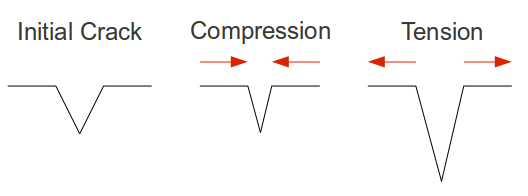
A schematic illustration of crack behavior in brittle materials.
If you test the tensile strength of thousands of pieces of glass with identical processing and geometry, you will get thousands of different answers. This is markedly different from metals, where you will get nearly the same result every time. The reason being that glass and ceramic materials have a much lower fracture toughness, as much as 100 times smaller than that of a metal. Fracture toughness indicates how easily a crack can propagate, or to phrase it differently, how big a flaw will cause fracture for a given load. As the required load for normal flaw sizes in metals is enormous, metals typically do not fracture in the way glasses do. Metals usually fail in what is called plastic deformation, necking down then tearing away, long before fracture can occur. This plastic deformation is very predictable and follows the stress-strain curve for the given metal, whereas glasses are less predictable.
The question now is, how does the size of a piece of glass affect its behavior under tensile stress? It depends on the distribution of flaws within the material. If you strike a piece of glass with a hammer, a compressive stress is created right below the hammer, but a ring of tensile stress is also created around the spot you hit. You are essentially sampling the distribution of flaws, because if any of the flaws in the affected glass are big enough to widen with the stress you provided, they will rapidly propagate and the material will fracture. The stress field extends down into he material, so flaws in the volume can cause failure as well, though surface flaws are more consistently to blame as the stresses encountered there are almost always larger.
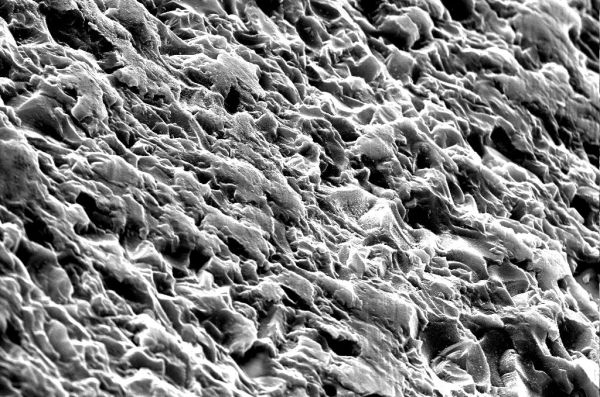
SEM image of a broken glass surface, (CC BY-NC-ND 2.0) attribution St Stev's flickr.
In glasses the distribution of failure stresses is described using Weibull statistics, giving a peak where most samples fail, and tails both on the high and low end where samples had abnormally high and low failure stresses respectively. The long and short of this is that consistently processed samples will have a more narrow distribution as the geometries are scaled down. This means that a thinner piece of glass will have fewer flaws in the bulk and far less likelihood of having a large enough flaw to cause catastrophic failure compared to a thicker piece of glass. The fact that the screens have a large aspect ratio, that is they are far thinner than they are wide or long, means that the effective stiffness will be different in the two directions. Taking this to an extreme, a very thin glass fiber is fairly flexible in bending, but very stiff axially, as its cross-section is so small that very few flaws are contained inside it. If one needs to break a glass fiber, a surface flaw is usually created by scratching it first.
| Approximate values for the strength of common soda lime glass in various conditions | |||||
| Condition | Tensile Strength (MPa) | ||||
| Theoretical Maximum (Flawless) | 9810 | ||||
| 3 Micron Fibers | 3330 | ||||
| Thin rods, fire-polished and acid etched | 3420 | ||||
| Thin rods, no special treatment | 690 | ||||
| Bulk, ion exchange tempered | 350 | ||||
| Bulk, thermally tempered | 300 | ||||
| Bulk, fire-polished and acid etched | 220 | ||||
| Bulk, no special treatment | 50 | ||||
In order to use glass screens on our devices, we would like it to be far tougher, where "tougher'' ideally means both more resistant to fracture as well as more resistant to scratching. There are two basic schemes used to strengthen glass: elimination of the surface flaws, and creation of compressive stress in the bulk of the glass. Eliminating the surface flaws by polishing, fire-polishing (heating them until surface tension flattens out the flaws), and acid-etching does indeed increase the strength, and drastically so. An increase in strength of up to one hundred times can result from such treatment, but is temporary as microscopic scratches from handling will quickly reduce the strength back to what it was before.
The second scheme for improving strength, introducing a compressive layer, works because existing compressive stress in the glass has to be overcome by the induced tensile stress before any cracks can propagate. To say it plainly, if you don't hit it hard enough with a hammer, it will not even see the type of stress that makes it fail. The down side to this method is that every force causes an equal and opposite force, meaning that a lot of compression at the surface causes tension at the center. As long as a crack does not reach the volume with the additional tensile stress imposed on it, the glass will hold together, but once it does it releases the energy kinetically and fails catastrophically (it explodes like a pumpkin with an M80 stuffed in it).
The way this layer is created varies based on the application. For car windshields, they are thermally tempered by chilling the outer surface while the center is still hot, as the surface remains solid while the center is still busy shrinking, which leaves the surface in compression. Similarly, coating the glass object in a second type of glass with a lower thermal expansion will cause the same effect, as the outer surface shrinks the center is shrinking faster. The multiple-glass approach has the additional benefit that cracks have difficultly moving from one type of glass to the next, leading Corning to produce some glasses with as many as 7 layers.
The final method, and most relevant to our discussion, is ion-exchange. Ion-exchange refers to removing small ions, like sodium, from the glass, and replacing them with larger ions like potassium, all at a temperature that prevents the structure of the glass from adjusting itself to these new bigger ions. The way this swap is actually done is by immersing the glass in a molten salt solution containing the ion we want to substitute in, and allowing it to diffuse in over time, while the smaller, more mobile, ion diffuses out. Depending upon the type of glass, the ions being exchanged, and the desired depth, this process can take as long as several days.
The iPad 2 and previous iPad both utilize Corning Gorilla Glass. This type of glass is an alkali-aluminosilicate, being primarily silica and aluminum with an alkali metal, along with other unspecified components mixed in to tweak its properties. The biggest benefit of alluminosilicate glasses, aside from being relatively tough to start with, is the fact that the rate of ion exchange is fairly high even at temperatures low enough that the structure cannot react, meaning it can be processed quickly and create deep protective layers in the glass. The iPad 2 has a modest reduction in the thickness of the glass (about 23% thinner, for those interested) compared to the first iPad, and the question of increased fracture risk has been posed. Given the identical surface quality between the two generations, the reduction of thickness should create no palpable change in toughness for the typical user. That is to say, a drop that would shatter the screen on the original iPad would likely do the same for the new model. That being said, several other design changes appear to account for the change, and might yield better performance in this department.
Where its predecessor used small metal clips to retain the glass screen, the current iteration uses a ring of adhesive around the entire perimeter that not only distributes the load around the glass and prevents scoring at the glass-metal interface, but better couples the stresses into the more compliant aluminum frame. Both of these measures should improve the performance; either way, drop-testing new electronics is generally not recommended.











189 Comments
View All Comments
Anand Lal Shimpi - Monday, March 21, 2011 - link
The Xoom review was really written from the perspective of an iPad alternative, while I felt like we covered much of what made the iPad 2 different in our preview and wanted to focus on the bigger picture in the review.The Xoom's multitasking and notifications I believe make it easier to integrate into my workflow, but still not perfect. However Apple has been ergonomics than the Xoom, seemingly better (non-Flash) webpage compatibility, better stability and a smoother UI so it's a tradeoff.
Personally, I'd probably carry the iPad 2 thanks to improved ergonomics (especially with a smart cover) and non-smooth UI frame rates do bother me. But given my workflow neither is sufficient for me to use exclusively when traveling. That's why I mention that both camps have things to work on, whichever gets there first should get your money if you're really on the fence.
Take care,
Anand
Death666Angel - Sunday, March 20, 2011 - link
How do you get to the number in the chart? It would make sense to use the average of all 4 displays, but you don't seem to do that:406 + 409 + 352 + 354 = 1521
1521 / 4 = 380,25 ~ 380
Am I missing something here?
Also, the contrast should be 861:
966 + 842 + 778 + 859 = 3445
3445 / 4 = 861,25 ~ 861
Black levels should be better however:
0,42 + 0,45 + 0,49 + 0,41 = 1,77
1,77 / 4 = 0,4425 ~ 0,44
kmmatney - Sunday, March 20, 2011 - link
The point of having the numbers separate was to show the difference between the WiFi and "WiFi+3G" versions.Death666Angel - Monday, March 21, 2011 - link
And my question wasn't about that at all. The numbers in the actual charts they use for comparison against the iPad1 and the Xoom are not corresponding to any of the 4 distinct iPad2s. So I was wondering where they got the numbers from, if they averaged them or whatnot. If they did average them, then they made a few mistakes in the process. :-) If they got them through some other means it would still be interesting to know which they used.buff_samurai - Sunday, March 20, 2011 - link
speaking about workflow.
I am running a small consulting company for food/pharma industry, my expertise is in analytical instrumentation. Right now I'm using a beefy PC for CAD/backups and IP4/ipad for everything else: emails, project management, crm and documentation all squeezed into a small and portable device (terminal).
Although I am not 100% happy with exchange support in iOS, security, syncing etc I see myself more efficient then ever and that simply means more time/money in my pocket.
Lets try a common scenario: in a car, take a call, pull over, grab a laptop from a bag, power up, check some details, email couple of pdfs and do all that with customer hanging on the phone. Repeat the whole thing 10 times or more - you will see where I am coming from. Or try to carry your laptop around any mid size production line, control room and boardrooms and impress other engineers with questions like: 'where can I plug my laptop' at the same time.
I can understand that for most of heavy laptop users ipad is just useless but lets face the fact that there are millions of professionals on the road and all they care for is better response time and flexibility.
I could spend hours listing applications where no PC (portable or not) can match a tablet but the bottom line is: when moving to new tech we need to overcome our habits first. ipad, xoom and other are like a nice and shiny screwdriver but you will never find a use for it with pockets full of nails. That means no reviewer should ever comment on any device without actually making it a primary tool for couple of months: and if there is no time/money for it - just focus on things that are traceable or you may use your reputation.
darwiniandude - Sunday, March 20, 2011 - link
I always love Anandtech reviews, they cover 'everything' really well, advantages and flaws with equal gusto.Thanks!
Two points:
1) Page 19 I think you're referring to iDisk, not iDrive. Doesn't really matter unless someone trys to Google it.
2) With regard to web browsing, I know you're comparing these units as shipped, but I strongly recommend pro users consider 'iCab' from the AppStore, I don't use Safari much anymore. Propper tabs, full screen, downloading, browser user agent ID spoofing, way more powerful. Scroll pad to quickly navigate huge pages, gestures etc. Tt's very anti-iOS in that it's insanely powerful rather than designed to be simple, but I love it, specifically options like 'open bookmark in new tab' and 'open links from different domain in new tab' very customisable, plugins, blah blah blah. Anyway. It has Desktop style tabs. I wouldn't suggest you change the article, or review this or other 3rd party browsers because it's kinda beyond the scope of the review of the device, but it would be nice if people knew there were alternatives to give a more desktop style (still sans-flash) browser.
pja - Sunday, March 20, 2011 - link
I have really wanted an iPad ever since they were released. Several months ago I had the money (the previous barrier to acquisition) so I went looking. I didn't want the 3G version, WiFi would be fine. But I knew I would not be happy unless I got the one with maximum ram. Well in Australia that was going to cost me over AUD1,000 (I thought they were much cheaper :-( ).Just before this I had built myself a new desktop with an AMD processor and graphics card; see I'm a fan of AMD (but not a bigot). So might I be better off with a netbook rather than an iPad. AMD had recently released the Brazos range. So I started to do some research.
The result was my purchase of a Toshiba NB550D (the sexy orange one) which is a "little under-done" with the C50 Fusion Processor, only 1 Gb of memory and Windows 7 Starter. I have upgraded the memory to 2 Gb (still not enough) and installed Windows 7 Home Pro.
The Toshiba is about the same size as an iPad but is much more functional, it has all my desktop PC's apps installed (particularly my favourite text editor (EditPlus), my browser (Firefox) and all the same bookmarks, etc. etc.) so when I travel I have everything I need and I didn't need to learn how to use new software.
I still think the iPad is a great bit of gear but that's when I use the right side of my brain. My left side says "where's the value proposition?" We are all different but for me the left side of my brain always tends to win over the right side. I am very happy with "my" iPad alternative; more memory and the C-350 processor would be good (but not the larger form=factor that seems to entail). Oh! I forgot to say that the total cost of the Toshiba (including hardware and software upgrades was about AUD675 - more than AUD325 saving!
Regards,
Peter
Deepcover96 - Sunday, March 20, 2011 - link
Great review. Anandtech's reviews are always well worth the wait. They are always thorough and I always learn something. I agree that it is a luxury device and it is hard to justify it for getting work done. I still purchased an iPad 1. I recently sold it to buy the iPad 2, as soon as I can find one. I do think you downplay how important the app selection is on iOS as compared to Android.name99 - Sunday, March 20, 2011 - link
Reading the summary of what all three authors think of iPad feels to me like someone who buys an iPod because it has calendar and contact functionality, and then is upset/surprised that it isn't a Palm.iPad is not a REPLACEMENT for a laptop/desktop, it is an AUGMENTATION. You use each for what they are good at. If you find yourself spending most of your time traveling and you need a full-featured computer during that time then, sure, adding iPad to the mix is stupid. But if you already have a laptop, and can afford it, iPad makes certain tasks a lot more pleasant.
For my part, for example, my primary use for iPad is reading technical PDFs using Good Reader. I could read these on a laptop, but the keyboard really gets in the way (not to mention that the aspect ratio of the screen is inappropriate). If you don't do much reading of technical PDFs, this might seem dumb to you --- but I DO spend many hours a day reading these PDFs and I appreciate a tool that does the job properly, just like a professional carpenter doesn't use a $5 saw he bought at Walmart.
The future of computing is not one device that does everything; it is multiple devices all optimized to a particular human form factor, that all work together --- an iPod nano AND an iPhone AND an iPad AND a laptop AND a desktop. Criticism of something germane to this vision is legitimate and sensible (and Apple's flailing regarding how much of the file metaphor it wants to present to users is a legitimate part of this criticism.) But complaints whose primary structure is "this device doesn't work exactly like a device I already own" is just stupid --- like complaining that a bicycle isn't a car.
It's perfectly reasonable to say that you don't have a use for a certain class of device, especially because you already use something more powerful. I, for example, have no use for a Tivo or a video streaming devices like WD Live or Roku --- I have a full-fledged computer hooked up to my TV. But it is unreasonable to go further than that, and I've observed plenty of non-techy people who are very happy with their WD Live's or Tivos.
It's even more unreasonable to complain that "Tivo sucks because it doesn't play DVDs".
Use some sense. Don't keep trying to use iPad for things it is no good at. Keep in the bedroom, and use it to read, or to look up something quickly on the net, or to play a movie just before you go to sleep. Don't be insane and try to write a novel on it.
pja - Monday, March 21, 2011 - link
"iPad is not a REPLACEMENT for a laptop/desktop, it is an AUGMENTATION. You use each for what they are good at. If you find yourself spending most of your time traveling and you need a full-featured computer during that time then, sure, adding iPad to the mix is stupid. But if you already have a laptop, and can afford it, iPad makes certain tasks a lot more pleasant."You must have either too much cash or too much time on your hands or both. A good business class laptop is AUD1,500+ while a top of the range iPad is AUD1,000 + here in Australia.
It seems to me when you think about the iPod with your left brain there is very little functionality that a good netbook does not do both better and cheaper. However, I would agree that when you let your right brain rule then all of a sudden the iPad becomes a irresistible thing that you must possess. Unfortunately for me my left brain clicks in when I pull out my credit card.
Peter