The Apple iPad 2 Review
by Brian Klug, Anand Lal Shimpi & Vivek Gowri on March 19, 2011 8:01 PM ESTThe Cameras
If there’s one thing that people were waiting for with the iPad 2, it’s the inclusion of cameras. CPU and GPU performance improvements with the iPad 2 are dramatic, but it’s the cameras that will drive both existing and new iPad customers to the device. For being probably the single most notable difference between the iPad 2 and its predecessor, the camera execution and experience on the iPad 2 is actually surprisingly bad.
I could pretty much sum up the iPad 2 cameras with one word: mediocre. The interface, the physical placement of the rear camera, and finally actual quality all leave room for considerable improvement. If you want a video overview of the entire iPad 2 camera situation, check out our video review.
The front facing camera is actually about where it should be, in fact. VGA is standard fare for iOS devices because right now FaceTime is just 320x240 from iDevices. My issue isn’t with the front facing camera, it’s the back camera that really under-delivers, and for that reason the iPad 2 feels like it’s a device saddled with two front-facing cameras. The fact that they’re better than nothing (e.g. iPad 1) is small consolation for how seriously underwhelming the rear camera is.
Both cameras are identical to what comes in the iPod Touch 4th generation, a device that starts at $229. At $499, it doesn’t seem like a completely unreasonable thing to expect cameras that are at least somewhat better.
Let’s start with the camera user interface. At first glance, it’s the exact same as the camera interface on the iPhone and iPod Touch. Capture button in the center, a link to the photo application with thumbnail of the last captured photo in the bottom left, a digital zoom slider after a tap, and a switch between video and still at right. Up in the top right is the switch-front-back camera button as well. The iPad has no HDR options, and obviously no LED flash options either. Tapping on the preview exposes for the tapped region, but since the rear camera is fixed focus, focus doesn’t change.
What’s really annoying about this interface is that it rotates.
I’ve spent every second since first picking up the iPad 2 wondering what possessed Apple’s UI designers to make this decision, asking myself what possible benefits this choice could have. The only possible one is that this is an equalizer for left-handed users, but then why not simply make an option in settings to change the location of the bar from the left to the right side?
The problem with keeping the capture/switch bar at the bottom of each orientation is that it puts the capture button in the absolute worst possible place.
At each orientation, the capture button is dead center at the bottom. The result is that to tap capture, you need to either stretch your thumb all the way to reach it, or remove your hand and tap with the index finger.
Both of those result in a much less stable grip position and add to shake. Moreover, it’s a downright fatiguing position to have to hold the iPad in for any length of time. It’s somewhat annoying in portrait, but downright frustrating in landscape.
Putting the capture button here is painful. Were it left closest to the home button like it is on smaller iDevices, the capture button would be right near where the thumb naturally rests. Tap it with your thumb, and boom, no problem. Maybe a transparent button would also make sense.
The other problem with the capture interface is that if you have relatively large palms or tightly grip the iPad 2 to brace it and reduce shake, you run the risk of causing an unintended touch on the lower right or left corners. Numerous times, I went to hit capture and found that nothing happened. When that occurred, generally it was because I was touching the bottom left or right with my palm inadvertently. Touch filtering or heck, maybe some of that multitouch wizardry would go a long way here, Apple.
The final problem is with placement of the actual camera. Because of its position in the extreme top left (viewed from the back), the only viable way to hold the iPad 2 for landscape capture is with the home button on the right side. Hold it naturally with the button on the left side, and you'll end up blocking the camera with your hand like this:
The image preview in still mode is cropped to 4:3 and upscaled to XGA. The native resolution of the rear camera is 1280x720 (16:9). To get to 960x720 (4:3) Apple simply cuts off 160 pixels on the left and right. The fact that the image preview in still capture mode is upscaled to the full size of the iPad 2 display accentuates its underwhelming and noisy quality dramatically. It doesn’t look awesome. The front facing VGA camera blown up to XGA is even less impressive.
The only positive side effect of all this is that image capture is insanely quick. You can literally mash the capture button on both the front and rear cameras and capture essentially as fast as you can tap. No doubt some of that is the A5's impressive speed gains, but the other part of it is just the low resolution of those two cameras.



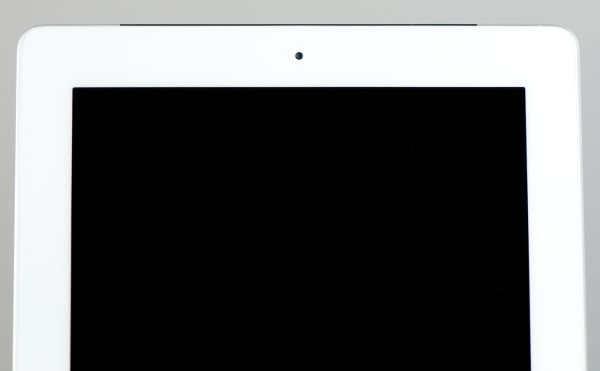
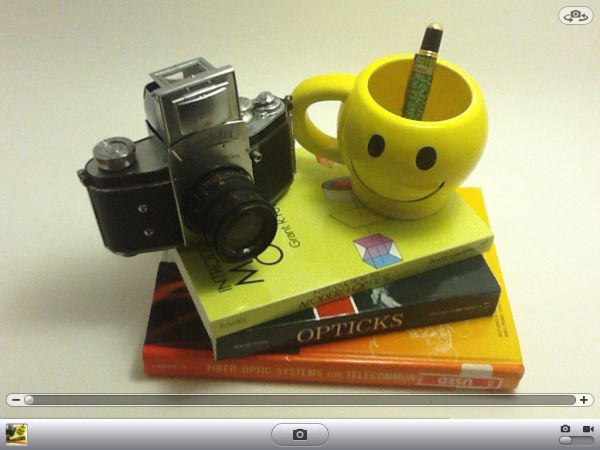
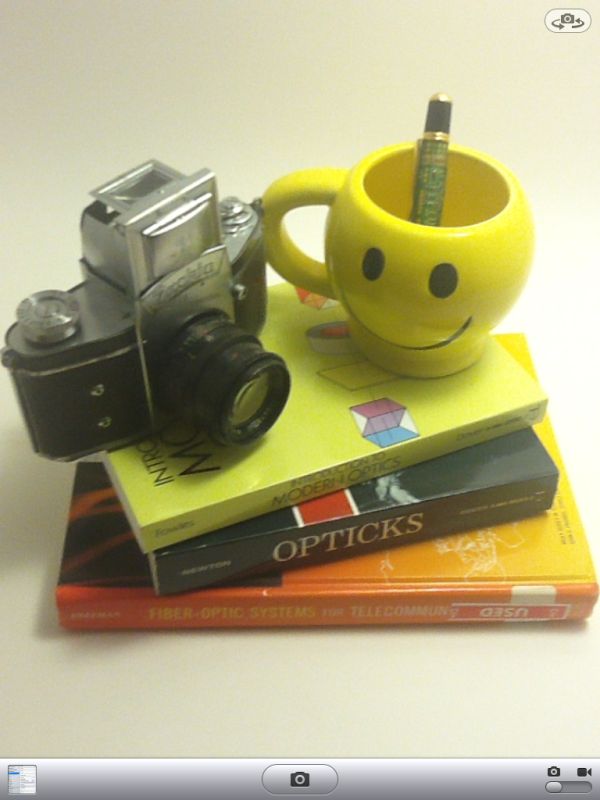




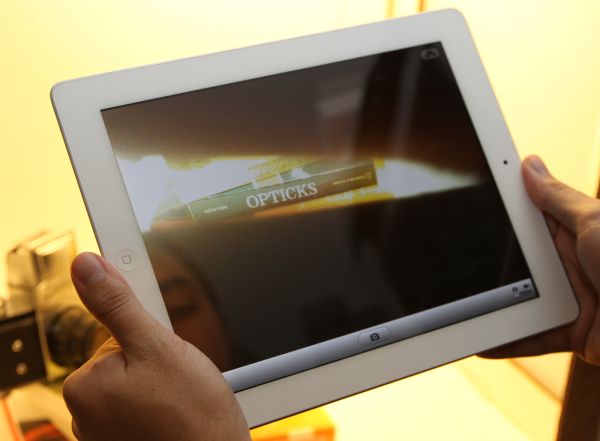








189 Comments
View All Comments
Mike1111 - Sunday, March 20, 2011 - link
Well, Anandtech is a site for geeks, but shouldn't you have at least mentioned how you think the iPad 2 could fit into the average person's life? People who don't "work" with PCs in their free time and who don't have a dedicated PC workflow?Some thoughts regarding the review:
- I thought the glass was supposed to be from Asahi Glass (Dragontrail)?
- Okay, the Xoom can't play videos with b-frames without problems. But what h.264 videos can the iPad 2 play? Same as iPad? More? High-profile? Blu-ray class h.264 videos?
- I wish you could have gone more in-depth regarding the A5. Why is it so big compared to the Tegra2? How efficient does it work? What kind of video decoder/encoder are used? etc.
Zebo - Sunday, March 20, 2011 - link
Nothin like the real things baby.....I have used a x201 tablet since April of 10 and it's the best investment I ever made. True outdoor viewable with upgraded outdoor IPS screen and 500 nits. true keyboard, true duel core processor, true work machine. I have ATT card to get internet and take it everywhere I go. I bet I travel more than Anand and it's the only way to fly.tcool93 - Sunday, March 20, 2011 - link
I don't even own the Ipad. Yet I do know for a fact there are at least two other browsers you can use with it besides Safari. The Atomic browser, and the Skyfire browser... both supporting tabs and supposedly are much better than Safari. Skyfire even has partial flash support, and viewing social network sites built in (twitter, facebook, etc). Both of those browsers have very good reviews also.secretmanofagent - Sunday, March 20, 2011 - link
I'm starting to play with iCab, but I don't have an iPad.dagamer34 - Sunday, March 20, 2011 - link
3rd party browsers unfortunately don't get the Javascript speedup built into iOS 4.3tipoo - Sunday, March 20, 2011 - link
The javascript engine is built into the browser. Of course they don't get the faster Safari engine, they aren't Safari. They use their own engines.name99 - Sunday, March 20, 2011 - link
Yes and no.The current iOS will no allow third party apps to create code on the fly, so those browsers will not be able to use JIT'ing, even if they wanted to write a sophisticated javascript engine.
On the other hand, Apple is well aware of the limitations of their current browser tech and are actively working on ways to run different parts of the browsing code in different processes (for both performance --- multi-threading, non-blocked UI --- and security reasons), on both OSX and iOS.
When this effort comes to fruition, who knows how much of the underlying tech (in particular, in this case the ability to create code on the fly, perhaps in some sandboxed fashion) will be made available to devs?
Zebo - Sunday, March 20, 2011 - link
You'll never even think about a slate tablet after that.10 hrs battery
all windows apps
plays games
IPS screen (with upgrade)
can use as HTPC when on road
can publish this site effortlessly
I doubt you'll use a another device besides your iphone
VivekGowri - Sunday, March 20, 2011 - link
And I could buy three iPads for the same price. It simply isn't a valid comparison for the same reason the MB Air, Asus Slate, and other $1000+ devices aren't; not in the same category, not even in the same price range. It's like saying that after driving a Mercedes S-class, you'll never think about driving a Lotus Elise or Porsche Boxster ever again - it's not really a useful or valid comparison to make.I don't doubt that the X220t is going to be an excellent, excellent device - fixes every problem I had with the X200/201t, goes back to the IPS display, and it's going to be pretty fast too. It looks pretty awesome, IMO. If I was in the market for a tablet PC (as opposed to a smartphone-based tablet), this and the ASUS Slate would be the only two I'd really look at - the ASUS is kind of like a cheaper version of the X220 except without the built-in keyboard.
snouter - Sunday, March 20, 2011 - link
But I left it on a plane. What did I replace it with? An 11" MacBook Air. Honestly, it's no comparison. The Air can do so many things that the iPad could not. Tablets will stick around and find niche applications in lots of places, but I'd keep my eye on the the super thin super light notebooks. BTW, the Air has a ULV Core 2 Duo 1.6GHz and will get Sandy Bridge in the next update. The processing power is far superior to the tablets and the netbooks. It's everything I wanted to do with my iPad, and it's a notebook when I need it to be. Main main work Laptop is still a 17" MacBook Pro, but none of these tablets, netbooks or ULV laptops are in competition with it. When the next Air comes out with a backlit keyboard and ULV Sandy Bridge, I'll be there.