The MacBook Pro Review (13 & 15-inch): 2011 Brings Sandy Bridge
by Anand Lal Shimpi, Brian Klug & Vivek Gowri on March 10, 2011 4:17 PM EST- Posted in
- Laptops
- Mac
- Apple
- Intel
- MacBook Pro
- Sandy Bridge
Battery Life
With the potential for higher power draw, battery life on these new systems has the chance to be really, really bad. In reality it breaks down like this: light usage cases are equal if not better than last year's model. Apple makes up for the higher core count of the 15-inch MBP by capping turbo speeds and being very good about allowing the CPU to go into deep sleep states under OS X. On top of that, Sandy Bridge is a very efficient microarchitecture that manages to get work done quicker than Arrandale and get to sleep faster.
Heavy usage cases however can easily be worse than last year's model, specifically with the 15 and 17-inch systems. The new 13 is a mixed bag. Core 2 was a pretty low power architecture, beating its battery life will be difficult. The only scenario our battery life tests don't duplicate is one where workload scales with performance. Right now all of our tests are fixed workloads: web pages may render quicker, but you'll still be idle for the same amount of time regardless of system. Video frames may decode quicker, but they'll still play back at the same 24 fps. If you use the additional performance of these systems to do more then you'll likely see even worse battery life (see the power numbers on the previous page).
Light Web Browsing
Here we're simply listing to MP3s in iTunes on repeat while browsing through a series of webpages with no flash on them. Each page forwards on to the next in the series after 20 seconds.
The display is kept at 50% brightness, all screen savers are disabled, but the hard drive is allowed to go to sleep if there's no disk activity. The wireless connection is enabled and connected to a local access point less than 20 feet away. This test represents the longest battery life you can achieve on the platform while doing minimal work. The results here are comparable to what you'd see typing a document in TextEdit or reading documents.
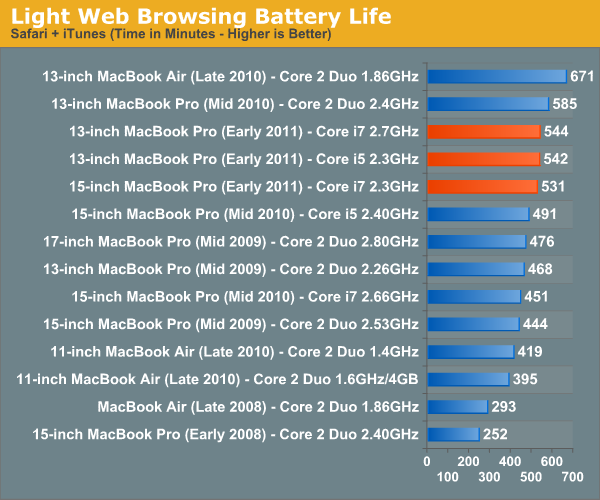
For the 15-inch model battery life has doubled since 2008. Even compared to last year's model Apple has actually improved idle/light usage battery life by 8%. With 9 hours of battery life I can confirm that if you're just using the 15-inch MBP as a glorified typewriter this is what you'll see. It's a great combination of a system that has performance on tap but the battery life to last you if you just need to do some writing.
The 13-inch MacBook Pro actually takes a step back compared to last year's model but it's still the Mac with the 3rd longest battery life.
Boot Camp Battery Life
Under Windows 7 there's no option to use the iGPU, the 15 and 17-inch MacBook Pros default to their dGPU. As we already showed, simply enabling the dGPU hurts battery life. What about the move to Windows 7 on top of that? To find out I ran our light web browsing battery life test under Windows 7. I subbed in IE8 and Windows Media Player for Safari and iTunes and otherwise ran with similar settings as our Mac test:
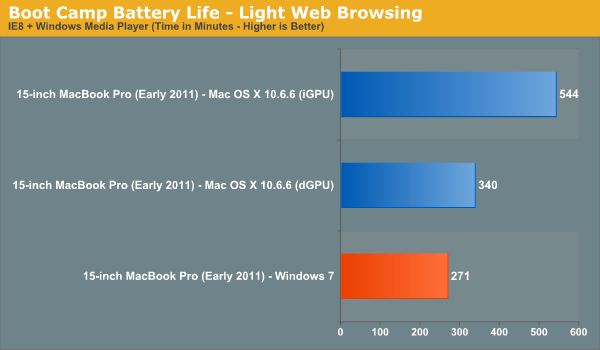
Compared to OS X with the dGPU enabled, Windows 7 delivers 20% lower battery life. The bigger penalty however is the forced dGPU usage under Windows. If you're planning on using the new 15-inch MBP as a Windows notebook, don't expect to get anywhere near the battery life that is promised under OS X.
Flash Web Browsing
The test here has three Safari windows open, each browsing a set of web pages with between 1—4 animated flash ads per page, at the same time. Each page forwards onto the next after about 20 seconds.
As always, the display is set to 50% brightness, audio at two bars, screensaver disabled and the hard drive is allowed to go to sleep if idle. The wireless connection is enabled and connected to a local access point less than 20 feet away.
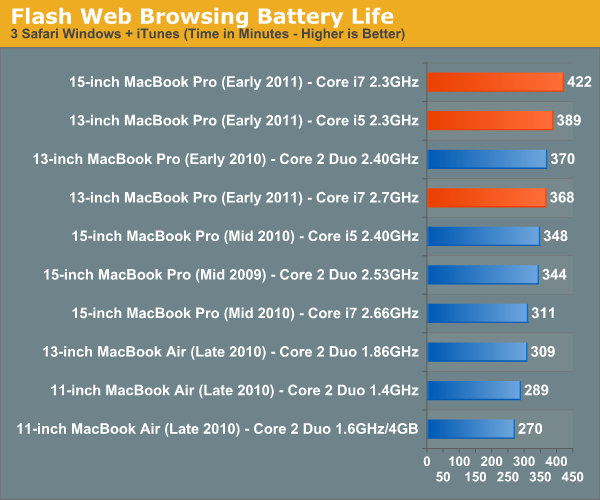
Turn Flash on and up the intensity of the workload and the numbers get a lot more reasonable. The new 15-inch MacBook Pro leads the pack with 7 hours of battery life. You'll note that this is exactly what Apple promises on its website. At 7 hours this is also a 20% improvement over last year's model. Other than OS/optimization differences the only explanation I have here is that Sandy Bridge provides a sufficient enough increase in CPU performance to render a page and flash ads get to sleep quicker compared to Arrandale. Another contributing factor is the new 32nm iGPU which is active full-time under Safari. The GPU alone is probably a bit more efficient at rendering flash than last year's GeForce GT 330M.
The 13-inch model actually equals its predecessor. I suspect the Core 2 Duo is still a lower power CPU under a moderate load.
XviD Video Playback
I ripped The Dark Knight to XviD and played it back continuously in QuickTime X with Perian installed. For this test the display was set to full brightess and audio was set at two bars below maximum. Once more the hard drive was allowed to go to sleep if it was idle. The AirPort (wireless LAN) was enabled and connected to a local access point less than 20 feet away.
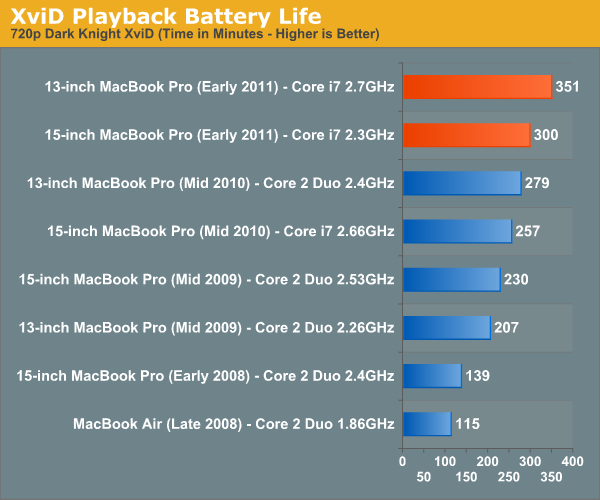
Multitasking Battery Life
Our final battery life test is the worst case scenario. In this test we have three open Safari windows, each browsing a set of web pages with between 1—4 flash ads per page, at the same time. We're also playing an XviD video in a window all while downloading files from a server at approximately 500KB/s.
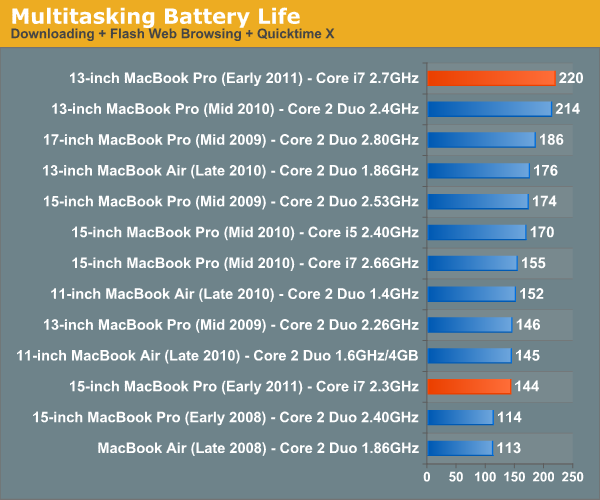
I mentioned earlier that the new 15-inch MBP has the potential to have much worse battery life given that it has twice the cores of its predecessor. Our multitasking battery life test gives you a little indication of that. At 144 minutes the new 15 lasts just under 2.5 hours here. It's only a slight reduction compared to last year's model but that's only because the workload isn't scaled up at all. OS X is likely scheduling work here across all four cores rather than just two in last year's model, driving up power consumption and decreasing battery life ever so slightly.
The new 13-inch on the other hand is pretty sweet. At 3.66 hours it's the new king of our multitasking battery life test, and it's even a slight improvement compared to the 2010 version.
Just playing back movies on the new SNB notebooks is an improvement on both models. The new 15 manages 5 hours while the new 13 is good for almost 6 hours of battery life.
Overall I'd say the battery life story of the new MacBook Pros is a mixed bag. Under light to moderate workloads the 15-inch will likely do better than the 2010 15-inch MBP, while the 13-inch is roughly the same as its predecessor. It's only under heavy use that the new 15-inch will actually do worse than last year's model. You will have to keep an eye on what you're doing with the machine because the new 15-inch MBP has the ability to use a lot more power than last year's model. The bigger issue actually has to do with the dGPU. If you use Chrome or any of the other applications that will trigger the dGPU to turn on, kiss your battery life goodbye. Even light usage suffers if your discrete GPU is active.
The new 13 is a bit less finicky. It's either going to offer you similar or better battery life than last year's model.











198 Comments
View All Comments
IntelUser2000 - Friday, March 11, 2011 - link
You don't know that, testing multiple systems over the years should have shown performance differences between manufacturers with identical hardware is minimal(<5%). Meaning its not Apple's fault. GPU bound doesn't mean rest of the systems woud have zero effect.It's not like the 2820QM is 50% faster, its 20-30% faster. The total of which could have been derived from:
1. Quad core vs. Dual core
2. HD3000 in the 2820QM has max clock of 1.3GHz, vs. 1.2GHz in the 2410M
3. Clock speed of the 2820QM is quite higher in gaming scenarios
4. LLC is shared between CPU and Graphics. 2410M has less than half the LLC of 2820QM
5. Even at 20 fps, CPU has some impact, we're not talking 3-5 fps here
It's quite reasonable to assume, in 3DMark03 and 05, which are explicitely single threaded, benefits from everything except #1, and frames should be high enough for CPU to affect it. Games with bigger gaps, quad core would explain to the difference, even as little as 5%.
JarredWalton - Friday, March 11, 2011 - link
I should have another dual-core SNB setup shortly, with HD 3000, so we'll be able to see how that does.Anyway, we're not really focusing on 3DMarks, because they're not games. Looking just at the games, there's a larger than expected gap in the performance. Remember: we've been largely GPU limited with something like the GeForce G 310M using Core i3-330UM ULV vs. Core i3-370. That's a doubling of clock speed on the CPU, and the result was: http://www.anandtech.com/bench/Product/236?vs=244 That's a 2 to 14% difference, with the exception of the heavily CPU dependent StarCraft II (which is 155% faster with the U35Jc).
Or if you want a significantly faster GPU comparison (i.e. so the onus is on the CPU), look at the Alienware M11x R2 vs. the ASUS N82JV: http://www.anandtech.com/bench/Product/246?vs=257 Again, much faster GPU than the HD 3000 and we're only seeing 10 to 25% difference in performance for low detail gaming. At medium detail, the difference between the two platforms drops to just 0 to 15% (but it grows to 28% in BFBC2 for some reason).
Compare that spread to the 15 to 33% difference between the i5-2415M and the i7-2820QM at low detail, and perhaps even more telling is the difference remains large at medium settings (16.7 to 44% for the i7-2820QM, except SC2 turns the tables and leads by 37%). The theoretical clock speed difference on the IGP is only 8.3%, and we're seeing two to four times that much -- the average is around 22% faster, give or take. StarCraft II is a prime example of the funkiness we're talking about: the 2820QM is 31% faster at low, but the 2415M is 37% faster at medium? That's not right....
Whatever is going on, I can say this much: it's not just about the CPU performance potential. I'll wager than when I test the dual-core SNB Windows notebook (an ASUS model) that scores in gaming will be a lot closer than what the MBP13 managed. We'll see....
IntelUser2000 - Saturday, March 19, 2011 - link
I forgot one more thing. The quad core Sandy Bridge mobile chips support DDR3-1600 and dual core ones only up to DDR3-1333.mczak - Thursday, March 10, 2011 - link
memory bus width of HD6490M and H6750M is listed as 128bit/256bit. That's quite wrong, should be 64bit/128bit.btw I'm wondering what's the impact on battery life for the HD6490M? It isn't THAT much faster than the HD3000, so I'm wondering if at least the power consumption isn't that much higher neither...
Anand Lal Shimpi - Thursday, March 10, 2011 - link
Thanks for the correction :)Take care,
Anand
gstrickler - Thursday, March 10, 2011 - link
Anand, I would like to see heat and maximum power consumption of the 15" with the dGPU disabled using gfxCardStatus. For those of us who aren't gamers and don't need OpenCL, the dGPU is basically just a waste of power (and therefore, battery life) and a waste of money. Those should be fairly quick tests.Nickel020 - Thursday, March 10, 2011 - link
The 2010 Macbooks with the Nvidia GPUs and Optimus switch to the iGPU again even if you don't close the application, right? Is this a general ATI issue that's also like this on Windows notebooks or is it only like this on OS X? This seems like quite an unnecessary hassle, actually having to manage it yourself. Not as bad as having to log off like on my late 2008 Macbook Pro, but still inconvenient.tipoo - Thursday, March 10, 2011 - link
Huh? You don't have to manage it yourself.Nickel020 - Friday, March 11, 2011 - link
Well if you don't want to use the dGPU when it's not necessary you kind of have to manage it yourself. If I don't want to have the dGPU power up while web browsing and make the Macbook hotter I have to manually switch to the iGPU with gfxCardStatus. I mean I can leave it set to iGPU, but then I will still manually have to switch to the dGPU when I need the dGPU. So I will have to manage it manually.I would really have liked to see more of a comparison with how the GPU switching works in the 2010 Macbook Pros. I mean I can look it up, but I can find most of the info in the review somewhere else too; the point of the review is kind of to have it all the info in one place, and not having to look stuff up.
tajmahal42 - Friday, March 11, 2011 - link
I think switching behaviour should be exactly the same for the 2010 and 2011 MacBook Pros, as the switching is done by the Mac OS, not by the Hardware.Apparently, Chrome doesn't properly close done Flash when it doesn't need it anymore or something, so the OS thinks it should still be using the dGPU.