The MacBook Pro Review (13 & 15-inch): 2011 Brings Sandy Bridge
by Anand Lal Shimpi, Brian Klug & Vivek Gowri on March 10, 2011 4:17 PM EST- Posted in
- Laptops
- Mac
- Apple
- Intel
- MacBook Pro
- Sandy Bridge
Application Performance in Windows
by Vivek Gowri
In keeping with recent tradition, I'm in charge of evaluating the new MBP under our Windows notebook benchmark suite. Mostly, the MBP works very well as a PC, something I looked at last year with the old 13-inch MacBook Pro. I have the new base 13 in the labs, and I must say, the overall experience is pretty similar...unless you're gaming. But I'll get to that in a minute.
Unlike on the Air I was testing last time around, the Windows install went pretty smoothly thanks to the built-in optical drive. Unfortunately, that's probably going to be the last time I ever use it. And also unlike the Air, there's no problems with storage space here—with the 320GB drive included in the base 13, you have more than enough space for two moderately-sized OS install partitions.
With Windows and Boot Camp drivers out of the way, I fired up our notebook benchmark suite. The new MBP is the first dual core Sandy Bridge notebook we've had in our labs, so I was pretty interested in seeing the performance relative to Arrandale, as well as the old Core 2 Duo-based MBP13. According to CPU-Z, the base spec 13 that I have has the i5-2415M inside, a dual core processor with HyperThreading and clocked at 2.3GHz with max turbo frequency of 2.9GHz. The 2415M is an interesting chip, closely related to the i5-2410M. It's so interesting that Intel doesn't even have a product page for it, which made me curious as to what the difference between the two is. Turns out, the 2415M is the same chip as the 2410M, just in a smaller package. The normal mobile Core i5/i7 processors have a 37.5 x 37.5mm PPGA (plastic pin grid array) package, meant for Socket G2 (also known as rPGA 988B).
The 2415M, on the other hand, has a package size of 31 x 24mm with a micro-FCBGA mounting method. It's the same package size and mounting as the low voltage and ultra-low voltage Sandy Bridge processors, using the same BGA 1023 socket. Apple probably chose the 2415M to make packaging around the processor easier. Smaller is always better in the Apple world.
The other interesting wrinkle here is that Apple has forgone a separate graphics chip for the first time in a very long while. This is the first Apple with Intel graphics since the MacBook's January 2009 refresh brought Nvidia 9400M graphics, and the first MacBook Pro with Intel graphics. Ever.
What does all of this mean for performance? Let's take a look. If you're comparing to the old Core 2 Duo based MBP13, CPU-based performance is almost two times faster across the board. Given the huge jump in power between Core 2 and the further two generations of Core processors, this makes a lot of sense. It was seriously about time that Apple moved on from Core 2 in its smaller notebooks, and this huge performance jump is a direct result. We'll see what happens with the regular MacBook and MacBook Air, but I'd expect a similarly large increase in performance in those models when they're next updated as well.
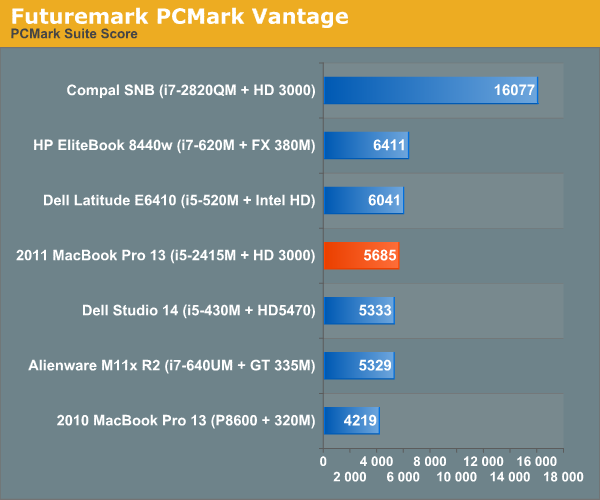
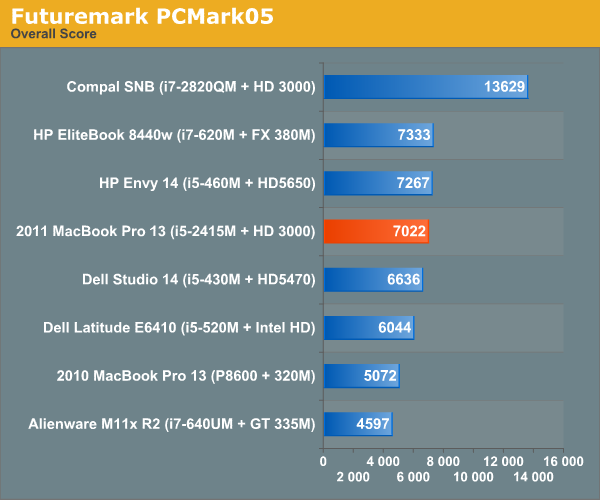
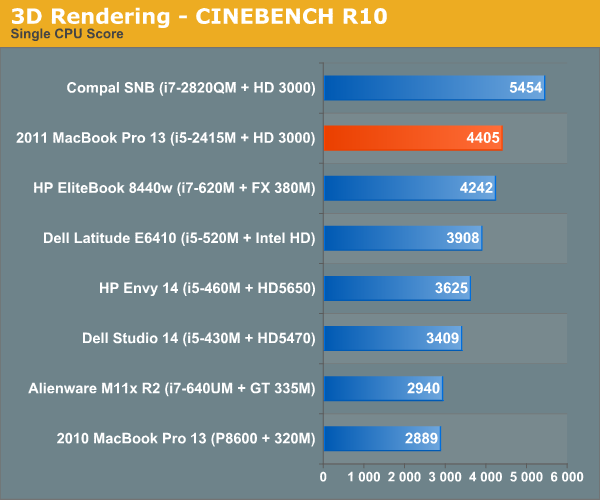
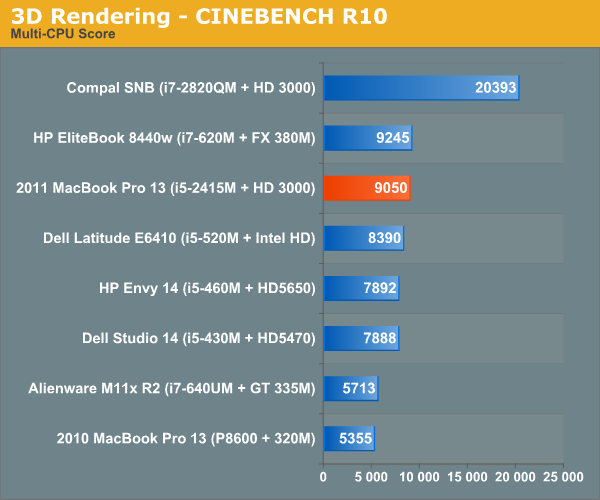
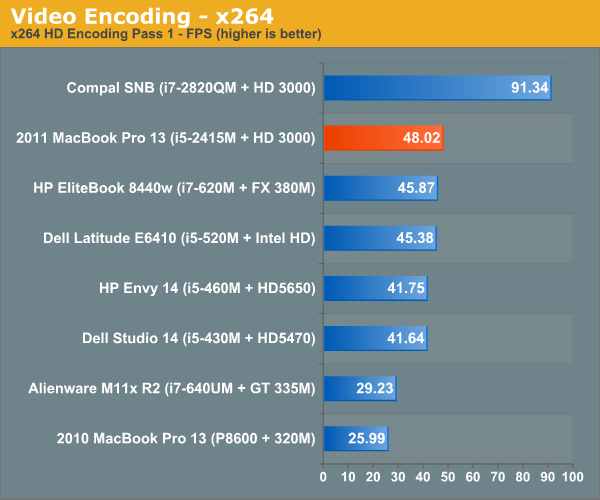
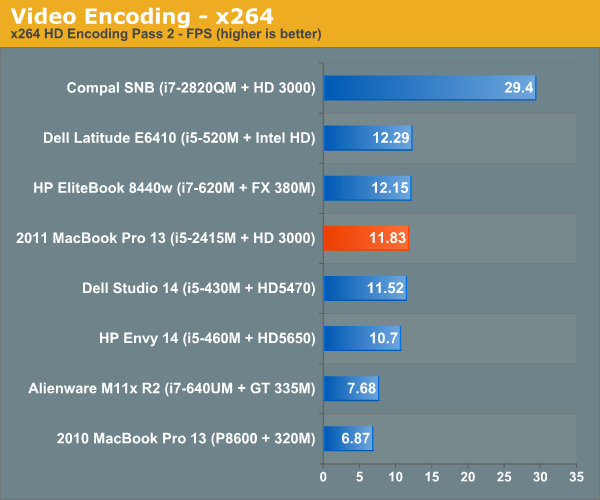
Looking at the Arrandale-based Core i5-430M, which at 2.26GHz is a logical point of comparison to the i5-2415, we see that performance has improved 15-20%.
This doesn't look as impressive as the gains in performance we saw with our first look at the mobile SNB quad-cores, but Sandy Bridge quads are clocked a lot higher than the preceding Clarksfield chips. Our quad-core SNB mobile testbed had an i7-2820QM, with a 2.3GHz core clock and max turbo frequency of 3.4GHz. The 2820QM replaces the 1.86GHz i7-840QM, so the clock speed is 24% higher. Factor that in, and the increase is more in line with what we saw from the dual-cores.
The big deal here is that now, the lowest end SNB i5 performs roughly on par with the top end Arrandale i7 dual cores. Like Anand said in his Sandy Bridge review, you get yesterday's top of the line performance for a much lower price.










198 Comments
View All Comments
ImSpartacus - Thursday, March 10, 2011 - link
Apple doesn't do something unless they can do it 100%.They won't default to SSDs until they are on the logic board like the MBA. We'll probably see the disk drive go at the same time.
Maybe Apple will continue to use hard drives for storage? That might be the reason we are still seeing 5400rpm drives. Apple doesn't want to upgrade everyone to 7200rpm drives only to have 5400rpm drives the next year, even only for storage.
But who knows?
Tros - Thursday, March 10, 2011 - link
I imagine they'd go for the MBA-SSD and the larger platter-based storage, and just partition. But to do that smoothly, they need a better partitioning system (to keep it user friendly); ZFS.Nentor - Friday, March 11, 2011 - link
Apple doesn't do something unless they can do it grand (or make it seem grand).Why put in SSD standard if they are still a luxury? As long as the average pc user is not fully aware of what SSD are and what are the great benefits you can still demand premium for them as an upgrade for people that do want one.
Just watch, when SSD are becoming the standard Apple will put put them in and market the hell out of it and make it fit the whole Apple image.
dsumanik - Friday, March 11, 2011 - link
Dude, if your hdd is integrated into your mobo... Not only do have the disadvantage of not being able to upgrade to faster/larger capacity drives...If the disk fails you need to replace the whole board - $$$
If something on the board fails, you lose all your data - facepalm
Apple dictates the price of of the hdd, even when it's a yer old - $$$
A simple, 2 screw user replaceable hdd is the elegant solution and always will be.
Wake up peeps...
They aren't supporting other drives because they want to sell you outdated technology at a higher price.... End of story.
JasperJanssen - Monday, March 14, 2011 - link
Dude, do you even have a vague clue what you are talking about?The MBA doesn't have an SSD soldered onto the mainboard, it has it on a standardised daughter card. And by standardised I don't mean standardised by Apple, although to be fair Apple is the main supplier of machines using it at the moment. It's a card not unlike minipci(e), and entirely swappable from one machine to a replacement. Also, Apple isn't the only one supplying these drives.
It's entirely possible that other thing&light manufacturers will start using them, as it's a very useful form factor.
KoolAidMan1 - Thursday, March 10, 2011 - link
There is no dedicated GPU in the 13" MBP because there isn't room for it. Look at other notebooks in the same size and price class such as the Lenovo x220. Same situation, integrated GPU only. An dedicated GPU means bigger motherboard, which defeats the purpose of notebooks that are so small.Wieland - Thursday, March 10, 2011 - link
Sandy Bridge laptops haven't been on the market very long. It's way too early to make a conclusion about what is and isn't possible in terms of size. That said, the Sony Vaio S is basically the exact same size, lower weight, lower price, and offers almost as much battery life, and it is configurable with two different versions of AMD Radeon Graphics (6470M, 6630M). The new Vaio Z will probably be even more impressive in this regard.ltcommanderdata - Thursday, March 10, 2011 - link
The 13" MacBook Pro is a constant 0.95" thickness. The Vaio S ranges from 1.08" - 1.24" thick, a 14% to 31% difference. So the 13" MacBook Pro has significantly decreased internal volume which will definitely constrain how you lay out internal components and the thermal room on the machine impacting whether it's worthwhile to put in a discrete GPU.claytontullos - Thursday, March 10, 2011 - link
Have you dealt with HP's tech support? It's like pulling teeth to get anything done.My ram in my Dv4 was bad, it would randomly cause windows to crash both in Vista and Windows 7. My ram failed memtest86 with over 4 million errors after a few minutes of testing... however my ram would pass HP's 5 second ram test with flying colors.
HP's support first insisted I revert my laptop back to Vista and in any event would not service my laptop because the ram passed their "test."
I will never buy another HP product.
quiksilvr - Thursday, March 10, 2011 - link
I won't judge a race based on the actions of few. At the same time, I won't judge a company just because one of their products didn't work that well for me. That's like saying I bought a 4 pack of Duracells and one of the batteries weren't working so now I buy Energizer.And to be fair, it isn't like HP made the RAM. If you were getting random crashes, you obviously didn't do anything and are clearly under warranty. Simply say "I turned it on and it keeps crashing" and they'll say "Okay here send it back" and 9/10 they will pay for shipping (depending on where you got it from).
Now I'm not an HP fanboy (far from it, I own a Lenovo), but prior to that I owned a zd8000 for about 5 years with no problems. Does that mean that HP is utterly flawless and no one makes a product like them? No. But I know quality when I see one and I stand by what I said: The Envy 14 is probably one of the best laptops you can get. Hell, it's only $999 and it blows the MBP out of the park.