The MacBook Pro Review (13 & 15-inch): 2011 Brings Sandy Bridge
by Anand Lal Shimpi, Brian Klug & Vivek Gowri on March 10, 2011 4:17 PM EST- Posted in
- Laptops
- Mac
- Apple
- Intel
- MacBook Pro
- Sandy Bridge
The dGPU: Killing Battery Life
The 15 and 17-inch MacBook Pros have a discrete GPU that only turns on if you fire up an application that really needs it—at least that's how it is supposed to work. In practice, the discrete GPU takes over control if your application uses any one of a number of frameworks—and some of the time, the dGPU simply isn't necessary.
Case in point, launching Chrome won't trigger a dGPU switch but the moment it encounters Flash the discrete GPU will take over. The bad news is that even if you close all Chrome windows, the dGPU won't power down until you quit chrome entirely. The same is true for Photoshop. Launch the application and you're still on the iGPU. Actually open up an image and the dGPU takes over. Even if you close all open images and just leave the Photoshop application open, the dGPU won't relinquish control. FaceTime and anything using the integrated camera also require the dGPU, despite it being totally unnecessary.
If you connect any external display to the 15 or 17-inch MacBook Pro that also forces the dGPU on, at which point both the integrated panel and external display are driven by the dGPU. There is no funny frame buffer copying going on, both the integrated and discrete GPUs have their own connection to the display.
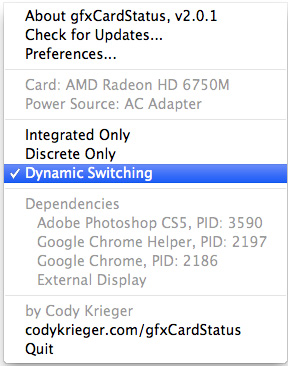
Apple also fails to provide a way of turning off the dGPU by default—the best you can do is shut off the iGPU and just use the dGPU entirely. Thankfully Cody Krieger's gfxCardStatus tool gives us exactly what OS X does not. Version 2.0.1 adds support for the 2011 MacBook Pros.
I'm going on and on about the dGPU because it's state can seriously impact battery life. The numbers below should help put that in perspective for you:
| Impact of Discrete GPU on Battery Life | ||||
| 15-inch 2011 MacBook Pro | Light Web Browsing | Flash Web Browsing | ||
| Integrated GPU (Intel HD 3000) | 8.85 hours | 7.03 hours | ||
| Discrete GPU (AMD Radeon HD 6750M) | 5.67 hours | 2.97 hours | ||
Even just browsing the web, the dGPU being on drops battery life by 35—60%. Under full CPU load I suspect the percentage difference would be smaller, but still significant. The worst part of this all is that without gfxCardStatus you can negatively impact battery life by doing something completely innocent like accidentally leaving an application open. Given how much OS X is tailored to simply closing windows when you're done with them and not quitting applications, an overly aggressive dGPU can really be an issue.
Thankfully we do have gfxCardStatus but there's honestly no reason Apple shouldn't include this functionality with OS X from the start.










198 Comments
View All Comments
mga318 - Tuesday, June 14, 2011 - link
Apple just recently released an update for windows and bootcamp that said would provide a performance increase. I'm wondering whether that might of had an effect on Windows gaming since the initial review.macboy123 - Sunday, July 24, 2011 - link
I have macbook pro mid 2010 with NVIDIA GT 330M and its crashes randomly & frequently (black screen of death). NVIDIA card on MacBook pro is really CRAP & USELESS!!!!.gradyboy - Monday, August 15, 2011 - link
I was checking in wikipedia about AES-NI and there was a link to intel site that now revises the info that the i7-2635QM has AES-NI support.I think the review should be updated to reflect that.
link below:
http://ark.intel.com/products/53463/Intel-Core-i7-...
edgecrusherr160 - Wednesday, August 17, 2011 - link
Not sure what the reviewer is talking about with the hinge. I've had a 13 Macbook Pro since Jun 10th 2009 that's seen HEAVY use. It opens and closes beautifully. I appreciate it even more when I use other types of laptops (even older Apples).I do agree on the gloss screens, and hate them. I love the fact that there's glass over the screes, really makes them feel solid and protected compared to other laptops. From my experience, no one comes close to the quality of an Apple laptop. I used to work at a computer store too. I wish they made the glass matte though. I have a matte screen protector on mine that distorts the color a little, but I've gotten used to it over the years. Still a shame I have to even use it though.
abbylegg - Tuesday, August 30, 2011 - link
Hi,Great review really helped out. I'm looking for a macbook pro but everywhere and shop is too expensive.. so i'm trying out freebiejeebies.co.uk which has been proven by The Gadget show, NBC News, BBC news and a couple more big channels and stations. If you would like to help me out on my task trying to get a macbook pro please sign up and fill out a offer for free on this link h t t p : / / g i f t s . f r e e b i e j e e b i e s . c o . u k / 3 8 5 0 2 9 (without spaces just incase this website banes the link) and i promise ill come back and review so you can do the same thing and receive a macbook pro!
thankyou for your time
Abby.
Funkyfreshh8 - Tuesday, October 25, 2011 - link
Did anyone else notice that in that first picture with the three MBP's stacked on top of each other, the caption says that the 2011 MBP is I the middle, but in the picture it's on the bottom. The one in the middle has a mini-display port, and the bottom one has a Thunderbolt logo instead.MiddletonBanks - Thursday, April 19, 2012 - link
If you want to transfer big files quickly, have faster boot up and be able to open apps quickly then go for the top of the 15” macbook pro range with the 750GB drive. You can buy it here http://www.middletonbanks.com/acatalog/Apple_MacBo... for only £1,480 including VAT and delivery.tipoo - Sunday, November 27, 2016 - link
Looking at that pricing chart in 2016 :(Kept creeping up well faster than inflation, didn't it