The MacBook Pro Review (13 & 15-inch): 2011 Brings Sandy Bridge
by Anand Lal Shimpi, Brian Klug & Vivek Gowri on March 10, 2011 4:17 PM EST- Posted in
- Laptops
- Mac
- Apple
- Intel
- MacBook Pro
- Sandy Bridge
Performance
For our performance comparison I actually dusted off some of our 2008 8-core Mac Pro data just to show you exactly how close to a high end desktop the new quad-core MacBook Pro has come. Note that we only have comparative data for a few benchmarks so you may see the Mac Pro disappear from a few charts.
Keep in mind that the Mac Pro numbers are taken with a 3.5" hard drive (vs. the 2.5" HDD in the MBP). The big difference however is microprocessor architecture. In 2008 the Mac Pro was still running Core 2 based CPUs, while Sandy Bridge is two tocks away. What the new MBPs lack in TDP headroom and core count, they can make up for in clock speed. The result is that for the first time since I've been reviewing Apple hardware we have portable Macs that can truly hang with their desktop brethren (with some caveats of course). In order to truly bridge the mobile/desktop gap you definitely need an SSD; a 2.5" hard drive just isn't going to cut it. The Mac Pro still has a pure core count advantage. The reason I feel like the mobile/desktop gap has narrowed is because while I feel that there is a general performance benefit when going from 2 to 4 cores, it's far more difficult to find applications or usage models that take advantage of 8 or more cores.
The gap will grow once more as the iMac and Mac Pro get updated with Sandy Bridge hardware later this year, but I suspect that for even desktop users a 15-inch MacBook Pro paired with an external display may be near perfect. I believe this is a big reason for pushing Thunderbolt in this generation. While the standard may not really take off until next year, the new 15-inch MBP is definitely built for desktop replacement usage models and for that to work without sacrifice you need high speed external storage.
Adobe Photoshop CS4 Performance
The Retouch Artists Speed Test we use for our CPU testing under Windows also works under OS X. We're running the exact same benchmark here, basically performing a bunch of image manipulations and filters and timing the entire process.
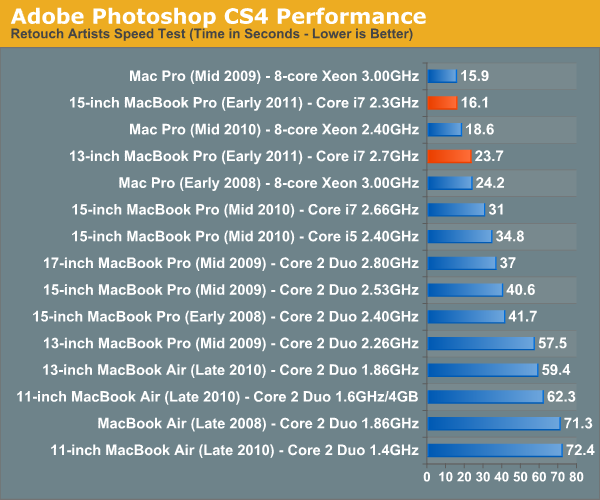
Photoshop performance is just amazing on the new systems. The high end 15-inch MacBook Pro is actually faster than last year's 8-core Mac Pro. Of course this is because Photoshop doesn't scale perfectly with core count but it just shows you just how powerful these new quad-core CPUs are.
Owners of last year's 13-inch MBP will notice that the new high end 13-inch can run through our CS4 test in roughly half the time. The performance improvement is of course exaggerated because Apple kept the 13 on Core 2 for longer than it should have, but what's important is that the new 13 is really fast.
If you do a lot of Photoshop work, the Sandy Bridge upgrade will be worth it.
Aperture 2 RAW Import
For my Aperture test I simply timed how long it took to import 203 12MP RAW images into the library.
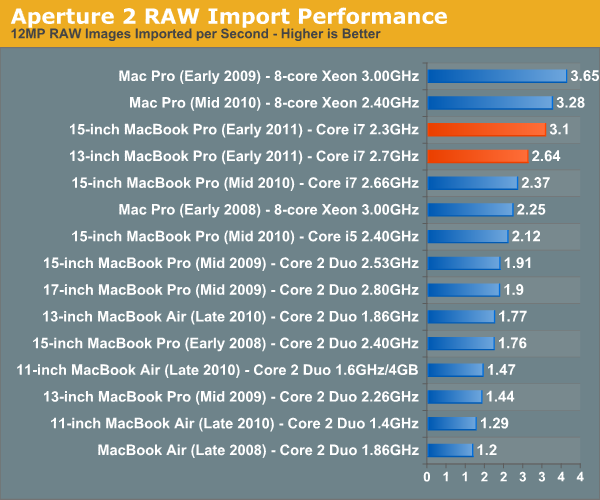
Aperture performance is similarly class leading. Here the 2010 Mac Pro actually outperforms the high end 15 by around 6% but the fact that we can even mention the two in the same sentence is huge.
The new 13 is still really quick, itself faster than a Mac Pro from as recently as 2008 in this test.
Cinebench R10 & 11.5
I’m a fan of the Cinebench tests because they lets me show off both single and multithreaded performance in the same workload. First, the single threaded performance:
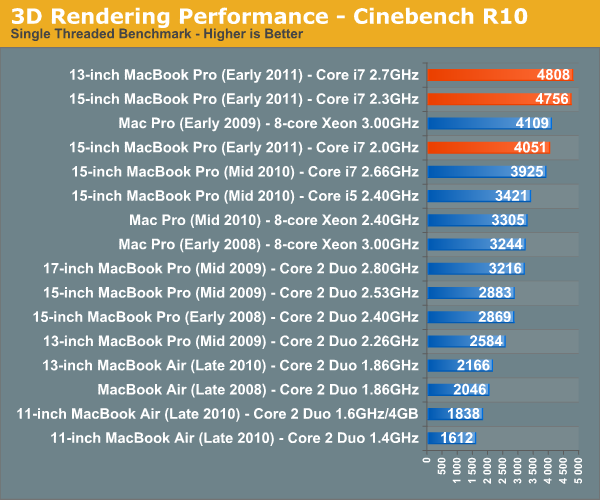
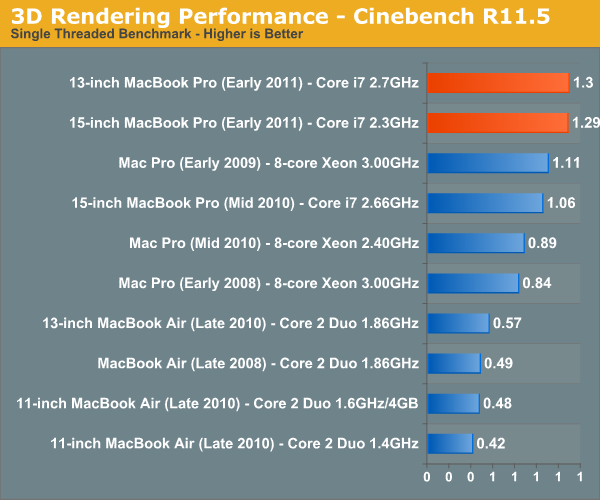
Single threaded performance is really where these systems shine and it's what makes them feel so fast in normal usage. Even the base 15-inch MacBook Pro has better single threaded performance than last year's high end model.
You'll notice that the 13-inch 2.7GHz MBP has a bit of an edge compared to the 15-inch 2.3GHz system here. Although both chips can technically turbo up to 3.4GHz with only one core active, Apple seems to limit the 13-inch dual-core less. As a result it will sometimes have higher single threaded performance than the 15. I noticed this in actual usage as well. The advantage is very subtle and really only visible if you do a side to side comparison however.
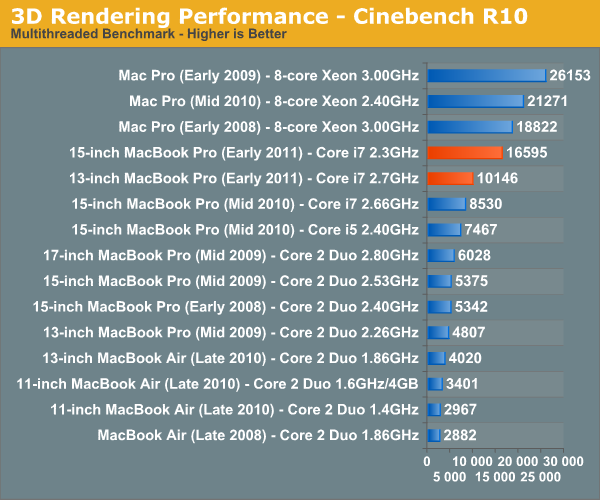
Multithreaded performance is obviously a huge boon on the 15-inch MacBook Pro. With four cores and eight threads the new 15-inch MBP behaves a lot more like a desktop than a notebook. Multithreaded performance is also one area where the high end Mac Pros do a lot better as they have twice the cores of even the 15-inch MBP.
Quicktime H.264 Video Encoding
Our final benchmark is more consumer focused. Here I'm taking an XviD and converting it to an iPhone-supported H.264 format.
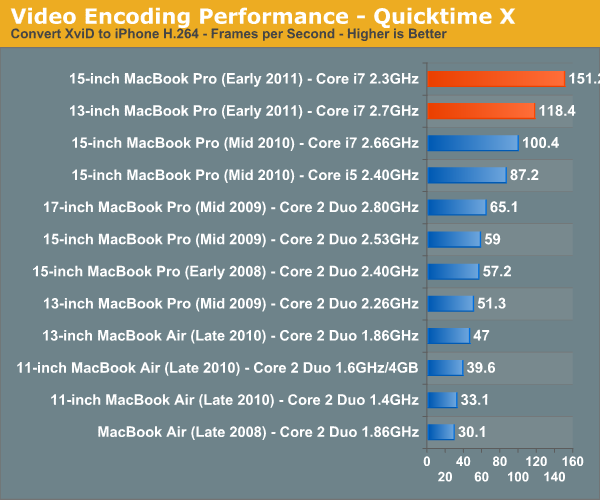
Despite missing Quick Sync support, the 2011 MacBook Pros do very well in our video transcoding tests. If Apple does get around to enabling Quick Sync you can expect the performance advantage to grow even more.










198 Comments
View All Comments
mga318 - Tuesday, June 14, 2011 - link
Apple just recently released an update for windows and bootcamp that said would provide a performance increase. I'm wondering whether that might of had an effect on Windows gaming since the initial review.macboy123 - Sunday, July 24, 2011 - link
I have macbook pro mid 2010 with NVIDIA GT 330M and its crashes randomly & frequently (black screen of death). NVIDIA card on MacBook pro is really CRAP & USELESS!!!!.gradyboy - Monday, August 15, 2011 - link
I was checking in wikipedia about AES-NI and there was a link to intel site that now revises the info that the i7-2635QM has AES-NI support.I think the review should be updated to reflect that.
link below:
http://ark.intel.com/products/53463/Intel-Core-i7-...
edgecrusherr160 - Wednesday, August 17, 2011 - link
Not sure what the reviewer is talking about with the hinge. I've had a 13 Macbook Pro since Jun 10th 2009 that's seen HEAVY use. It opens and closes beautifully. I appreciate it even more when I use other types of laptops (even older Apples).I do agree on the gloss screens, and hate them. I love the fact that there's glass over the screes, really makes them feel solid and protected compared to other laptops. From my experience, no one comes close to the quality of an Apple laptop. I used to work at a computer store too. I wish they made the glass matte though. I have a matte screen protector on mine that distorts the color a little, but I've gotten used to it over the years. Still a shame I have to even use it though.
abbylegg - Tuesday, August 30, 2011 - link
Hi,Great review really helped out. I'm looking for a macbook pro but everywhere and shop is too expensive.. so i'm trying out freebiejeebies.co.uk which has been proven by The Gadget show, NBC News, BBC news and a couple more big channels and stations. If you would like to help me out on my task trying to get a macbook pro please sign up and fill out a offer for free on this link h t t p : / / g i f t s . f r e e b i e j e e b i e s . c o . u k / 3 8 5 0 2 9 (without spaces just incase this website banes the link) and i promise ill come back and review so you can do the same thing and receive a macbook pro!
thankyou for your time
Abby.
Funkyfreshh8 - Tuesday, October 25, 2011 - link
Did anyone else notice that in that first picture with the three MBP's stacked on top of each other, the caption says that the 2011 MBP is I the middle, but in the picture it's on the bottom. The one in the middle has a mini-display port, and the bottom one has a Thunderbolt logo instead.MiddletonBanks - Thursday, April 19, 2012 - link
If you want to transfer big files quickly, have faster boot up and be able to open apps quickly then go for the top of the 15” macbook pro range with the 750GB drive. You can buy it here http://www.middletonbanks.com/acatalog/Apple_MacBo... for only £1,480 including VAT and delivery.tipoo - Sunday, November 27, 2016 - link
Looking at that pricing chart in 2016 :(Kept creeping up well faster than inflation, didn't it