The MacBook Pro Review (13 & 15-inch): 2011 Brings Sandy Bridge
by Anand Lal Shimpi, Brian Klug & Vivek Gowri on March 10, 2011 4:17 PM EST- Posted in
- Laptops
- Mac
- Apple
- Intel
- MacBook Pro
- Sandy Bridge
Application Performance in Windows
by Vivek Gowri
In keeping with recent tradition, I'm in charge of evaluating the new MBP under our Windows notebook benchmark suite. Mostly, the MBP works very well as a PC, something I looked at last year with the old 13-inch MacBook Pro. I have the new base 13 in the labs, and I must say, the overall experience is pretty similar...unless you're gaming. But I'll get to that in a minute.
Unlike on the Air I was testing last time around, the Windows install went pretty smoothly thanks to the built-in optical drive. Unfortunately, that's probably going to be the last time I ever use it. And also unlike the Air, there's no problems with storage space here—with the 320GB drive included in the base 13, you have more than enough space for two moderately-sized OS install partitions.
With Windows and Boot Camp drivers out of the way, I fired up our notebook benchmark suite. The new MBP is the first dual core Sandy Bridge notebook we've had in our labs, so I was pretty interested in seeing the performance relative to Arrandale, as well as the old Core 2 Duo-based MBP13. According to CPU-Z, the base spec 13 that I have has the i5-2415M inside, a dual core processor with HyperThreading and clocked at 2.3GHz with max turbo frequency of 2.9GHz. The 2415M is an interesting chip, closely related to the i5-2410M. It's so interesting that Intel doesn't even have a product page for it, which made me curious as to what the difference between the two is. Turns out, the 2415M is the same chip as the 2410M, just in a smaller package. The normal mobile Core i5/i7 processors have a 37.5 x 37.5mm PPGA (plastic pin grid array) package, meant for Socket G2 (also known as rPGA 988B).
The 2415M, on the other hand, has a package size of 31 x 24mm with a micro-FCBGA mounting method. It's the same package size and mounting as the low voltage and ultra-low voltage Sandy Bridge processors, using the same BGA 1023 socket. Apple probably chose the 2415M to make packaging around the processor easier. Smaller is always better in the Apple world.
The other interesting wrinkle here is that Apple has forgone a separate graphics chip for the first time in a very long while. This is the first Apple with Intel graphics since the MacBook's January 2009 refresh brought Nvidia 9400M graphics, and the first MacBook Pro with Intel graphics. Ever.
What does all of this mean for performance? Let's take a look. If you're comparing to the old Core 2 Duo based MBP13, CPU-based performance is almost two times faster across the board. Given the huge jump in power between Core 2 and the further two generations of Core processors, this makes a lot of sense. It was seriously about time that Apple moved on from Core 2 in its smaller notebooks, and this huge performance jump is a direct result. We'll see what happens with the regular MacBook and MacBook Air, but I'd expect a similarly large increase in performance in those models when they're next updated as well.
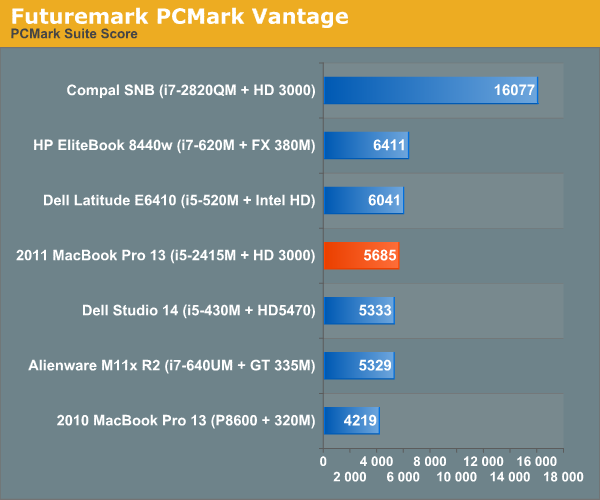
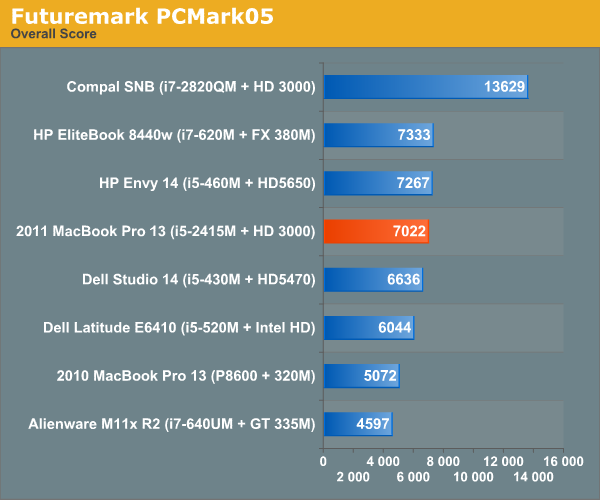
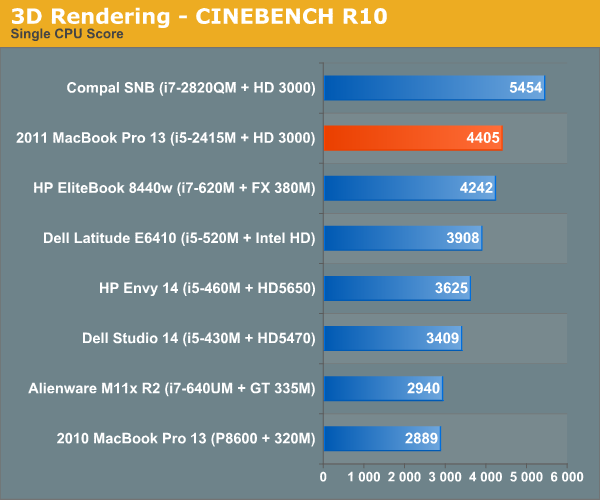
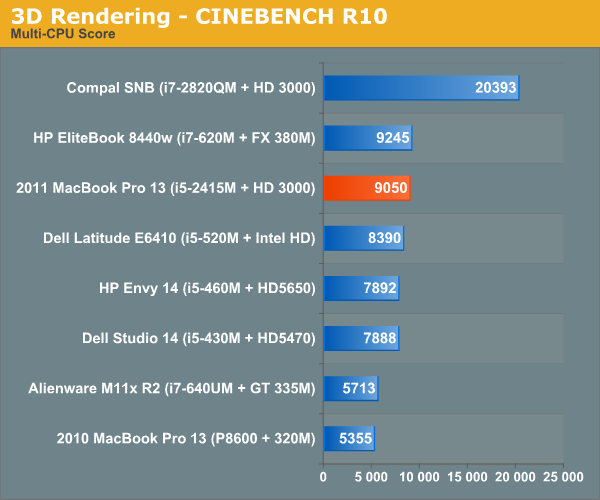
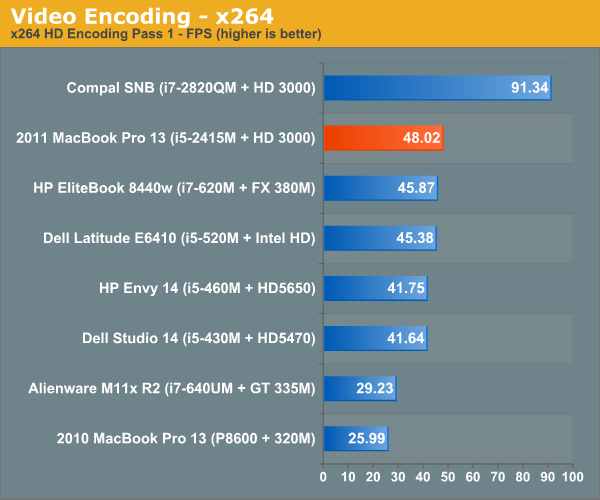
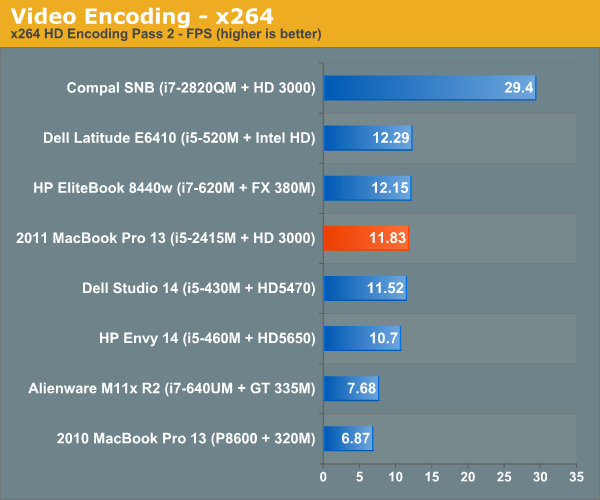
Looking at the Arrandale-based Core i5-430M, which at 2.26GHz is a logical point of comparison to the i5-2415, we see that performance has improved 15-20%.
This doesn't look as impressive as the gains in performance we saw with our first look at the mobile SNB quad-cores, but Sandy Bridge quads are clocked a lot higher than the preceding Clarksfield chips. Our quad-core SNB mobile testbed had an i7-2820QM, with a 2.3GHz core clock and max turbo frequency of 3.4GHz. The 2820QM replaces the 1.86GHz i7-840QM, so the clock speed is 24% higher. Factor that in, and the increase is more in line with what we saw from the dual-cores.
The big deal here is that now, the lowest end SNB i5 performs roughly on par with the top end Arrandale i7 dual cores. Like Anand said in his Sandy Bridge review, you get yesterday's top of the line performance for a much lower price.










198 Comments
View All Comments
brettski - Thursday, November 10, 2011 - link
Total NYC sales tax is 8.875%.NY state tax is only 4.5%
brettski - Thursday, November 10, 2011 - link
i'm sorry... state is 4%, city is 4.5%, plus Metropolitan Commuter Transportation District surcharge of 0.375%= 8.875% sorry... mixed up the city and state rates.gstrickler - Thursday, March 10, 2011 - link
What are you talking about? Most of us non-gamers don't even need a dedicated GPU, much less 256MB of graphics memory. I'm currently running on a late 2007, 15" MBP which has an 8600M GPU with 128MB of graphics RAM, and I only use it because there is no IGP on this machine. Once you get to the level of the Nvidia 9400M, IGP is plenty for a non-gamer, and even 32MB allocated to graphics RAM is more than adequate. The exception is if you need OpenCL support, since Intel's IGPs don't support OpenCL.I wish Apple offered a 13" MPB with a higher resolution (1440x900) matte display or a 15" with AES-NI and without a dGPU. I could use the faster CPU and HT, but I don't really need quad-core (but it's nice to have it available when on AC power), and battery life is far more important to me than a GPU or maximum CPU speed.
In fact, what I would really like is a 15" with matte display, no dGPU, Core i7-2720QM (for AES-NI support) with the ability to disable 2 cores/4 threads when on battery power. The 2011 15" lets me get close, if I use gfxcardstatus to disable the dGPU. If I can get software to disable 2 cores when on battery, it'll give me everything I'm asking for, but at a fairly hefty premium ($+150 for the matte display, $+400 for the Core i7-2720QM and Radeon 6750M + 1GB that I'll never use). Of course, what that means is that I'll either get the entry level 15" without AES-NI support and use gfcardstatus to disable the dGPU, or I'll wait for the next update and see if the options are any better.
Notes to Apple:
1. Make a matte screen an option on all machines, for no more than a $50 premium (no forced upgrade to a higher resolution)
2. Offer a 15" without a dGPU (e.g. make the dGPU a separate plug-in module)
3. Offer a 1440x900 screen for the 13" MPB.
I doubt I'll see any of those, but it doesn't hurt to ask.
tipoo - Thursday, March 10, 2011 - link
"Most of us non-gamers don't even need a dedicated GPU"Most people don't need a truck, that doesn't mean no one does. This is branded as a pro machine, and at nearly 2 grand the GPU doesn't fit the bill.
alent1234 - Friday, March 11, 2011 - link
MAcbooks are thin, long battery life, nice screen and good build quality first. specs second. until sandy bridge came out laptops with long battery life cost just as much as a macbook or more.a lot of the people that buy these are mobile pro's who need to use a laptop for hours while away from a power source
sync216 - Thursday, March 10, 2011 - link
256MB is fine for the 64xxM series GPUs. The performance improvement going to GDDR5 and a faster GPU is much higher than the improvement from 256 to 512 would have given. For customers who really need the additional graphics performance (and corresponding graphics memory) apple is offering the very fast 6750M with 1GB.Demon-Xanth - Thursday, March 10, 2011 - link
...Apple is more like Sony than Acer? Their core buisness is no longer computers, but gadgets.michael2k - Friday, March 11, 2011 - link
Um, this was evident in 2001 when the Titanium PowerBook was first unveiled, then the iPod later that year, then the music store in 2004, etc.Also, you have it backwards, their core business is computers, they just happen to know how to turn computers into gadgets. They treat the iPod like a computer (firmware updates on a regular basis), which means they aren't disposable. Contrast that to the average phone OEM with Android who won't see updates for longer than 6 months, where Apple pushes updates to their iPhone for over 29 months.
jameskatt - Friday, May 6, 2011 - link
Nearly all of Apple's products are computers:Mac Pro = desktop expandable computer running OS X
iMac = all-in-one desktop computer running OS X
Mac Mini = non-expandable desktop computer running OS X
MacBook Pro = high end laptop computer running OS X
MacBook Air = high end netbook computer running OS X
MacBook = basic laptop computer running OS X
iPad = tablet computer running OS X
iPhone = handheld tablet computer with phone running OS X
iPod Touch = handheld tablet computer running OS X
AppleTV = multimedia appliance computer running OS X
OS X has two variations - Mac OS X and iOS. The core operating system is the same for both.
Apps for both are written using Apple's XCode Development System.
quiksilvr - Thursday, March 10, 2011 - link
I'm surprised SSD isn't standard to begin with. $1199 for a 13" laptop and you don't even get dedicated graphics? Seriously? The HDDs aren't even 7200rpm. This is insulting to the nth degree.If you want a solidly built, well-spec'd, thin and fairly priced system, get the Envy 14. You get 7200rpm HDD, dedicated graphics, an HD webcam with TWO microphones (necessary for sound cancelling), a backlit keyboard and even Photoshop and Premiere.
Until Apple drops their prices to a realistic and reasonable level, avoid it completely.