The MacBook Pro Review (13 & 15-inch): 2011 Brings Sandy Bridge
by Anand Lal Shimpi, Brian Klug & Vivek Gowri on March 10, 2011 4:17 PM EST- Posted in
- Laptops
- Mac
- Apple
- Intel
- MacBook Pro
- Sandy Bridge
The dGPU: Killing Battery Life
The 15 and 17-inch MacBook Pros have a discrete GPU that only turns on if you fire up an application that really needs it—at least that's how it is supposed to work. In practice, the discrete GPU takes over control if your application uses any one of a number of frameworks—and some of the time, the dGPU simply isn't necessary.
Case in point, launching Chrome won't trigger a dGPU switch but the moment it encounters Flash the discrete GPU will take over. The bad news is that even if you close all Chrome windows, the dGPU won't power down until you quit chrome entirely. The same is true for Photoshop. Launch the application and you're still on the iGPU. Actually open up an image and the dGPU takes over. Even if you close all open images and just leave the Photoshop application open, the dGPU won't relinquish control. FaceTime and anything using the integrated camera also require the dGPU, despite it being totally unnecessary.
If you connect any external display to the 15 or 17-inch MacBook Pro that also forces the dGPU on, at which point both the integrated panel and external display are driven by the dGPU. There is no funny frame buffer copying going on, both the integrated and discrete GPUs have their own connection to the display.
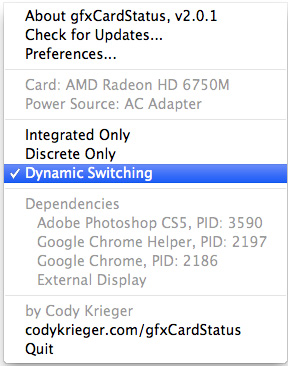
Apple also fails to provide a way of turning off the dGPU by default—the best you can do is shut off the iGPU and just use the dGPU entirely. Thankfully Cody Krieger's gfxCardStatus tool gives us exactly what OS X does not. Version 2.0.1 adds support for the 2011 MacBook Pros.
I'm going on and on about the dGPU because it's state can seriously impact battery life. The numbers below should help put that in perspective for you:
| Impact of Discrete GPU on Battery Life | ||||
| 15-inch 2011 MacBook Pro | Light Web Browsing | Flash Web Browsing | ||
| Integrated GPU (Intel HD 3000) | 8.85 hours | 7.03 hours | ||
| Discrete GPU (AMD Radeon HD 6750M) | 5.67 hours | 2.97 hours | ||
Even just browsing the web, the dGPU being on drops battery life by 35—60%. Under full CPU load I suspect the percentage difference would be smaller, but still significant. The worst part of this all is that without gfxCardStatus you can negatively impact battery life by doing something completely innocent like accidentally leaving an application open. Given how much OS X is tailored to simply closing windows when you're done with them and not quitting applications, an overly aggressive dGPU can really be an issue.
Thankfully we do have gfxCardStatus but there's honestly no reason Apple shouldn't include this functionality with OS X from the start.










198 Comments
View All Comments
Bewareofthewolves - Thursday, March 24, 2011 - link
Hello all, I just wanted a bit of advice. I am planning on buying one of the new Macbook Pro's, and wondered which one would best suit my needs. I am mainly making the purchase to use Logic Pro, which i will use extensively, i will also be using the internet regularly, should i go for a high end 13'' or the 15'' model. Advice would be appreciated, thankyou.abhic - Sunday, March 27, 2011 - link
Hey Guys,I had to decide what to upgrade to this year and I kept on going back and forth between the 13" & the 15" MBP. You guys single-handedly made up my mind! Kudos on an insanely well researched post.
I ended up noting down a few points on how I analyzed the choices as well - http://vritti.net/2011/03/2011-15-macbook-pro-i7-2...
Keep up the great work.
Mezoxin - Thursday, March 31, 2011 - link
Does switching between SNB HD3000 and the discrete graphics work in windows 7 ?tno - Wednesday, May 4, 2011 - link
Nope. As they stated, in Win 7 it's dGPU only.Steve Katz - Tuesday, April 12, 2011 - link
Anand states that the Thunderbolt port is not even visible under Device Manager.Does this mean that the 2011 MBPs cannot use an external monitor under Windows 7? Or did the author mean that the Thunderbolt port is limited to mini-DisplayPort functionality under Windows 7?
Lack of support for external monitors under Windows 7 would be a deal breaker for me.
BTW: I had to create a new log on to post this comment. Anyone care to explain why it's "apparently spam?"
linked.account - Saturday, May 7, 2011 - link
Well I think the subject of my question was enough to explain my question :D!linked.account - Saturday, May 7, 2011 - link
And what about Airport Express 802.11n ?JCrichton - Monday, May 9, 2011 - link
Would you happen to have a comparison or stats for the DGPU difference for the 6490M?cagecurrent - Friday, May 13, 2011 - link
Got my first Mac ever yesterday: a Macbook Pro 13" with the slower CPU. As I had a X25-M G2 160 GB SSD lying around I had planned from the start to install it. It was super-smooth, and everything works perfect.Love Mac/OSX, really sold on it... probably getting a second Mac before the end of the summer.
Per, Sweden
@cagecurrent
angad - Wednesday, June 8, 2011 - link
I was kind of hoping for a better look at Windows 7 (and specifically gaming) performance on the 15-inch Pro, given that the 13-inch's anemic GPU should have been enough of a 'don't bother'.I want a Macbook but I want to game. I'm ok with 4-odd hours of battery life under Windows and I might get used to the funky fn+backspace to delete but I really don't want a rude shock when it comes to gaming.
Can anybody tell me whether the base 15-inch model will handle games under Win7 without killing itself?