The MacBook Pro Review (13 & 15-inch): 2011 Brings Sandy Bridge
by Anand Lal Shimpi, Brian Klug & Vivek Gowri on March 10, 2011 4:17 PM EST- Posted in
- Laptops
- Mac
- Apple
- Intel
- MacBook Pro
- Sandy Bridge
Application Performance in Windows
by Vivek Gowri
In keeping with recent tradition, I'm in charge of evaluating the new MBP under our Windows notebook benchmark suite. Mostly, the MBP works very well as a PC, something I looked at last year with the old 13-inch MacBook Pro. I have the new base 13 in the labs, and I must say, the overall experience is pretty similar...unless you're gaming. But I'll get to that in a minute.
Unlike on the Air I was testing last time around, the Windows install went pretty smoothly thanks to the built-in optical drive. Unfortunately, that's probably going to be the last time I ever use it. And also unlike the Air, there's no problems with storage space here—with the 320GB drive included in the base 13, you have more than enough space for two moderately-sized OS install partitions.
With Windows and Boot Camp drivers out of the way, I fired up our notebook benchmark suite. The new MBP is the first dual core Sandy Bridge notebook we've had in our labs, so I was pretty interested in seeing the performance relative to Arrandale, as well as the old Core 2 Duo-based MBP13. According to CPU-Z, the base spec 13 that I have has the i5-2415M inside, a dual core processor with HyperThreading and clocked at 2.3GHz with max turbo frequency of 2.9GHz. The 2415M is an interesting chip, closely related to the i5-2410M. It's so interesting that Intel doesn't even have a product page for it, which made me curious as to what the difference between the two is. Turns out, the 2415M is the same chip as the 2410M, just in a smaller package. The normal mobile Core i5/i7 processors have a 37.5 x 37.5mm PPGA (plastic pin grid array) package, meant for Socket G2 (also known as rPGA 988B).
The 2415M, on the other hand, has a package size of 31 x 24mm with a micro-FCBGA mounting method. It's the same package size and mounting as the low voltage and ultra-low voltage Sandy Bridge processors, using the same BGA 1023 socket. Apple probably chose the 2415M to make packaging around the processor easier. Smaller is always better in the Apple world.
The other interesting wrinkle here is that Apple has forgone a separate graphics chip for the first time in a very long while. This is the first Apple with Intel graphics since the MacBook's January 2009 refresh brought Nvidia 9400M graphics, and the first MacBook Pro with Intel graphics. Ever.
What does all of this mean for performance? Let's take a look. If you're comparing to the old Core 2 Duo based MBP13, CPU-based performance is almost two times faster across the board. Given the huge jump in power between Core 2 and the further two generations of Core processors, this makes a lot of sense. It was seriously about time that Apple moved on from Core 2 in its smaller notebooks, and this huge performance jump is a direct result. We'll see what happens with the regular MacBook and MacBook Air, but I'd expect a similarly large increase in performance in those models when they're next updated as well.
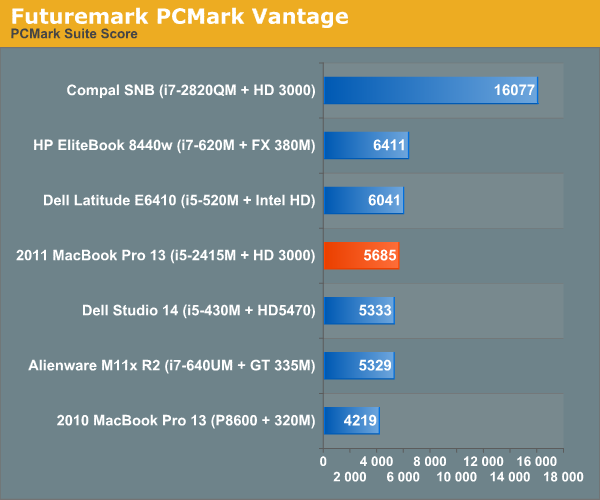
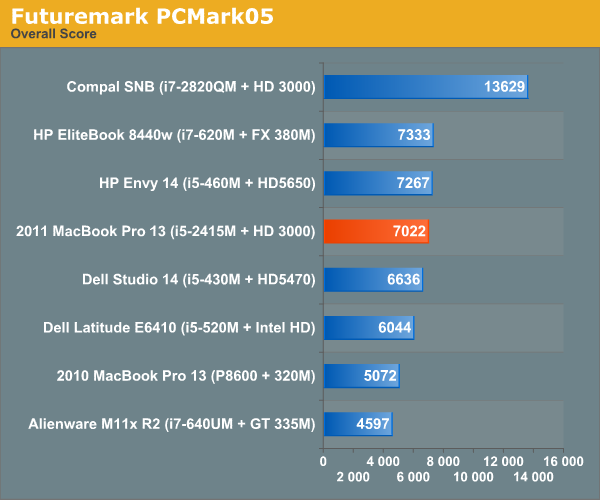
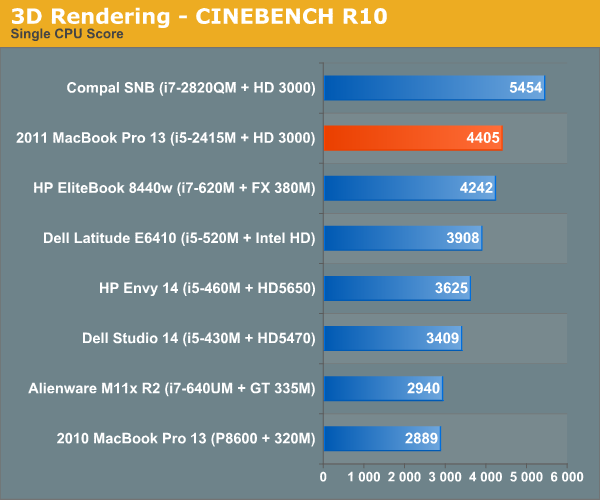
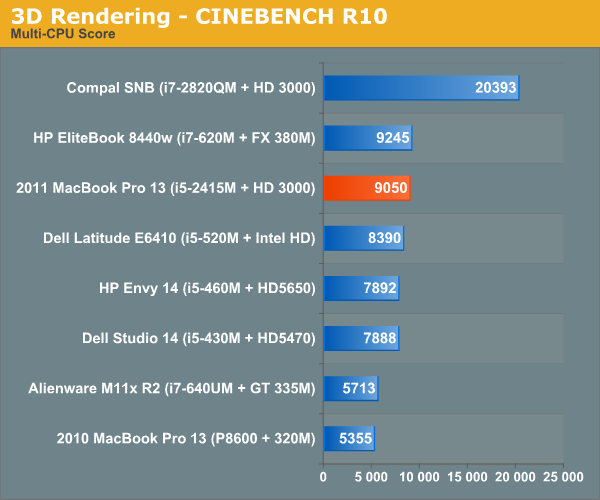
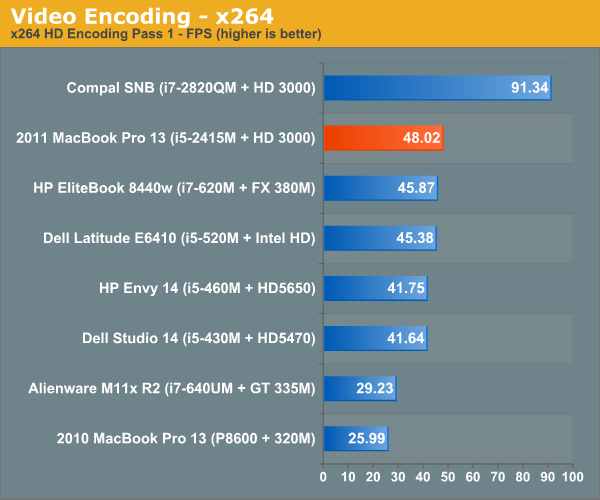
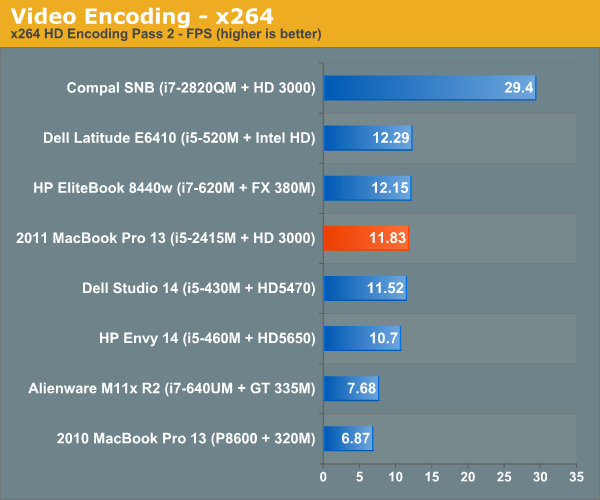
Looking at the Arrandale-based Core i5-430M, which at 2.26GHz is a logical point of comparison to the i5-2415, we see that performance has improved 15-20%.
This doesn't look as impressive as the gains in performance we saw with our first look at the mobile SNB quad-cores, but Sandy Bridge quads are clocked a lot higher than the preceding Clarksfield chips. Our quad-core SNB mobile testbed had an i7-2820QM, with a 2.3GHz core clock and max turbo frequency of 3.4GHz. The 2820QM replaces the 1.86GHz i7-840QM, so the clock speed is 24% higher. Factor that in, and the increase is more in line with what we saw from the dual-cores.
The big deal here is that now, the lowest end SNB i5 performs roughly on par with the top end Arrandale i7 dual cores. Like Anand said in his Sandy Bridge review, you get yesterday's top of the line performance for a much lower price.










198 Comments
View All Comments
Bewareofthewolves - Thursday, March 24, 2011 - link
Hello all, I just wanted a bit of advice. I am planning on buying one of the new Macbook Pro's, and wondered which one would best suit my needs. I am mainly making the purchase to use Logic Pro, which i will use extensively, i will also be using the internet regularly, should i go for a high end 13'' or the 15'' model. Advice would be appreciated, thankyou.abhic - Sunday, March 27, 2011 - link
Hey Guys,I had to decide what to upgrade to this year and I kept on going back and forth between the 13" & the 15" MBP. You guys single-handedly made up my mind! Kudos on an insanely well researched post.
I ended up noting down a few points on how I analyzed the choices as well - http://vritti.net/2011/03/2011-15-macbook-pro-i7-2...
Keep up the great work.
Mezoxin - Thursday, March 31, 2011 - link
Does switching between SNB HD3000 and the discrete graphics work in windows 7 ?tno - Wednesday, May 4, 2011 - link
Nope. As they stated, in Win 7 it's dGPU only.Steve Katz - Tuesday, April 12, 2011 - link
Anand states that the Thunderbolt port is not even visible under Device Manager.Does this mean that the 2011 MBPs cannot use an external monitor under Windows 7? Or did the author mean that the Thunderbolt port is limited to mini-DisplayPort functionality under Windows 7?
Lack of support for external monitors under Windows 7 would be a deal breaker for me.
BTW: I had to create a new log on to post this comment. Anyone care to explain why it's "apparently spam?"
linked.account - Saturday, May 7, 2011 - link
Well I think the subject of my question was enough to explain my question :D!linked.account - Saturday, May 7, 2011 - link
And what about Airport Express 802.11n ?JCrichton - Monday, May 9, 2011 - link
Would you happen to have a comparison or stats for the DGPU difference for the 6490M?cagecurrent - Friday, May 13, 2011 - link
Got my first Mac ever yesterday: a Macbook Pro 13" with the slower CPU. As I had a X25-M G2 160 GB SSD lying around I had planned from the start to install it. It was super-smooth, and everything works perfect.Love Mac/OSX, really sold on it... probably getting a second Mac before the end of the summer.
Per, Sweden
@cagecurrent
angad - Wednesday, June 8, 2011 - link
I was kind of hoping for a better look at Windows 7 (and specifically gaming) performance on the 15-inch Pro, given that the 13-inch's anemic GPU should have been enough of a 'don't bother'.I want a Macbook but I want to game. I'm ok with 4-odd hours of battery life under Windows and I might get used to the funky fn+backspace to delete but I really don't want a rude shock when it comes to gaming.
Can anybody tell me whether the base 15-inch model will handle games under Win7 without killing itself?