The MacBook Pro Review (13 & 15-inch): 2011 Brings Sandy Bridge
by Anand Lal Shimpi, Brian Klug & Vivek Gowri on March 10, 2011 4:17 PM EST- Posted in
- Laptops
- Mac
- Apple
- Intel
- MacBook Pro
- Sandy Bridge
6Gbps SATA
Twenty eight days after Intel launched its Sandy Bridge microprocessors, it announced the stop-shipment of all 6-series Sandy Bridge chipsets. The first shipping version of these chipsets (B2 stepping) was affected by an unfortunate "oversight" that could cause failure in the four 3Gbps SATA ports that branch off the chipset. The remaining two 6Gbps SATA ports were unaffected by the bug.
Most notebooks only use two of the six SATA ports supported by most members of Intel's 6-series chipset family. If a notebook design used the 6Gbps ports exclusively, the notebook would be fine to ship using the flawed B2 stepping parts. With the 3Gbps ports not in use the bug would never show up. Notebooks that used more than just two ports or used at least one of the 3Gbps ports would be affected and would have to be remanufactured with a fixed version of the 6-series chipset. Intel promised to begin shipping fixed (B3 stepping) 6-series chipsets by the end of February.
Apple announced and started selling the 2011 MacBook Pro lineup on February 24, four days before the end of the month. Surely that would be too soon for Apple's manufacturing partners to have received B3 stepping chipsets, built boards around them, integrated them into MacBook Pro designs and shipped them half way across the world to Apple stores all around the US.
Naturally Apple wouldn't comment on what chipset revision was in the 2011 MacBook Pro, so the first thing we did was check to see what SATA ports were in use on our systems.
Here we have the high end 15-inch MacBook Pro. I installed an Intel SSD 510 in the lone 2.5" drive bay and it is connected via a 6Gbps port internally:
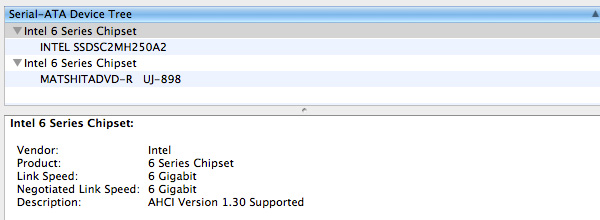
So far, so good. The only other bay in the new MacBook Pro is used for the optical drive. And it's connected to a:
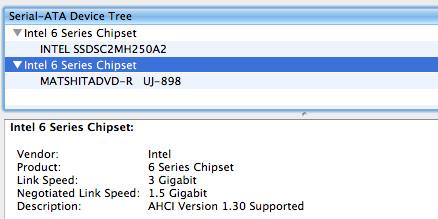
...3Gbps SATA port. Uh-oh.
Apple doesn't directly report chipset IDs under OS X. I installed Windows 7 via Boot Camp and headed over to device manager to pull the device ID of the SATA controller: 1C01.
Cross referencing with Intel's datasheets I found that there are two revisions of the SATA controller: 04 and 05. The latter is used in the "fixed" B3 stepping chipsets. And what do we have here at the end of the hardware ID string for the SATA controller?

REV_05.
This is a B3 stepping chipset. In fact, Apple's manufacturing partners seem to have received B3 chipsets before anyone else given that boards were produced, tested and shipped in time for a February 24th launch. It would appear that Apple was among the first if not the first company to receive B3 stepping 6-series chipsets. Although I had concern for the health of the Apple/Intel relationship over the past couple of years, it looks like the two are back to being bedfellows.
Internally there are no visible changes to the MacBook Pro's primary SATA cable. It's still a flex cable but apparently capable of delivering twice the bandwidth of last year's model. Apple doesn't ship the new MacBook Pros with any 6Gbps drives and I would be surprised if it selected anything other than Samsung or Toshiba for SSDs, which means even the SSD options are 3Gbps. Luckily I happen to have a small cache of SSDs, including a bunch of new 6Gbps offerings.


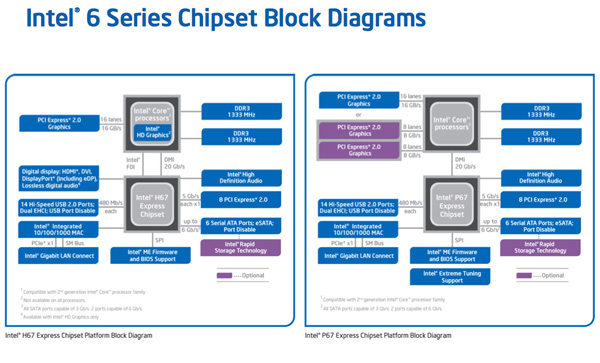









198 Comments
View All Comments
Wolfpup - Friday, March 11, 2011 - link
Just LOOK at that. Visually it just makes things look worse...looks like it's taking up space for maybe two more cores, or a fifth core and more cache, or something.The only good thing about it is it may help AMD get back in the game. Assuming Bulldozer ends up relatively competitive, AMD's going to be able to have more cores or cache in the same die space, or else have a smaller CPU with the same performance.
Personally I'm a big fan of Intel's rock solid stability, but it feels like AMD gets better and better with that, where they feel like a real competitor now, and I'd love to see them get parity with Intel or even surpass them!
To people who have called the higher end config's GPU "high end", it's not. It's a decent mid range part. For the price it ought to have better...maybe that on the low end config and an 800 core part on the high end config (or a Geforce GTX 460), but at least it's a big jump up from the last gen models.
Belard - Saturday, March 12, 2011 - link
UH... and what reliability issues are you talking about with AMD? What, intel never screws up? I buy, own and sell both brands.Wardrop - Friday, March 11, 2011 - link
To be honest, I'm somewhat surprised that Apple don't offer a solution for reducing cable clutter, given their minilast design of the iMac, etc. A docking station sounds like an obvious solution. I'm sure Apple could come up with a really elegant way of docking your Macbook, or otherwise, just connecting all your cables via one main connection.I envisage a magnetic solution. You could either have a docking station, where the Macbook sits on something (a stand would be nice). Otherwise, a breakout box type of device, where you plug all your audio, USB and display cables into it, and then attach the breakout box to a single interface on your Macbook, whether it be a plug on the back, the side, or even a magnetised strip on the bottom of the notebook?
I use my Macbook Pro primary as a desktop. It goes through my desktop KVM, to which my Windows desktop is also connected. I try to avoid unplugging my Macbook from my desk however, simply because it's a hassle. I not only have to unplug the cables, but I have to eject my external time machine drive. One of the most annoying things I find however, is that because the screen resolution on my MBP is significantly lower than my desktop monitor, it often screws up all the windows. I find I need to spend time resizing all my windows for the 13" MBP display, and then have to do the same when I connect it back up to my 24" desktop monitor. When you've got 10+ windows all perfectly arranged to suit your working style, it's a major pain, hence I avoid taking my MBP off the desk.
tzhu07 - Sunday, March 13, 2011 - link
I was thoroughly unhappy with the current offerings for a docking station for my late 2006 macbook pro, and so I decided to go to home depot and build one myself. And I made it super elegant and wirefree. Also helps that my monitor is connected to an arm, keyboard wireless, and also mouse is wireless too.http://www.majorindulgence.com/file_exchange_data/...
ahhhhhhhhhhh.....super clean
bronze5420 - Friday, March 11, 2011 - link
this is definitely the best computer review i have ever read. very informative. answered all the questions i had and then some. keep up to good work. and does anybody know if OSX Lion will feature TRIM support for third party SSD's?13579abc - Friday, March 11, 2011 - link
First let me echo the sentiment of gratitude expressed throughout this forum. AnandTech really is a cut above other tech sites.Second, if I may add my two cents, heat and noise are such an important part of the mobile experience that they might deserve a little additional attention in this review, particularly given that apple tries to differentiate itself from competitors in these areas. This review touches on the surface temperatures of these new Macbook Pro models, but I wonder if there are any plans to more thoroughly examine surface temperatures in different areas of the notebook (i.e. palm rests, keyboard, bottom surface…). Also, does AnandTech have any comment on the effect of inappropriate quantities of thermal paste reportedly used in the notebooks? Some forum posts report amazing thermal improvements resulting from properly applying new thermal paste, but to be honest I have some doubts regarding the validity of these posts and think that they might be misleading.
Along similar lines are there any plans for a quantitative analysis of the noise output from these new models.
Again,thanks for a great review.
tipoo - Saturday, March 12, 2011 - link
Seconded, some numbers on thermals and decibels would be nice.Balfa - Saturday, March 12, 2011 - link
I've just bought the new 17" that I use mainly for software development but even at 1920x1200 it is a little on the cramped side. So at home I connect it to a Cinema Display 27'' via mini DP cable to the new combo TB-MiniDP port. And the monitor cable use also a Magsafe connector and lastly a usb2 for camera, sound and 3 usb ports at the back of the monitor like most folks already know likely.Now what I really wish for the future Apple is extends that paradigm of a monitor-docking station with a new 27'' monitor with only the Magsafe and one Thunderbolt cable. At the back of the monitor implements every ports that could be needed: USB3, FW800 (1600 maybe why not), eSATA (unlikely I know). And lastly add a powerful discrete GPU in the monitor itself with a quick access door to upgrade it if needed. That way you could remove the one in the MBP for lower cost and better battery life and still have a powerful GPU solution at home for gaming, transcoding and the like.
I think the monitor is the best place for docking a laptop, not needs for a separate device. I already put all my external disks behind it anyways (I place my monitor in the middle of the desk so there's a lot of empty space behind) and it will be the shortest route to plug them, less clutter that way. Gee it's a great idea isn't it!
MrBrownSound - Saturday, March 12, 2011 - link
Once again anandtech pulls off a amazing review. With this information I can cofortably say I will wait for Lion to come out.ProDigit - Saturday, March 12, 2011 - link
None of these machines is worth their price!The 13" has a price of a 16" laptop