The MacBook Pro Review (13 & 15-inch): 2011 Brings Sandy Bridge
by Anand Lal Shimpi, Brian Klug & Vivek Gowri on March 10, 2011 4:17 PM EST- Posted in
- Laptops
- Mac
- Apple
- Intel
- MacBook Pro
- Sandy Bridge
Application Performance in Windows
by Vivek Gowri
In keeping with recent tradition, I'm in charge of evaluating the new MBP under our Windows notebook benchmark suite. Mostly, the MBP works very well as a PC, something I looked at last year with the old 13-inch MacBook Pro. I have the new base 13 in the labs, and I must say, the overall experience is pretty similar...unless you're gaming. But I'll get to that in a minute.
Unlike on the Air I was testing last time around, the Windows install went pretty smoothly thanks to the built-in optical drive. Unfortunately, that's probably going to be the last time I ever use it. And also unlike the Air, there's no problems with storage space here—with the 320GB drive included in the base 13, you have more than enough space for two moderately-sized OS install partitions.
With Windows and Boot Camp drivers out of the way, I fired up our notebook benchmark suite. The new MBP is the first dual core Sandy Bridge notebook we've had in our labs, so I was pretty interested in seeing the performance relative to Arrandale, as well as the old Core 2 Duo-based MBP13. According to CPU-Z, the base spec 13 that I have has the i5-2415M inside, a dual core processor with HyperThreading and clocked at 2.3GHz with max turbo frequency of 2.9GHz. The 2415M is an interesting chip, closely related to the i5-2410M. It's so interesting that Intel doesn't even have a product page for it, which made me curious as to what the difference between the two is. Turns out, the 2415M is the same chip as the 2410M, just in a smaller package. The normal mobile Core i5/i7 processors have a 37.5 x 37.5mm PPGA (plastic pin grid array) package, meant for Socket G2 (also known as rPGA 988B).
The 2415M, on the other hand, has a package size of 31 x 24mm with a micro-FCBGA mounting method. It's the same package size and mounting as the low voltage and ultra-low voltage Sandy Bridge processors, using the same BGA 1023 socket. Apple probably chose the 2415M to make packaging around the processor easier. Smaller is always better in the Apple world.
The other interesting wrinkle here is that Apple has forgone a separate graphics chip for the first time in a very long while. This is the first Apple with Intel graphics since the MacBook's January 2009 refresh brought Nvidia 9400M graphics, and the first MacBook Pro with Intel graphics. Ever.
What does all of this mean for performance? Let's take a look. If you're comparing to the old Core 2 Duo based MBP13, CPU-based performance is almost two times faster across the board. Given the huge jump in power between Core 2 and the further two generations of Core processors, this makes a lot of sense. It was seriously about time that Apple moved on from Core 2 in its smaller notebooks, and this huge performance jump is a direct result. We'll see what happens with the regular MacBook and MacBook Air, but I'd expect a similarly large increase in performance in those models when they're next updated as well.
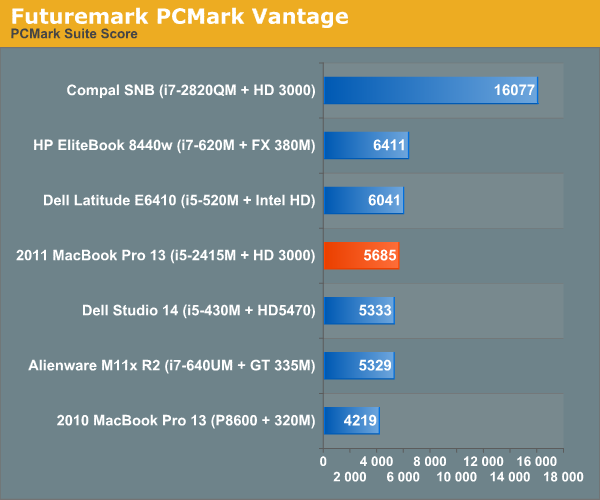
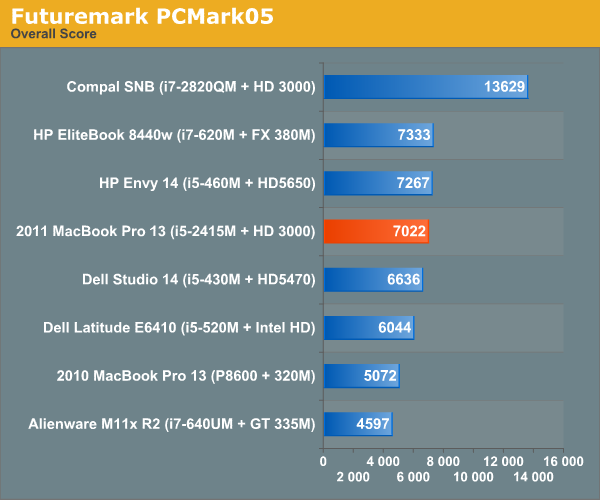
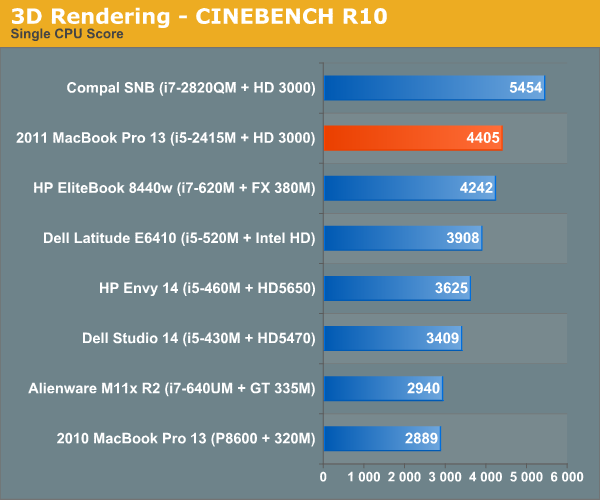
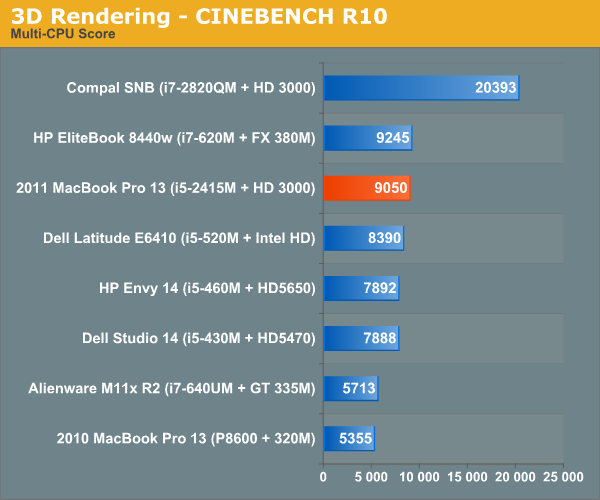
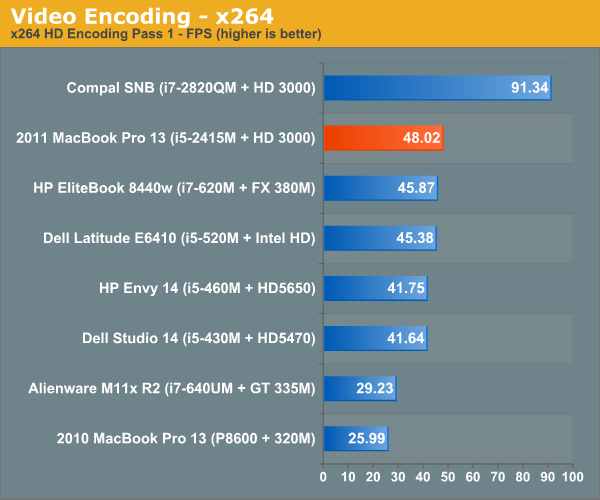
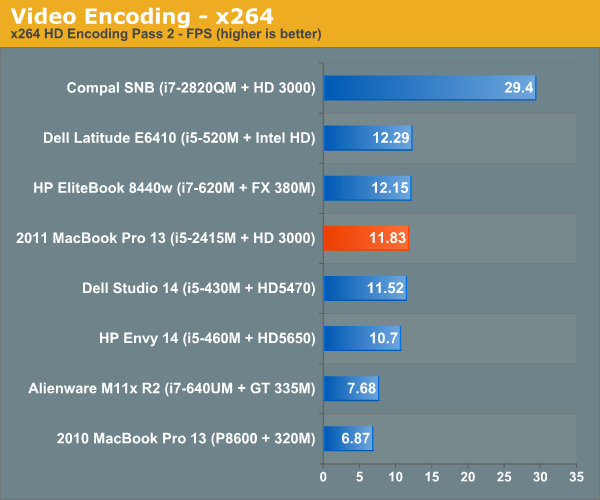
Looking at the Arrandale-based Core i5-430M, which at 2.26GHz is a logical point of comparison to the i5-2415, we see that performance has improved 15-20%.
This doesn't look as impressive as the gains in performance we saw with our first look at the mobile SNB quad-cores, but Sandy Bridge quads are clocked a lot higher than the preceding Clarksfield chips. Our quad-core SNB mobile testbed had an i7-2820QM, with a 2.3GHz core clock and max turbo frequency of 3.4GHz. The 2820QM replaces the 1.86GHz i7-840QM, so the clock speed is 24% higher. Factor that in, and the increase is more in line with what we saw from the dual-cores.
The big deal here is that now, the lowest end SNB i5 performs roughly on par with the top end Arrandale i7 dual cores. Like Anand said in his Sandy Bridge review, you get yesterday's top of the line performance for a much lower price.










198 Comments
View All Comments
Anand Lal Shimpi - Friday, March 11, 2011 - link
Our top picks right now are either the Intel SSD 510 or something based on the SF-1200 controller (e.g. Corsair Force, OCZ Vertex 2). In the next month or so we should see the first wave of SF-2200 drives hit the market (e.g. OCZ Vertex 3). These things should scream. Keep an eye on our Storage section for new drives as we review them:http://www.anandtech.com/tag/storage
Take care,
Anand
phoible_123 - Thursday, March 10, 2011 - link
I purchased the low-end 13" the day it was released, and am super happy with it. I had been waiting for a while for a suitable upgrade to my 2007 White Macbook. I considered getting the last 15" (almost bought it), but I was worried about heat, size, and weight. Turns out that these concerns were justified, but the Sandy Bridge models seem to be much better.The performance of the new 13" is comparable to the old high-end 15". It is noticeably faster than the last-gen 13" (I have one of those at work). I don't really play games on my laptop, so I don't care about graphics (I have a desktop with a GTX460 at home hooked up to my HDTV).
I have played with all of the other laptops, and the build quality on the Macbook is just better than anything else I've seen. No question about it. Every time someone raves about some other laptop, I go to Best Buy and play with it, and I'm always disappointed (usually the keyboard and/or trackpad sucks, or the case is too flexy).
Sure, I could get a faster laptop for less money, but it wouldn't be as good at what i actually use it for (mostly software development). I got the low-end 13", and will use the money I saved to buy an Optibay and 128GB SSD (already upgraded the RAM to 8GB). The only laptop that could potentially beat it is the forthcoming MBA.
kigoi - Thursday, March 10, 2011 - link
ah except for when i bought it this is how it's gone for me too. and except for waiting to max memory if usage needs it. and maybe hoping for a slicker hybrid hard drive solution, something like the momentus xt but with more cache and a variable spindle.i wonder if the i5 model runs cooler than the i7. we stressed it with handbrake, experienced the fan, felt the underside. it didn't seem to get intolerably hot underneath unless there was zero airflow (like, on a bedcover).
oh btw here is a document of the hidden keyboard secrets of the fn key.
http://pludk.wordpress.com/2011/03/08/happy-accide...
kigoi - Friday, March 11, 2011 - link
oops error. the return of the hidden keypad was actually done by a software extension w/o my knowing. pretty thrilling to report that though, while it lasted.kanaka - Thursday, March 10, 2011 - link
I got my 15" AG yesterday and one of the first things i was impressed with was how sturdier the hing was compared to my existing Late 08 model.owbert - Thursday, March 10, 2011 - link
what is the trade offs between high res antiglare option and high (glossy) res display?kanaka - Thursday, March 10, 2011 - link
Glare vs no glare. Also colours are more saturated on the glossy screen. There's also a slight weight difference due to the glass vs no glass situation.mino - Thursday, March 10, 2011 - link
Simple: you trade "Bling!" for usability.gstrickler - Thursday, March 10, 2011 - link
More brightness and color saturation on the glossy screen, but more money better color accuracy, reduced glare, and slightly lower wright on the matte screen. The matte screen is also higher resolution than the standard screen, but you can get the hires screen in glossy or matte.One side benefit of the matte screen, in environments where glare may be a problem on the glossy screen (e.g. The Apple Store, many offices, etc), I find it's necessary to turn up the screen brightness on the glossy to overpower the glare. With the matte screen, I can use a lower screen brightness, which means less power, and better battery life. I'm not sure how much difference since I don't have a MBP with a glossy screen to perform a side by side test, but I estimate it at 15-30 mins.
dwade123 - Thursday, March 10, 2011 - link
The new Sony S is better.