Motorola Xoom Review: The First Honeycomb Tablet Arrives
by Anand Lal Shimpi on February 23, 2011 11:57 PM ESTCharging
Motorola advertises that the Xoom can fully charge in half the time of its leading competitor, requiring only 3.5 hours to charge completely. I will say that the Xoom does indeed charge very quickly, but the quick charging comes at a price.
The iPad charges over USB, although on the iPad end it’s exposed as a standard Apple dock connector. Connect it to a USB port that supports the battery charging spec and you’ll be able to charge the iPad slowly, and only when locked. Otherwise you’ll need to rely on the Apple supplied 10W power adapter. The benefit to this finicky approach is that you only need to carry one cable to sync and charge your device. Obviously it’d be even better if the cable in question were a standard micro USB but presumably if you’re an iPad/iPhone owner you’ve got at least some Apple dock cables laying around.
Motorola went a different route. There’s a standard micro USB port on the Xoom but it can’t be used for charging, only for data. Opposite the micro USB port is a very tiny power connector for the bundled 18W power adapter. When charging an empty battery the power adapter will draw up to 16.5W to help charge the Xoom as quickly as possible. The downside is obvious - you have to carry a much larger charging apparatus than just a cable with the Xoom.
I’m also concerned about the connector tip, it’s extremely tiny and is very flimsy (not to mention non-standard). I just worry about breaking it as it will require a completely new power adapter as a replacement.
The Display
I’ve got some good news and bad news. The good news is that the 1280 x 800 resolution on the Xoom’s 10.1-inch display is very nice. While I’m not sure that we’ve figured out the perfect tablet form factor/display resolution just yet, I will say that I hope it’s not 1024 x 768. The move to 1280 x 800 is at least a step in the right direction.
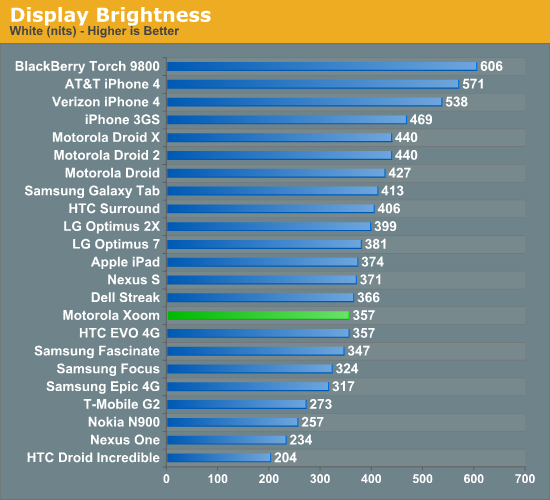
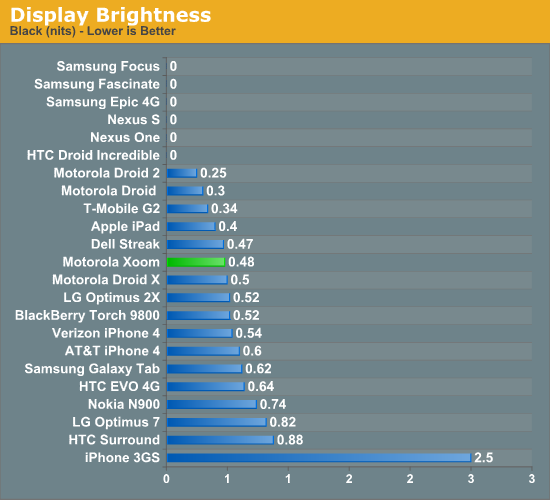
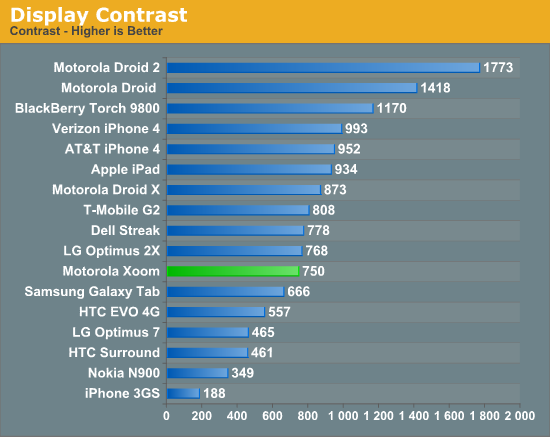
The bad news is the screen isn’t all that impressive. On my sample I measured a peak brightness of 356 nits and a black level of ~0.48 nits, resulting in a 750:1 contrast ratio. This puts the Xoom near the iPad in terms of brightness and lower contrast. In practice the lower contrast ratio is noticeable:
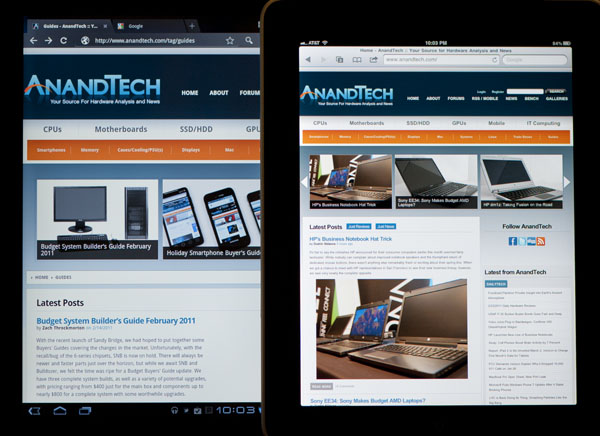
Motorola Xoom (left) vs. Apple iPad (right)
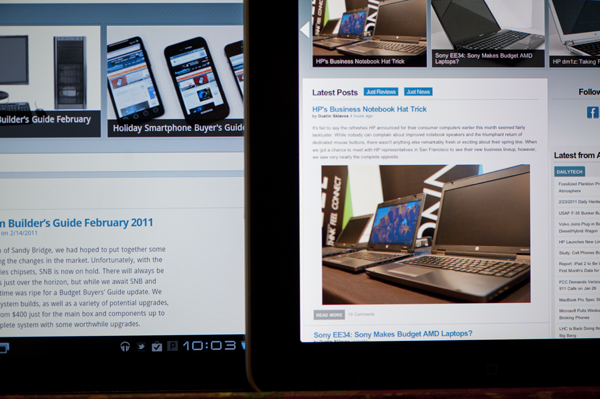
Motorola Xoom (left) vs. Apple iPad (right)
In practice the lower contrast ratio makes the Xoom almost completely unusable in daylight. If you can shadow the screen with your head it’s less of a problem but it’s still a pain to use outdoors in the daylight particularly if you’re staring at a dark colored background. Web pages and the email apps are easier thanks to their white background.

Motorola Xoom (front) vs. Apple iPad (back)
The iPad in particular has better color reproduction at off-center viewing angles. Alone, the Xoom looks acceptable. Not great, but not horrible either.
Finger prints and glare are issues on the Xoom display just like they were on the iPad’s display. You’re going to want to carry around a microfiber cloth with you at all times.














112 Comments
View All Comments
mrdeez - Monday, February 28, 2011 - link
I was gona wait for the wifi version but now, I am really thinking of just getting a new lappy for 350...I can still tether to phone and it is cheaper and no stupid data contracts. I am sure we wont see these wifi versions for awhile. It's almost starting to look like google is greedier than apple and thats very scary!IBM650 - Tuesday, March 1, 2011 - link
Mossburg ran a movie loop, IPAD was about 11 hours, Xoom about 7. So a big differenceprtech - Thursday, March 3, 2011 - link
AS per my understanding 'ADAM' is already out and hoping you got one. Can you give us Benchmarks and in depth review like you did for other products.mmullany - Friday, March 4, 2011 - link
Iin order to pass ACID, the 100/100 has to match the reference image and the animation has to be smoooth. The Xoom fails in three ways - it has a rendering artifact in the top right, the animation isn't smooth and the colors don't match exactly. In addition, many of the HTML5 features that the Xoom self-reports as having, do not actually operate correctly.AnnonymousCoward - Saturday, March 5, 2011 - link
Great to see some timed tests! Real-world loading time is directly understandable and relevant. Now please do the same in your SSD reviews :)JefTek - Sunday, March 6, 2011 - link
I ran the Sunspider tests multiple times on my Xoom and never seem to have received a number higher than 2100.Without doing a full on average, my results were closer to the 2050ms mark.
http://jeftek.com/1942/motorola-xoom-sunspider-res...
I wonder what was different?
Hrel - Sunday, March 13, 2011 - link
I'd really like to see a 24" 1080p touch screen with smartphone innards. Instead of using desktop or even laptop parts just cause it'd cost WAY less. Or better yet have a 24" 1080p touch screen with an empty slot so you can just insert your tablet/smartphone (would require a universal port or cable) and have that power the display. The display should also incorperate a hdd bay or two. Cause really, who wants to go around buying a tablet for each room in the house?I just think it'd be really nice to have a much larger touch screen in the kitchen on the stand where you can stream music, watch a youtube video, look at recipes while cooking. Or out on the deck grilling. 6-10" screens are great if you want something larger than a smartphone/archos tablet to carry around with you and get great battery life where you can basically just surf the web. But for in home use, anywhere a stationary device can be placed, a larger screen is almost always better.
turbobutton - Tuesday, March 15, 2011 - link
Apparently "Corning Glass" is one part of that equation that can make it happen, although clearly more technology needs to be developed for this to be feasible. You will really enjoy this video:http://www.youtube.com/watch?v=6Cf7IL_eZ38
Hrel - Sunday, March 13, 2011 - link
"Google lets you "blank" if you want". That whole idea, giving YOU the choice of how you want it to work. I don't just want that, I NEED it. If Apple will never open up and give configuration options to users, then I will never use Apple anything. I will never recommend it and I will always fight their market penetration.Hrel - Sunday, March 13, 2011 - link
Wow, I was hoping for 400 bucks. I was thinking they'd probably jew us out and charge 500 though. 800?! That's just stupid, Archos it is then.