Verizon iPhone 4: Thoroughly Reviewed
by Brian Klug on February 13, 2011 9:32 AM ESTCDMA vs GSM/UMTS iPhone 4 Nuances
There are a bunch of other subtle differences between the two iPhone 4 models, but they're relatively small things.
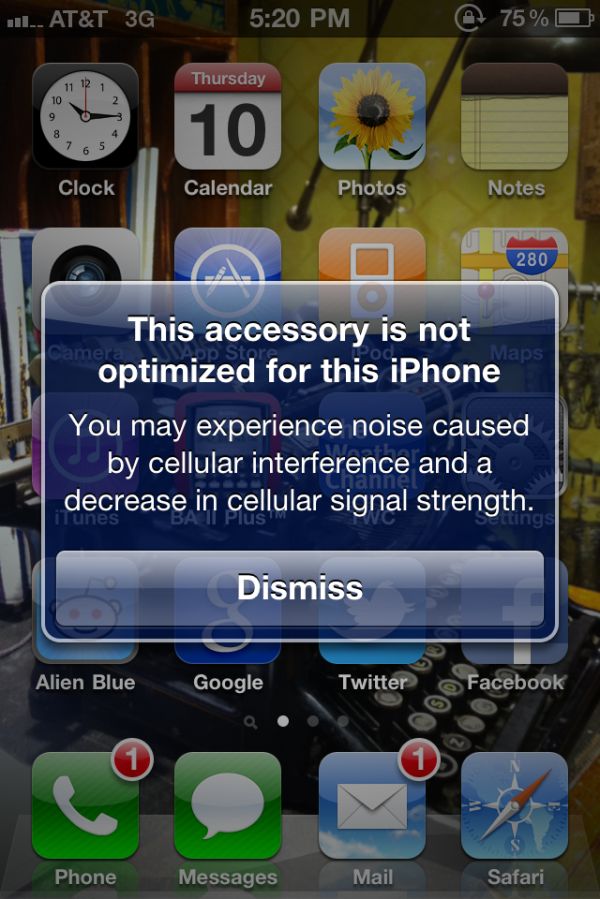
Accessory connection warning change - Left: AT&T iPhone 4, Right: Verizon iPhone 4
First off, the "audio interference" warning that's stuck around since the first iPhone is gone, like it should be.
Remember that 2G GSM/EDGE is TDMA - Time Division Multiple Access. In that multiplexing scheme, each phone gets assigned timeslots to transmit and receive during. When the phone is transmitting, because of the very short nature of those timeslots, instantaneous power looks like a delta function - it's a huge instantaneous pulse, even though time-average power is comparatively low. Well, the spacing of those pulses inside a multiframe is 4.62 ms, which corresponds to a very audible 217 Hz. This induces audible interference in unshielded audio systems. The solution Apple came up with was to require new approved accessory devices to shield components appropriately, and use an IC that would tell the device it was shielded. Other older devices pop up an alert about audio interference. Although 3G UMTS uses WCDMA, (which is fundamentally the same multiplexing scheme as CDMA2000, just a wider channel) the alert pops up regardless of whether the AT&T iPhone is on 2G or 3G. The phone can transmit continuously (no short, bursty nature) across the entire channel, and interference doesn't occur.
If you connect up a GSM iPhone to something that isn't shielded, you used to get that above dialog regardless of whether you're on 2G or 3G. Apple removed the audio interference part of that message, instead only warning about some attenuation which might happen from using a dock or battery.
There aren't too many other notable things - it's the same app store and interface as the AT&T version. There's no Verizon branded anything outside the carrier string. Of course, the fact that it's the same market means you can grab some AT&T specific apps like mark the spot and file some disingenuous bad signal reports. Maybe a tiny bit of app-segregation (or an API for determining whether the iPhone is CDMA or GSM/UMTS) could in fact be useful.
I noticed that the Verizon iPhone 4 also seems to get warmer than I remember the AT&T iPhone getting. It's something that's pronounced while charging or using 3G data a lot - perhaps the MDM6600 simply gets warmer than Infineon's X-Gold 618.
Screen slightly warmer
Our Verizon iPhone 4 review unit also has a noticeably warmer screen than the other AT&T iPhone 4s I've seen. Side by side with one, the difference is clearly visible. Our photos don't really do it justice, but the GSM/UMTS iPhone 4 is much more bluish than the Verizon iPhone 4, which has a warmer red hue.
I whipped out the X-Rite i1D2 used for display calibration and measured the white point. Sure enough, the Verizon iPhone 4 has a much different white point temperature than the AT&T iPhone 4. Brightness and black are similar enough to not be a huge difference, but that white point is seriously noticeable. Whereas the old iPhone 4 was reasonably close to 6500K, the panel in our Verizon iPhone 4 review unit is at 7120K. It doesn't show up in these photos or the overview video, but the difference is there.
Brightness and contrast are changed, but only slightly.
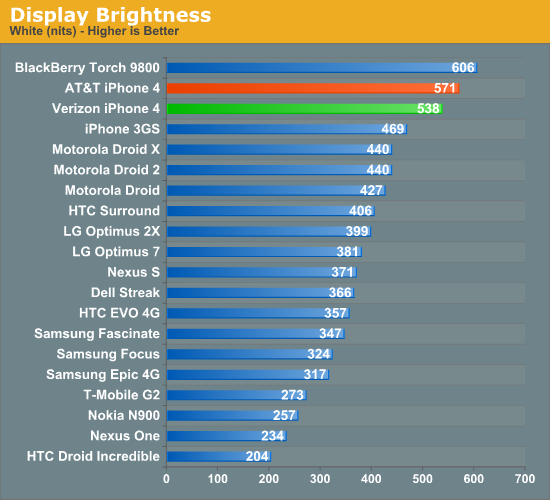
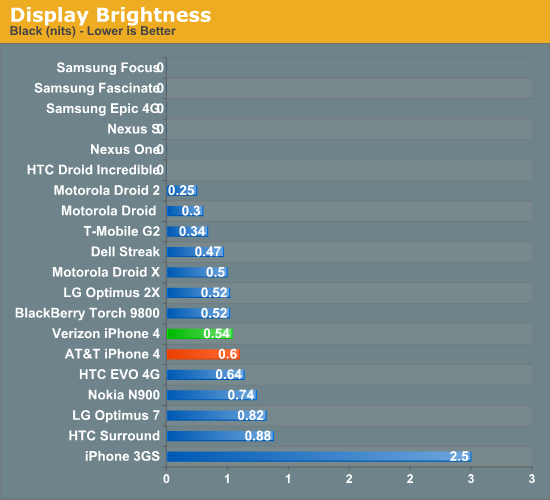
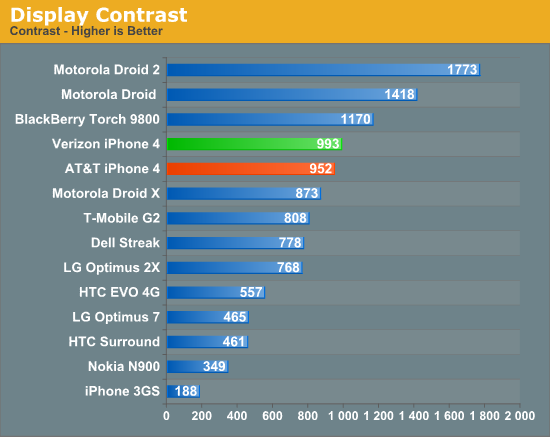
It's not clear whether Apple changed parts suppliers or this is simply a different batch of dissimilar panels. Either way, it's enough of a difference to be apparent almost immediately. The state of color accuracy on smartphones is awful to begin with, this is just another example of how huge the variance is even across a mature product line.
The Universal Bumper
To accommodate the moved insulate black strip, Apple also had to move the vibrate switch. It's slightly lower on the Verizon model, since leaving it in the exact same place as the AT&T version would've no doubt been too close to the end of the strip to be machinable.
The result is that new bumpers and cases are required. Apple sent a universal bumper, which has a longer vibrate port cut in the side to accommodate both versions of the iPhone 4. On both, you get a gap between the end of the vibrate switch and the port, but the result is that there's one bumper SKU.

Top - Verizon iPhone 4, Bottom - AT&T iPhone 4 (in universal bumper)
Other legacy iPhone 4 cases are perfectly fine. For example, I use an Otterbox commuter which always had an oversized vibrate port. Luckily, it's just large enough to accommodate the Verizon iPhone. The position and feel of the volume up/down buttons is unchanged.



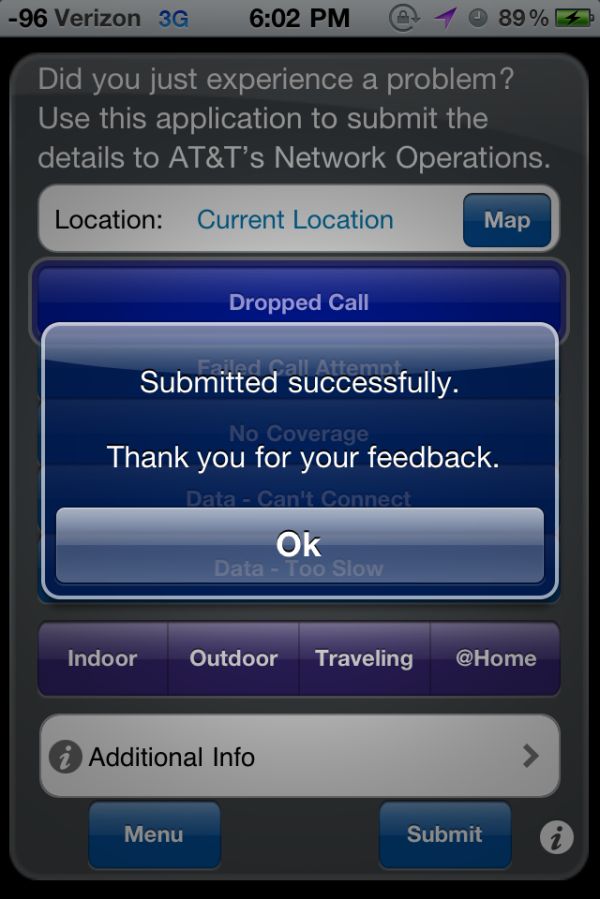
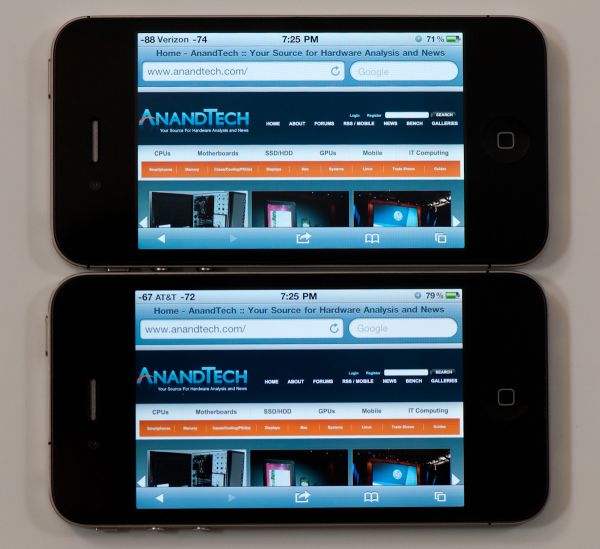











35 Comments
View All Comments
walmartshopper - Monday, February 14, 2011 - link
"With the phone facing up, the first cellular antenna consists of the new strip at the very top. The second is the strip running from the bottom left, across the bottom, and up the right side of the phone. The far left side with volume buttons and the vibrate switch is part of the WiFi and Bluetooth antenna."In the picture below that, the phone is face down, so shouldn't the colored labels be reversed?
ol1bit - Monday, February 14, 2011 - link
I know in the city it "might" not make a difference, but here in Phoenix, AZ (no hills, etc). My AT&T work phone drops out just driving from Goodyear to downtown on the morning commute (I-10). My Verizon droid does not.Next up: offroading
Doesn't matter where I have been, my AT&T phone lost signal pretty much as soon as I hit the dirt. My friends Verizon phones worked 90% of the time.
So I waited and waited for a powerful Smart phone on Verizon and I got my Droid. No more no-signal! I was on a power line dirt road 30 mile from Prescott with terrain mapping on and seeing the little more that cow trails on one of my 3 day quad trips, it was a big help!! My work AT&T phone dead for the entire 3 days!
So the difference may not be much in the city, but where Verizon really shines is outside of the city. It was simply amazing that I had data so far out and not even voice with my At&T phone.
7Enigma - Tuesday, February 15, 2011 - link
I kept finding myself trying to figure out which phone in your review was the Verizon and which the AT&T. For those of us not up on the lingo of UMTS and CDMA it is a bit confusing. I would have preferred if you had just changed these to say Verizon and AT&T so I could read it more fluidly without constantly having to sit and think which carrier you are talking about.Great review though!
Thanks
chupacabramike - Thursday, February 17, 2011 - link
Guh I can't believe people are still defending at&t service. Look at any customer satisfaction stat..any of them and you will see Verizon soars while at&t sinks. Being able to actually use your phone as a phone priceless. Thank you Apple and Verizon for finally giving us a choice.pshen7 - Thursday, February 17, 2011 - link
Can't wait for the Verizon iPhone! I'm tired of the dropped calls from ATT. My contract is up too so switching should be easy. I'm sure millions feel the same way like I do.Peter, founder of http://koowie.com : Search.Post.Connect.
Laughing Coyote - Thursday, February 17, 2011 - link
FYI, the AT&T iPhone 4 doesn't come with a SIM ejector tool either. Though it apparently does in some other countries.http://www.apple.com/iphone/specs.html
skyflyrr - Thursday, February 17, 2011 - link
Working in the RF wireless field I must commend you on the first accurate tear down and labeling of components of the Verizon iPhone 4.Reviews of Reviews - Friday, February 18, 2011 - link
For a not-quite-so-thorough review of this review, check out www.reviewsofreviews.comfadam - Sunday, February 20, 2011 - link
On the second page, it seems that the paragraph describing the location of the antennas does not match the photo. The text references the iPhone being "face up" while the photo shows the phone face down. The highlighting of the antennas would need to be mirrored in the picture in order to match the text. Really enjoyed the writeup.asandok2 - Monday, February 21, 2011 - link
Thanks for the reply! I thought that would be the case! I found a thread on macforums from last year where a guy speculates that the backplate has something to do with the antenna system too.http://forums.macrumors.com/showthread.php?t=95718...
Any idea if there is truth to his theory?? Is that part of the cellular antenna too?? Thanks in advance!