Verizon iPhone 4: Thoroughly Reviewed
by Brian Klug on February 13, 2011 9:32 AM ESTData Speed Differences
There's a big difference in both voice quality and speed between the CDMA and UMTS networks in the US. Again, that's one of those huge loaded statements that's subject to a ton of different factors. How loaded cells are, what frequency bands carriers are licensed to use in your market, signal strength, and other factors make it impossible to say definitively which is better.
There's really no sugar coating the reputation that AT&T has gained for having issues in a number of notable metropolises, most of which the carrier claims are fixed. The bigger problem is at conferences, where 3G generally stops responding entirely - I've found myself spending the duration of most on EDGE, where things actually work. In those circumstances, the problem is one of network saturation rather than a technical difference between CDMA2000 and UMTS.
Fastest downstream test I've gotten on the Verizon iPhone
When it comes to data, I've found that EVDO downstream speeds average between 600 and 800 kilobits/s, peaking with the occasional burst up to 2 megabits/s depending on signal quality and load. Upstream speeds sit around 600 kilobits/s with occasional bursts up to around 1 megabits/s. I ran over 230 speedtests using the speedtest.net app on the Verizon iPhone throughout my market all over town. The Verizon iPhone averaged 685 kilobits/s down, 583 kilobits/s up. I saw a maximum downstream rate of 2.24 megabits/s and maximum upstream rate of 1.03 megabits/s. Keep in mind that Verizon's EVDO Rev.A network supports 3.1 megabits/s down and 1.8 megabits/s up per 1.25 MHz channel in theory.
| Device | Verizon iPhone 4 | AT&T iPhone 4 |
| Average Downstream | 0.69 Mbps | 2.03 Mbps |
| Maximum Downstream | 2.24 Mbps | 4.89 Mbps |
| Average Upstream | 0.59 Mbps | 1.08 Mbps |
| Maximum Upstream | 1.03 Mbps | 1.72 Mbps |
I ran the same number of speedtests at the same time and place using the AT&T iPhone 4. In my market, AT&T is allegedly HSDPA 14.4, though I still don't have any devices of the appropriate UMTS class to test and find out. Remember that the iPhone 4 is still a HSPDA 7.2/HSUPA 2.9 device, so it wouldn't make a substantial difference anyhow. I saw an average downstream throughput of 2.02 megabits/s down, 1.08 megabits/s up. Maximum throughput was 4.89 megabits/s down, 1.72 megabits/s up.
I'd say that when it comes to average speed, results like these are pretty typical for comparing Verizon's EVDO Rev.A data to AT&T HSPA data. In pretty average locations (I tested throughout a mall, driving around, in residential, e.t.c.) AT&T is simply faster - there is a tradeoff however. The other consideration is how Verizon's 1xRTT data compares to GSM's GPRS and EDGE. 1xRTT links are 154 kilobits/s up and down, EDGE can be around 200 kilobits/s down, and GPRS is abysmally slow.
Subjectively, the tradeoff between AT&T and Verizon data is one between speed and coverage. While AT&T is much faster close to the cell center, at the edges throughput can suffer substantially. Anecdotally Verizon EVDO throughput seems to be much more uniform throughout the cell, even out at cell edge. Some of my fastest 2 Mbps results on the Verizon iPhone were below -80 dBm.
Personal Hotspot
A huge difference between the two iPhones is the presence of WiFi hotspot functionality. Get the appropriate $20/month add-on, and you can turn the iPhone into a wireless router without having to jailbreak and use something like MyWi.
The hotspot puts you behind a NAT, on 172.20.10.x subnet. Configuration is easy - just toggle it from under network or on the first page of settings, and it'll prompt you that it's about to enable Bluetooth or WiFi appropriately. Configuration options are scant. Encryption always is WPA-PSK, there's no WPA2 or WEP option. The hotspot SSID is also always your phone name, so expect to see lots of "Brad's iPhone" and the cliché "Titanic" AP names pop up at cafes and conferences very soon. Also, the hotspot connects clients at the standard 802.11n rate for 1 spatial stream - 72 Mbps.
When the hotspot is on, you're not actually shown anything. Only when users connect does a blue strip appear just like the green call-in-progress one. Tapping on that brings you immediately into the hotspot settings page. That actually is a bit frustrating if you've got the hotspot going for a friend but want to browse on the phone and use the scroll-to-top gesture.
I've been hammering on the hotspot for a while and have yet to encounter any instability or crashing. Implementation here seems spot-on and stable. Of course, you're still subject to the same simultaneous text/voice and data constraints, but the pause is handled elegantly on clients.
One other notable thing - I'm running iOS 4.3 beta 3 on one of my AT&T iPhone 4s, and noticed that the hotspot logo appears in the place of the WiFi symbol when connected to the Verizon iPhone 4 hotspot. It's the same weird chain-looking symbol. It's very strange that the device can tell it's connected to another iPhone - perhaps a future feature?


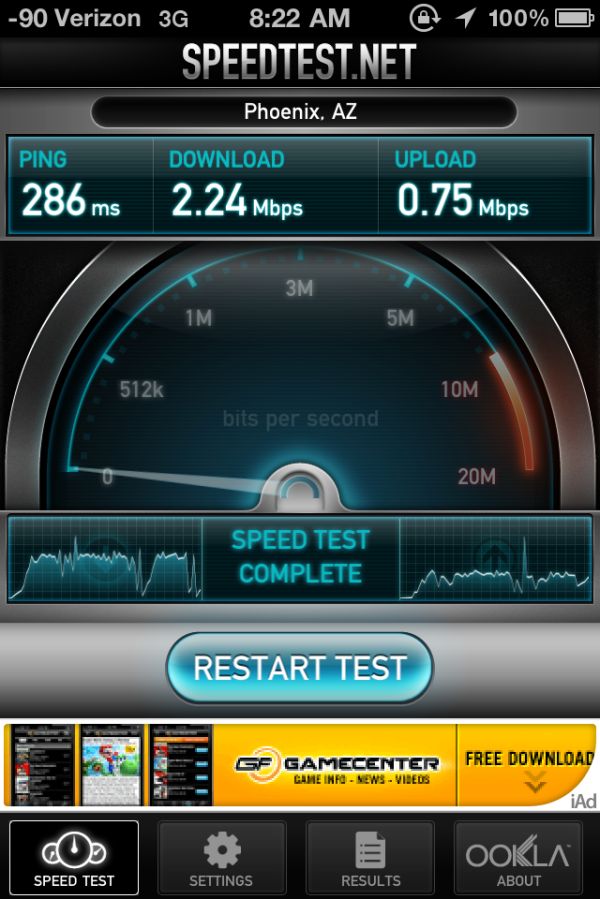


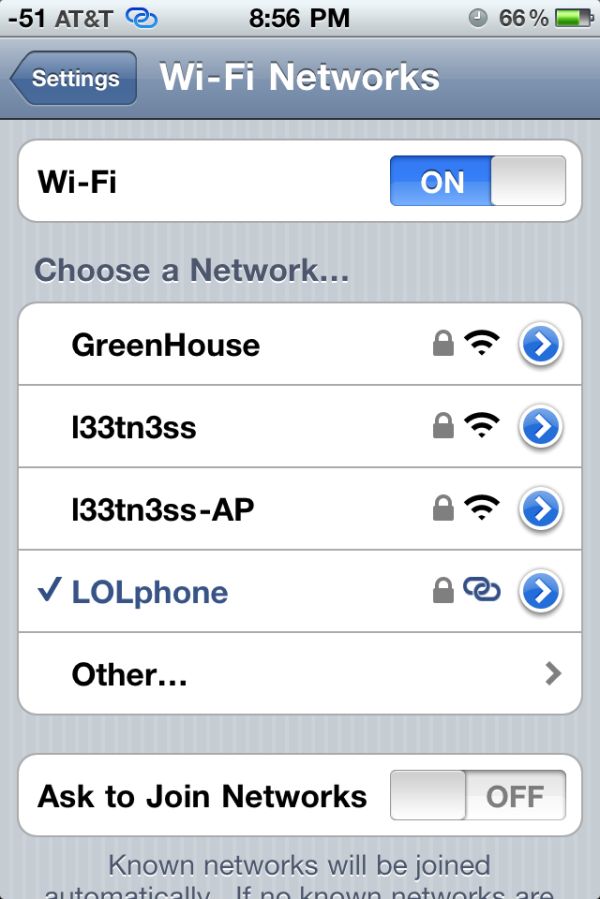








35 Comments
View All Comments
walmartshopper - Monday, February 14, 2011 - link
"With the phone facing up, the first cellular antenna consists of the new strip at the very top. The second is the strip running from the bottom left, across the bottom, and up the right side of the phone. The far left side with volume buttons and the vibrate switch is part of the WiFi and Bluetooth antenna."In the picture below that, the phone is face down, so shouldn't the colored labels be reversed?
ol1bit - Monday, February 14, 2011 - link
I know in the city it "might" not make a difference, but here in Phoenix, AZ (no hills, etc). My AT&T work phone drops out just driving from Goodyear to downtown on the morning commute (I-10). My Verizon droid does not.Next up: offroading
Doesn't matter where I have been, my AT&T phone lost signal pretty much as soon as I hit the dirt. My friends Verizon phones worked 90% of the time.
So I waited and waited for a powerful Smart phone on Verizon and I got my Droid. No more no-signal! I was on a power line dirt road 30 mile from Prescott with terrain mapping on and seeing the little more that cow trails on one of my 3 day quad trips, it was a big help!! My work AT&T phone dead for the entire 3 days!
So the difference may not be much in the city, but where Verizon really shines is outside of the city. It was simply amazing that I had data so far out and not even voice with my At&T phone.
7Enigma - Tuesday, February 15, 2011 - link
I kept finding myself trying to figure out which phone in your review was the Verizon and which the AT&T. For those of us not up on the lingo of UMTS and CDMA it is a bit confusing. I would have preferred if you had just changed these to say Verizon and AT&T so I could read it more fluidly without constantly having to sit and think which carrier you are talking about.Great review though!
Thanks
chupacabramike - Thursday, February 17, 2011 - link
Guh I can't believe people are still defending at&t service. Look at any customer satisfaction stat..any of them and you will see Verizon soars while at&t sinks. Being able to actually use your phone as a phone priceless. Thank you Apple and Verizon for finally giving us a choice.pshen7 - Thursday, February 17, 2011 - link
Can't wait for the Verizon iPhone! I'm tired of the dropped calls from ATT. My contract is up too so switching should be easy. I'm sure millions feel the same way like I do.Peter, founder of http://koowie.com : Search.Post.Connect.
Laughing Coyote - Thursday, February 17, 2011 - link
FYI, the AT&T iPhone 4 doesn't come with a SIM ejector tool either. Though it apparently does in some other countries.http://www.apple.com/iphone/specs.html
skyflyrr - Thursday, February 17, 2011 - link
Working in the RF wireless field I must commend you on the first accurate tear down and labeling of components of the Verizon iPhone 4.Reviews of Reviews - Friday, February 18, 2011 - link
For a not-quite-so-thorough review of this review, check out www.reviewsofreviews.comfadam - Sunday, February 20, 2011 - link
On the second page, it seems that the paragraph describing the location of the antennas does not match the photo. The text references the iPhone being "face up" while the photo shows the phone face down. The highlighting of the antennas would need to be mirrored in the picture in order to match the text. Really enjoyed the writeup.asandok2 - Monday, February 21, 2011 - link
Thanks for the reply! I thought that would be the case! I found a thread on macforums from last year where a guy speculates that the backplate has something to do with the antenna system too.http://forums.macrumors.com/showthread.php?t=95718...
Any idea if there is truth to his theory?? Is that part of the cellular antenna too?? Thanks in advance!