Verizon iPhone 4: Thoroughly Reviewed
by Brian Klug on February 13, 2011 9:32 AM ESTData Speed Differences
There's a big difference in both voice quality and speed between the CDMA and UMTS networks in the US. Again, that's one of those huge loaded statements that's subject to a ton of different factors. How loaded cells are, what frequency bands carriers are licensed to use in your market, signal strength, and other factors make it impossible to say definitively which is better.
There's really no sugar coating the reputation that AT&T has gained for having issues in a number of notable metropolises, most of which the carrier claims are fixed. The bigger problem is at conferences, where 3G generally stops responding entirely - I've found myself spending the duration of most on EDGE, where things actually work. In those circumstances, the problem is one of network saturation rather than a technical difference between CDMA2000 and UMTS.
Fastest downstream test I've gotten on the Verizon iPhone
When it comes to data, I've found that EVDO downstream speeds average between 600 and 800 kilobits/s, peaking with the occasional burst up to 2 megabits/s depending on signal quality and load. Upstream speeds sit around 600 kilobits/s with occasional bursts up to around 1 megabits/s. I ran over 230 speedtests using the speedtest.net app on the Verizon iPhone throughout my market all over town. The Verizon iPhone averaged 685 kilobits/s down, 583 kilobits/s up. I saw a maximum downstream rate of 2.24 megabits/s and maximum upstream rate of 1.03 megabits/s. Keep in mind that Verizon's EVDO Rev.A network supports 3.1 megabits/s down and 1.8 megabits/s up per 1.25 MHz channel in theory.
| Device | Verizon iPhone 4 | AT&T iPhone 4 |
| Average Downstream | 0.69 Mbps | 2.03 Mbps |
| Maximum Downstream | 2.24 Mbps | 4.89 Mbps |
| Average Upstream | 0.59 Mbps | 1.08 Mbps |
| Maximum Upstream | 1.03 Mbps | 1.72 Mbps |
I ran the same number of speedtests at the same time and place using the AT&T iPhone 4. In my market, AT&T is allegedly HSDPA 14.4, though I still don't have any devices of the appropriate UMTS class to test and find out. Remember that the iPhone 4 is still a HSPDA 7.2/HSUPA 2.9 device, so it wouldn't make a substantial difference anyhow. I saw an average downstream throughput of 2.02 megabits/s down, 1.08 megabits/s up. Maximum throughput was 4.89 megabits/s down, 1.72 megabits/s up.
I'd say that when it comes to average speed, results like these are pretty typical for comparing Verizon's EVDO Rev.A data to AT&T HSPA data. In pretty average locations (I tested throughout a mall, driving around, in residential, e.t.c.) AT&T is simply faster - there is a tradeoff however. The other consideration is how Verizon's 1xRTT data compares to GSM's GPRS and EDGE. 1xRTT links are 154 kilobits/s up and down, EDGE can be around 200 kilobits/s down, and GPRS is abysmally slow.
Subjectively, the tradeoff between AT&T and Verizon data is one between speed and coverage. While AT&T is much faster close to the cell center, at the edges throughput can suffer substantially. Anecdotally Verizon EVDO throughput seems to be much more uniform throughout the cell, even out at cell edge. Some of my fastest 2 Mbps results on the Verizon iPhone were below -80 dBm.
Personal Hotspot
A huge difference between the two iPhones is the presence of WiFi hotspot functionality. Get the appropriate $20/month add-on, and you can turn the iPhone into a wireless router without having to jailbreak and use something like MyWi.
The hotspot puts you behind a NAT, on 172.20.10.x subnet. Configuration is easy - just toggle it from under network or on the first page of settings, and it'll prompt you that it's about to enable Bluetooth or WiFi appropriately. Configuration options are scant. Encryption always is WPA-PSK, there's no WPA2 or WEP option. The hotspot SSID is also always your phone name, so expect to see lots of "Brad's iPhone" and the cliché "Titanic" AP names pop up at cafes and conferences very soon. Also, the hotspot connects clients at the standard 802.11n rate for 1 spatial stream - 72 Mbps.
When the hotspot is on, you're not actually shown anything. Only when users connect does a blue strip appear just like the green call-in-progress one. Tapping on that brings you immediately into the hotspot settings page. That actually is a bit frustrating if you've got the hotspot going for a friend but want to browse on the phone and use the scroll-to-top gesture.
I've been hammering on the hotspot for a while and have yet to encounter any instability or crashing. Implementation here seems spot-on and stable. Of course, you're still subject to the same simultaneous text/voice and data constraints, but the pause is handled elegantly on clients.
One other notable thing - I'm running iOS 4.3 beta 3 on one of my AT&T iPhone 4s, and noticed that the hotspot logo appears in the place of the WiFi symbol when connected to the Verizon iPhone 4 hotspot. It's the same weird chain-looking symbol. It's very strange that the device can tell it's connected to another iPhone - perhaps a future feature?


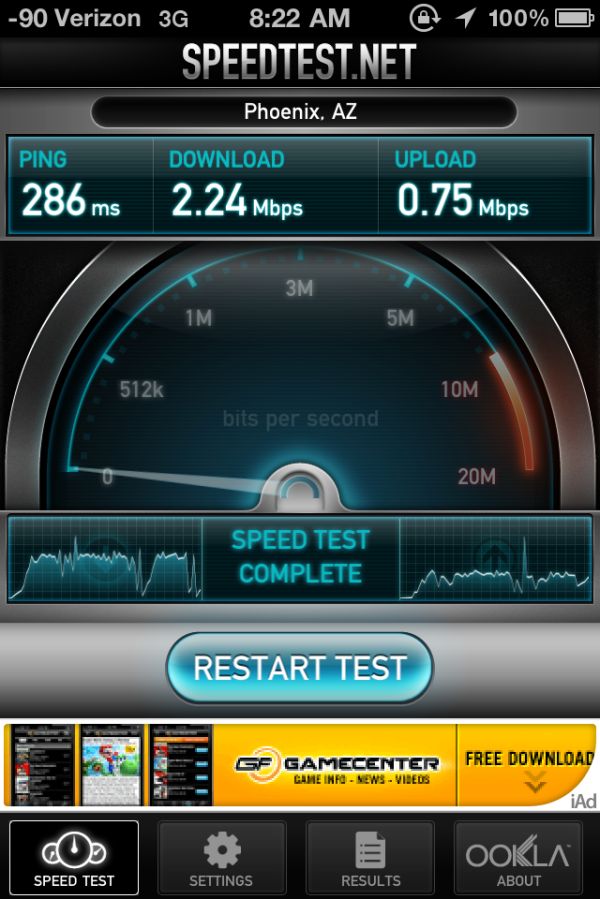


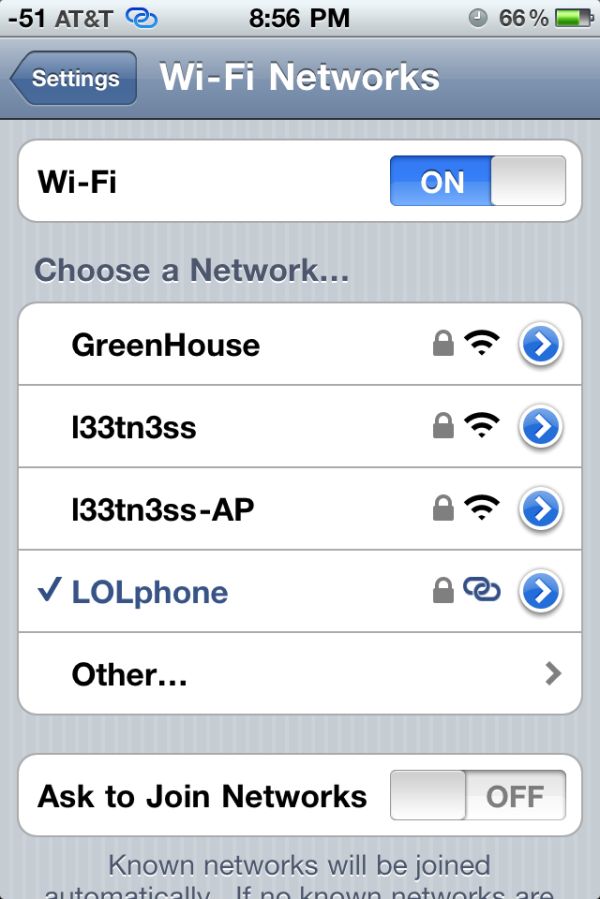








35 Comments
View All Comments
hsew - Sunday, February 13, 2011 - link
lolnoobs and LOLphone?I lol'd at the speed tests. Makes me wish I bought an iPad when the data was still unlimited.
guest123 - Sunday, February 13, 2011 - link
First off, thanks for the typically thorough review, Brian.I wonder, though, about your conclusion that the Verizon iPhone is "significantly less prone to unintended signal attenuation." True, in the "cupping tightly" scenario the Verizon iPhone is now in line with other leading smartphones, and in the "holding naturally" scenario it improves on the performance of the At&T model. But the Verizon iPhone is still significantly more prone to attenuation in the "holding naturally" scenario than any of the phones you've listed. To me, this was always the real point of the attennagate controversy: as your chart shows, the At&T iPhone is more prone to attenuation when held naturally than other phones are when held in a death grip. Based on your results, the Verizon version has improved, but only to the extent that it attenuates about as badly when held naturally as other phones do when death-gripped. That still seems like a non-trivial problem.
jmcb - Monday, February 14, 2011 - link
I'm glad I'm not the only one who noticed that.....jmcb - Monday, February 14, 2011 - link
Noticed that when held naturally its still worse than any other phone on the list....7Enigma - Tuesday, February 15, 2011 - link
I agree with you as well. I did not like the wording in this section as 99% of people using a PHONE are going to hold it like a PHONE. So while the other numbers are nice to have for specific usage scenarios, the one that is the most important, while improved, is still significantly worse than anything else (other than the AT&T iPhone).mike55 - Sunday, February 13, 2011 - link
I've noticed that the AT&T iPhone 4's have varying degrees of warmer screens than the relatively cooler screen on the AT&T unit you mentioned in this review. I would be interested in seeing how the different screens compare in terms of black level, maximum brightness, color accuracy, etc.Maybe you guys could get a bunch of units and compare them. It would be interesting to see how other smartphones fare in terms of display panel variance from unit to unit. I'm sure all of the display nerds like myself would appreciate such an article. :D
cgalyon - Sunday, February 13, 2011 - link
How does this review not say, "it's the iPhone 4, on Verizon. The radio is different, the rest is the same."?7Enigma - Tuesday, February 15, 2011 - link
If that's what you think why click on the review? And why comment?Voldenuit - Sunday, February 13, 2011 - link
Well, obviously the EU regulatory iconography (CE, CE compliance identifier, CE Alert icon) didn't need to exist anymore since a CDMA phone is pretty useless in Europe.I'm surprised that the FCC label also vanished, though.
LTG - Monday, February 14, 2011 - link
1) Great facts - You somehow took a topic I thought would be a snoozer and extracted quite a bit of interesting detail i hadn't read before.2) Great prose - The general approach, style, and constant attention to what readers are thinking. Feels like we're discovering it all with you.
3) Technical writing mistakes - i didnt notice any! I know it sounds like a really lame point. But it actually is a nice benefit to not be jarred out concentration by typos or grammar mistakes. Its like a luxury on the Internet and makes the experience so smooth.
With all the comments critical of writing here I think its fair to call out the opposite side as well.
Peace -