OCZ Vertex 3 Pro Preview: The First SF-2500 SSD
by Anand Lal Shimpi on February 17, 2011 3:01 AM ESTThe Performance Degradation Problem
When Intel first released the X25-M, Allyn Malventano discovered a nasty corner case where the drive would no longer be able to run at its full potential. You basically had to hammer on the drive with tons of random writes for at least 20 minutes, but eventually the drive would be stuck at a point of no return. Performance would remain low until you secure erased the drive.
Although it shouldn't appear in real world use, the worry was that over time a similar set of conditions could align resulting in the X25-M performing slower than it should. Intel, having had much experience with similar types of problems (e.g. FDIV, Pentium III 1.13GHz), immediately began working on a fix and released the fix a couple of months after launch. The fix was nondestructive although you saw much better performance if you secure erased your drive first.
SandForce has a similar problem and I have you all and bit-tech to thank for pointing it out. In bit-tech's SandForce SSD reviews they test TRIM functionality by filling a drive with actual data (from a 500GB source including a Windows install, pictures, movies, documents, etc...). The drive is then TRIMed, and performance is measured.
If you look at bit-tech's charts you'll notice that after going through this process, the SandForce drives no longer recover their performance after TRIM. They are stuck in a lower performance state making the drives much slower when writing incompressible data.
You can actually duplicate the bit-tech results without going through all of that trouble. All you need to do is write incompressible data to all pages of a SandForce drive (user accessible LBAs + spare area), TRIM the drive and then measure performance. You'll get virtually the same results as bit-tech:
| AS-SSD Incompressible Write Speed | |||||
| Clean Performance | Dirty (All Blocks + Spare Area Filled) | After TRIM | |||
| SandForce SF-1200 (120GB) | 131.7MB/s | 70.3MB/s | 71MB/s | ||
The question is why.
I spoke with SandForce about the issue late last year. To understand the cause we need to remember how SSDs work. When you go to write to an SSD, the controller must first determine where to write. When a drive is completely empty, this decision is pretty easy to make. When a drive is not completely full to the end user but all NAND pages are occupied (e.g. in a very well used state), the controller must first supply a clean/empty block for you to write to.
When you fill a SF drive with incompressible data, you're filling all user addressable LBAs as well as all of the drive's spare area. When the SF controller gets a request to overwrite one of these LBAs the drive has to first clean a block and then write to it. It's the block recycling path that causes the aforementioned problem.
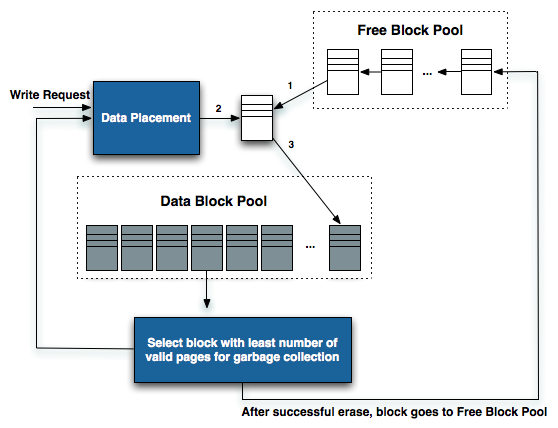
In the SF-1200 SandForce can only clean/recycle blocks at a rate of around 80MB/s. Typically this isn't an issue because you won't be in a situation where you're writing to a completely full drive (all user LBAs + spare area occupied with incompressible data). However if you do create an environment where all blocks have data in them (which can happen over time) and then attempt to write incompressible data, the SF-1200 will be limited by its block recycling path.
So why doesn't TRIMing the entire drive restore performance?
Remember what TRIM does. The TRIM command simply tells the controller what LBAs are no longer needed by the OS. It doesn't physically remove data from the SSD, it just tells the controller that it can remove the aforementioned data at its own convenience and in accordance with its own algorithms.
The best drives clean dirty blocks as late as possible without impacting performance. Aggressive garbage collection only increases write amplification and wear on the NAND, which we've already established SandForce doesn't really do. Pair a conservative garbage collection/block recycling algorithm with you attempting to write an already full drive with tons of incompressible data and you'll back yourself into a corner where the SF-1200 continues to be bottlenecked by the block recycling path. The only way to restore performance at this point is to secure erase the drive.
This is a real world performance issue on SF-1200 drives. Over time you'll find that when you go to copy a highly compressed file (e.g. H264 video) that your performance will drop to around 80MB/s. However, the rest of your performance will remain as high as always. This issue only impacts data that can't be further compressed/deduped by the SF controller. While SandForce has attempted to alleviate it in the SF-1200, I haven't seen any real improvements with the latest firmware updates. If you're using your SSD primarily to copy and store highly compressed files, you'll want to consider another drive.
Luckily for SandForce, the SF-2500 controller alleviates the problem. Here I'm running the same test as above. Filling all blocks of the Vertex 3 Pro with incompressible data and then measuring sequential write speed. There's a performance drop, but it's no where near as significant as what we saw with the SF-1200:
| AS-SSD Incompressible Write Speed | |||||
| Clean Performance | Dirty (All Blocks + Spare Area Filled) | After TRIM | |||
| SandForce SF-1200 (120GB) | 131.7 MB/s | 70.3 MB/s | 71 MB/s | ||
| SandForce SF-2500 (200GB) | 229.5 MB/s | 230.0 MB/s | 198.2 MB/s | ||
It looks like SandForce has increased the speed of its block recycling engine among other things, resulting in a much more respectable worst case scenario of ~200MB/s.
Verifying the Fix
I was concerned that perhaps SandForce simply optimized for the manner in which AS-SSD and Iometer write incompressible data. In order to verify the results I took a 6.6GB 720p H.264 movie and copied it from an Intel X25-M G2 SSD to one of two SF drives. The first was a SF-1200 based Corsair Force F120, and the second was an OCZ Vertex 3 Pro (SF-2500).
I measured both clean performance as well as performance after I'd filled all blocks on the drive. The results are below:
| 6.6GB 720p H.264 File Copy (X25-M G2 Source to Destination) | |||||
| Clean Performance | Dirty (All Blocks + Spare Area Filled) | After TRIM | |||
| SandForce SF-1200 (120GB) | 138.6 MB/s | 78.5 MB/s | 81.7 MB/s | ||
| SandForce SF-2500 (200GB) | 157.5 MB/s | 158.2 MB/s | 157.8 MB/s | ||
As expected the SF-1200 drive drops from 138MB/s down to 81MB/s. The drive is bottlenecked by its block recycling path and performance never goes up beyond 81MB/s.
The SF-2000 however doesn't drop in performance. Brand new performance is at 157MB/s and post-torture it's still at 157MB/s. What's interesting however is that the incompressible file copy performance here is lower than what Iometer and AS-SSD would have you believe. Iometer warns that even its fully random data pattern can be defeated by drives with good data deduplication algorithms. Unless there's another bottleneck at work here, it looks like the SF-2000 is still reducing the data that Iometer is writing to the drive. The AS-SSD comparison actually makes a bit more sense since AS-SSD runs at a queue depth of 32 and this simple file copy is mostly at a queue depth of 1. Higher queue depths will make better use of parallel NAND channels and result in better performance.










144 Comments
View All Comments
Chloiber - Thursday, February 17, 2011 - link
It's correct, Anand answered the exact same question already on page 1/2 of the comments.7Enigma - Thursday, February 17, 2011 - link
Yup, saw that on my second read through. A little clarification in the article would have made it a bit more explainable but at least the numbers are right.teldar - Thursday, February 17, 2011 - link
Hope this gets seen.I used to go to a site frequently for info on drive reliability.
storagereview.com
I don't believe its really being updated anymore. I would love to side you be able to integrate a site like theirs (or theirs completely) into here.
argosreality - Thursday, February 17, 2011 - link
They've been updating the site for the last six months or so with new reviews. Actually, they just reviewed the new Vertex2 drives with 25nm flashtomoyo - Friday, February 18, 2011 - link
Ya storagereview is quite alive now. They were dead for over a year, but I'm glad to have another good source of hdd/ssd info again.KenPC - Thursday, February 17, 2011 - link
OCZ needs a distraction - NOWSo serve up a prototype (even without a case yet) drive and get fabulous bench results and lots of press to drown out the behind the scenes downgrading of many of the on-market products.
Yes, this new controller/architecture for this particular prototype is faster. Yes, it appears to be very promising technology in the SSD space.
But now folks will be using THIS prototype review to measure the purchase decisions for drives sold months from now that may/may not have the same performance
MeSh1 - Thursday, February 17, 2011 - link
Wow, thats some tasty hardware :). 400GB @ $1350. The Revo X22 480GB is just under that, hmm..... decisions. Revo Drive uses SF1200 I wonder if they can slap a SF200 on the Revo :)Breit - Friday, February 18, 2011 - link
you can bet on that. ocz will definitely roll out a new revodrive with sf2000 on it when the time comes, trust me. :)geniekid - Thursday, February 17, 2011 - link
Don't know if anyone from AT will get this far in the comments, but...1) I like how the beginning of the article rehashes how SSDs work instead of linking back to earlier articles. The redundancy makes it a lot easier to read the article.
2) I think the real world usage of these things is invaluable. Theoretical limits almost never ever mirror real world usage. *Thumbs up*
TrackSmart - Friday, February 18, 2011 - link
I agree completely on the REAL WORLD tests. Looking at the PCMark Vantage scores, it's clear that the incredible speeds of the Vertex 3 will only yield marginal gains in *total system performance* compared to the current crop of SSDs (Agility 2, Vertex 2, etc). Hopefully the price of the new drives will be similar to the old ones. Or lower, forcing even more affordable pricing on the existing, fast-enough models.