OCZ Vertex 3 Pro Preview: The First SF-2500 SSD
by Anand Lal Shimpi on February 17, 2011 3:01 AM ESTOverall System Performance using PCMark Vantage
Next up is PCMark Vantage, another system-wide performance suite. For those of you who aren’t familiar with PCMark Vantage, it ends up being the most real-world-like hard drive test I can come up with. It runs things like application launches, file searches, web browsing, contacts searching, video playback, photo editing and other completely mundane but real-world tasks. I’ve described the benchmark in great detail before but if you’d like to read up on what it does in particular, take a look at Futuremark’s whitepaper on the benchmark; it’s not perfect, but it’s good enough to be a member of a comprehensive storage benchmark suite. Any performance impacts here would most likely be reflected in the real world.
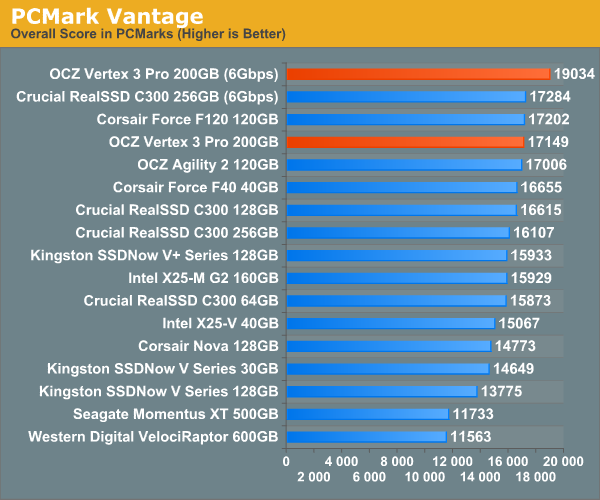
Our PCMark Vantage scores echo what we've seen already - the SF-2500 really needs a 6Gbps controller to shine.
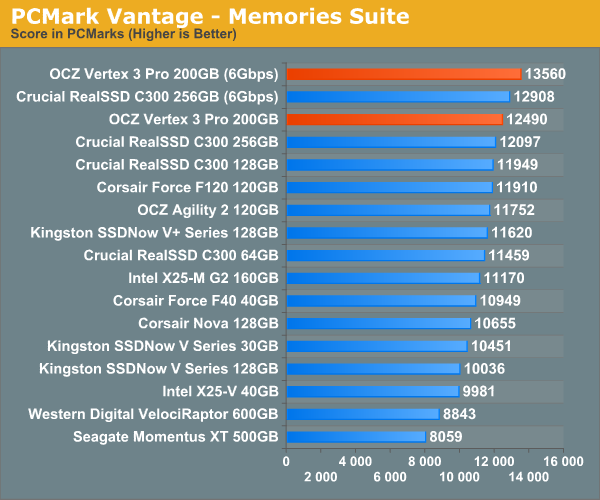
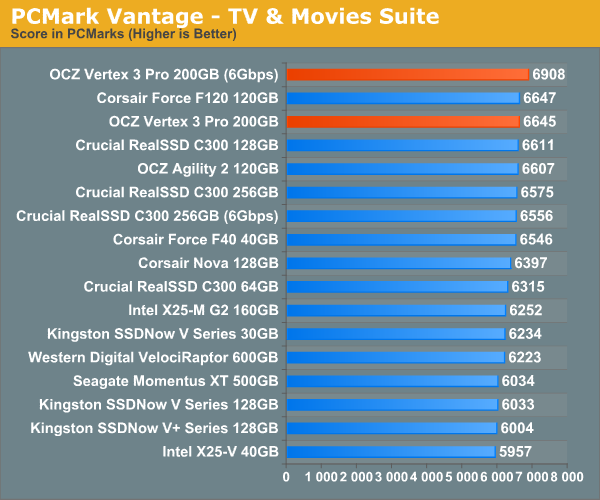
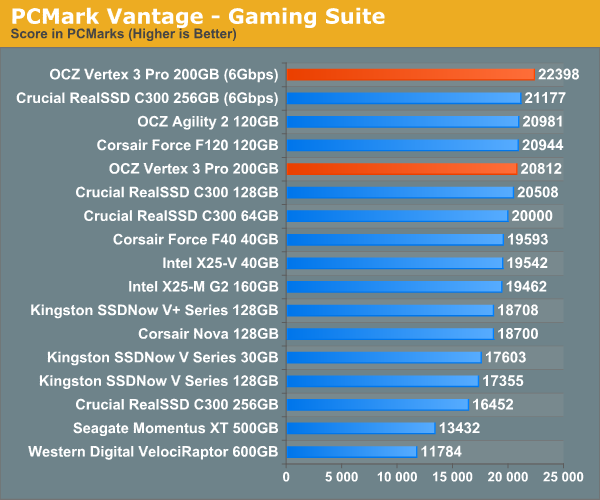
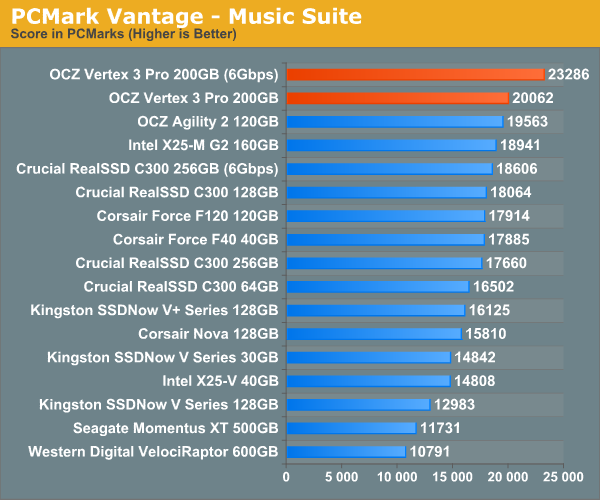
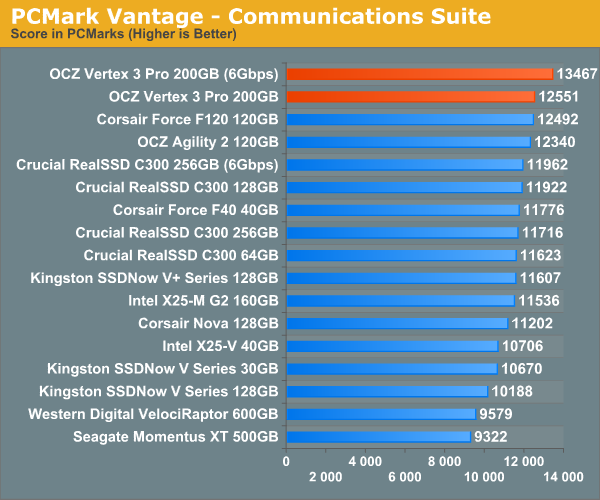
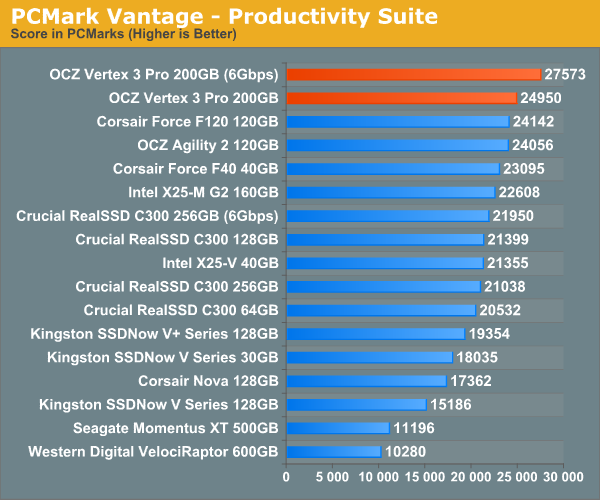
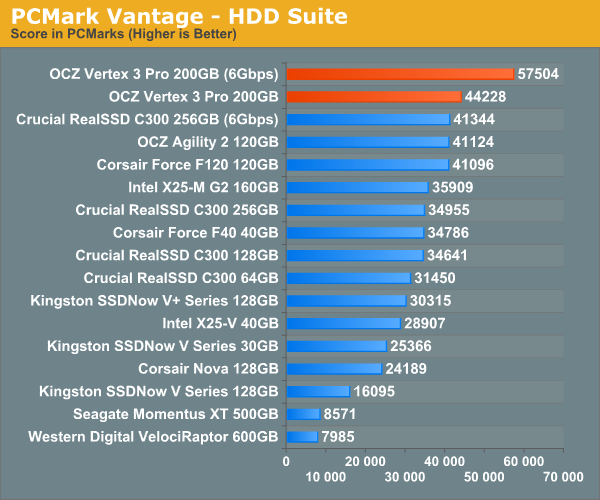










144 Comments
View All Comments
semo - Saturday, February 19, 2011 - link
Thanks for looking in to the issue Anand. Could you also find out whether Revo drives are affected as well?I'm surprised that Anandtech did not make any mention of the 25nm drives (it could have warned a lot of people of the shortcomings)
erson - Thursday, February 17, 2011 - link
Anand, on page 3 - "In this case 4GB of the 256GB of NAND is reserved for data parity and the remaining 62GB is used for block replacement (either cleaning or bad block replacement)."I believe that should be 52GB instead of 62GB.
Keep up the good work!
Anand Lal Shimpi - Thursday, February 17, 2011 - link
So there's technically only 186GiB out of 256GiB of NAND available for user consumption. 4GiB is used for RAISE, the remaining 66GiB (the 62GiB is a typo) is kept as spare area.Take care,
Anand
marraco - Thursday, February 17, 2011 - link
Some data are written once, and never deleted. They are read again and again all the time.Such cells would last much longer than the rest.
I wish to know if the controller is smart enough to move that rarely written data to the most used cells. That would enlarge the life of those cells, and release the less used cells, whose life will last longer.
Chloiber - Thursday, February 17, 2011 - link
I'm pretty sure every modern Controller does that to a certain degree. It's called static and dynamic wear leveling.philosofa - Thursday, February 17, 2011 - link
Anand, you said that prices for the consumer Vertex 3 drives will probably be above those of the Vertex 2 series - is that a resultant increase in capacity, or will we see no (near term) price/size benefits from the move to 25nm nand?vhx - Thursday, February 17, 2011 - link
I am curious as to why there is no Vertex/2 comparison?jonup - Thursday, February 17, 2011 - link
Given the controversy with the currently shipped Vertex2s Anand chose to use F120 (similar if not identical to the Vertex2) .theagentsmith - Thursday, February 17, 2011 - link
Hello Anandgreat article as always and hope you're enjoying the nice city of Barcelona.
I've read some articles suggesting to create a RAM disk, easily done with PCs with 6-8GBs, and move all the temporary folders, as well as page file and browser caches to that.
They say this could bring better performance as well as reduce random data written to the SSD, albeit the last one isn't such a big problem as you said in the article.
Can you become a mythbuster and tell us if there are tangible improvements or if it just doesn't worth it? Can it make the system unstable?
Quindor - Thursday, February 17, 2011 - link
Maybe you missed this in the article, but as stated, with heavy usage of 7GB writing per day, it still will last you way beyond the warranty period of the drive. As such, maybe your temp files and browser cache, etc. to a ram drive won't really bring you much, because your drive is not going to die of it anyway.Better performance might be a different point. But the reason to buy an SSD is for great performance. Why then try to enhance this with a ram drive, that will only bring marginal performance gains. Doing so with a HDD might be a whole different thing together.
My idea is that these temp files are temp files, and that if keeping them in memory would be so much faster, the applications would do this themselves. Also, leaving more memory free might give windows disk caching the chance to do exactly the same as your ram drive is doing for you.