OCZ Vertex 3 Pro Preview: The First SF-2500 SSD
by Anand Lal Shimpi on February 17, 2011 3:01 AM ESTAnandTech Storage Bench 2010
To keep things consistent we've also included our older Storage Bench. Note that the old storage test system doesn't have a SATA 6Gbps controller, so we only have one result for the Vertex 3 Pro (and the C300). The SF-2500 controller does respectably here, but with a 3Gbps controller we're only marginally faster than other SSDs (which is why we've moved to a new storage platform for 2011).
The first in our benchmark suite is a light/typical usage case. The Windows 7 system is loaded with Firefox, Office 2007 and Adobe Reader among other applications. With Firefox we browse web pages like Facebook, AnandTech, Digg and other sites. Outlook is also running and we use it to check emails, create and send a message with a PDF attachment. Adobe Reader is used to view some PDFs. Excel 2007 is used to create a spreadsheet, graphs and save the document. The same goes for Word 2007. We open and step through a presentation in PowerPoint 2007 received as an email attachment before saving it to the desktop. Finally we watch a bit of a Firefly episode in Windows Media Player 11.
There’s some level of multitasking going on here but it’s not unreasonable by any means. Generally the application tasks proceed linearly, with the exception of things like web browsing which may happen in between one of the other tasks.
The recording is played back on all of our drives here today. Remember that we’re isolating disk performance, all we’re doing is playing back every single disk access that happened in that ~5 minute period of usage. The light workload is composed of 37,501 reads and 20,268 writes. Over 30% of the IOs are 4KB, 11% are 16KB, 22% are 32KB and approximately 13% are 64KB in size. Less than 30% of the operations are absolutely sequential in nature. Average queue depth is 6.09 IOs.
The performance results are reported in average I/O Operations per Second (IOPS):
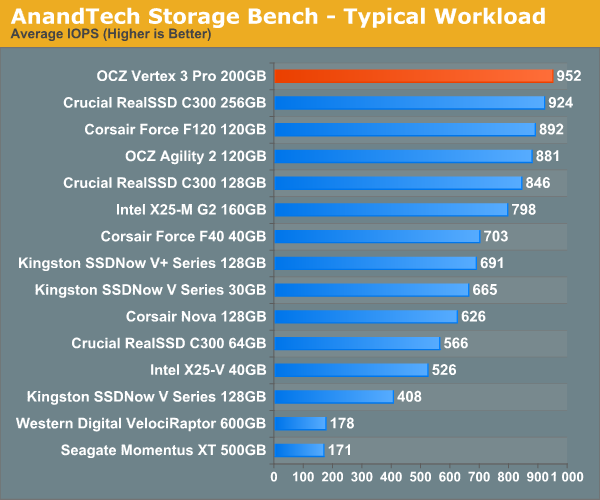
If there’s a light usage case there’s bound to be a heavy one. In this test we have Microsoft Security Essentials running in the background with real time virus scanning enabled. We also perform a quick scan in the middle of the test. Firefox, Outlook, Excel, Word and Powerpoint are all used the same as they were in the light test. We add Photoshop CS4 to the mix, opening a bunch of 12MP images, editing them, then saving them as highly compressed JPGs for web publishing. Windows 7’s picture viewer is used to view a bunch of pictures on the hard drive. We use 7-zip to create and extract .7z archives. Downloading is also prominently featured in our heavy test; we download large files from the Internet during portions of the benchmark, as well as use uTorrent to grab a couple of torrents. Some of the applications in use are installed during the benchmark, Windows updates are also installed. Towards the end of the test we launch World of Warcraft, play for a few minutes, then delete the folder. This test also takes into account all of the disk accesses that happen while the OS is booting.
The benchmark is 22 minutes long and it consists of 128,895 read operations and 72,411 write operations. Roughly 44% of all IOs were sequential. Approximately 30% of all accesses were 4KB in size, 12% were 16KB in size, 14% were 32KB and 20% were 64KB. Average queue depth was 3.59.
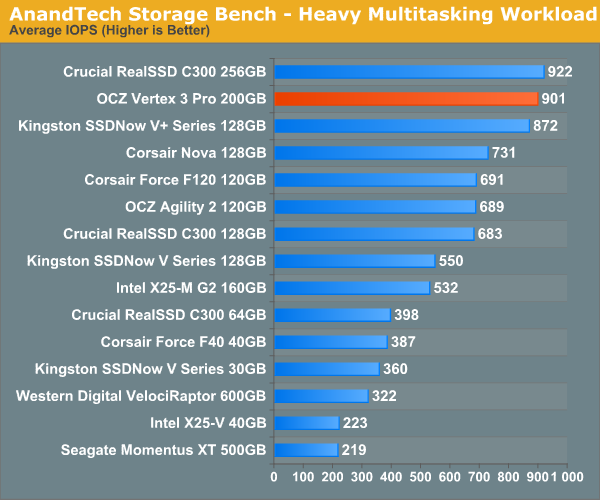
The gaming workload is made up of 75,206 read operations and only 4,592 write operations. Only 20% of the accesses are 4KB in size, nearly 40% are 64KB and 20% are 32KB. A whopping 69% of the IOs are sequential, meaning this is predominantly a sequential read benchmark. The average queue depth is 7.76 IOs.
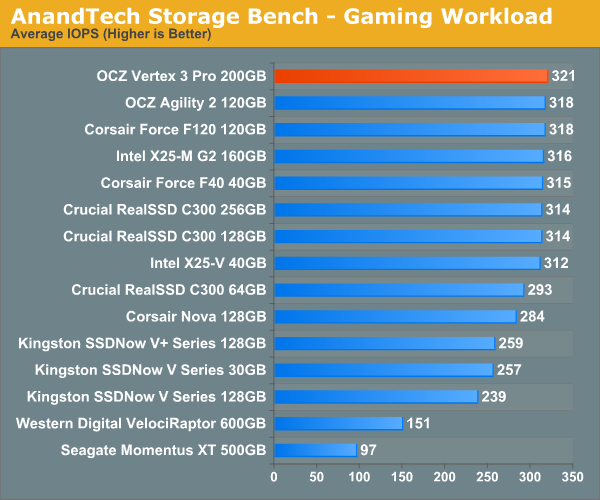










144 Comments
View All Comments
jwilliams4200 - Friday, February 18, 2011 - link
In that case, it would be helpful to print two after-TRIM benchmarks: (1) immediately after TRIM and (2) steady-state after-TRIM (i.e., TRIM, let the drive sit idle for long enough for GC to complete, then benchmark again)jcompagner - Thursday, February 17, 2011 - link
what i never understood or maybe i should read a bit more the previous articles, is that how come that a SSD can write many times faster then it can read?It seems to me that read is way easier to do then write...
vol7ron - Friday, February 18, 2011 - link
I originally thought that, but SSDs first write to the controller, which organizes the data for storing it to the disk. The major point is that the data can go anywhere in the array of NAND nodes and the list of the next available node in the stack is available almost immediately, whereas a read requires a hash lookup of where the data is stored, which means the seek could take longer to accomplish.I, as well, am not certain that's true, but that's my best guess.
AnnihilatorX - Saturday, February 19, 2011 - link
Only for Sandforce controllers.Sandforce compresses the incoming data at real time. If the incoming data is highly compressible, in a very extreme example, writting a 500MB blank text file, will be instantaneous. So you see 500MB/ms or something ridiculous.
It is also possible for write speeds to exceed read in burst when small amount of data is written to DRAM on other controllers
Soul_Master - Thursday, February 17, 2011 - link
For zero impact from source performance, I suggest to copy data from RAM drive to your test hard disk.Anand Lal Shimpi - Thursday, February 17, 2011 - link
That's a great suggestion. I ran out of time before I left the country but I'll be playing with it some more upon my return :)Take care,
Anand
MrBrownSound - Thursday, February 17, 2011 - link
I think the intel x25m was a pretty good control group to send the data from. I would auctally like to see the changes when sending the data through the RAM; that would be interesting.Hacp - Thursday, February 17, 2011 - link
Anand,You still direct your readers to your Vertex2 article but OCZ has changed its performance on those drives. Your results are no longer valid and it would be dishonest to link the old Vertex2 performance numbers in this new article when they do not reflect the new slower performance of the Vertex2 today.
Anand Lal Shimpi - Thursday, February 17, 2011 - link
I've seen the discussion and based on what I've seen it sounds like very poor decision making on OCZ's behalf. Unfortunately my 25nm drive didn't arrive before I left for MWC. I hope to have it by the time I get back next week and I'll run through the gamut of tests, updating as necessary. I also plan on speaking with OCZ about this. Let me get back to the office and I'll begin working on it :)As far as old Vertex 2 numbers go, I didn't actually use a Vertex 2 here (I don't believe any older numbers snuck in here). The Corsair Force F120 is the SF-1200 representative of choice in this test.
Take care,
Anand
Quindor - Thursday, February 17, 2011 - link
Good to hear that you are addressing the problems surrounding the Vertex 2 drives. There aren't many websites out there which deliver well thought through reviews and bechmarks such as Anandtech does, although some are getting better.I did some benchmarks on my own and with the new 25nm NAND the new 180GB OCZ Vertex2 can actually be slower then my more then a year old 120GB OCZ Vertex1.
If anyone is interested. They can find an overview of the benchmarks performed on the following page. https://picasaweb.google.com/quindor/Benchmarks#
Still, I would love to see an in depth comparsion as you are famous for. ;)
For my personal usage scenario (my own ESXi server), the speed decrease will be of minimal effect because running multiple template cloned guests, the dedup and compression should be able to do their work just fine. ;)