Netgear 3DHD Wireless Home Theatre Networking Kit
by Cameron Butterfield on February 25, 2011 7:20 PM EST- Posted in
- Networking
- Home Theater
- NetGear
NETGEAR officially lists this product on its website under the Home Theatre section, which may seem strange for a networking device that is in reality a TCP/IP 802.11x device. However, looking at the packaging reinforces the marketing decision that NETGEAR has made.
The NETGEAR 3DHD kit comes with a pair of WNHD3004 devices. Tthese two units come paired from the factory to work with each other out of the box. Additional WNHD3004 devices can be added to the networking configuration as needed.
The kit (WNHDB3004) includes:
- 2x Networking Units (WNHD3004)
- 2x AC Power adapters
- 2x 6' Ethernet cables
- 1 Instruction Guide
- 2x Detachable Stands
Since the two adapters in the kit come paired from the factory, there is very little configuration required; the devices worked plug and play. Connect one unit to your existing router or switch, and the other to your devices at the remote location. If desired the devices can be changed from the AUTO setting to specifically declare the device the access point or the bridge device. The units have reset buttons and also include switches for turning the device on and off.
The front of the device is simplistic. It features one WPS button, for when the device is acting as the access point, and two indicator LEDs. One shows that the device has power, and another gives the user some sort of indication of connectivity. Green means the connection exists and is fast, orange for average connectivity, and red for a slow or nonexistent connection.
The device does not make use of gigabit ethernet ports; wireless speeds very rarely exceed 100Mbps, so the addition of gigabit ports would only be useful for the communication of devices between each other on the other side of the bridge. Most users would not need to make use of the higher speeds gigabit support would provide in this very specific configuration, and NETGEAR has opted to keep costs down by utilizing 100Mbps ports.



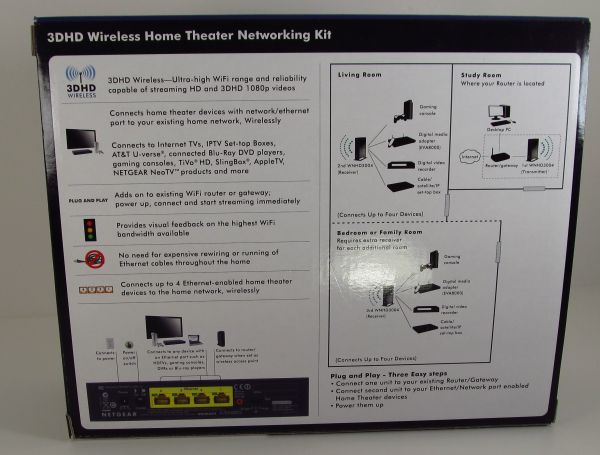










37 Comments
View All Comments
Solandri - Friday, February 25, 2011 - link
I've asked this before. Aren't we just reinventing the wheel? Why are we trying to come up with wireless HDMI when a wireless format for broadcasting HD-quality video and audio already exists, and nearly every HDTV out there already has a receiver for it?All we need is for the FCC to allocate a few DTV channels for private use and regulate the maximum transmit power like they did the 2.4 GHz spectrum. Then the manufacturers can get busy building low-wattage OTA ATSC transmitters. You just plug it into the video out of your camera, Blu-ray player, HTPC, or computer, and it'll transmit the video and audio wirelessly. Tune the HDTV into the appropriate channel and you're done.
Yeah, it's not going to be perfect like uncompressed HDMI. But it's video. Are you really going to notice the slight imperfections? Especially if your source signal is already a compressed format like a camera, Blu-ray, or DVR?
Exelius - Friday, February 25, 2011 - link
Problem with that is you run into the same issue you do in apartment buildings: you're suddenly in range of 30 other peoples' wireless access. You need some way to secure that so only you can watch it (otherwise you'd end up with some dude watching hardcore porn over a wireless link while someone elses' kid is flipping through the channels...)Also, signal turns to crap the higher density you have... wireless is a bidirectional communication protocol so both sides can correct for it, but that's not possible with broadcast transmission.
phuzi0n - Friday, February 25, 2011 - link
It's nice to see some 4x4 MIMO equipment finally available but I believe that the throughput cap you hit was due to a slow CPU. From my experience with 3rd party firmwares on wireless routers, I would guess that it has a ~300MHz mips CPU inside that can't keep up with the incredible bandwidth that 4x4 MIMO radios offer. Wireless routers have this same problem getting bandwidth capped because the CPU can't keep up, but their radios are mostly all 2x2 MIMO so the problem isn't nearly as severe.Does anyone know the FCC ID or know the CPU inside these?
VeauX - Friday, February 25, 2011 - link
why not adding one to the test?dartblazer - Saturday, February 26, 2011 - link
Agreed. I'd like to see a comparison with something like the "NETGEAR Powerline AV 500 Adapter Kit".mados123 - Saturday, February 26, 2011 - link
Exactly. The XAVB5004 is nice because is has a Gigabit switch on the Home Theater side with 4 ports & QoS packet prioritization.kmmatney - Saturday, February 26, 2011 - link
Good point - I saw a price of $170 for the XAVB5004, which is quite a bit cheaper that this wireless solution, and looks to offer much better performance. I'm in need of something like thiskmmatney - Saturday, February 26, 2011 - link
This looks like a good solution - lots of good reviews, and only $95.http://www.newegg.com/Product/Product.aspx?Item=N8...
kmmatney - Sunday, February 27, 2011 - link
Wow - this sold out already. I found a Western Digital unit also for $95:http://www.amazon.com/Western-Digital-Livewire-Pow...
Its even better as it has 4 ports on each end.
ganeshts - Sunday, February 27, 2011 - link
The LiveWire has been reviewed by us before. It is a good unit for getting net access where wireless is not very effective, but I wouldn't recommend it for HD video streaming.