LG Optimus 2X & NVIDIA Tegra 2 Review: The First Dual-Core Smartphone
by Brian Klug & Anand Lal Shimpi on February 7, 2011 3:53 AM EST- Posted in
- Smartphones
- Tegra 2
- LG
- Optimus 2X
- Mobile
- NVIDIA
Display
I’ve already talked a bit about the 2X’s display in the intro—it’s a WVGA (800x480) IPS panel topped with a capacitive digitizer. Touch detection is nice and snappy, and supports up to 10 contact points simultaneously which was confirmed with some testing using the LG touch screen test application. The same surface is also home to the capacitive buttons just below the display edge. They’re responsive and work perfectly fine. In the video review, I struggle on camera with taps a few times, which is purely a function of using the phone at a weird angle some distance away—the buttons are actually very responsive.
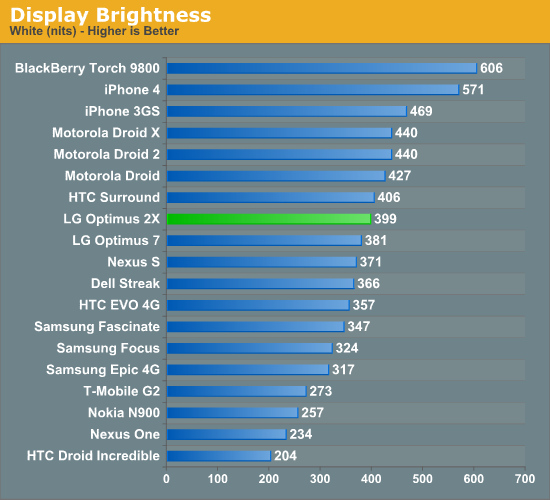
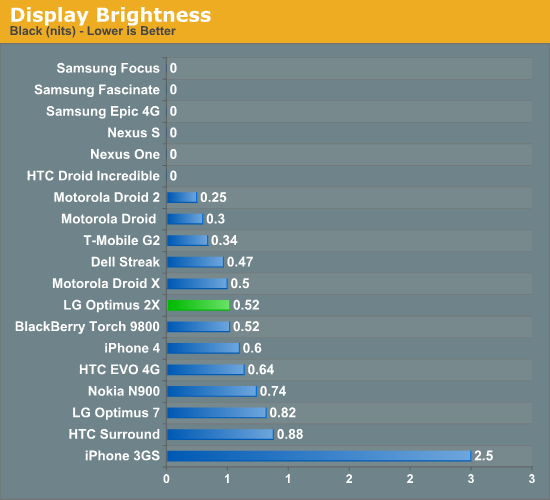
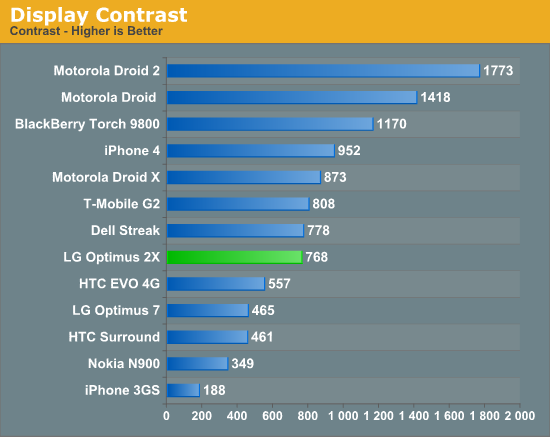
Though the 2X display is indeed IPS, it doesn’t score too highly in our display tests. I found contrast to be more than adequate, even if it isn’t AMOLED. At maximum brightness there’s just a bit too much brightness in the blacks which hurts that contrast score. I prefer LCD over AMOLED personally because of how grainy and off-white PenTile looks on most devices, so it’s nice to see an LCD. The automatic brightness dynamic range on the 2X could stand to be way bigger, it doesn’t go as dark as the darkest setting in pitch blackness, or as bright as maximum. That’s more of a complaint about how Android in general handles auto brightness by default than something LG is guilty of doing wrong. It's a shame we don't have the same kind of color calibration checks on smartphones as we do displays, because subjectively the display looked just about perfect. Auto brightness also sometimes seems to change brightness abruptly, without a gradual transition.
We talked in the physical impressions area about how the display surface is curved. It’s a gentle curve out at the edge which slopes down to meet flush the plastic lip running around the edge. If you put the phone face down, it seems that these areas are slightly raised, and thus the area that scratches is out at the start of that curve. What’s more interesting though is that several times I’ve noticed that with the sun or bright light at the side, light will enter through the raised curve and totally internally reflect all the way across the surface of the display. The result is that you see a ton of repeated vertical lines across the phone from light reflecting off the front and back surfaces of the glass. It’s a weird effect to describe, but I’ve seen it happen twice now during brief stints outside.
Viewing angles are decent, though there’s a bit more color distortion when viewed from extreme horizontal angles. The slight curve doesn’t really affect viewing angles in that direction—it’s nowhere as extreme as the Dell Venue Pro. Likewise, viewing angles in the vertical direction are great.
Outdoors there’s a bit of glare, including an odd secondary reflection from the second (back) surface of the glass. The result is that when you get glare outdoors, there are two images. One much more visible reflection from the first surface, another fainter image from the second surface. I haven’t really noticed it as much on any other device as I do with the 2X. It isn’t honestly a problem outdoors, just something worth noting. It’s too bad that LG couldn’t toss their super bright “Nova” display on the 2X, but as it stands right now LG has a pretty decent IPS on the phone.
The final interesting thing is an odd option under the display settings page. At the bottom is the option to change the Android display font. There are 7 fonts options, including the default Dorid Sans font, two other sans-serif fonts (one of which appears monospace), three nightmarish script fonts, and a serif font.
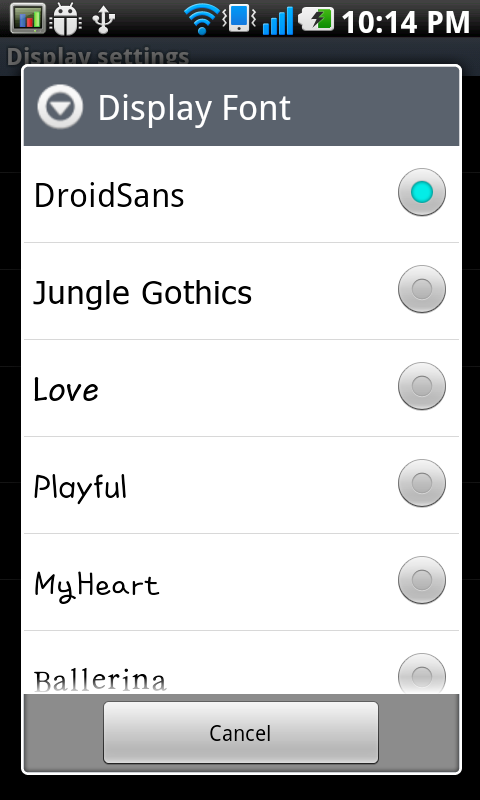

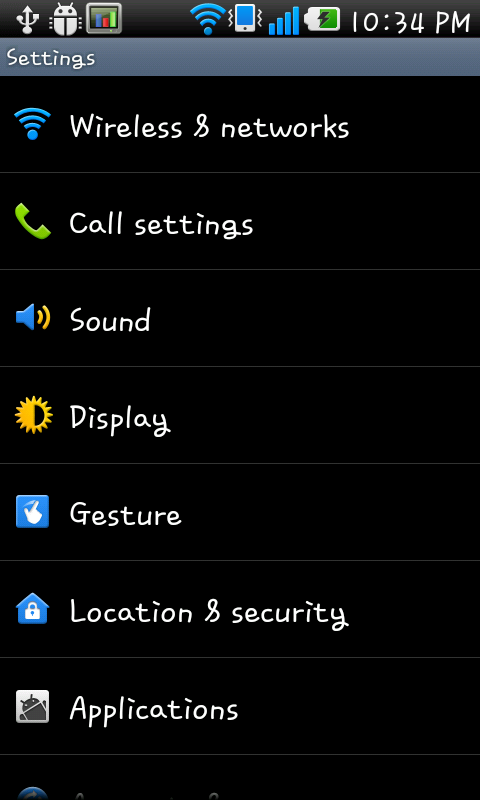
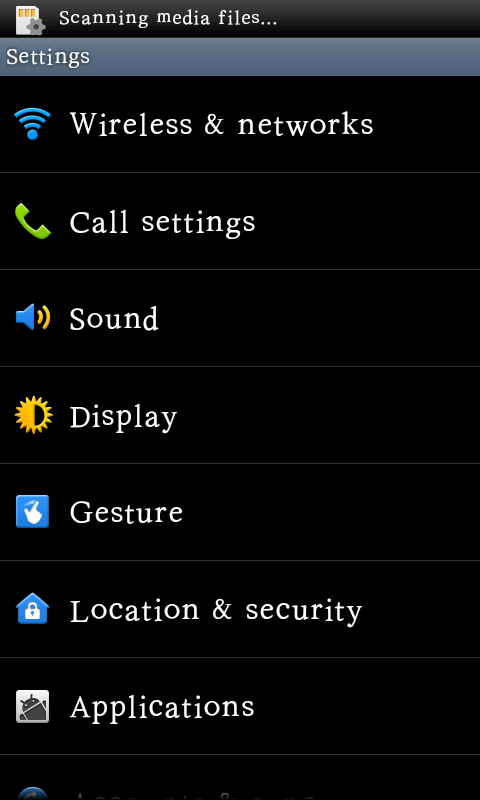
It's definitely not something I'd change yet (mostly because the alternatives to Droid Sans are visual atrocities), but this is the first time I've seen font changing on Android outside of the rooted/modding crowd.

















75 Comments
View All Comments
djgandy - Monday, February 7, 2011 - link
It'll be interesting to see how all the other SoC's perform with DDR2.DanNeely - Monday, February 7, 2011 - link
Where can I find more information on this?Anand Lal Shimpi - Monday, February 7, 2011 - link
Here's a link to the immediate mode vs. tbdr discussion in our old Kyro II review:http://www.anandtech.com/show/735/2
Take care,
Anand
silverblue - Monday, February 7, 2011 - link
I'm not sure I agree with the wording in this article about TBDR. The reason PowerVR didn't need to slap DDR RAM onto the Kyro II cards is because they simply didn't need it thanks to the reduction of traffic that comes from deferred rendering. The unknown element at the time was hardware T&L because it simply wasn't available and was thought to be impossible, however as this is yet again being performed on-die, wouldn't that also result in a marked reduction in traffic? Might need some clarification on this one.I've never seen it confirmed that the Adreno GPU performs TBDR; some clarification would be appreciated on this one as well! :)
Onto the option for changing fonts... my vendor-agnostic Galaxy S has such a feature called "Font style" under the Display settings, allowing you to choose the "Default font", "Choco cooky", "Cool jazz" and "Rosemary", with the option of getting more online.
Exophase - Monday, February 7, 2011 - link
Qualcomm bought out AMD's mobile GPUs and hence the Adreno 200 was a rebrand of AMD z430. Here's a little more background on the tiling nature of z430:(since apparently I can't post a link without being flagged as spam just google for this: gdc2008_ribble_maurice_TileBasedGpus.pdf - it's the first hit)
silverblue - Monday, February 7, 2011 - link
Interesting... I'd like to see the differences between their approach and that of Imagination Technologies.silverblue - Monday, February 7, 2011 - link
Thanks by the way... answered a lot of questions. :)AndroidFan - Monday, February 7, 2011 - link
should be 300mhz (=600/2)Zaitsev - Monday, February 7, 2011 - link
Is the camera really too thick to fit the width of the phone? I heard of many Evo users who have cracked the glass covering. While I haven't had this problem, it makes me wonder if it's really necessary in the first place.Thanks
MeSh1 - Monday, February 7, 2011 - link
I cant wait until you can wirelessly shoot your phones display to your tv ala intel WiDi. This HDMI out is cool, but the cable kind of kills it. With wireless display your phone becomes a game controller :) or a remote when shooting movies to your tv. Plus how cool would it be if your phone can fetch movies from your home network and you shot the playback to your TV. The Sony NGP should have implemented this. Ah well.