Nokia N8 Review: Nokia's New Flagship
by Mithun Chandrasekhar on January 12, 2011 1:00 AM EST- Posted in
- Smartphones
- Nokia
- N8
- Symbian
- Mobile
What’s HAPPening at Nokia…
It’s all about the applications now. Ever since Apple pushed the concept of apps and app development to the mainstream in 2008, companies such as Nokia have been caught off-guard. This is the one area where Nokia still has a lot of work to do. The N8, as with almost all Nokia devices in recent history, has a very inconsistent and frustrating app ecosystem. As with the E5, the Ovi Store app doesn’t even come installed by default on the N8. Instead, clicking on the Ovi Store shortcut in the menu opens up the browser and takes you to a page where you are required to setup an Ovi Store account and download the app. This is ridiculous enough in itself, but to make things worse, I could not get the app store working no matter what I tried on the N8.
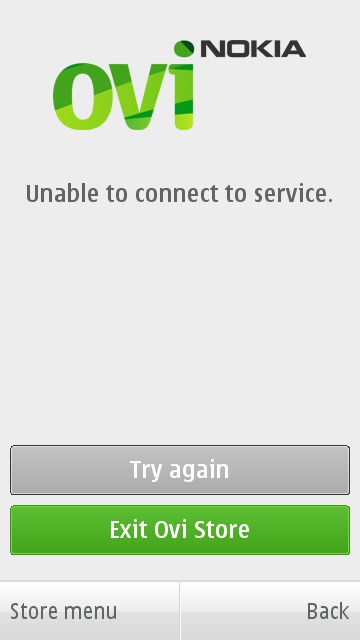

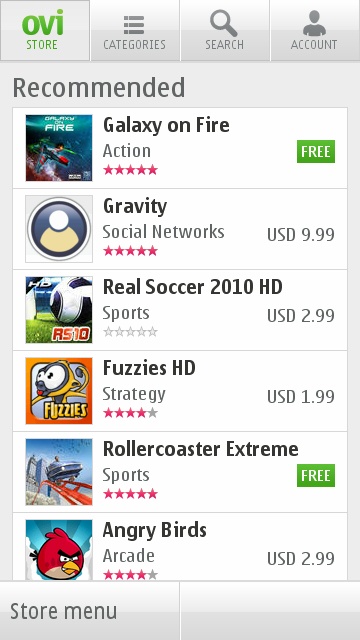
(Left, Center) The Ovi Store was a pain to get up and running on the N8; (Right) when the Ovi Store works
Each and every time I tried opening the Ovi Store, the browser would be launched and it would open up a blank page with the Ovi Store icon on top. Nothing would happen after this, no matter what I did. Searching on the internet, I found that this was in fact a well-known problem that multiple people were facing with the N8 and apparently had to do with a particular version of the Ovi Store app having problems with Symbian^3 devices. Deleting and trying to re-download the app didn’t help. Finally, the only thing that seemed to work was to log into the Ovi Store via the PC, searching for the Ovi Store app, and sending a download link for it to the phone via text. Really, Nokia?
And it’s not just the Ovi Store app that had issues either. The default email app basically doesn’t work the way it should. Unlike the E5 where there was a definite (if non-obvious) procedure to getting push email working, on the N8 there is no set procedure. Accepting or declining Nokia’s terms and conditions while setting up your email account decides whether or not push notifications are enabled. With push notifications enabled, the N8 refused to sync my Gmail inbox after a couple of hours. Deleting an email from the N8 would have no effect on my Gmail inbox.
Worse yet, the push-email system on the N8 does not let you select the folders you want to sync. Since the N8’s email client didn’t have an “Archive” option, I was forced to mark and move emails to the “All Mails” folder, only to find out that this folder is not available for sync with push notifications turned on. Since this was absolutely essential to the way I used Gmail, I decided to forego push functionality and set up my email accounts again, declining the terms and conditions and with a polling interval of every 10 minutes.
Although you do have control over the folders you want to sync via this method and the N8 does faithfully poll the Gmail servers every 10 mins as configured, no matter what I did, I could not get it to sync my emails properly. To elaborate, if I marked an email as read and deleted it, upon the next sync, it would still show up as unread in my inbox. If I manually “moved it to trash”, after syncing, I would still see it as an unread email in the “All Mails” folder. Again, a quick search on the internet reveals that I’m not alone.
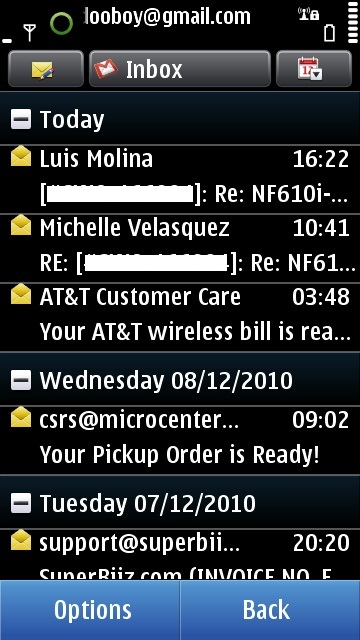
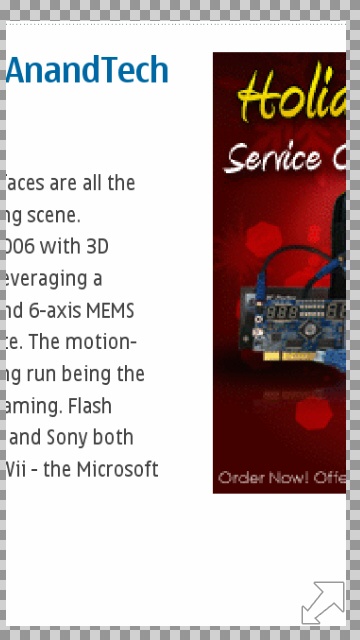
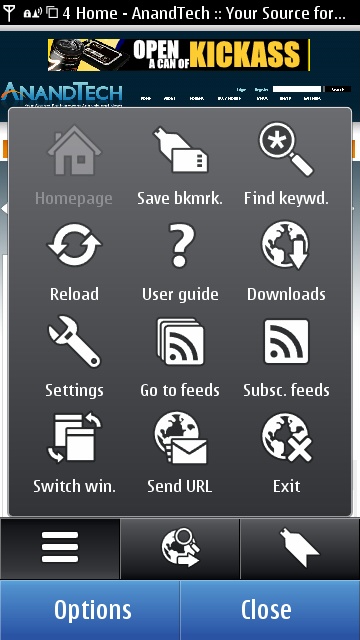
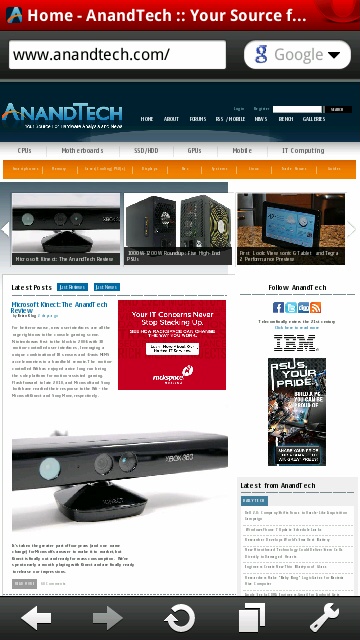
(L-R) The inconsistent email app, clunky default browser, browser menu, Opera Mobile 10
The last bit of software that Nokia needs to upgrade, pronto, is the lethargic webkit-based browser on the N8. Hoping that this would have definitely been one of the updates to Symbian^3, I was disappointed to find that apart from tweaking the UI to be touch more friendly, not much has changed with the browser. The GPU-accelerated UI definitely makes things more responsive, and the vibrant 3.5” screen is a marked improvement over the 2.36” in the E5, but the browser itself is very slow and inconsistent in its rendering. It cannot hold a candle next to Mobile Safari, or the Android/WebOS Webkit browsers.
Once again, Opera Mobile 10 mitigates these problems, picks up Nokia’s slack, and makes surfing the web on the N8 a decent experience. But it is an absolute shame that Nokia did not update the browser in this release of Symbian^3. Thankfully however, Nokia has promised to update the browser with the next update, and I sincerely hope they live up to this promise.
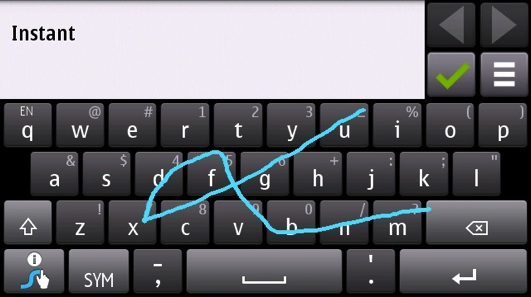


(L-R) A very good Nokia Swype app; the photo browser app makes good use of the GPU; the excellent Ovi Maps
Other apps worked as they should, including the excellent Ovi Maps app. The N8 uses its integrated GPS, A-GPS and WiFi-positioning for navigation duties and also sports a compass. You can have a look at a more detailed discussion of Ovi Maps in my E5 review here. I did however notice with the N8 that it took an awful long time to get hold of a cold GPS signal, and Nokia made a questionable decision of not including maps on the N8 out of the box.
One feature that I found very interesting was the “Turning Control” that could be used to silence a call or snooze an alarm, simply by flipping the N8 over on its front. The N8 is now my official snooze tool! The music player uses a Cover Flow-esq design that works very well with the GPU driving the fluid animation. And although I couldn’t test the video calling function out-of-the-box (and with Skype not having implemented Video Chat capability on the Symbian platform), I did manage to make a few test calls with Fring and it seems to work just fine (although a friend of mine did say that she couldn’t see my video on her iPod Touch 2G).
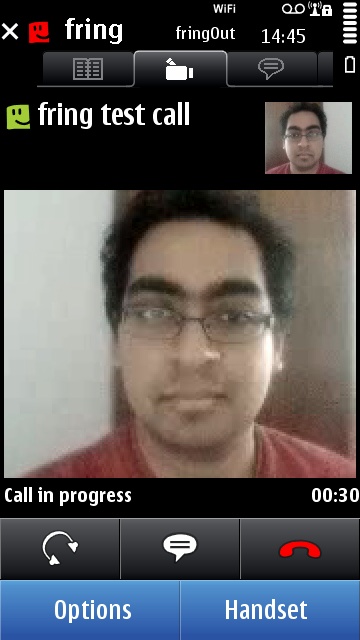
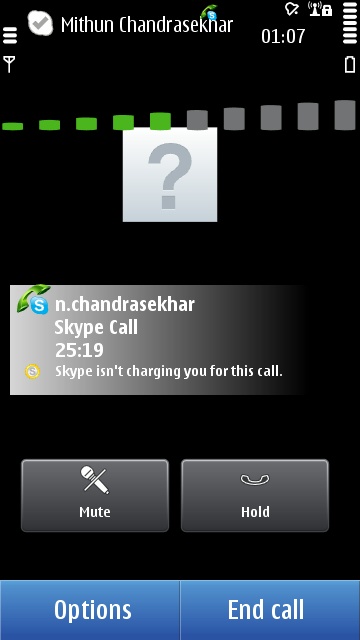

(L-R): Video call on Fring; Skype on S^3; some of the interesting Nokia Beta apps
Also, I encourage you to look up Nokia’s beta apps portal, as there seem to be some really interesting albeit experimental apps in there. I found an excellent Swype keyboard implementation, a cool photo browser that makes very good use of the GPU, and the very interesting “Nokia Bots” applications in there, amongst others.










119 Comments
View All Comments
tipoo - Wednesday, January 12, 2011 - link
Yeah, apart from the camera I don't see much good here. Battery life below middle of the road, browser performance at the bottom of the pack, inferior OS, app store lags behind iOS and Android, etc. An equivalent camera on an Android phone or the iPhone 5 would be nice.vol7ron - Wednesday, January 12, 2011 - link
With no optical zoom, I'm not even sure I need a 12MP camera. It's nice, but digital zoom is worthless.To me, the best part about the phone is the xenon flash.
Exodite - Wednesday, January 12, 2011 - link
Isn't that a bit counter-intuitive?With digital zoom you'd ideally want more pixels to avoid losing to much detail when you use it.
vol7ron - Saturday, January 15, 2011 - link
You'd want more MP, but it's pointless, because even when it tries to interpolate the pixels, there is still distortion, even when you scale it down. Some sort of optical zoom is def more ideal.GSJ - Wednesday, January 12, 2011 - link
What could have been if it ran Android.........warisz00r - Wednesday, January 12, 2011 - link
Optimus One performace for Galaxy S price?xype - Wednesday, January 12, 2011 - link
"And with one such update promised for the N8 sometime in Q1 2011, it may be the device to recommend, after the update."Oh, _please_. That's almost Android-level optimism, here. It might get an update at some point, the update might be good, it might make everything right and better.
Have a look at how many Android phones are running 2.3, how many 2.1 phones got 2.2 updates, how many people applied those and combine with how long it took Google to actually get halfway where iOS is with its ecosystem and you'll get an idea about what Nokia can _eventually_ accomplish if they get _everything_ right.
In short: no, it won't be the device to recommend.
Samus - Wednesday, January 12, 2011 - link
You're comparing Nokia to Google. The difference in phone software experience is over two decades apart.Nokia updates and supports their products exceptionally well, probably better than any other phone manufacture.
warisz00r - Wednesday, January 12, 2011 - link
lolno they dont.Suffering E72 user here.
Samus - Thursday, January 13, 2011 - link
Suffering how? I had an E73 Mode for a few months before I plucked down $400 for the N8-00, and the only pain with it was getting outbound emails to work correctly for my business email...gmail and hotmail worked flawlessly. After tweaking everything, the phone worked flawlessly and I was satisfied enough to buy another Nokia.If you have an E72 with AT&T, that might explain many of your problems because they really screwed up the OS. T-mobile is traditionally "hands-off" with core system software and most ATT people on the forums talk about just unlocking a factory E71 or E73 from T-mobile to use on ATT. They work a lot better.