Nokia N8 Review: Nokia's New Flagship
by Mithun Chandrasekhar on January 12, 2011 1:00 AM EST- Posted in
- Smartphones
- Nokia
- N8
- Symbian
- Mobile
HTPC in your pocket?
So while the GPU in the N8 is competent, the display it drives is quite up to the task itself. Nokia is making use of a 3.5” AMOLED panel, running a resolution of 640x360 pixels. While certainly not the highest in terms of pixel density, it is vibrant and crisp with good contrast. The AMOLED panel on the N8 is very good and surprisingly, it actually uses a regular RGB sub-pixel grid, unlike the Pentile configuration found in most other AMOLED displays. This makes the display, in general, sharper than other AMOLED’s, especially when viewing text.
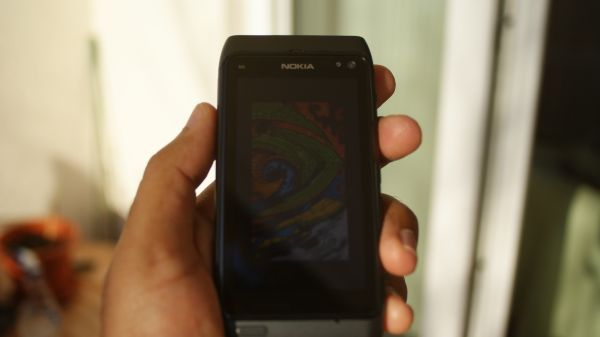
N8’s visibility outside is decent (left), but nothing great.
It has very good visibility indoors and decent visibility outdoors—especially for being an AMOLED display—but still isn’t quite as good as some regular LCD displays. Even though the N8 is Nokia’s current flagship device, it doesn’t have the outdoor-visibility enhancing ‘Clear Black Display’ technology (aka polarizing filter). The ambient light sensor does its job very well and adjusts the brightness within a second or two of change in the lighting conditions. It also does a good job of maxing-out the brightness when outdoors under sunlight, although it doesn’t seem to want to dip to the other end when in complete darkness.
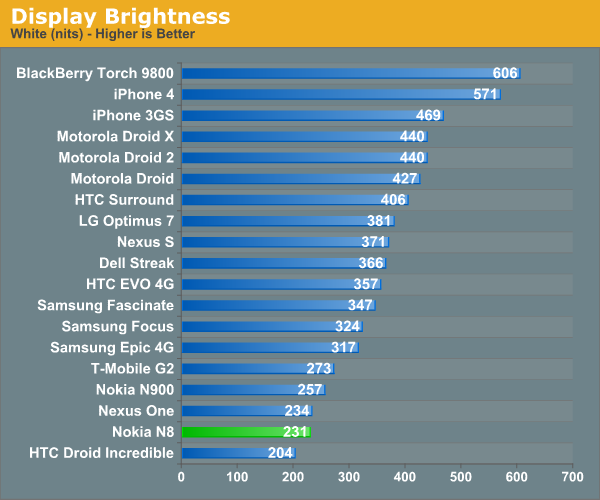
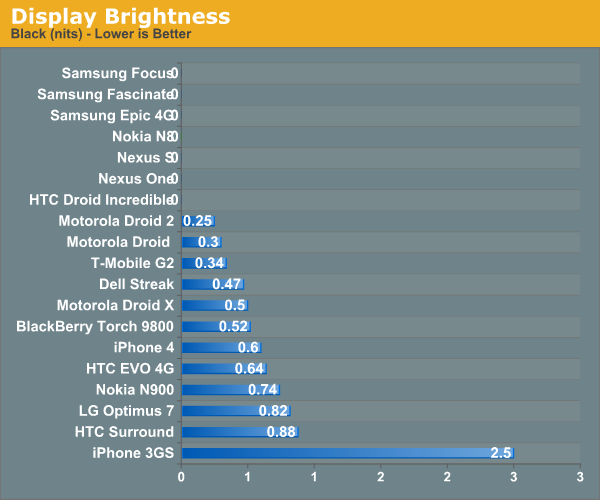
The N8 excels as a camera and as a phone. But another area where it does quite well for itself is multimedia. There is another first for the N8; it is the first mobile device to sport a complete implementation of the Dolby Digital Plus standard. What this means is that the N8 is capable of streaming out 5.1 audio without any issues.
Video playback on the Nokia N8
The N8 also houses a v1.3a-spec mini HDMI connector (Dolby Digital Plus needs at least a v1.3 connection) up top that works just as it should. Connect the N8 to your TV using the included cable and you’re all set. And Nokia has paid a lot of attention to its implementation of HDMI-out on the N8. Instead of simply mirroring or cloning the N8’s display over the HDMI connection as most phones do, Nokia has implemented what it calls a “native” mode, wherein during media playback, the on-screen controls are the only thing that is displayed on the N8. The actual image/video stream is only visible on the HDTV and it is unobstructed by the playback controls. While it doesn’t really change how you would watch videos or images per se, it just goes to show the level of detail Nokia has gone into while implementing seemingly inconspicuous features.
The N8 also supports Matroska and DiVX playback out-of-the box without having to download, install or configure anything. I threw a couple of 720p DiVX trailers at it and it played them without issues. I did have some trouble with a couple of MKV’s encoded using “high-profile” (even though the specs say it supports it), and a few high-bit rate videos (I think around 10Mbit/sec is the usable limit) where I would only get the audio stream playing, as the N8 could not identify the video stream. But it was awesome to just drop stuff off onto the N8 and watch it go. If I found one issue with the video player on the N8, it has to be its inability to resume playback from where it left off; whether this means you explicitly press pause and close the video player or just directly switch over to another app, the N8 starts playing back the video from the very start every time.
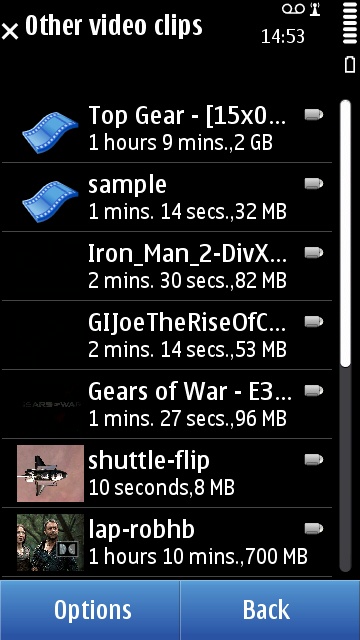

The N8’s excellent media handling coupled with USB OTG make it a great basic ‘HTPC’
And speaking of go, the N8 is one of the few devices that supports the USB OTG (On-the-Go) standard which allows it to act as a USB host for certain devices. Once again, this works flawlessly. I copied a couple of ripped videos onto a USB drive, plugged it into the N8 (via the supplied USB to micro-USB dongle) and the N8 immediately picks up the drive as a mass-storage device and lets me browse its contents. Again, no need to install or configure anything. The only restriction here is that the drives must be FAT32 formatted, not NTFS. The N8 is capable of providing up to 200mA over its micro-USB port, but I could use externally powered devices (such as my 1TB external drive) without any issues. I tried using a bunch of devices such as USB flash drives, digital cameras and they all seem to work fine. But I had two portable drives that understandably didn’t work with the N8 because of power requirements; I could just hear them power up and down continuously.
Just out of curiosity, I tried connecting a Logitech EX100 wireless Keyboard+Mouse combo and it worked! I could use the mouse to navigate and interact with the menus without any fuss and in seconds I was typing out emails on the N8 through the keyboard. This really does make it a viable HTPC option. Nokia has also thrown in an FM radio (with the wired headset acting as an antenna) and the N8 can also act as an FM transmitter. While not entirely useful in this day and age where almost every vehicle comes with at least an AUX IN jack, it certainly is a nifty feature for those who don’t have any other means of streaming audio through their vehicles speaker setup. In my brief use of the N8 as an FM transmitter, it did quite well even in areas with multiple transmitting stations.
And Nokia has another bit of surprise here. The N8 comes with 16GB memory built-in that can be expanded using microSD cards, currently giving you a maximum storage capacity of 48GB. While a lot of phones currently available come with large amounts of storage memory, in my experience, I rarely ever end up using more than a couple of gigabytes simply because of the painfully slow transfer speeds. Not so with the N8. I have recorded sustained read speeds of 13MB/sec and write speeds of about 10MB/sec. This means I can transfer a 700MB video in a little over a minute. Have a look the numbers below for comparison.
| Device | Read (MB/s) | Write (MB/s) |
| Nokia N8-00 16GB | ~13 MB/s | ~10 MB/s |
| Palm Pre Plus 16GB | ~15 MB/s | 1.5 MB/s |
| ADATA C802 4GB | ~13 MB/s | ~4 MB/s |
I couldn’t get more specific information on the Toshiba THGBM1G7D4FBA13 MCP used part used in the Nokia N8, but it contains four 32Gbit Toshiba-Sandisk MLC NAND die along with a flash controller.










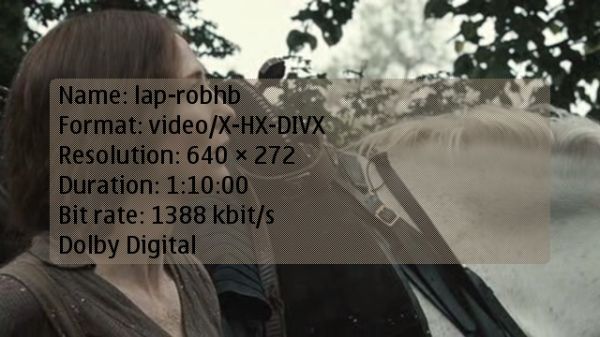










119 Comments
View All Comments
codedivine - Sunday, January 16, 2011 - link
Hi, I got a score of 8995 on a Nokia N8. Were you running Opera 10.1 or were you running Opera 10.0? I am running 10.1.Voldenuit - Sunday, January 16, 2011 - link
Good point.I ran Rightmark Browsermark on Opera 10.0 and got 5797 points.
I ran it again with Opera 10.1 and got 9790 points.
That's a 68% improvement!
NB: The Ovi store lists Opera 10.1 on its store but actually hosts 10.0. To get 10.1, I had to manually download it from Opera.com.
Voldenuit - Sunday, January 16, 2011 - link
Running Sunspider on Opera Mobile 10.1 netted me a result of 10,841ms, which is 10x faster than the 10.0 result and comparable to iPhone4 performance.Definitely worth updating the article to reflect this, as it greatly changes the performance perspective of the phone.
noxplague - Sunday, January 16, 2011 - link
Holy crap you are right! I've been using 10.0. I just trusted the OVI store. Nokia should really fix this.Thanks for sharing!
mythun.chandra - Monday, January 17, 2011 - link
I downloaded Opera Mobile "10.1" from the Ovi Store. After seeing codedivine's comment, I checked up and it is indeed version 10.0! Why Nokia would do something like this...I'm not sure.I will re-run the Opera Mobile tests and hopefully the numbers in the article should be updated soon enough.
Thank you for pointing this out! :)
mythun.chandra - Monday, January 17, 2011 - link
Updated! :)Voldenuit - Monday, January 17, 2011 - link
Nice.Perhaps you could update the title with an '(UPDATED)' tag so people who're curious can revisit the phone? I fear that the phone's reputation has been badly damaged by the initial results showing it at the bottom of the pack.
Voldenuit - Monday, January 17, 2011 - link
PS I still think there's something funny going on with the talk time and wifi throughput figures. codedivine once mentioned to me that he got 6.5 Mbps on his N8 over wifi, which was already saturating his connection.sumeetm90 - Sunday, January 16, 2011 - link
I have been using N8 for a month now and have discovered following pesky issues:1) You cant mark multiple messages in your inbox. If you want to delete say 10 messages in a go you need to individually delete them. (Dont understand how can nokia make such a blunder)
2) Cannot utilize full screen to view pdf documents in Adobe reader provided by nokia. This is really ridiculous. You are forced to use 75% of the available screen to read pdfs.
3) I was surprised to find that there was no stopwatch feature included with the new phone. Yes you can download an app but when I pay Indian rupees 23600 (approx $500) for a smartphone, I expect nokia to put a stopwatch/countdown timer in phone.
4) You need to download a scientific calculator. The default calculator is pretty lame and embarrassing. If you search the ovi store you will realise it is not so easy to download a scientific calculator.
I gotta agree with Mithun about the issues with browser, mail application and
Voldenuit - Sunday, January 16, 2011 - link
>"1) You cant mark multiple messages in your inbox. If you want to delete say 10 messages in a go you need to individually delete them. (Dont understand how can nokia make such a blunder)"You can indeed mark multiple messages in your inbox. Go to options, and select 'Mark'. You can now mark multiple messages by clicking on their headers in turn. You can also select 'Mark All' by selecting Options->Mark->Options->Mark All.
>"2) Cannot utilize full screen to view pdf documents in Adobe reader provided by nokia. This is really ridiculous. You are forced to use 75% of the available screen to read pdfs."
The PDF reader is not supplied by Nokia. It's a lite version by Quickoffice, which wants you to pay to get the full version with text reflow and fullscreen. Not great, but not nokia's fault.
Re: stopwatch and scicalc, they're available, not every phone comes with every app under the sun, either (and that's a good thing).