SilverStone GD04 HTPC Case: Cool, Not Quiet
by Dustin Sklavos on December 25, 2010 12:00 AM EST- Posted in
- Cases/Cooling/PSUs
- HTPC
- SilverStone
- GD04
Assembling an HPTC in the GD04
When building in most cases, the assembly is fairly self-explanatory. The SilverStone GD04? Not so much. Installing my hardware in the GD04 actually resulted in my consulting the instructions that come with the case fairly frequently, and there's a reason why: SilverStone specifies a very specific order for installing components to keep cable routing fairly clean and easy.

The first thing you'll need to do is remove the trays and the crossbar, and for sanity's sake the motherboard should probably go in before the power supply does. SilverStone actually includes rubber standoffs that adhere to the bottom of the power supply, as there's a centimeter or so worth of empty space between where the unit mounts and the bottom of the case. You'll want to connect whatever cables you can and install your expansion cards, because the next step involves putting the crossbar back in.
It's at this point that you should also note the 120mm fans all come with three-pin connectors and are intended to be plugged into and controlled by the motherboard. That would be fine, but most MicroATX boards don't come with that many fan control headers (to say nothing of MiniITX), not to mention how mediocre most motherboard implementations of fan control are. SilverStone includes an adapter that allows you to plug all three headers into a single molex connector, but that also means the fans are running at full bore all the time, and you'll see why that's a problem later on. Mercifully, the fans have built-in internal grates that keep bunched up cables from getting caught in the fan blades.
After you've replaced the crossbar, you'll need to mount the hard drive or drives into the mounting tray. The tray actually supports up to three drives total: two 3.25" and a 2.5". It's probably easiest to just install one big storage drive - this is a media center case after all. The 2.5" bay does make using an SSD as an OS drive easy, however. Installing the optical drive is also pretty simple, and there's some give on it so you can line it up properly with the opening in the front. I've read that one or two users on NewEgg had to shave off part of the tray opening for their builds, but the combination Blu-ray/HD-DVD drive I have fit perfectly and without issue.
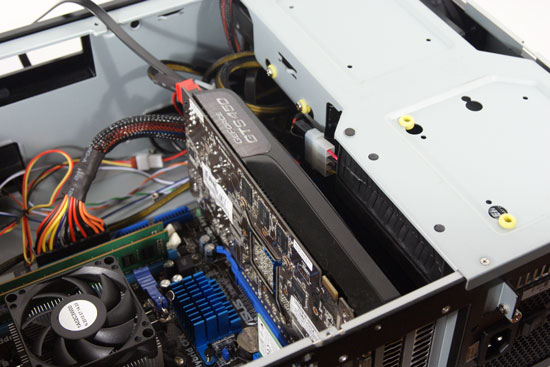
If you follow the instructions that come with the GD04, assembly actually goes fairly smoothly. The main problem is really just what a nuisance all the tiny screws can be. I understand going entirely toolless may be a convenience not available for a case this size designed for this task, but I can't help but feel like this whole ordeal could've been easier.
















68 Comments
View All Comments
Terzo - Monday, December 27, 2010 - link
And they found the system quiet enough to warrant an editor's choice award. Considering that, I find it kind of funny that one of AT's qualms is with the noise.smokenjoe - Tuesday, December 28, 2010 - link
You can not hear it from where you would sit. It is not notacqble even with a 4780x2 card in. The low tone was not audible at a distance unlike some that sound quiet up close but have a high pitch tone that carries.You can put a short cheap tower heatsink behind the optical drive. You need to have have one of the short optical drives that are common now. There are plenty of bulk DVD and blue ray players that fit with my motherboard.
I was worried at first about the fan noise and decreased the voltage but returned to stock after I actually used it. I did need to replace the fan on my supposedly silent PSU even drawing air from the outside it made much more noise from a distance than everything else. You can use the 7 volt trick on the moles if you don't want to spend money if you sit less than 3 feet away.
I wish they cloned it in a larger size for a full sized tower heat sink and a full ATX MB.
Zebo - Friday, December 31, 2010 - link
Indeed fans are loud, worst part is they won't start at 7V so fan controllers dont even work - key was getting some LOW RPM fans I installed Scythe Gentle Typhoon - the lowest speed 500 rpm ones. Silent now.Awesome case.
digitalicecream - Sunday, January 2, 2011 - link
I genuinely can't hear the noise of the fans over my 7.1 surround sound system and powered sub, when watching bluray movies on my HTPC using this case from 10 feet away.I guess it might be noisy if you have it turned on for no other reason other than to power it?
geordieinnyc - Sunday, January 2, 2011 - link
I am disheartened to read the negative, critical comments that people are leaving for the reviewers. I am all for constructive criticism but what i have read as feedback on this review and the Digital Storm review only serves to demotivate the reviewer and tarnish the otherwise excellent reputation that Anandtech.com has. Most of the reviewers do this as a hobby in their spare time getting no pay, just getting to keep the items they review as payment. Consequently, it takes some time for a reviewer to build up an arsenal of hardware to serve to compare things against. I think what many people fail to realize is how long it takes to put a review together - in fact, those people who are slating the reviewer should submit a sample to Anandtech and see how they get on...I have built many HTPC cases and have two Silverstone ones myself, and adapting the included equipment eg fans, sound insulation foam, fan controllers are all things I have done to reduce noise. What I would have liked to see in this review are:
1. Max video card length - I game on mine, so what is the max video card length the case will take?
2. noise levels when sitting say 8ft away, compared to ambient.
Also adding the fan controller at its mid-way point and seeing what the noise and temperatures were.
3. Since this seemed to a case that the reviewer was to use as his main set up, it would been interesting to see what effect of using a an integrated water cooling set up, such as with the Corsair H50, would have had on noise and temperature. Not many HTPC cases use 120mm fans so this would have been an ideal opportunity to include this.
4. Photo of the case, in a room set up so we could see how it looks - both in the light and dark.
lukechip - Monday, January 24, 2011 - link
I'm considering using the GD04 to build a SFF Gaming & HTPC. I'd like to use a AMD 6950 GPU, but I suspect that the GD04 is not tall enough to allow the PCIe power connectors to plug into the top of the GPU ?Anyone had any experience with this ?
guitarhead - Tuesday, January 25, 2011 - link
Specs: Intel E8400 (low thermals), Fanless GPU card (HIS radeon 4670 from memory), two 80mm nexus fans (undervolted) at the back, one 92mm nexus fan in front of the HDD's, and a corsair low noise (500W) power supply. Stock intel fan over the CPU (have thought of upgrading this to another low-profile fan but primary use is HTPC thus not heating the CPU much...). Weighs a ton but its perfect. No noise !Point is: if you want a silent rig, dont blame the case... the case doesn't make any noise. Stupid to even mention this in the review imho.
douwe - Saturday, March 12, 2011 - link
This a great case. The design is well thought out and it is one of the few cases with a shorter depth so it'll fit into a cabinet made for general AV equipment.Silencing the fans can be easily accomplished by moving one of the pins on the white, 4-pin molex connector that splits the power supply to the three fans. If the two pins that supply power to the fans are at the outer ends of the 4-pin connector, the fans will get only 7 VDC and they will be silent.
This doesn't cost anything and resolves my only complaint about this case so far.