HP Mini 5103: Looking at the Dual-Core Atom N550
by Jarred Walton on December 17, 2010 1:05 PM ESTHP Mini 5103 Battery Life
When we tested the 5102, we had both the standard 29Wh and a larger 66Wh battery. Since we only have the 29Wh with the 5103, we’re leaving both results in for the 5102. Note also that the CrystalHD chip tends to reduce battery life a small amount, and we only tested with it installed in the 5103. As you can see, the 5102 and 5103 get similar battery life out of the 4-cell battery, so you should see the same improvement with the 6-cell upgrade.
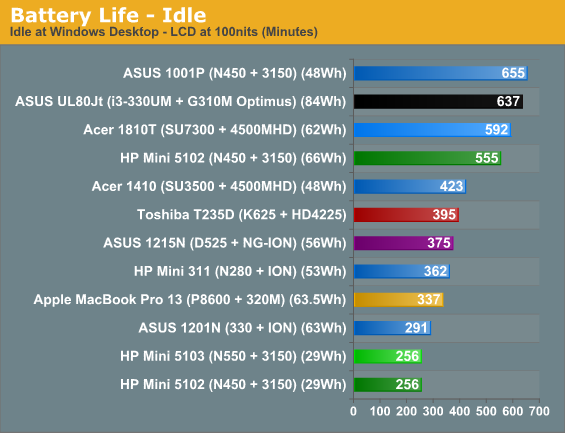
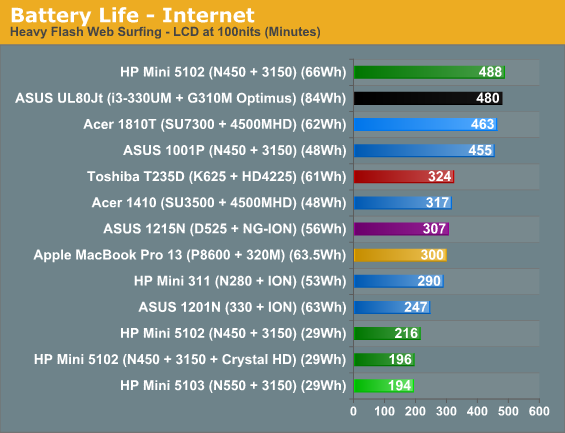
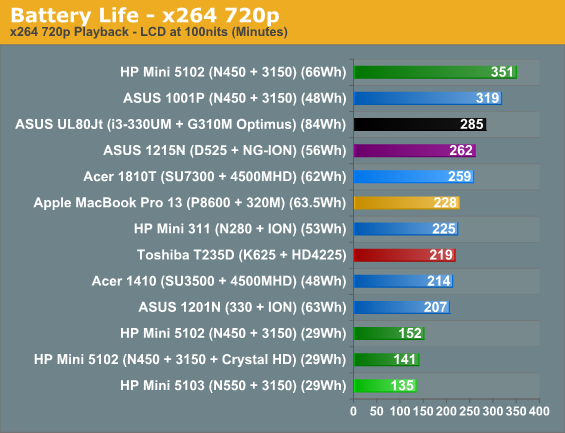
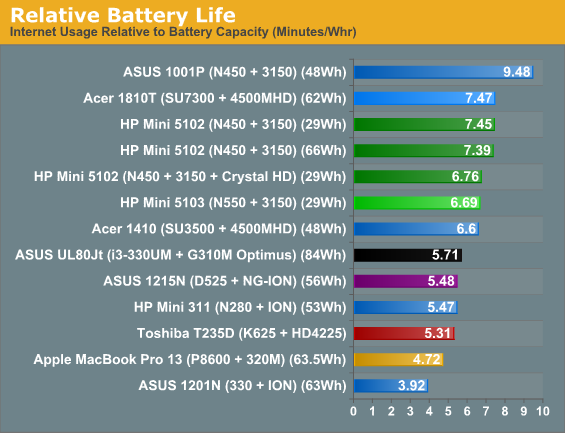
Despite having a second CPU core, the 5103 actually comes very close to matching the 5102. Of course, the 5102 has to contend with DDR2 memory instead of DDR3, so that does penalize it somewhat. Overall, though, battery life on the N550 looks to be very close to the older N450. The slower core clock does play a role as well, but looking at performance in general it’s a worthwhile compromise—for Atom CPUs at least. You’ll notice that the old CULV Timeline 1810T still manages better relative battery life than the 5103, and it also offers much better performance—for the CPU as well as GPU. Certainly other N550 based netbooks might improve on the 5103, but at least in this case the battery life is far too close to substantially faster offerings.










57 Comments
View All Comments
Belard - Saturday, December 18, 2010 - link
The quality of the build and the multi-touch screen doesn't make it worth $688~700, thats the point.An iPad starts at $500 and is more functional and easily better built. A 3G iPad starts at about $600. Hence, Apple's tablet has destroyed the netbook market over night...
The point of netbooks was a cheap and light-weight tool access the internet, they were NEVER designed to be your main-computer, even thou they are easily more powerful than the notebooks/desktops from 2001. And for $250~300, they *DO* make good kid computers (5~8) with their small keyboard.
The iPad make everything a lot easier. Hopefully we'll see even more tablet devices for the $300~500 range that are built well. Check out the enTourage - eDGe Dual Book, its about $500 and has both a B&W "paper" display for ebooks and a color multi-touch. And yes, neither of these devices replace a full size notebook.
JarredWalton - Sunday, December 19, 2010 - link
I have to *strongly* disagree with several of your assertions. First, to just go and state that the "iPad is built better" is completely glossing over many things. It's got a better display, and better touch capabilities, but total storage, memory, expansion options, and other features aren't better at all. I can't even tell you how silly it is to pretend typing on the iPad is a good experience... even with the addition of the keyboard dock, it's not something I would enjoy.In terms of pure performance potential, Atom N550 is WAY ahead of the iPad processor; it's not even close. In fact, even Atom N450 is way ahead of the iPad CPU. ARM processors of any form are a big step down in performance from even Atom, but they also use a lot less power. But there's more to it than raw performance (see below).
Another part of the equation is that the iPad sports a pretty decent GPU, all things considered. GMA 3150 is a joke, but I suspect the next generation Atom will improve that area. But a slow CPU with a moderate GPU can be made to work really well when you combine the final piece of the puzzle, and that piece is the OS.
iPad runs iOS, which is tailor made for the CPU + GPU + RAM combination that iPhone and iPad offer. Windows 7 works on Atom, but it isn't even remotely ideal. This is why I tried running Chrome OS on the 5103 to see what would happen. Even though the build I tried wasn't a great success, when we see the final Chrome laptops I think it could be a greatly improved experience. I'd still rather see something more like Android than basing everything out of the browser. When I boot up Chrome OS and launch into the browser, I'd rather see something like your typical smartphone layout.
synaesthetic - Monday, December 20, 2010 - link
Why isn't anyone trying netbook-oriented Linux distros anymore?I bet a lightweight Linux OS would absolutely fly on this thing!
I just recently put Ubuntu Netbook Edition on an old eee PC 900HD and it is at least twice as fast as it was running Windows XP. And the UBE UI design is somewhere between a smartphone and proper desktop Ubuntu, it really works nicely on these small computers.
My partner will soon be trading Windows 7 Starter for Ubuntu Netbook Edition on her Samsung N150.
I understand why Windows gained dominance on the netbook, but I wish it hadn't. Trying to run Windows on these things is what contributes to most folks' misconceptions about their capabilities. A netbook is perfectly capable of being a primary computer for people without extravagant needs--but only if the OS is tailored to the platform. Windows just isn't designed for these things.
Belard - Saturday, December 18, 2010 - link
In case you don't know...They make barbie-size Justin Bieber dolls. If I had more money to blow, I would get one and destroy and put it on Youtube :)
kilkennycat - Saturday, December 18, 2010 - link
I happen to have bought the Asus1215N-PU17 12-inch netbook in early October 2010.A great product, imho....
$484 on Amazon.
For that price, it comes with:-
D525 1.8GHz dual-core Atom
2GB Ram
Win7 Home Premium
GT218 nVidia GPU with Optimus fully functional.
( Zero problem with Bluray playback from an external BluRay drive either to the netbook screen or to a HDMI-connected 1080p display. WoW is very playable at medium resolution.)
Superb Wi-Fi sensitivity
1366x768 display
6-cell 56Wh battery
Typical 5-6hr battery "life"
Why anybody would pay any extra for a HP laptop or netbook today is totally beyond me....
Compared to other major manufacturers, the HP name means absolutely nothing today in terms of product support and HP's bloatware is probably the worst of any PC supplier.
I have sadly become closely familiar with HP's "wonderful" product support, having purchased a couple of HP laptops for family members, one 4 years ago and one 2 years ago. In the case of the 4-year old machine, there was a systematic motherboard failure in this particular model that results in the Wi-Fi first becoming inoperative, followed by other symptoms such as erratic loss of video. HP did issue a recall for a complete motherboard replacement about 2 years ago , but would only accept machines IN WHICH THE WI-FI ACTUALLY FAILED and BEFORE A SPECIFIC CUT-OFF DATE around mid-2009. Well, the Wi-Fi in our machine became inoperative in early 2010.... and the video started very occasionally but randomly blanking 3 months ago.The machine now bears a close resemblance to a door-stop... it cannot be trusted ever again. "Hard luck" says HP.. "the recall period has expired... only a $400 (or more) repair...." There was a time when a HP warrantly meant 100% lifetime support for ANY manufacturing defects discovered after shipment. That time is long since gone... it went when Carly Fiorino arrived at HP, it went with all the layoffs and the bottom-line focus....
The seconf HP machine I bought 2 years is still working fine, but I am keeping a close eye on product recalls...
Sorry, no more HP machines for me or our family.
JarredWalton - Sunday, December 19, 2010 - link
Personally, this is why I would never buy a consumer desktop offering from most OEMs. It's also one of my major concerns with laptops. Lucky for me I can use any one of a number of laptops, and I'm able to frequently move between models, but if I had to buy my own laptop I'd almost certainly get a business offering. They're usually made to last, come with better support, and don't go with the silly consumer fads. Unfortunately, they also cost a lot more and it's still tough to find a good LCD.Belard - Saturday, December 18, 2010 - link
I'm not a Mac user... but this is why Apple does very well...Apple would NOT come out with a product that is such a POOR user experience (not the same as defective yellow LCD screens on iMacs) - in which things DON'T work the way they should.
Really? $700 for this thing? For $525 or so, a person can pick up a 14" Thinkpad Edige which has about a 4hour battery and a far more powerful dual core CPU. Hitting about $700 - and you start hitting close to a bottom line $850 Thinkpad T410 series.
Of course, anyone can pick up any 15" wal-mart class bottom end notebook for about $400~500 with a more powerful CPU... yes yes, its not 2-3lbs with a decent battery....
netbooks work at the market with a $250~350 price range, anything more - a person should just get a normal notebook or a high end thin-notebook.
damianrobertjones - Saturday, December 18, 2010 - link
"The second issue with the touchscreen interface is precision. Tapping on the screen to “click” often misses your intended target, and the same goes for dragging, selecting text, etc. With a UI build around touch, this could be alleviated, but the standard Windows UI isn’t sufficient. A mouse is a highly precise pointer that targets a single pixel; replacing that with your stubby fingertip that covers perhaps hundreds of pixels and then trying to determine where you clicked is difficult at best, and the result left me wanting"Ok, I've owned a Latitude XT and XT2, Acer 1820ptz and 'even', an Archos 9. They all had one thing in common... an SSD drive fitted by me and a re-install of windows 7. I obviously did a small amount of tweaking, Windows search turned off etc.
I then CALIBRATED the touch option. I then changed the Display DPI to 125%.
Why can't reviewers MENTION these things instead of bashing something that, in all honesty, if perfectly fine, acceptable, easy to use as Windows touch? Baffles me
JarredWalton - Saturday, December 18, 2010 - link
Right. It would be great if Windows' calibrate option actually made things better. It works *okay*, but running the calibration tool (where you click on the crosshairs in the corners of the display) made things worse when I tried it. Maybe it's just this particular display/netbook, with a 1/8" ridge around the panel that makes targeting the edges difficult? As someone who uses an iPod Touch regularly I can say for certain that it's nowhere near as pleasant an experience. I've gone into the Windows Pen options, and there's nothing in there that I've tried that made the precision better.To better explain my complaint, if you're trying to "click" on a large button, the interface works well. Clicking on small targets is where you run into difficulties -- like say I misspell a word like "caibrate" and I want to go back and click in between the "a" and the "i" to insert the missing "l". Yes, you can do it, but it will often require several tries to get the cursor right where I want it. (And for the record, the iOS "magnifier" tool that helps you position the cursor feels equally clunky.)
But that's just one example; tapping on a hyperlink on a webpage when there are two close together is imprecise and you might get the top link when you were aiming for the bottom, or vice versa. There are radio buttons and check boxes where you'll "miss" because you didn't click right where the program wanted to.
Changing the DPI can help in some instances, and do nothing in others. An SSD will help speed up some things as well, but it certainly won't make Flash suddenly run smooth as butter. To pretend that such things are a panacea is disingenuous. To imply that "I'm doing it wrong" just because I don't like the way it works is just as good as Steve Jobs' comments on antenna-gate.
I've used a pen-based device before and that was better than using my finger on this netbook, but it still wasn't perfect. So far, every touch interface I've tried with Windows has worked fine for some things but not as well for others. It's a lot like the TrackPoint and Touchpad compared to a mouse; some people love the experience and others don't. But trust me when I say that I've done plenty of optimizations to make this netbook run about as well as it possibly can (i.e. disabling nearly all of the HP utilities and software, turning off Windows services that aren't necessary, defragging the hard drive, etc.) It's still sluggish and could benefit from an OS and UI optimized for netbooks and touch rather than a full copy of Win7.
NCM - Sunday, December 19, 2010 - link
damianrobertjones writes:"Why can't reviewers MENTION these things [SSD, Win7 reinstall, OS tweaks, recalibrate touch, search turned off] instead of bashing something that, in all honesty, if perfectly fine, acceptable, easy to use as Windows touch? Baffles me"
You may as well ask why some Chevy econobox isn't higher rated considering how fast it would go with suspension and engine work.
Why ever should a buyer be expected to do those things, and why should AT evaluate a product on that basis? Baffles me...