Anand's Thoughts on Google's Chrome OS
by Anand Lal Shimpi on December 8, 2010 6:23 PM ESTApps
Google’s Chrome web store is already fully functional and works with existing installations of the Chrome browser on Windows or Mac platforms. Chrome OS notebooks will run the very same apps.
These are web based apps however they can support an offline mode, choosing to sync data when an internet connection becomes available again. As I mentioned earlier, Google imposes stipulations on what can be published to the Chrome web store. The limitations are as follows:
Applications may not contain sexually explicit material, depict violent or bullying behavior, hate speech, impersonation or deceptive behavior, unauthorized publishing of personal and confidential information (no Wikileaks Chrome app I guess), infringe on intellectual property rights of others, engage in illegal activities, facilitate online gambling, contain malicious products (e.g. viruses, malware), violate third party terms of service or enable unauthorized download of streaming content or media. The full list is pretty well defined and there’s nothing too unusual.
Google, like most platform owners, is simply trying to keep the web store clean, legal and devoid of any harmful software.
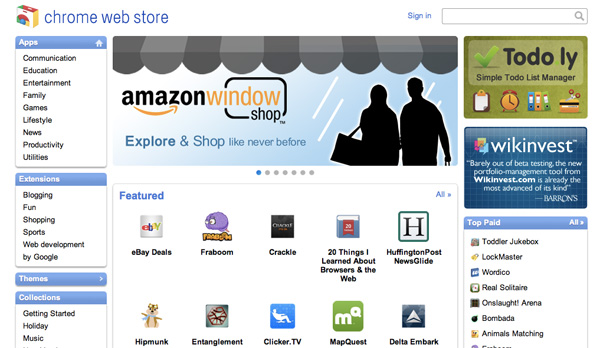
Since these are all web based apps, you can not only sync your apps across multiple systems but all of your data within the apps. It’s currently all tied together using your Google account, so any Chrome notebook or Chrome browser instance that you give your Google account information to will have an up-to-date list of your apps, extensions and settings. Removing an app on one Chrome platform will remove it from all, automatically.
Document and data syncing should also seamless as everything is stored in the cloud. You ultimately have to entrust Google with everything but for those who feel comfortable doing so or who already do, it’s a definite benefit of the platform. By contrast, syncing applications and data across multiple PCs or Macs isn’t nearly as easy or as free.










104 Comments
View All Comments
Iketh - Thursday, December 9, 2010 - link
never seen itRyan Smith - Thursday, December 9, 2010 - link
No, it is not. I'll talk to our ad people ASAP.GeorgeH - Thursday, December 9, 2010 - link
Cool. I wasn't fast enough to grab a screenshot or anything else, but FWIW it's exactly the same as the one Quicksilver posted (#23) in this thread:http://forums.anandtech.com/showthread.php?t=20882...
ProDigit - Wednesday, December 8, 2010 - link
Quote: "The leaders in computing in the 1970s and 1980s are mostly gone today"Yes,that's why the software today is more like bloatware!
In the early days software was created to function,and to be handy. Later, programs where improved in efficiency (lowest possible waste of time emulating or loading stuff) debugged and made to reach to a destination through various means (eg: some feats could be accessed by rightclicking the mouse, or taskbar,or hotkeys).
After that (the milennia) programs where created to look nice, often running gigabytes of information running through the RAM and graphics card, for very simple instructions that would take a few megabytes at most with older software (say for instance running the OS).
Now we're in an age where all these gigabytes are needed to be downloaded via the net.
Stupid I'd say, why would you want to download a program over and over again, everytime you want to use it? Why would you want your computer to upload data to the net to be used for 'cloud' computing?
As if a desktop does not have sufficient power, and your 1Mbit line has?
The older computer guru's should re-enter the software market, because many of the newer guys really are messing up big time,wasting resources, creating stuff that is not necessary.
If I wanted something that acts like linux, and looks like Linux, I would guess I would use linux. Not Chrome OS.
Morgalomaniac - Wednesday, December 8, 2010 - link
This seems like a mobile phone OS on a netbook.Listing the current batch of devices from entertainment to productivity we already have:
PMPs - Mobile Phones - Tablets - Netbooks - Laptops/PCs
Do we really need to wedge something in-between Tablets and Netbooks? And, if so, must we adopt yet another distinct operating system? I assume that Android and Chrome OS are in no way mutually compatible.
Currently I'm a little confused at how this is all supposed to fit together, but I guess I'll reassess when more details are released...
crazzeto - Wednesday, December 8, 2010 - link
I think the Chrome notebook is interesting, something of a curiosity but that's really all it is to me. Frankly it doesn't fit in anywhere as far as I can tell. Sure there's an argument that perhaps it's a netbook replacement (as anand suggests), but then.... Why not just get one of the many Tablets that are getting ready to flood the market right now? Frankly you'll get a far richer experince, with something that really makes a statement about being a unique product class.Chrome notebook seems to pretend to be a notebook computer, with out actually being one.... At least for me, I don't see the point of this. If I'm going to have a notebook, I want windows 7 (interesting how that's exactly what they were running for a good portion of that first video demo).
Honestly, this is something I really can't get excited about. I want a more powerful laptop with Windows 7, I want a tablet (probably the Moto Honeycomb tab).... But a Chrome notebook? Not so sure about that.
But then agian that's just me, and I hate trying to do real work on the web. Ironic that I'm a web developer by trade.
StormyParis - Wednesday, December 8, 2010 - link
100MB/mo free, which is not enough, for *** 2 years *** which is nowhere near the useful life of any PC. After that, it's $20/mo, which costs you more, per year, than a basic, much more versatile, netbook.the value in the Chrome proposition boggles my mind.
mi1stormilst - Wednesday, December 8, 2010 - link
The ipad offers $15 a month and $25 a month...this is the one thing I think that all partners should embrace for global adoption. Cheap, fast enough data plans with no contracts. If those awesome new Archos tablets had 3g built in for $9.99-$25.00 a month I would never need a phone again.mi1stormilst - Wednesday, December 8, 2010 - link
that this concept for an OS is utter failure without a network connection. So no 100MB will not be near enough if you are required to be connected to use the device. I live in Arizona in the Phoenix area and even in a huge metro population I have to constantly whip out my Cricket card for my laptop. If you plan on leaving it at home I suppose it may have a value as something to show your friends.JamaCheerio - Thursday, December 9, 2010 - link
This is exactly what all the people I inevitably end up helping NEED! My wife, My mom, my sisters, my bone headed friends, friends of my bone headed friends. "Dude, I think I have a virus..." You know the drill. Show up to some bloated notebook just barely able to boot up. And they all do the same exact things. "I check my email, search for stuff, shop online, go onFacebook, print boarding passes, look at photos, type something in Office."
If this pans out, I'm telling them all to get this. I just hope they have an elegant solution for photos & video...